您的位置:上海毫米网络优化公司 > 网站优化分享 >
相关推荐recommended
- SpringBoot整合Lombok以及各种使用技巧
- Python Flask-Mail实现邮件发送
- 探索设计模式的魅力:开启智慧之旅,AI与机器学习驱动的微服务设计模式探
- 链表基础知识详解(非常详细简单易懂)
- AIGC元年大模型发展现状手册
- 金融支付系统中的云计算与边缘计算
- 刷题之Leetcode24题(超级详细)
- 用Python手把手教你实现一个爬虫(含前端界面)
- vanna:基于RAG的text2sql框架
- 在MySQL中存储图片
- 数字乡村创新实践探索农业现代化与乡村振兴新路径:科技赋能农村全面振兴与
- springboot + vue 前后端加密传输 RSA互相加解密、加
- 详解爬虫基本知识及入门案列(爬取豆瓣电影《热辣滚烫》的短评 详细讲解代
- Springcloud智慧工地APP云综合平台源码 SaaS服务
- Flink实战之 MySQL CDC
- 基于补丁方式修复 nginx漏洞 缓冲区错误漏洞(CVE-2022-4
- 【手写数据库toadb】toadb表对象访问操作,存储管理抽象层软件架
- 如果项目在上线后才发现Bug怎么办?
- 深入OceanBase内部机制:多租户架构下的资源隔离实现精讲
- IDEA搭建spring boot时报错Error: Request
- SpringBoot整合Minio的详细步骤
- Windows下Node.js下载安装及环境变量配置教程
- Spring Boot中的RESTful API:@GetMappin
- SpringBoot集成WebSocket,实现后台向前端推送信息
- 微信小程序使用PHP调用后台mysql数据库-小白版
- idea 2023版本创建maven管理的Scala项目教程
- 学习使用在mysql中查询指定字段字符串包含多个字符串的方法
- 探索Headless组件与Tailwind CSS的魔力——前端开发的
- Linux部署Sonarqube+Gogs+Jenkins(一)
- 【数据结构(C语言)】树、二叉树详解
MySQL 更新数据 不同条件(批量)更新不同值
作者:mmseoamin日期:2024-01-21
一般在更新时会遇到以下场景:1.全部更新;2.根据条件更新字段中的某部分内容;3.根据不同的条件更新不同的值,以下是几种场景中常用的update方法。
一、方法分类
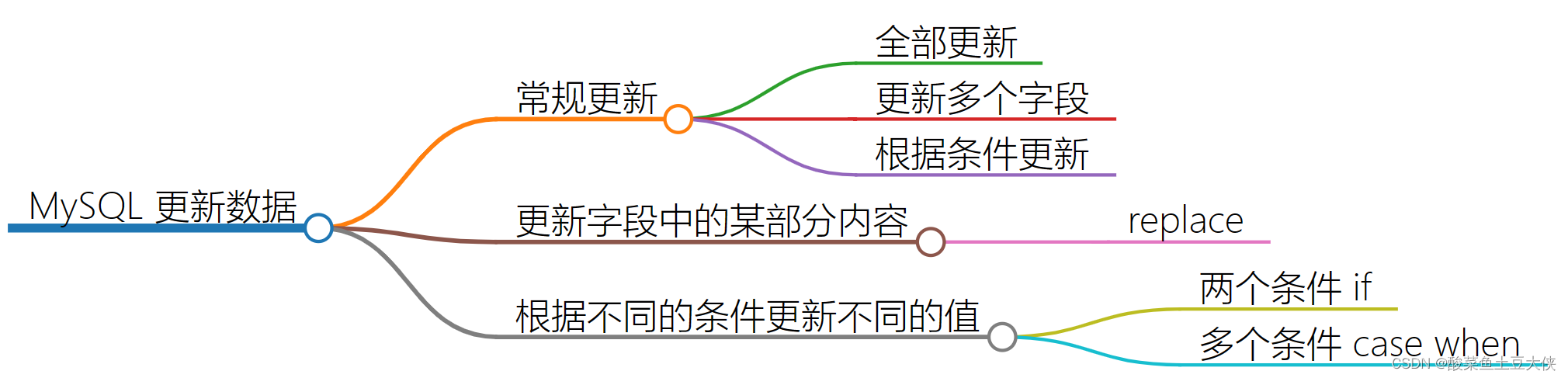
二、具体用法
(1)根据条件更新值
- 根据指定条件更新(多列)(全部更新)
把表中 [符合条件的行的] 列名1字段中的值全部修改为值1 [,列名2字段中的值修改为值2]。
update 表名 set 列名1 = 值1 [,列名2=值2] [where 条件];
- 替换指定值(多列)(部分更新)
把表中 [符合条件的行的] 列名1字段中的查找内容全部修改为替换内容 [,列名2字段中的查找内容全部修改为替换内容]。
update 表名 set 列名1 = replace(列名1, '查找内容', '替换内容') [,列名2 = replace(列名2, '查找内容', '替换内容')] [where 条件];
(2)按照不同条件(批量)更新不同值
- 使用 if
把表中 [符合条件的行的] 列名1字段中符合条件1的内容修改为值1,否则修改为值2 [,列名2字段中符合条件2的内容修改为值3,否则修改为值4]。
update table set 列名1 = if(条件1,值1,值2), 列名2 = if(条件2,值3,值4) [where 条件];- 使用 case when
把表中 [符合条件的行的] 列名1字段中符合条件1的内容修改为值1 [,符合条件2的修改为值2,…] [,列名2字段中符合条件21的内容修改为值21,符合条件22的修改为值22,…] 。
update table set 列名1 = case when 条件1 then 值1 when 条件2 then 值2 when 条件3 then 值3 ... end, 列名2 = case when 条件21 then 值21 when 条件22 then 值22 when 条件23 then 值23 ... end [where 条件];三、实例
students 表 (id表示主键,name是姓名,score是平均成绩)
id name score 1 李明 99 2 张三 74 3 孙华 59 (1)根据条件更新值
- 把 students 表中 name 为张三的 score 字段的值全部修改为100。
#使用where update students set score = 100 where name = '张三';
id name score 1 李明 99 2 张三 100 3 孙华 59 - 把 students 表中 id 大于等于2的所有行中 score 中59的部分全部修改为0,name 中三的部分全部修改为四。
#使用replace update students set score = replace(score,59,0), name = replace(name,'三','四') where id >= 2;
注意:张三替换之后是张四,并不是只有字段等于三时才能替换。
id name score 1 李明 99 2 张四 74 3 孙华 0 (2)按照不同条件更新不同值
- 请把students表中score小于60的score字段全部改为0,否则改为100,name字段中的名字改为不及格,否则改为及格。
#批量更新多值 + if update students set score = if(score < 60,0,100), name = if(score < 60,'不及格','及格');id name score 1 及格 100 2 及格 100 3 不及格 0 注意:更新的值要满足建表时的字段类型。比如score是int类型就不能更新为char类型。
- 请把students表中score小于60的score字段全部改为0,name字段中的名字改为不及格;score大于等于90的score字段全部改为2,name字段中的名字改为优秀;score大于等于60小于90的score字段全部改为1,name字段中的名字改为良好。
#批量更新多值 + case when update students set name = case when score < 60 then '不及格' when score >= 90 then '优秀' else '良好' end, score = case when score < 60 then 0 when score >= 90 then 2 else 1 end;注意:更新的时候是按照代码语句的先后顺序更新的。可以尝试先更新score后更新name,结果是不一样的。
id name score 1 优秀 2 2 良好 1 3 不及格 0
非常荣幸您能阅读到最后,希望文章中的内容能够帮助到您。
本博客内容均为博主原创,未经授权,请勿转载,谢谢!
- 请把students表中score小于60的score字段全部改为0,name字段中的名字改为不及格;score大于等于90的score字段全部改为2,name字段中的名字改为优秀;score大于等于60小于90的score字段全部改为1,name字段中的名字改为良好。
- 请把students表中score小于60的score字段全部改为0,否则改为100,name字段中的名字改为不及格,否则改为及格。
- 把 students 表中 id 大于等于2的所有行中 score 中59的部分全部修改为0,name 中三的部分全部修改为四。
- 把 students 表中 name 为张三的 score 字段的值全部修改为100。
- 使用 case when
- 使用 if
- 替换指定值(多列)(部分更新)














