您的位置:上海毫米网络优化公司 > 网站优化分享 >
相关推荐recommended
- Python爬虫入门
- 「SpringBrick快速入门指南」:一款基于Spring Boot
- Java Spring Boot 写 API 接口
- 基于Spring Boot 3 + Spring Security6
- Hive和MySQL的部署、配置Hive元数据存储到MySQL、Hiv
- Docker部署nginx,挂载,并配置nginx.conf
- java springboot+uniapp实现微信小程序获取微信手机
- tomcat默认最大线程数、等待队列长度、连接超时时间
- idea 2023版本创建maven管理的Scala项目教程
- MySQL高可用解决方案――从主从复制到InnoDB Cluster架
- 深入理解深度学习:LabML AI注解实现库
- 数据结构——循环队列详解
- 解决SpringBoot+MyBatisPlus 报错Property
- 【postgresql 基础入门】表的约束(二) 唯一unique、非
- MySQL 字段属性解读:理解无符号(UNSIGNED)数值类型的含义
- 【MySQL】学习和总结使用列子查询查询员工工资信息
- 如何使用phpStudy快速搭建一个网站
- springboot 如何编写增删改查后端接口,小白极速入门,附完整代
- nginx设置开启自启
- 「PHP系列」PHP表单及表单验证详解
- 【项目实战经验】DataKit迁移MySQL到openGauss(下)
- 【讯飞星火大模型AI】SpringBoot项目快速接入讯飞星火API
- MSTP协议配置(华为ensp)
- 这里有份百度Create大会超长剧透,请查收!
- Springer Latex投稿(编写中遇到问题及解决方案)
- 【Rust】——所有权:Stack(栈内存)vs Heap(堆内存)(
- three.js 基础认识与简单应用
- Django学习(1):Django项目的初步创建与简单配置
- SpringCloud最新最全面试题
- 【解决】Spring Boot创建项目常见问题
javascript+css+html购物车案例
作者:mmseoamin日期:2024-01-22
javascript代码部分主要实现三部分功能
1、商品数量增加(减少)同时小计增加(减少)
这部分主要是通过for循环给增加(减少)按钮绑定点击事件
1)点击后计数器自增(自减)
2)计数器数量*对应商品单价 赋值给对应商品小计(涉及到数据类型转换)
parseInt('12ccc') → 12 (该方法常用于截断数值后面的单位)
2、封装一个用于计算总价和总量的函数
1)利用循环函数获取页面所有商品的小计和与数量和
2)将封装函数写进增加(减少)按钮绑定事件里面,使得每次点击都会重新计算小计与数量
注意:该函数要写在for循环外面
3、删除功能
1)给每个删除事件都要绑定一个点击事件,因此可以与增加减少按钮写在一个循环体内
2)这里主要用到了 父元素.removeChild(子元素)这个方法,这里要分清楚谁是父元素,谁是子元素,一定要找最近的父元素,不要混淆,而且要先获取父元素。
3)封装函数也要写在点击事件里面。
这里有个很容易出错的问题:就是删除该列商品后页面中的总价和总商品数量也需要发生对应的改变,因此封装函数需要重新去获取当前页面中的对应商品的数量以及小计,所以我们将获取元素的代码,写在封装函数里面,用于重新获取页面信息。参考局部变量与全局变量的作用域不同,因此不会互相影响。
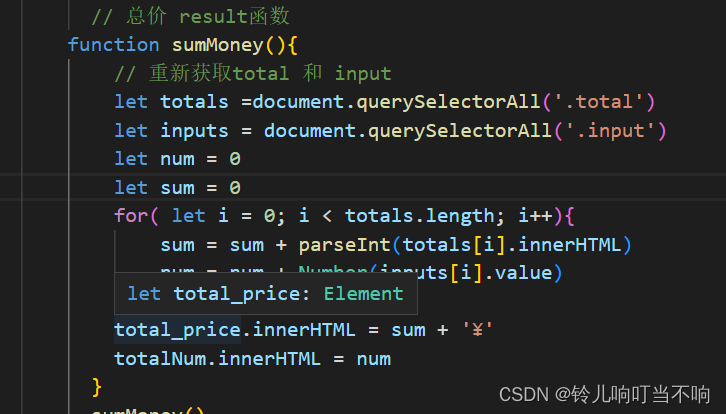
购物车效果图如下所示:

css代码部分
* {
margin: 0;
padding: 0;
}
table {
border-spacing: 0;
border: 1px dashed #ccc;
width: 600px;
border-left: 0;
border-right: 0;
text-align: center;
/* 让表格居中 */
margin: 0 auto;
}
td {
border-spacing: 0;
border: 1px dashed #ccc;
border-top: 0;
border-left: 0;
border-right: 0;
width: 100px;
height: 100px;
}
th {
border-spacing: 0;
border: 1px dashed #ccc;
border-left: 0;
border-right: 0;
}
ul {
display: flex;
justify-content: center;
}
li {
display: flex;
float: left;
list-style: none;
justify-content: center;
}
.input {
height: 15px;
width: 35px;
text-align: center;
background-color: whitesmoke;
border: 1px solid darkred;
padding: 0;
margin: 0;
line-height: 15px;
}
.add {
height: 17px;
width: 10px;
text-align: center;
background-color: darkred;
text-align: center;
color: white;
line-height: 15px;
padding: 0;
margin: 0;
border:1px solid darkred;
}
.reduce {
height: 17px;
width: 10px;
text-align: center;
background-color: darkred;
text-align: center;
color: white;
line-height: 15px;
padding: 0;
margin: 0;
border:1px solid darkred;
}
.foot {
border: 1px solid #ccc;
border-top: 0;
width: 600px;
height:50px;
margin: 0 auto;
}
.jiesuan {
height:50px;
background-color: darkred;
width: 70px;
color:white;
border: 0;
font-size: 15px;
}
.bottom {
font-size: 15px;
float:right;
}
.jiesuan:hover {
background-color: plum
}
#totalNum {
color: darkred;
}
#total_price {
color: darkred;
}
.item:hover {
background-color: whitesmoke;
}
.item {
height: 100px;
}
html代码部分
购物车案例
| 全选 | 商品 | 单价 | 商品数量 | 小计 | 操作 |
|---|---|---|---|---|---|
 |
20¥ |
|
1 | ||

|
30¥ |
|
1 | ||

|
40¥ |
|
1 | ||

|
50¥ |
|
1 |
上一篇:DevOps(4)














