您的位置:上海毫米网络优化公司 > 网站优化分享 >
相关推荐recommended
- 数据结构中的时间复杂度和空间复杂度基础
- xcode c++项目设置运行时参数
- nginx如何配置ws(websocket)代理服务?
- RabbitMQ五大常用工作模式
- 查看mysql 或SQL server 的连接数,mysql超时、最大
- 五种方案图文并茂教你使用DBeaver,SQL文件导入数据库,插入数据
- 【Go设置国内代理】
- 神州云服务平台(型号:DCC-CRL1000)基本配置教学视频
- SpringBoot【问题 05】PostgreSQL数据库启用SSL
- MySQL中的基础查询操作
- Python某城市酒店爬虫数据可视化分析和推荐查询系统
- 个人博客建设必备:精选域名和主机的终极攻略
- 【数据结构(C语言)】树、二叉树详解
- 金融支付系统中的云计算与边缘计算
- 【爬虫实战】使用Python获取花粉俱乐部中Mate60系列的用户发帖
- Kafka(Windows)安装配置启动(常见错误扫雷)教程
- 宝塔 Nginx 设置允许跨域访问 域名IP都可以跨域
- nuxt服务端渲染注意事项及nuxt内存溢出解决
- SpringBoot 缓存之 @Cacheable 详细介绍
- 【opencv】示例-neural
- nginx502 Bad Gateway错误解决办法
- 【Linux】nmcli命令详解
- 【微服务】spring状态机模式使用详解
- 【Nacos】SpringCloud连接不上远程Nacos问题排查
- MySQL日期类型及默认设置
- PTA L1-064 估值一亿的AI核心代码,详解+每一个测试点的分析
- Java实战:Spring Boot集成Swagger3
- Spring Cloud Gateway负载均衡
- MySQL INSERT插入条件判断:如果不存在则插入
- -bash: hadoop: 未找到命令
fastboot时,出现“< waiting for any device >”的处理方法
作者:mmseoamin日期:2024-01-25
首先,要下载Android SDK Platform-Tools驱动。
1.将设备通过usb连接电脑,我的电脑,右键,管理→设备管理

2.在不明设备上右键,选择更新驱动程序
3.选择 游览我的电脑以查找驱动程序
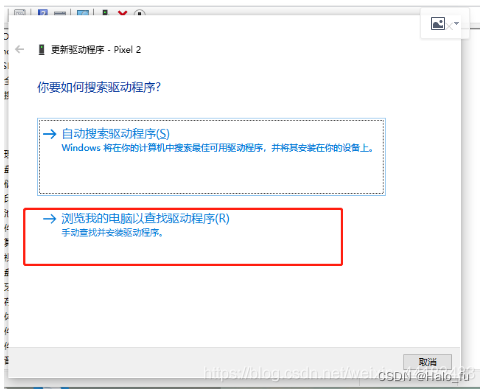
4.选择下载好的谷歌usb驱动的文件夹usb_driver,点击确定

Android SDK Platform-Tools 是 Android SDK 的一个组件。它包含与 Android 平台进行交互的工具,主要是 adb 和 fastboot。
下载链接:
https://developer.android.google.cn/studio/releases/platform-tools.html














