您的位置:上海毫米网络优化公司 > 网站优化分享 >
相关推荐recommended
- 金融支付系统中的云计算与边缘计算
- Springcloud智慧工地APP云综合平台源码 SaaS服务
- 漫途水产养殖水质智能监测方案,科技助力养殖业高效生产!
- 深入浅出之Docker Compose详解
- 「PHP系列」PHP 函数详解
- Golang函数和包
- 手把手教你打造自己的 AI 虚拟主播
- 大数据技术原理及应用课实验4: NoSQL和关系数据库的操作比较
- workstation 用途
- Ubuntu系统使用Docker本地部署Android模拟器并实现公网
- MySQL日期类型及默认设置
- SQL INSERT INTO 语句(在表中插入)
- ERROR 1290 (HY000): The MySQL serve
- SpringBoot的 ResponseEntity类讲解(具体讲解返
- nginx: 集群环境配置搭建
- MYSQL下载及安装完整教程
- go: go.mod file not found in curren
- 【粉丝福利社】《AIGC重塑金融:AI大模型驱动的金融变革与实践》(文
- Swift中的条件语句
- 基于JSP+Mysql+HTml+Css仓库出入库管理系统设计与实现
- Springboot 整合 Quartz(定时任务框架)
- 基于Spring Boot 3 + Spring Security6
- 数据结构——栈和队列
- slurm深度解析:探索作业调度系统的架构和术语
- Rustdesk开源远程连接-自搭建服务器
- SpringBoot-打印请求的入参和出参
- 探索Headless组件与Tailwind CSS的魔力——前端开发的
- Springboot利用CompletableFuture异步执行线程
- 探索前沿AI技术:什么是LLM框架?什么是Agent应用?什么是Wor
- 【机器学习入门】集成学习之梯度提升算法
SpringBoot多种打包方法
作者:mmseoamin日期:2024-01-30
方法1. 使用mvn插件打包(推荐)
pom代码
org.apache.maven.plugins maven-surefire-plugin2.22.2 true org.apache.maven.plugins maven-compiler-plugin3.8.1 1.8 1.8 UTF-8 org.springframework.boot spring-boot-maven-plugintrue com.iristar.TestApplication repackage repackage
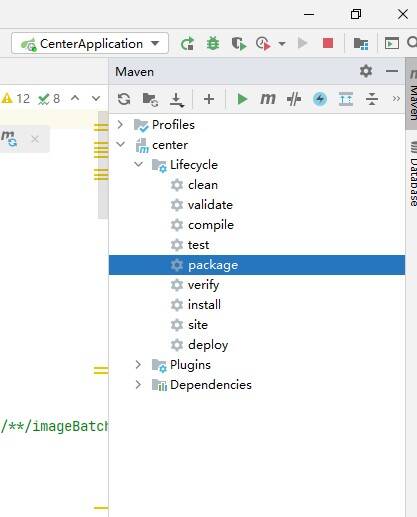
启动脚本
set path=%PATH%;dll
java -jar ./target/evalserver-1.0-SNAPSHOT.jar spring.config.addition-location=./application.properties
#!/bin/bash
export LD_LIBRARY_PATH=$LD_LIBRARY_PATH:./dll java -jar ./target/evalserver-1.0-SNAPSHOT.jar spring.config.addition-location=./application.properties
方法2. 使用 idea的Artifacts打包
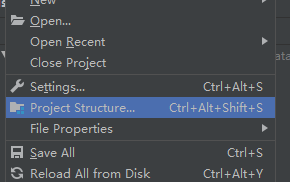
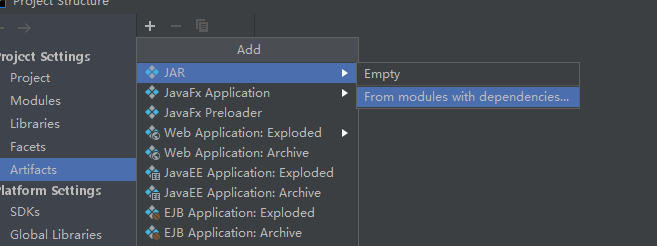
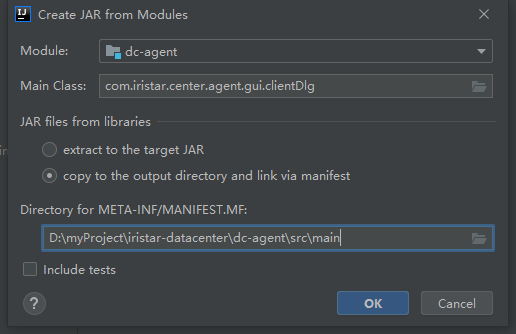
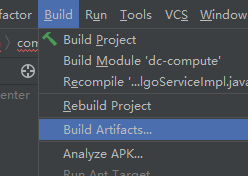
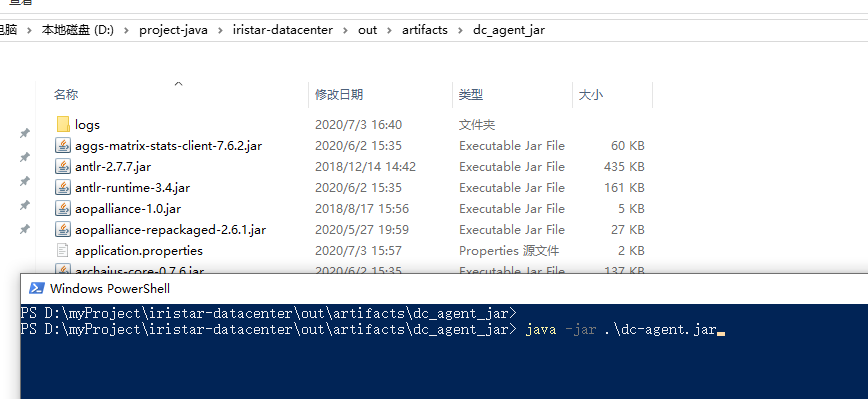
方法3. 使用package打包
pom代码
org.springframework.boot spring-boot-maven-plugin-Dfile.encoding=UTF-8 com.iristar.center.ht.ApiServer org.apache.maven.plugins maven-surefire-plugintrue org.apache.maven.plugins maven-compiler-plugin1.8 1.8 utf8 -XDignore.symbol.file true org.codehaus.mojo appassembler-maven-plugin2.0.0 Make Assembly package assemble ${project.build.directory}/product unix windows lib bin conf true src/main/resources flat UTF-8 logs tmp com.iristar.center.ht.ApiServer ApiServer -server -Xmx2G -Xms2G -Dfile.encoding=UTF-8 src/main/java **/*.xml **/*.properties **/*.yml false src/main/resources **/*.* false
命令如下
mvn clean package appassembler:assemble
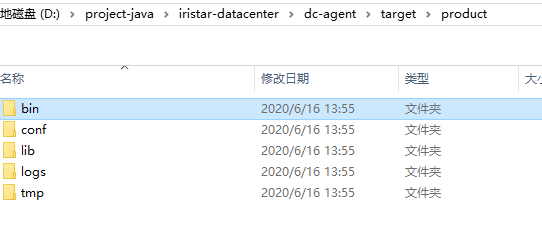
注意事项:
问题(1):
windows下提示输入行太长
解决方法:
将原来的引入包的地方全部删掉,改为*
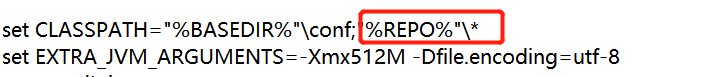
问题(2):
windows下提示找不到动态库
解决方法:
setx -m PATH “%PATH%;./”
linux下提示找不到动态库
解决方法:
export LD_LIBRARY_PATH=$LD_LIBRARY_PATH:./














