您的位置:上海毫米网络优化公司 > 网站优化分享 >
相关推荐recommended
- 踩了一堆坑,终于掌握了postgreSQL主从流的精髓
- SpringCloud篇——Hystrix服务熔断、服务降级、豪猪使用
- 第一个Spring Boot程序
- 分享 GoLand 2024.1 激活的方案,支持JetBrains全
- 【神经网络模型】——AI大模型学习
- 搭建nacos集群,并通过nginx实现负载均衡
- 如何在 Ubuntu 18.04 上使用 Docker 构建和部署 F
- docker exec
- IDEA搭建spring boot时报错Error: Request
- 【C语言】贪吃蛇【附源码】
- MongoDB【四】查询与聚合框架
- 【基于Ubuntu下Yolov5的目标识别】保姆级教程 | 虚拟机安装
- Docker进阶:容器与镜像的导入和导出
- SQL Server数据库以及Management Studio详细安
- 自动化机器学习流水线:基于Spring Boot与AI机器学习技术的融
- Navicat、Microsoft SQL Server Manage
- 升级php版本(简单明了,轻松升级php任意版本)
- 如何选择适合的 MySQL ConnectorJ 版本
- 【Ambari】Ansible自动化部署大数据集群
- 【Go语言快速上手(三)】数组, 切片与映射
- Spring Boot框架的过滤器(Filters)和拦截器(Inte
- 个人博客建设必备:精选域名和主机的终极攻略
- Aivis:AI语音模仿系统
- 【SpringSecurity】五、UserDetails接口和Use
- 动态规划的一个初步学习
- 【算法Hot100系列】旋转图像
- 2024四川省赛“信息安全管理与评估“--网络事件响应--应急响应(高
- 伪分布式hadoop+spark+scala 超详细搭建
- MySQL默认值(DEFAULT)和MySQL非空约束(NOT NUL
- 【解决】Spring Boot创建项目常见问题
【go语言开发】go项目打包成Docker镜像,包括Dockerfile命令介绍、goctl工具生成
作者:mmseoamin日期:2024-02-20
本文主要介绍如何将go项目打包成镜像,首先介绍Dockerfile常用命令介绍,然后介绍使用工具goctl用于生成Dockerfile,还可以根据需求自定义指令内容,最后讲解如何将go-blog项目打包成镜像,以及如何运行等
文章目录
- 前言
- Dockerfile介绍
- goctl工具生成Dockerfile
- 安装工具
- 命令行输入
- Dockerfile
- 构造镜像
- 查看镜像:
- 启动镜像:
前言
参考文档:
- docker日常使用,编写dockerfile等
- dockerfile编写
开发完项目之后,可以通过dockerfile将项目打包成镜像
Dockerfile介绍
Dockerfile 是用于构建 Docker 镜像的文本文件,其中包含一系列指令(命令)。这些指令按照顺序执行,用于定义镜像的构建过程。下面是常用的 Dockerfile 命令及其详细解释:
- FROM:指定基础镜像,用于构建当前镜像的基础。例如:FROM ubuntu:latest。
- LABEL:为镜像添加元数据,可以包含任意键值对。例如:LABEL maintainer="yourname@example.com"。
- RUN:在镜像中执行命令,并创建新的镜像层。例如:RUN apt-get update && apt-get install -y curl。
- CMD:指定容器启动时要执行的命令,该命令只能有一个。例如:CMD ["nginx", "-g", "daemon off;"]。
- EXPOSE:声明容器运行时监听的端口。例如:EXPOSE 8080。
- ENV:设置环境变量。例如:ENV MYSQL_VERSION 5.7。
- ADD:将文件、目录或远程 URL 的内容复制到镜像中。例如:ADD app.jar /app/。
- COPY:将文件或目录复制到镜像中。例如:COPY ./src /app/src。
- WORKDIR:设置工作目录,后续命令将在该目录下执行。例如:WORKDIR /app。
- VOLUME:声明持久化目录,用于在容器和主机之间共享数据。例如:VOLUME /data
- ENTRYPOINT:指定容器启动时要执行的命令,与 CMD 不同的是,ENTRYPOINT 不会被Dockerfile 中的指令覆盖。例如:ENTRYPOINT ["java", "-jar", "app.jar"]。
- USER:设置运行后续命令的用户名或 UID。例如:USER myuser。
- ARG:定义构建参数,可以在构建镜像时通过 --build-arg 传递。例如:ARG VERSION=latest。
- ONBUILD:指定触发器命令,在当前镜像被继承时执行。例如:ONBUILD ADD . /app。
下面是一个简单的示例,演示了如何编写一个用于构建基本 Go 应用程序的 Dockerfile。
# 使用官方的 Golang 镜像作为基础镜像 FROM golang:1.16 # 在容器内创建一个目录来存放我们的应用代码 RUN mkdir /app # 将工作目录切换到 /app WORKDIR /app # 将当前目录下的所有文件拷贝到 /app 目录 COPY . . # 编译 Go 应用程序 RUN go build -o myapp . # 暴露 8080 端口 EXPOSE 8080 # 运行应用程序 CMD ["./myapp"]
当然还有更简便的方式,使用goctl工具生成Dockerfile,解放了生成力~
goctl工具生成Dockerfile
安装工具
go install github.com/zeromicro/go-zero/tools/goctl@latest
命令行输入
(base) yangmiao@ym-mac gin-blog % goctl docker --help Generate Dockerfile Usage: goctl docker [flags] Flags: --base string The base image to build the docker image, default scratch (default "scratch") --branch string The branch of the remote repo, it does work with --remote --exe string The executable name in the built image --go string The file that contains main function -h, --help help for docker --home string The goctl home path of the template, --home and --remote cannot be set at the same time, if they are, --remote has higher priority --port int The port to expose, default none --remote string The remote git repo of the template, --home and --remote cannot be set at the same time, if they are, --remote has higher priority The git repo directory must be consistent with the https://github.com/zeromicro/go-zero-template directory structure --tz string The timezone of the container (default "Asia/Shanghai") --version string The goctl builder golang image version在执行该命令后,Goctl 会自动生成一个名为 Dockerfile 的文件,包含适当的环境配置和基础镜像信息。
goctl docker --go main.go
生成的Dockerfile文件如下所示
Dockerfile
多阶段构建
- 第一个 FROM 开始的部分是构建一个 builder 镜像,目的是在其中编译出可执行文件 main
- 第二个 From 开始的部分是从第一个镜像里 copy 出来可执行文件 main,并且用了基础镜像 scratch ,以保障最终镜像尽可能小
FROM golang:alpine AS builder LABEL stage=gobuilder ENV CGO_ENABLED 0 ENV GOPROXY https://goproxy.cn,direct RUN sed -i 's/dl-cdn.alpinelinux.org/mirrors.aliyun.com/g' /etc/apk/repositories RUN apk update --no-cache && apk add --no-cache tzdata WORKDIR /build ADD go.mod . ADD go.sum . RUN go mod download COPY . . RUN go build -ldflags="-s -w" -o /app/main main.go FROM scratch COPY --from=builder /etc/ssl/certs/ca-certificates.crt /etc/ssl/certs/ca-certificates.crt COPY --from=builder /usr/share/zoneinfo/Asia/Shanghai /usr/share/zoneinfo/Asia/Shanghai ENV TZ Asia/Shanghai WORKDIR /app COPY --from=builder /app/main /app/main CMD ["./main"]
- 默认禁用了 cgo
- 启用了 GOPROXY 加速 go mod download
- 去掉了调试信息 -ldflags=“-s -w” 以减小镜像尺寸
- 安装了 ca-certificates,这样使用 TLS证书就没问题了
- tzdata 在 builder 镜像安装,并在最终镜像只拷贝了需要的时区
- 自动设置了本地时区
构造镜像
至于docker如何使用,可以参考Docker-常用命令介绍,看这一篇就够了
在项目根目录下,执行docker build,用于生成镜像,生成镜像后就可以查看和启动了~
docker build -t go-blog:v1 .
(base) yangmiao@ym-mac gin-blog % docker build -t go-blog:v1 . ERROR: Cannot connect to the Docker daemon at tcp://localhost:2375. Is the docker daemon running? (base) yangmiao@ym-mac gin-blog % sudo docker build -t go-blog:v1 . Password: [+] Building 515.7s (18/18) FINISHED => [internal] load build definition from Dockerfile 0.1s => => transferring dockerfile: 694B 0.0s => [internal] load .dockerignore 0.1s => => transferring context: 2B 0.0s => [internal] load metadata for docker.io/library/golang:alpine 308.4s => [internal] load build context 10.3s => => transferring context: 215.37MB10.1s => [builder 1/9] FROM docker.io/library/golang:alpine@sha256:70afe55365a265f0762257550bc38440e0d6d6b97020d3f8c85328f00200dd8e 156.9s => => resolve docker.io/library/golang:alpine@sha256:70afe55365a265f0762257550bc38440e0d6d6b97020d3f8c85328f00200dd8e 0.0s => => sha256:86a63ed24dc22a348b35d99b5ec9dc67ff66563b539875e5c8ab2d870b3991ac 286.31kB / 286.31kB 75.8s => => sha256:ae48e6158ebb1a353f7d7b0676b0bd55a09a448a440b65135db378ffb0040919 64.09MB / 64.09MB 153.7s => => sha256:70afe55365a265f0762257550bc38440e0d6d6b97020d3f8c85328f00200dd8e 1.65kB / 1.65kB 0.0s => => sha256:635bf83d6a1993bf40e3c575d7b522d41950af4f1a5c1c7cd01c81d93b76f4bf 1.16kB / 1.16kB 0.0s => => sha256:1ddcbcaf7f02eab589ea6e5727ede30fe040922e4674737894898cddeaba40e0 6.34kB / 6.34kB 0.0s => => sha256:2c03dbb20264f09924f9eab176da44e5421e74a78b09531d3c63448a7baa7c59 3.33MB / 3.33MB 76.8s => => sha256:edabe92b0de78c4b662f63a4b2884d0821795e38a90c7ec070ccfa98f8aa236c 156B / 156B 151.3s => => extracting sha256:2c03dbb20264f09924f9eab176da44e5421e74a78b09531d3c63448a7baa7c59 0.8s => => extracting sha256:86a63ed24dc22a348b35d99b5ec9dc67ff66563b539875e5c8ab2d870b3991ac 0.1s => => extracting sha256:ae48e6158ebb1a353f7d7b0676b0bd55a09a448a440b65135db378ffb0040919 2.6s => => extracting sha256:edabe92b0de78c4b662f63a4b2884d0821795e38a90c7ec070ccfa98f8aa236c 0.0s => [builder 2/9] RUN sed -i 's/dl-cdn.alpinelinux.org/mirrors.aliyun.com/g' /etc/apk/repositories 1.0s => [builder 3/9] RUN apk update --no-cache && apk add --no-cache tzdata 2.7s => [builder 4/9] WORKDIR /build 0.0s => [builder 5/9] ADD go.mod . 0.0s => [builder 6/9] ADD go.sum . 0.0s => [builder 7/9] RUN go mod download14.2s => [builder 8/9] COPY . . 7.4s => [builder 9/9] RUN go build -ldflags="-s -w" -o /app/main main.go 24.5s => [stage-1 1/4] COPY --from=builder /etc/ssl/certs/ca-certificates.crt /etc/ssl/certs/ca-certificates.crt 0.0s => [stage-1 2/4] COPY --from=builder /usr/share/zoneinfo/Asia/Shanghai /usr/share/zoneinfo/Asia/Shanghai 0.0s => [stage-1 3/4] WORKDIR /app 0.0s => [stage-1 4/4] COPY --from=builder /app/main /app/main 0.1s => exporting to image 0.1s => => exporting layers 0.1s => => writing image sha256:556e5362b86a63c8d1325549b595d987c8c79ad749524875c9d018c44cbf3ad5 0.0s => => naming to docker.io/library/go-blog:v1 0.0s
查看镜像:
sudo docker images | grep go-blog
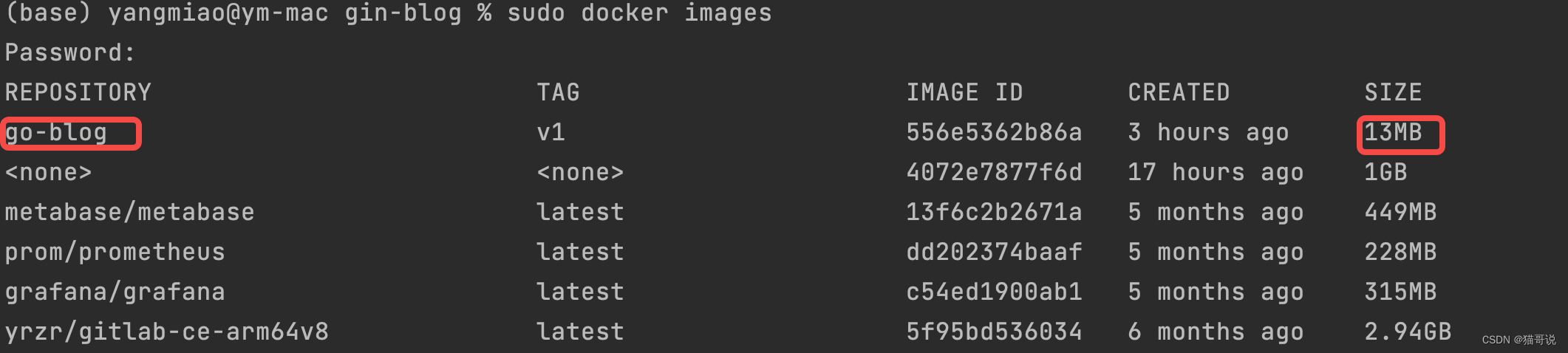
启动镜像:
sudo docker run -it go-blog:v1














