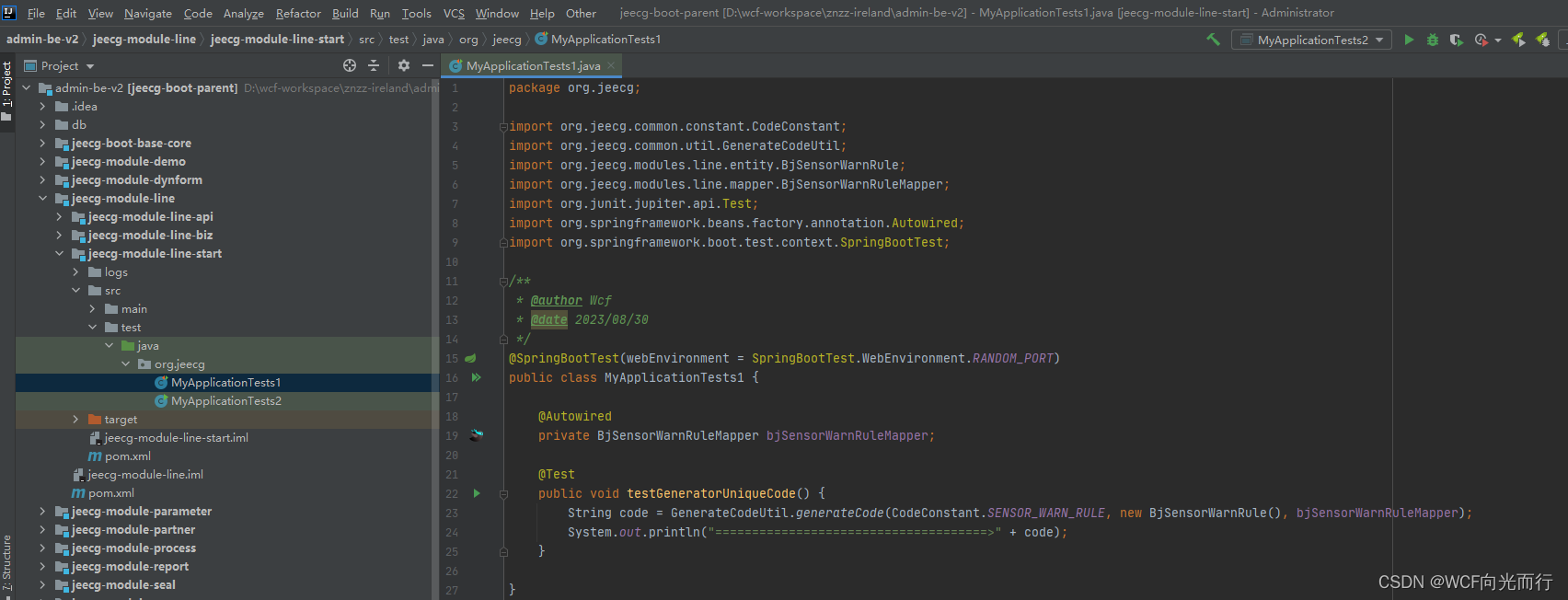- 深入浅出 Spring Boot 3.x:从原理到实战,全面解锁 Ja
- Bilstm双向长短期神经网络多输入单输出回归分析
- Power BI案例-链接Mysql方法
- ping命令使用示例解析
- 探索SQL深入理解数据库操作的关键概念与技巧【文末送书】
- 我们该如何看待AIGC(人工智能)
- python之 flask 框架(1)
- org.springframework.boot.web.server
- AI大模型引领金融创新变革与实践【文末送书】
- 【2024新版】PHP免费算命八字测算姓名打分起名自适应网站源码
- nginx如何配置ws(websocket)代理服务?
- uni-app的页面中使用uni-map-common的地址解析(地址
- 【Go语言快速上手(三)】数组, 切片与映射
- Spring Boot学习随笔- 集成MyBatis-Plus(二)条
- Linux升级nginx版本
- 如何使用web文件管理器Net2FTP搭建个人网盘
- 【SpringSecurity】五、UserDetails接口和Use
- SpringSecurity自定义Filter、自定义FilterCh
- 【MySQL】MySQL用户管理
- 【JavaEE】Spring Web-MVC
- Golang数据类型
- 【爬虫】实战1-爬取Boss直聘信息数据
- 蓝禾,三七互娱,顺丰,康冠科技,金证科技24春招内推
- Windows 安装配置 RabbitMQ 详解
- MySQL日期类型及默认设置
- mysql数据库连接报错:is not allowed to conn
- Loading class `com.mysql.jdbc.Drive
- 分布式系统架构中的相关概念
- Hive:开窗函数
- 12.Mysql 多表数据横向合并和纵向合并
@SpringBootTest的详细介绍
@SpringBootTest 是 Spring Boot 测试框架中的注解,用于标识一个测试类,以指示该类是一个 Spring Boot 应用程序的测试类。它允许你在测试环境中加载整个 Spring Boot 应用程序上下文,测试应用程序的各种组件、服务和功能。
以下是 @SpringBootTest 注解的一些常见用法和特性:
-
加载整个应用程序上下文: 通过在测试类上添加 @SpringBootTest 注解,你可以加载整个 Spring Boot 应用程序上下文,包括所有的配置、Bean、组件等。
-
配置属性: @SpringBootTest 注解支持 properties 参数,用于指定加载的配置属性。例如:@SpringBootTest(properties = "my.property=value")。
-
指定启动类: 你可以使用 classes 参数来指定 Spring Boot 应用程序的主启动类。例如:@SpringBootTest(classes = MyApplication.class)。
-
Web 环境: @SpringBootTest 默认在非 Web 环境下运行,如果需要测试 Web 环境,可以使用 webEnvironment 参数,例如:@SpringBootTest(webEnvironment = SpringBootTest.WebEnvironment.RANDOM_PORT)。
-
自定义配置: @SpringBootTest 允许你使用 @TestPropertySource 注解来加载自定义的属性配置。
-
集成测试: @SpringBootTest 通常用于进行集成测试,测试整个应用程序的多个组件和服务之间的交互。
下面是一个简单的示例:
import org.junit.jupiter.api.Test;
import org.springframework.beans.factory.annotation.Autowired;
import org.springframework.boot.test.context.SpringBootTest;
@SpringBootTest
public class MyIntegrationTest {
@Autowired
private MyService myService;
@Test
public void testMyService() {
// 执行测试逻辑,调用 myService 的方法进行测试
}
}
在这个示例中,@SpringBootTest 标识了一个集成测试类,它会加载整个 Spring Boot 应用程序上下文,并允许你注入和测试 MyService 组件。
请注意,由于 @SpringBootTest 加载整个应用程序上下文,它在一些场景下可能会比较耗时。如果你只想测试一个特定的组件或服务,你也可以考虑使用 @MockBean 来模拟其他依赖,以加速测试。
项目中的实际使用