- 使用vite+vue+flask实现一个简单的前后端交互效果
- 网络编程套接字(1)—网络编程基础
- Java社区疫情防控系统设计与实现(Idea+Springboot+m
- Express框架搭建项目 node.js
- Python系列:操作MySQL详解——PyMySQL
- Prometheus实战篇:Prometheus监控nginx
- 「PHP系列」PHP 函数详解
- 智慧工地管理平台APP源码基于物联网、云计算、大数据等技术
- 看懂PLSQL执行计划
- mongodb中的多表查询aggregate中排序不是按全表排序,而是
- 【微服务】接口幂等性常用解决方案
- SQL 注入总结(详细)
- Linux卸载Nginx
- AI小说推文工具,一键生成AI视频推文助手
- LQR算法原理和代码实现
- ThinkPHP 系列漏洞
- RocketMQ与Kafka架构深度对比
- 使用SM4国密加密算法对Spring Boot项目数据库连接信息以及y
- re:Invent 构建未来:云计算&生成式 AI 诞生科技新
- K8S--安装metrics-server,解决error: Metr
- 【Linux】使用Jenkins + svn + springboot
- Nginx 长连接keep
- 基础的正则表达式
- IDEA2023的激活与安装(全网最靠谱,最快捷的方式)
- [架构之路-226]:信息系统建模 - 实体关系图、数据流图、数据字典
- Vue3 + Django 前后端分离项目实现密码认证登录
- 解决SpringBoot+MyBatisPlus 报错Property
- SpringAI初体验之HelloWorld
- 【Consul】基于Golang实现Consul服务的注册、注销、修改
- Flink实战之 MySQL CDC

前言:
最近小编闲暇之余,想到ruoyi后台的计算验证有点单一,网上很多的网站都有像滑块图片验证或文字点选验证的机器验证,所以就想集成一下,可以是百度半天网上终究是没有特别详细的教程,所以小编通过参考网络教程加上自身实践,实现了这几种验证,效果还不错。
效果展示:


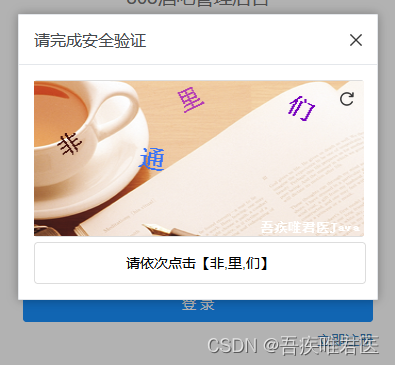
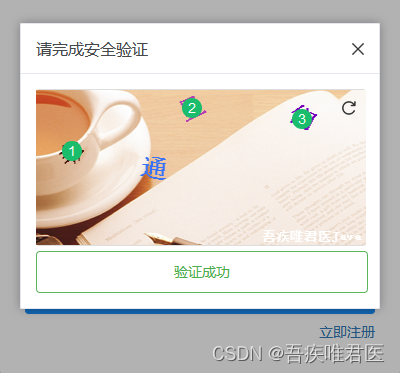
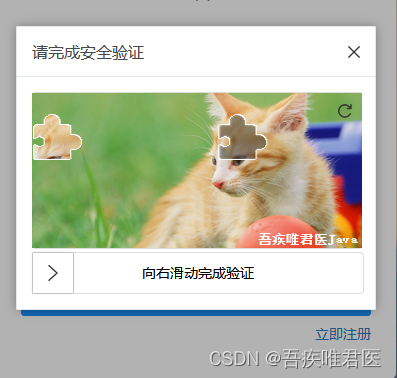
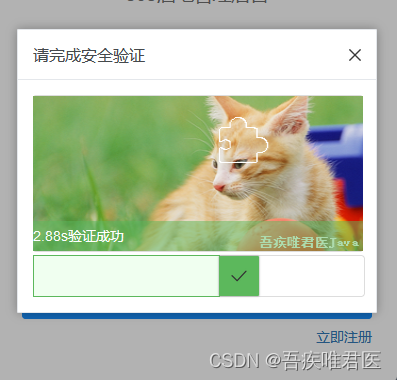
小编将这些验证部分统一放入一个组件文件夹里面,目录如图:
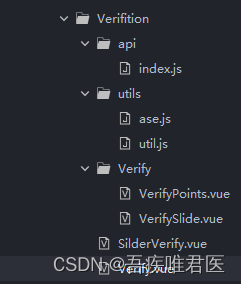 在components里面新建Veriftion文件夹用于存放这些验证的组件。其中SilderVerify.vue是简单滑动验证组件,Verify用于统一管理写好的滑动图片和文字点选组件。
在components里面新建Veriftion文件夹用于存放这些验证的组件。其中SilderVerify.vue是简单滑动验证组件,Verify用于统一管理写好的滑动图片和文字点选组件。
ruoyi-ui里面如果没有crypto-js则需要先安装一下:npm install crypto-js --save-dev
流程简述:让用户进行滑动验证后,展示图片验证或文字点选验证,验证通过后才进行登录。
SilderVerify.vue组件:
{{ content }}
>>
Login.vue使用:
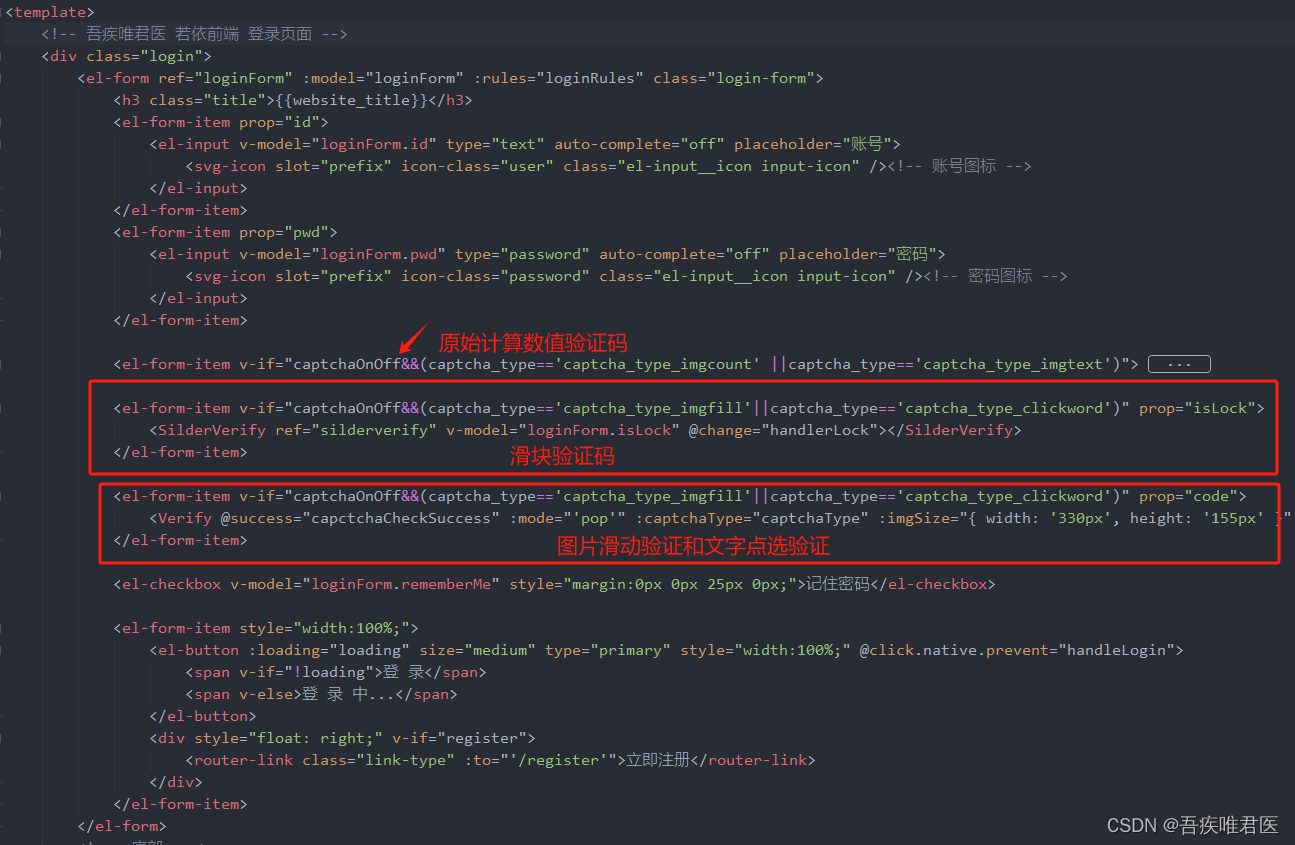
多余的代码小编这里就不贴了,仅贴一下需要使用的
Verifition/Verify/VerifySlide.vue:

{{ tipWords }}
![RuoYi SpringBoot +Vue实现简易滑块验证,并且集成aj-captcha实现滑块图片验证和文字点选验证(超详细,自测可用),第11张 RuoYi SpringBoot +Vue实现简易滑块验证,并且集成aj-captcha实现滑块图片验证和文字点选验证(超详细,自测可用),第11张]()
Verifition/Verify.vue:
请完成安全验证
此组件在验证失败时候需要一张图片,小编放置如下:
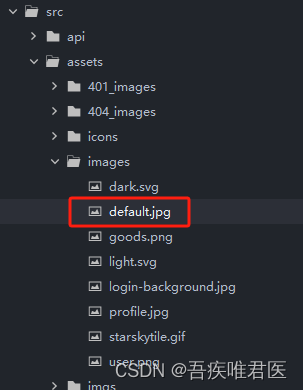
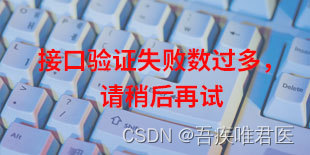
前端部分到此基本就结束了,下面开始Java Spring Boot部分.
引入依赖:
com.github.anji-plus captcha-spring-boot-starter1.2.7
主要目录如下:
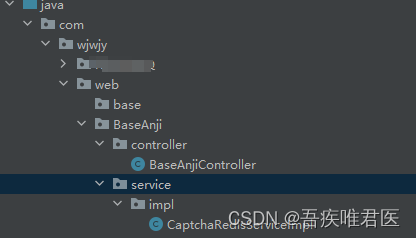
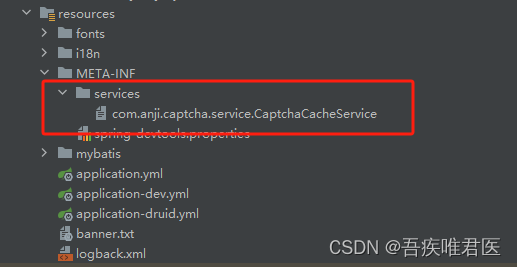
CaptchaRedisServiceImpl
package com.wjwjy.web.BaseAnji.service.impl;
import com.anji.captcha.service.CaptchaCacheService;
import org.springframework.beans.factory.annotation.Autowired;
import org.springframework.data.redis.core.StringRedisTemplate;
import org.springframework.stereotype.Service;
import java.util.concurrent.TimeUnit;
@Service
public class CaptchaRedisServiceImpl implements CaptchaCacheService {
@Autowired
private StringRedisTemplate stringRedisTemplate;
@Override
public void set(String s, String s1, long l) {
stringRedisTemplate.opsForValue().set(s, s1, l, TimeUnit.SECONDS);
}
@Override
public boolean exists(String s) {
return stringRedisTemplate.hasKey(s);
}
@Override
public void delete(String s) {
stringRedisTemplate.delete(s);
}
@Override
public String get(String s) {
return stringRedisTemplate.opsForValue().get(s);
}
@Override
public String type() {
return "redis";
}
}
在resources/META-INF/ 下新建services目录,然后在services下新建com.anji.captcha.service.CaptchaCacheService,这里需要注意,新建的是文件。
com.anji.captcha.service.CaptchaCacheService代码如下:
com.wjwjy.web.BaseAnji.service.impl.CaptchaRedisServiceImpl
这里需要注意,com.anji.captcha.service.CaptchaCacheService的内容必须是CaptchaRedisServiceImpl的路径。
BaseAnjiController:
package com.wjwjy.web.BaseAnji.controller;
import com.anji.captcha.model.common.ResponseModel;
import com.anji.captcha.model.vo.CaptchaVO;
import com.anji.captcha.service.CaptchaService;
import lombok.extern.slf4j.Slf4j;
import org.springframework.beans.factory.annotation.Autowired;
import org.springframework.web.bind.annotation.*;
@RestController
@CrossOrigin
@Slf4j
@RequestMapping(value="/api/base/base_anji")
public class BaseAnjiController {
@Autowired
private CaptchaService captchaService;
@PostMapping("/get")
public ResponseModel get(@RequestBody CaptchaVO captchaVO) {
return captchaService.get(captchaVO);
}
@PostMapping("/check")
public ResponseModel check(@RequestBody CaptchaVO captchaVO) {
return captchaService.check(captchaVO);
}
@PostMapping("/verify")
public ResponseModel verify(@RequestBody CaptchaVO captchaVO) {
return captchaService.verification(captchaVO);
}
}
Java的请求代码到这里基本结束,但还需配置一下aj-captcha
新建Config类:
package com.wjwjy.trendscommon.config;
import com.anji.captcha.model.common.Const;
import com.anji.captcha.service.CaptchaService;
import com.anji.captcha.service.impl.CaptchaServiceFactory;
import com.anji.captcha.util.Base64Utils;
import com.anji.captcha.util.FileCopyUtils;
import com.anji.captcha.util.ImageUtils;
import com.anji.captcha.util.StringUtils;
import lombok.extern.slf4j.Slf4j;
import org.springframework.context.annotation.Bean;
import org.springframework.context.annotation.Configuration;
import org.springframework.context.annotation.DependsOn;
import org.springframework.core.io.Resource;
import org.springframework.core.io.support.PathMatchingResourcePatternResolver;
import org.springframework.core.io.support.ResourcePatternResolver;
import java.util.HashMap;
import java.util.Map;
import java.util.Properties;
@Slf4j
@Configuration
public class Config {
@Bean
@DependsOn("AjCaptchaCacheService")
public CaptchaService captchaService() {
Properties config = new Properties();
// try {
// try (InputStream input = CaptchaConfig.class.getClassLoader()
// .getResourceAsStream("application.properties")) {
// config.load(input);
// }
// }catch (Exception ex){
// ex.printStackTrace();
// }
//各种参数设置....
//缓存类型redis/local/....
config.put(Const.CAPTCHA_CACHETYPE, "local");//缓存类型
config.put(Const.CAPTCHA_WATER_MARK, "吾疾唯君医Java");//水印文字
config.put(Const.CAPTCHA_FONT_TYPE, "宋体");//字体
config.put(Const.CAPTCHA_TYPE, "default");//blockPuzzle 图片滑块 clickWord 文字点选 default默认两者都实例化
config.put(Const.CAPTCHA_INTERFERENCE_OPTIONS, "0");//滑动干扰项(0/1/2)
config.put(Const.ORIGINAL_PATH_JIGSAW, "");
config.put(Const.ORIGINAL_PATH_PIC_CLICK, "");
config.put(Const.CAPTCHA_SLIP_OFFSET, 5);//校验滑动拼图允许误差偏移量(默认5像素)
config.put(Const.CAPTCHA_AES_STATUS, "true");
config.put(Const.CAPTCHA_WATER_FONT, "宋体");//aes加密坐标开启或者禁用(true|false)
config.put(Const.CAPTCHA_CACAHE_MAX_NUMBER, "1000");
config.put(Const.CAPTCHA_TIMING_CLEAR_SECOND, "180");
//更多自定义参数,请参考service/springboot/../resources/application.properties
if ((StringUtils.isNotBlank(config.getProperty(Const.ORIGINAL_PATH_JIGSAW))
&& config.getProperty(Const.ORIGINAL_PATH_JIGSAW).startsWith("classpath:"))
|| (StringUtils.isNotBlank(config.getProperty(Const.ORIGINAL_PATH_PIC_CLICK))
&& config.getProperty(Const.ORIGINAL_PATH_PIC_CLICK).startsWith("classpath:"))) {
//自定义resources目录下初始化底图
config.put(Const.CAPTCHA_INIT_ORIGINAL, "true");
initializeBaseMap(config.getProperty(Const.ORIGINAL_PATH_JIGSAW),
config.getProperty(Const.ORIGINAL_PATH_PIC_CLICK));
}
CaptchaService s = CaptchaServiceFactory.getInstance(config);
return s;
}
private static void initializeBaseMap(String jigsaw, String picClick) {
ImageUtils.cacheBootImage(getResourcesImagesFile(jigsaw + "/original/*.png"),
getResourcesImagesFile(jigsaw + "/slidingBlock/*.png"),
getResourcesImagesFile(picClick + "/*.png"));
}
public static Map getResourcesImagesFile(String path) {
Map imgMap = new HashMap<>();
ResourcePatternResolver resolver = new PathMatchingResourcePatternResolver();
try {
Resource[] resources = resolver.getResources(path);
for (Resource resource : resources) {
byte[] bytes = FileCopyUtils.copyToByteArray(resource.getInputStream());
String string = Base64Utils.encodeToString(bytes);
String filename = resource.getFilename();
imgMap.put(filename, string);
}
} catch (Exception e) {
e.printStackTrace();
}
return imgMap;
}
}
到这里,验证实现的代码就基本结束了,如有不足之处欢迎大家指正。还希望大家点点关注,多多支持,谢谢~














