您的位置:上海毫米网络优化公司 > 网站优化分享 >
相关推荐recommended
- 已解决org.springframework.dao.DataAcce
- YOLOv7保姆级教程!(个人踩坑无数)----环境配置
- Rust面试宝典第7题:单词接龙
- 自然语言处理NLP:文本预处理Text Pre-Processing
- Spring Boot 启动报错解决:No active profil
- 数据库-MySQL 实战项目——学生选课系统数据库设计与实现(附源码)
- SpringBoot整合sa-token,jwt登录及拦截器鉴权Dem
- Golang函数和包
- 如何在 Ubuntu 18.04 上使用 Docker 构建和部署 F
- Nginx + Lua 程序脚本开发的一些配置基础及代码示例 以及 使
- 这里有份百度Create大会超长剧透,请查收!
- nginx输出日志配置与查看
- 30天拿下Rust之错误处理
- MyBatisPlus(SpringBoot版)的分页插件
- 【Nginx】centos和Ubuntu操作系统下载Nginx配置文件
- Mysql为什么只能支持2000w左右的数据量?
- mysql 中OPTIMIZE TABLE语句用法详解
- golang面试题大全
- 踩了一堆坑,终于掌握了postgreSQL主从流的精髓
- mysql workbench使用教程
- 【Node.js小知识】npm install出现:npm ERR!
- 已解决org.springframework.amqp.AmqpIOE
- 【vue2】近期bug收集与整理02
- Python机器学习实战教程
- Python 内置函数 float() 详解
- 抖音六神最新算法
- AI大模型探索之路-实战篇2:基于CVP架构-企业级知识库实战落地
- MySQL中的基础查询操作
- SpringBlade dict-bizlist SQL 注入漏洞复现
- 刷题之Leetcode24题(超级详细)
【2024最新版超详细】 Node.js下载安装卸载及环境配置教程
作者:mmseoamin日期:2024-04-01
目录
- 一、进入官网地址下载安装包
- 1.解压后,在该文件夹中创建2个新的空文件夹
- 二、配置环境变量
- 三、验证是否安装成功
- 1.进入cmd命令行窗口,输入node -v查看nodejs版本
- 2.修改默认文件夹
- 3.设置国内镜像
- 四、卸载
- 五、安装Vue
一、进入官网地址下载安装包
https://nodejs.cn/download/
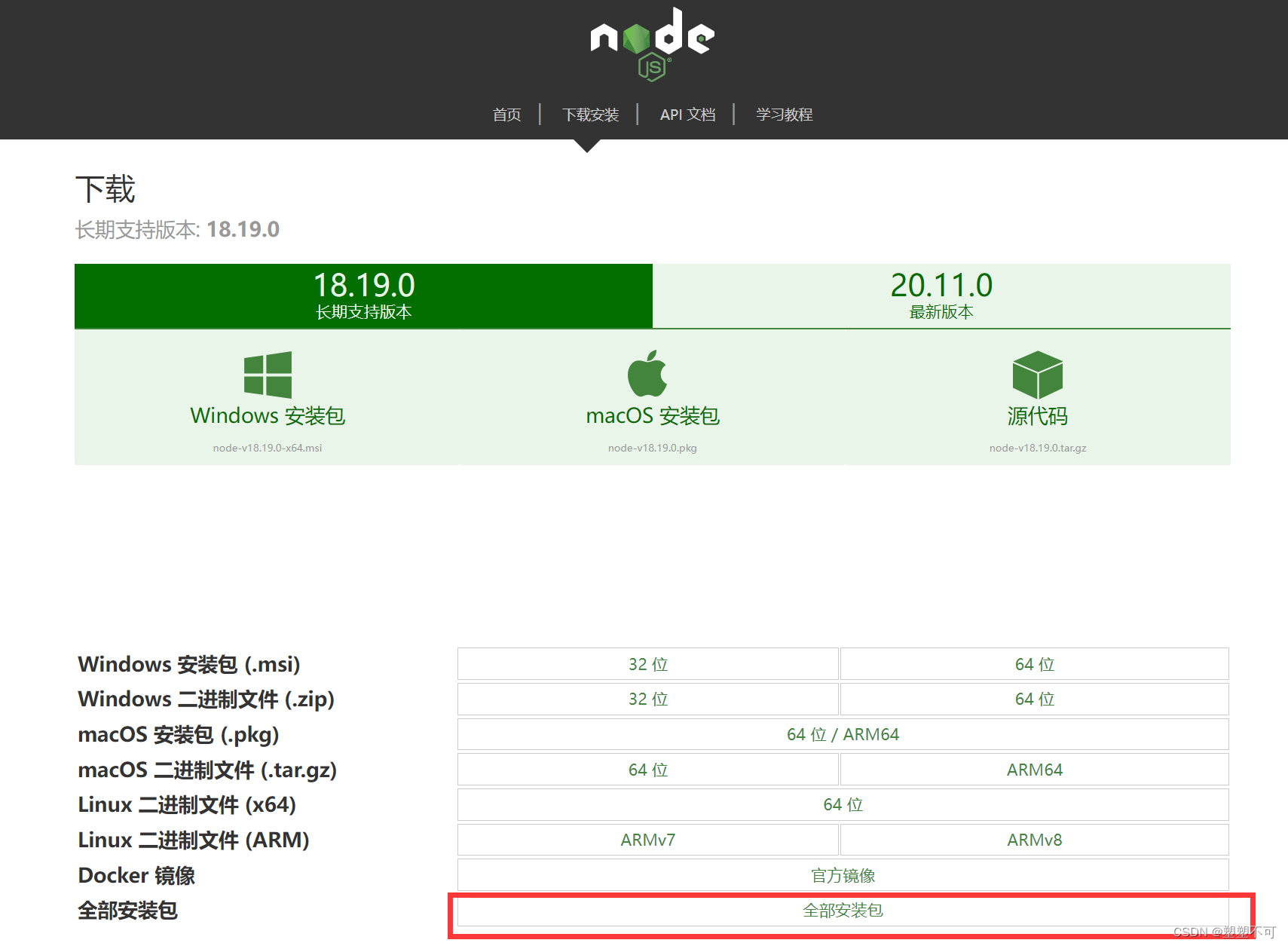
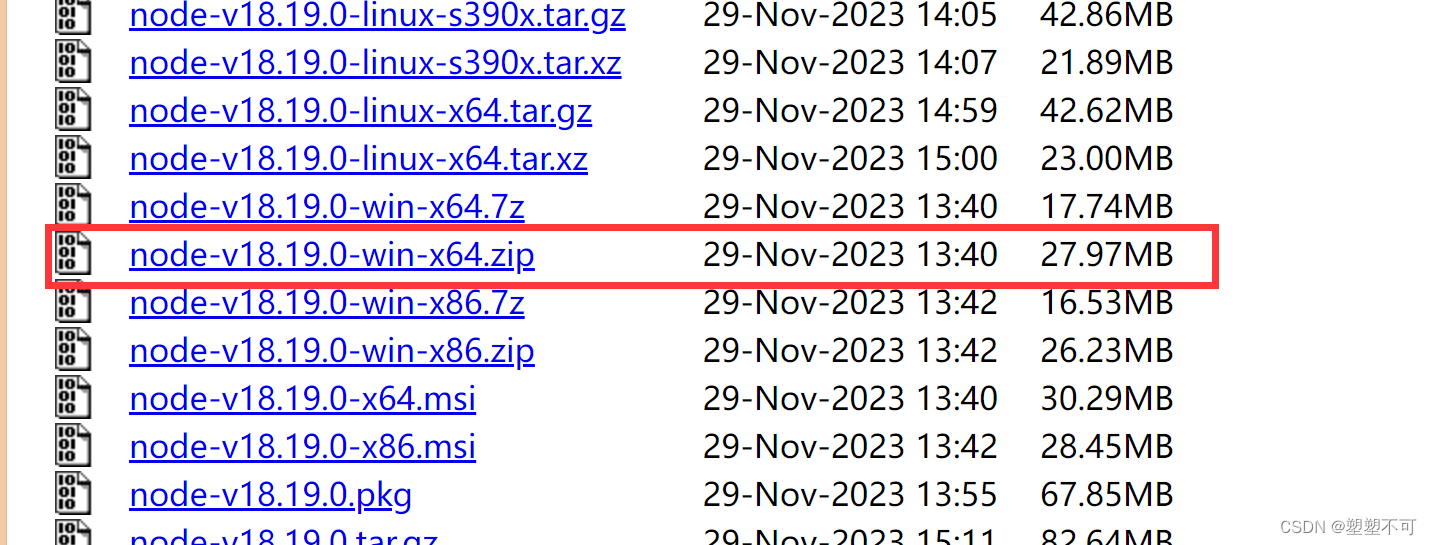
1.解压后,在该文件夹中创建2个新的空文件夹
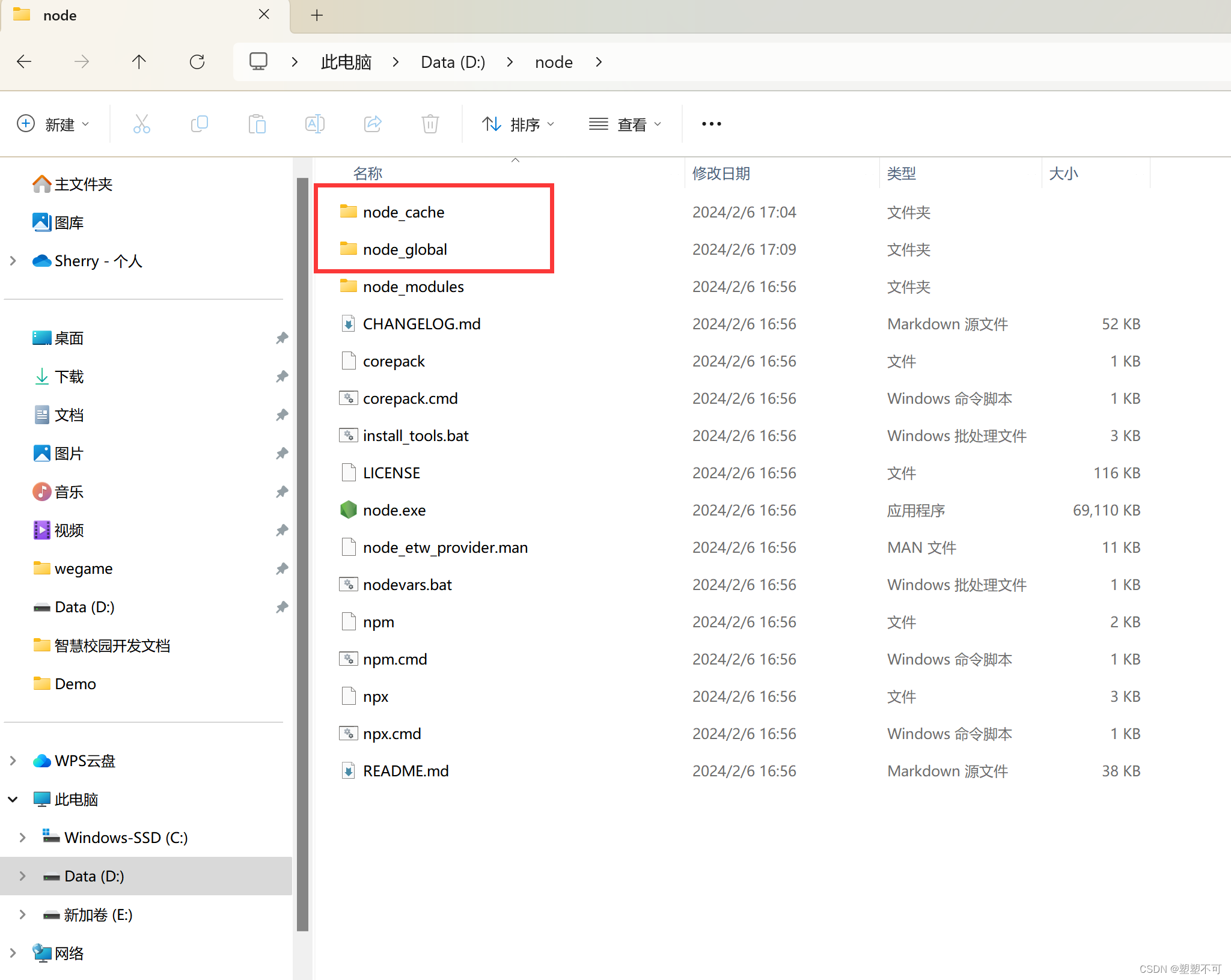
二、配置环境变量
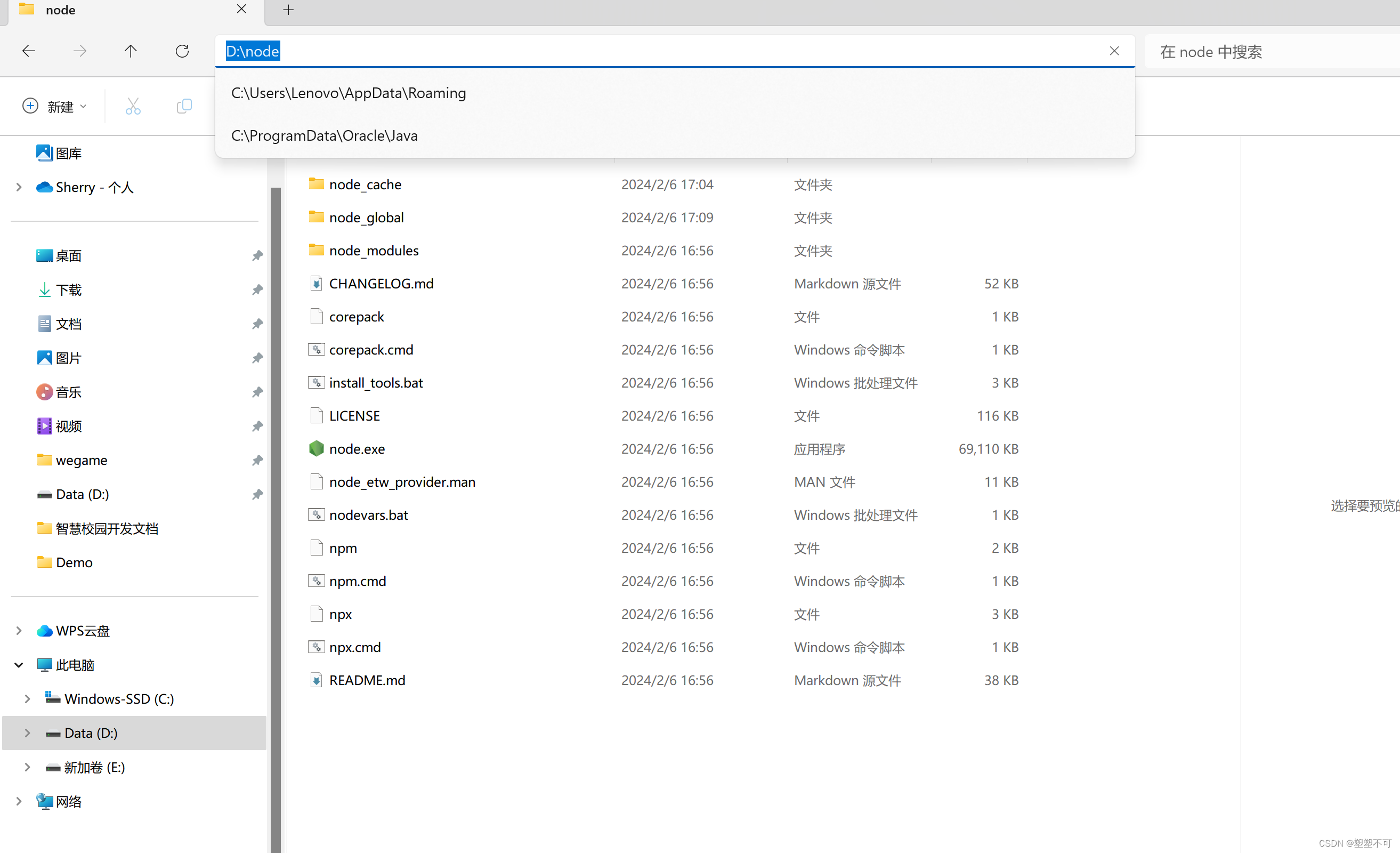
1.NODE_HOME
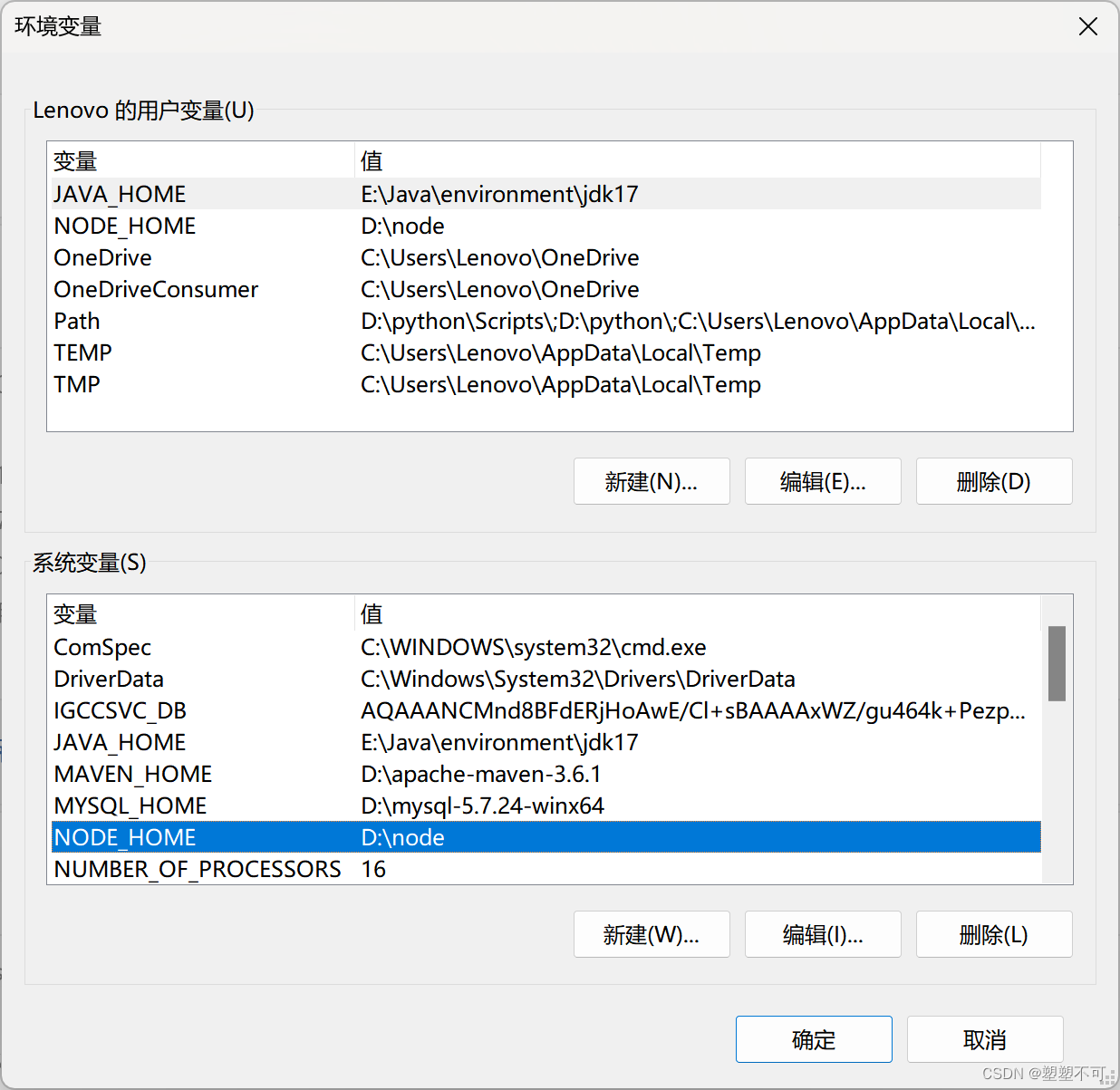
2.在Path中配置
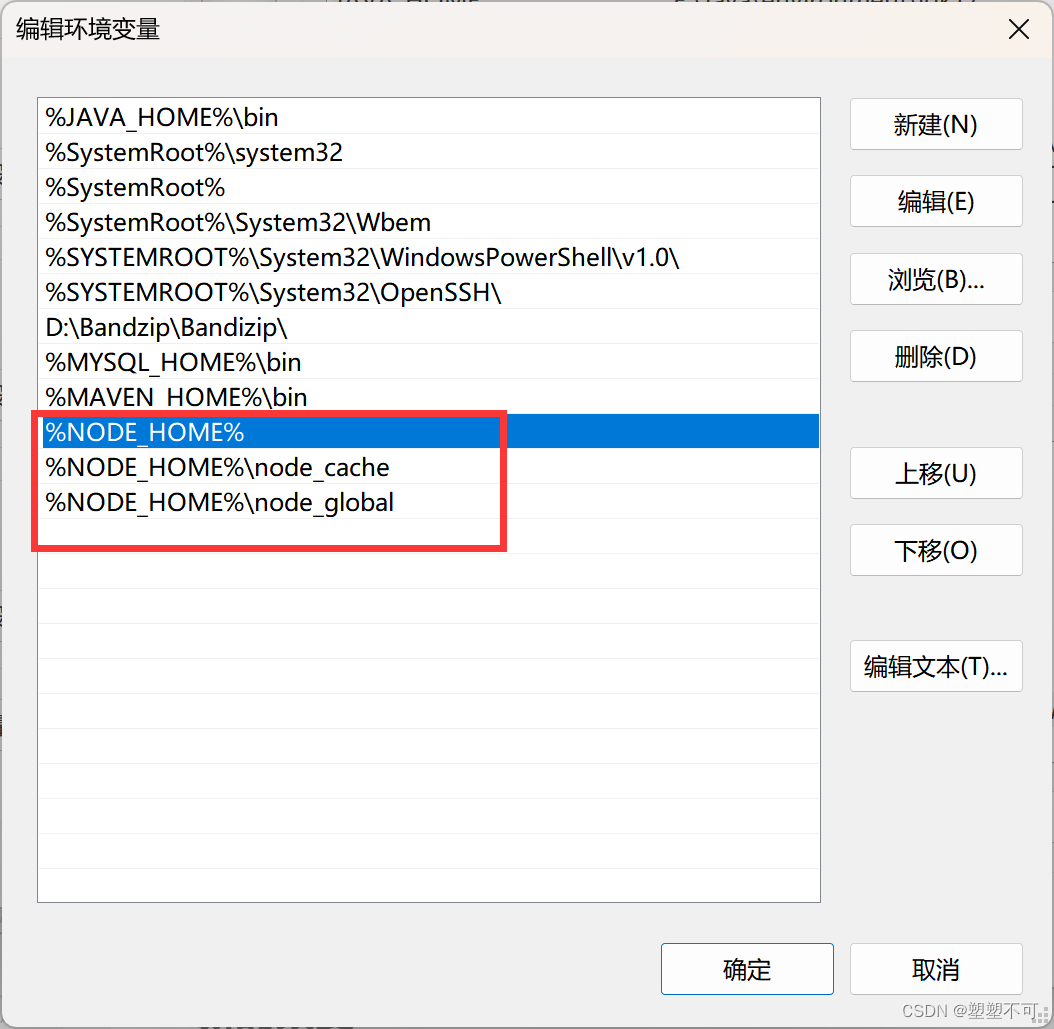
三、验证是否安装成功
1.进入cmd命令行窗口,输入node -v查看nodejs版本
node -v
输入npm -v查看npm版本
npm -v
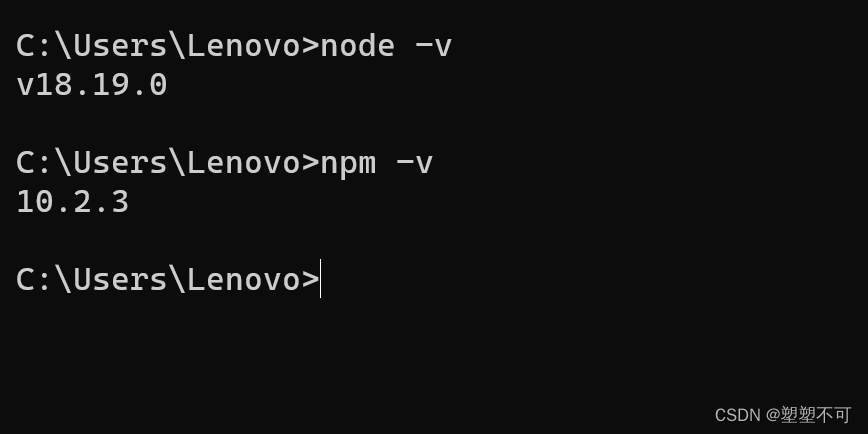
2.修改默认文件夹
设置全局模块的安装路径到 “node_global” 文件夹,
npm config set prefix "D:\node\node_global"
设置缓存到 “node_cache” 文件夹
npm config set cache "D:\node\node_cache"
3.设置国内镜像
1.将npm默认的registry修改为国内registry
https://registry.npmmirror.com
npm config set registry https://registry.npmmirror.com
说明:npm 默认的 registry ,也就是下载 npm 包时会从国外的服务器下载,国内下载会很慢,可以更换为国内镜像:
https://registry.npm.taobao.org(该域名已经过期了)2.验证是否都设置成功
npm config ls
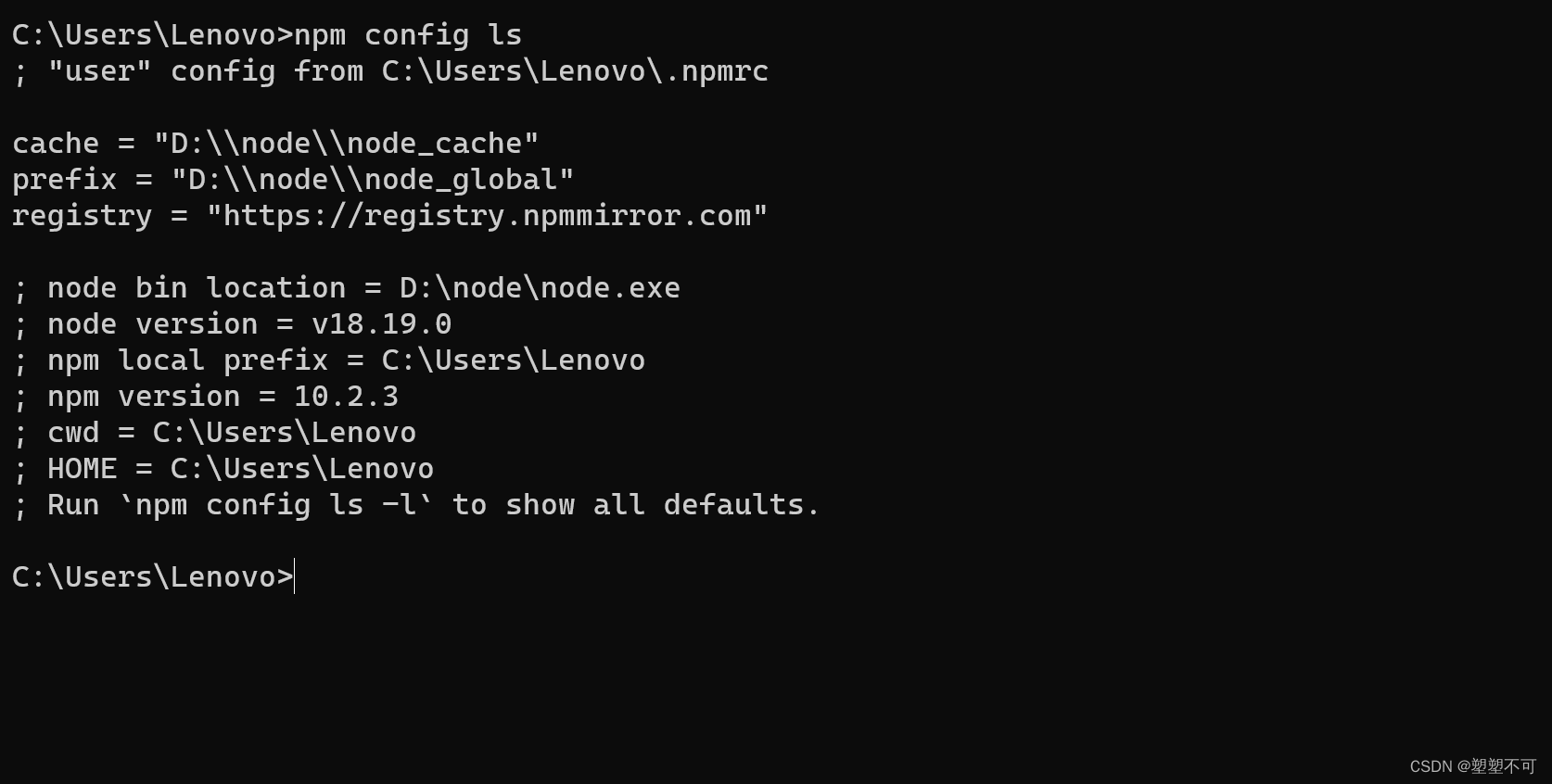
3.全局安装cnpm
npm install -g cnpm --registry=https://registry.npmmirror.com
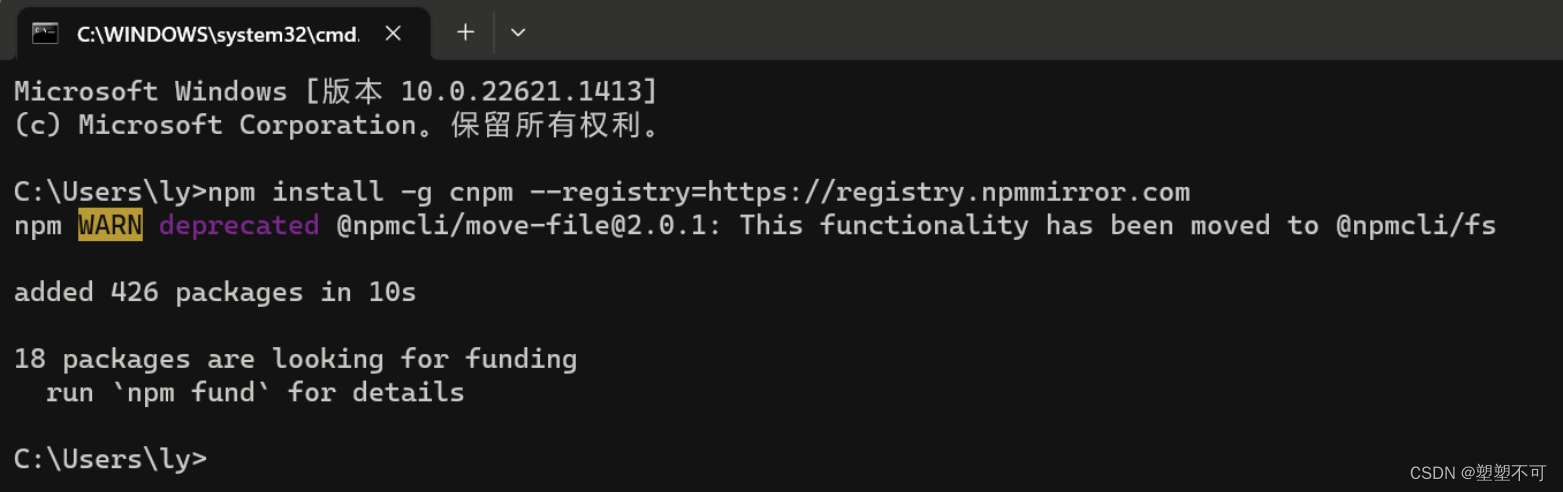
3.2 本地查看cnpm模块
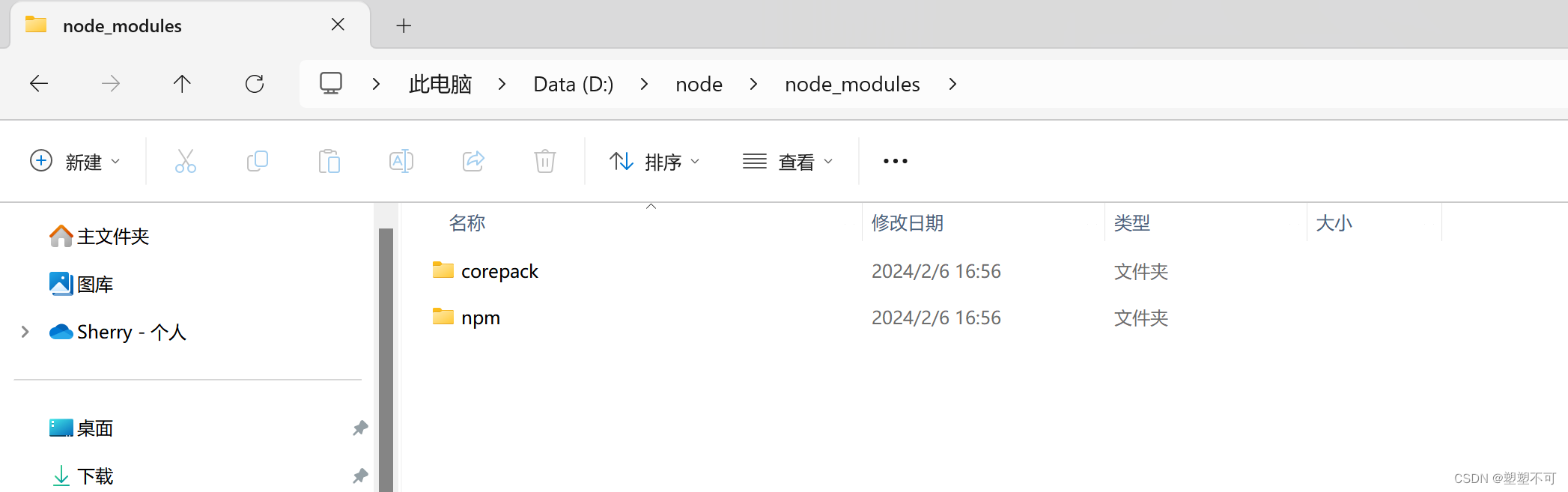
3.3 执行命令查看cnpm是否安装成功
cnpm -v
如下图所示,即代表cnpm配置成功。
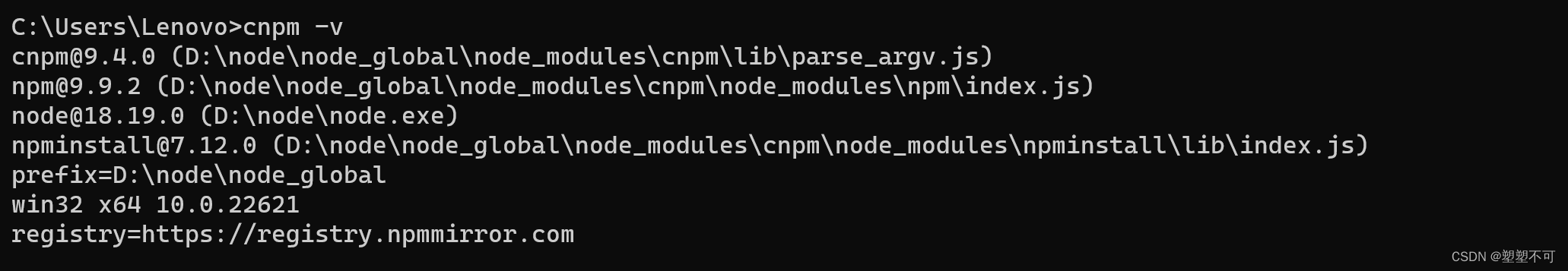
四、卸载
卸载参考这篇博客就行
点击
https://blog.csdn.net/qq_42257666/article/details/129909941
如果是按照我的压缩包安装的,直接删除安装的文件夹即可
五、安装Vue
安装Vue参考这篇文章就好了
点击
https://blog.csdn.net/qq_42006801/article/details/124852760
参考博客视频
点击1
https://blog.csdn.net/qq_42006801/article/details/124830995
点击2
https://www.bilibili.com/video/BV1sG411C74x/?share_source=copy_web&vd_source=be4fbbc00788dc04aa3e6560715904fa














