- Nginx快速入门:访问日志access.log参数详解 |访问日志记
- 豆瓣9.7,这部Java神作第3版重磅上市!
- mysql中SUBSTRING
- 初始SpringBoot:详解特性和结构
- 如何使用群晖Synology Drive结合cpolar内网穿透实现同
- [SpringBoot 2.x.x] 循环依赖The dependen
- nginx设置开启自启
- 最详细的Keycloak教程(建议收藏):Keycloak实现手机号、
- 【神经网络模型】——AI大模型学习
- Nginx命令---关闭nginx
- LeetCode——栈的压入、弹出序列
- SQLite、MySQL 和 PostgreSQL 数据库速度比较(本
- 【Go语言快速上手(三)】数组, 切片与映射
- 关于MYSQL的XA事务(分布式事务)的了解以及MySQL5.7.7对
- 使用Navicat导出导出 MySQL 数据库表结构、表数据到Exce
- Java校园失物招领系统设计与实现(Idea+Springboot+m
- freertos 源码分析二 list链表源码
- Linux部署环境Nginx篇(安装Nginx1.24.0)
- CC++数据结构之链表题目答案与解析
- 【docker挂载问题】( OCI runtime create fa
- 探索设计模式的魅力:开启智慧之旅,AI与机器学习驱动的微服务设计模式探
- org.springframework.boot.web.server
- 实现SpringMVC底层机制(二)
- MongoDB【四】查询与聚合框架
- 【项目实战经验】DataKit迁移MySQL到openGauss(下)
- Rust面试宝典第4题:打家劫舍
- 【Linux】使用Jenkins + svn + springboot
- 志愿服务管理小程序设计与实现 毕业设计-附源码97923
- Java 正则表达式匹配
- 从零开始实现C++ TinyWebServer(九)---- 项目知识
概述
随着互联网技术的飞速发展,Web服务器作为承载网站与应用的核心组件,其性能、稳定性和安全性都显得至关重要。Rust语言凭借其独特的内存安全保证、高效的性能以及丰富的生态系统,成为了构建现代Web服务器的理想选择。
新建项目
首先,使用下面的命令创建一个新的Cargo项目web_server。
cargo new web_server
然后,修改Cargo.toml文件,添加必要的依赖项actix-web。actix-web是一个用Rust语言编写的高性能、高度可扩展的Web框架,专为构建安全、快速且资源效率高的Web应用程序而设计。作为Rust生态系统中较早出现且持续发展的项目,Actix-web享有良好的生态环境与活跃的社区支持,使其成为众多Rust Web开发者首选的框架之一。
[dependencies]
actix-web = { version = "4.5.0"}
基础Web服务器
接下来,我们创建一个最基础的Web服务器,它能够响应HTTP请求并返回简单的字符串响应。
在下面的示例代码中,我们首先导入了actix_web中的App和HttpServer,它们分别用于构建应用程序和启动HTTP服务器。我们还导入了HttpResponse,用于构建HTTP响应。
然后,我们定义一个处理HTTP请求的函数index(),这个函数简单地返回一个包含“Hello Rust”文本的HTTP 200 OK响应。
接下来,在main函数中,我们使用HttpServer::new来创建一个新的HTTP服务器。我们传递一个闭包给new方法,该闭包返回一个App实例。在App实例上,我们使用route方法来定义路由。这里我们定义了一个根路由/,并使用actix_web::web::get()来指定这是一个GET请求。然后,我们将index函数与这个路由关联起来。
最后,我们使用bind()方法来指定服务器要监听的地址和端口(这里是127.0.0.1:8080),并调用run方法来启动服务器。
use actix_web::HttpResponse;
use actix_web::{App, HttpServer};
async fn index() -> HttpResponse {
HttpResponse::Ok().body("Hello Rust")
}
#[actix_web::main]
async fn main() -> std::io::Result<()> {
HttpServer::new(|| App::new().route("/", actix_web::web::get().to(index)))
.bind("127.0.0.1:8080")?
.run()
.await
}
在命令行中运行cargo run来启动程序,此时服务器开始监听localhost:8080。现在,我们可以使用任何Web浏览器来测试服务器。在浏览器中打开http://localhost:8080或者http://127.0.0.1:8080,我们应该能看到服务器返回的“Hello Rust”响应。
处理路由
为了构建更复杂的Web应用,我们需要引入路由机制。
在下面的示例代码中,我们添加了一个新的路由/new_route,它映射到一个新的处理函数new_route_handler。这个处理函数简单地返回一个包含文本"New route handler"的HTTP 200 OK响应。现在,服务器将能够响应两个路由:根路径/和新的路径/new_route。
use actix_web::HttpResponse;
use actix_web::{App, HttpServer};
async fn index() -> HttpResponse {
HttpResponse::Ok().body("Hello Rust")
}
async fn new_route_handler() -> HttpResponse {
HttpResponse::Ok().body("New route handler")
}
#[actix_web::main]
async fn main() -> std::io::Result<()> {
HttpServer::new(|| App::new().
route("/", actix_web::web::get().to(index))
.route("/new_route", actix_web::web::get().to(new_route_handler)))
.bind("127.0.0.1:8080")?
.run()
.await
}
处理JSON请求
对于API服务,经常需要处理JSON格式的请求与响应。修改Cargo.toml文件,引入serde和serde_json来简化工作。
[dependencies]
actix-web = { version = "4.5.0"}
serde = { version = "1", features = ["derive"] }
serde_json = "1"
在下面的示例代码中,我们首先导入了serde库中的Deserialize和Serialize特质,它们用于定义结构体可以被自动序列化和反序列化为JSON格式。
然后,定义了一个名为FormData的结构体,它有一个字段field_name,类型为String。通过derive属性,该结构体获得了从JSON字符串自动反序列化(Deserialize)的能力,以及将自身序列化为JSON字符串(Serialize)的能力,Debug特征使得结构体可以方便地输出调试信息。我们还定义了一个名为JsonResponse的结构体,它有一个字段message,类型也为String。这里只应用了Serialize特质,因为这个结构体是用来构造返回给客户端的JSON响应报文的,不需要反序列化能力。
最后,我们定义了处理POST请求的异步函数handle_post,它接受一个类型为web::Json
use actix_web::{web, App, HttpResponse, HttpServer, Result};
use serde::{Deserialize, Serialize};
#[derive(Deserialize, Serialize, Debug)]
struct FormData {
field_name: String,
}
#[derive(Serialize)]
struct JsonResponse {
message: String,
}
async fn index() -> HttpResponse {
HttpResponse::Ok().body("Hello Rust")
}
async fn new_route_handler() -> HttpResponse {
HttpResponse::Ok().body("New route handler")
}
async fn handle_post(form_data: web::Json) -> Result {
println!("Received POST data: {:?}", form_data.into_inner());
let response_data = JsonResponse {
message: format!("Hello from {}", "Rust Server".to_string()),
};
Ok(HttpResponse::Created().json(response_data))
}
#[actix_web::main]
async fn main() -> std::io::Result<()> {
HttpServer::new(|| {
App::new()
.route("/", web::get().to(index))
.route("/new_route", web::get().to(new_route_handler))
.route("/post_data", web::post().to(handle_post))
})
.bind("127.0.0.1:8080")?
.run()
.await
}
在命令行中运行cargo run来启动程序,此时服务器开始监听localhost:8080。我们可以使用Postman来模拟浏览器发送POST请求的行为,方法选择POST,路径为localhost:8080/post_data,Body选择raw/JSON,输入:{"field_name": "Hello from client"}。点击Send按钮,我们会收到Rust Web Server返回的POST响应,Body为:{"message": "Hello from Rust Server"}。
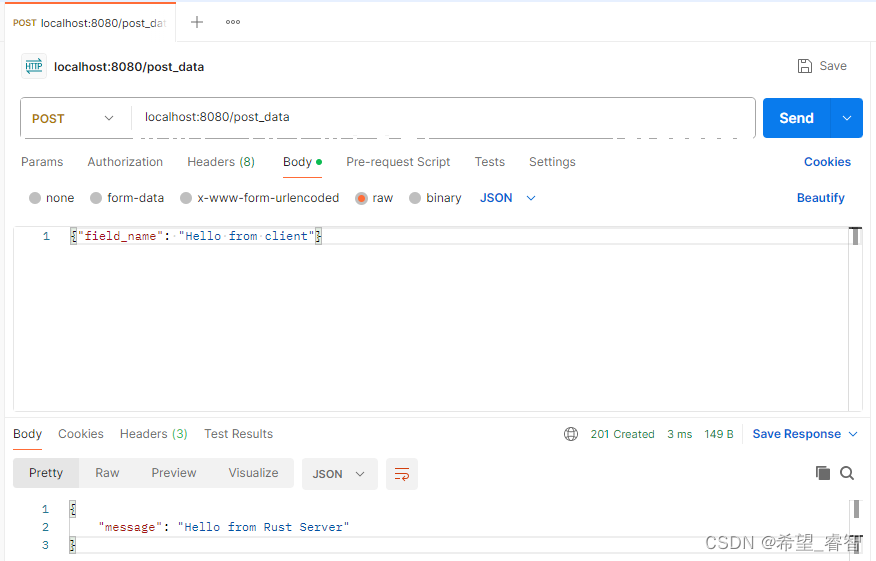
处理动态路由参数
要实现动态路由参数,我们可以使用actix-web提供的路径参数功能。路径参数允许我们在URL路径中定义占位符,这些占位符在请求到来时会被解析为具体的值。
在下面的示例代码中,我们新增了一个异步函数handle_dynamic_route,它接受一个类型为web::Path
use actix_web::{web, App, HttpResponse, HttpServer, Result};
use serde::{Deserialize, Serialize};
#[derive(Deserialize, Serialize, Debug)]
struct FormData {
field_name: String,
}
#[derive(Serialize)]
struct JsonResponse {
message: String,
}
async fn index() -> HttpResponse {
HttpResponse::Ok().body("Hello Rust")
}
async fn new_route_handler() -> HttpResponse {
HttpResponse::Ok().body("New route handler")
}
async fn handle_post(form_data: web::Json) -> Result {
println!("Received POST data: {:?}", form_data.into_inner());
let response_data = JsonResponse {
message: format!("Hello from {}", "Rust Server".to_string()),
};
Ok(HttpResponse::Created().json(response_data))
}
async fn handle_dynamic_route(id: web::Path) -> HttpResponse {
HttpResponse::Ok().body(format!(
"Process dynamic route with ID: {}",
id.into_inner()
))
}
#[actix_web::main]
async fn main() -> std::io::Result<()> {
HttpServer::new(|| {
App::new()
.route("/", web::get().to(index))
.route("/new_route", web::get().to(new_route_handler))
.route("/post_data", web::post().to(handle_post))
.route("/{id}", web::get().to(handle_dynamic_route))
})
.bind("127.0.0.1:8080")?
.run()
.await
}
我们仍使用Postman来模拟浏览器的动态路由参数,方法选择GET,路径为localhost:8080/666,Body选择none。点击Send按钮,我们会收到Rust Web Server返回的GET响应,Body为:Process dynamic route with ID: 666。
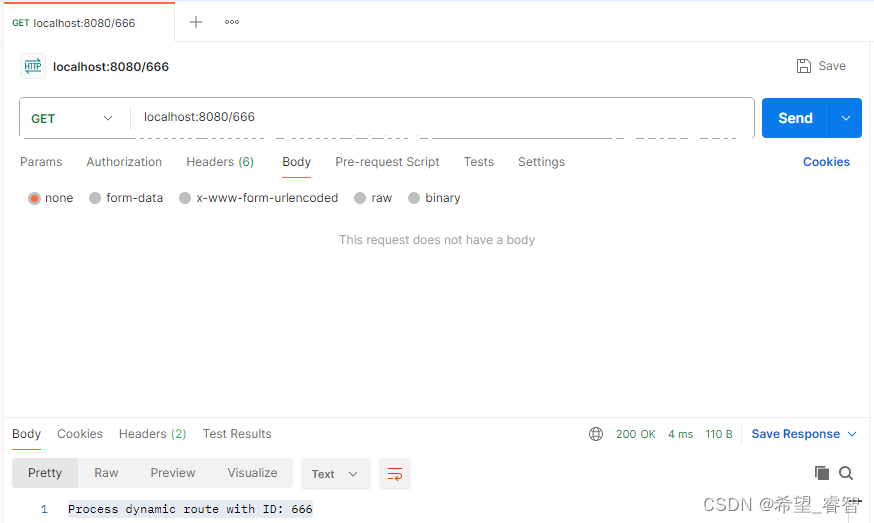
总结
在本文中,我们不仅搭建了一个基础的Web服务器,还实现了路由、JSON请求、动态路由参数等功能。Rust凭借其严谨的安全模型、出色的性能和丰富的生态系统,为构建高效、安全的Web服务器提供了坚实的基础。














