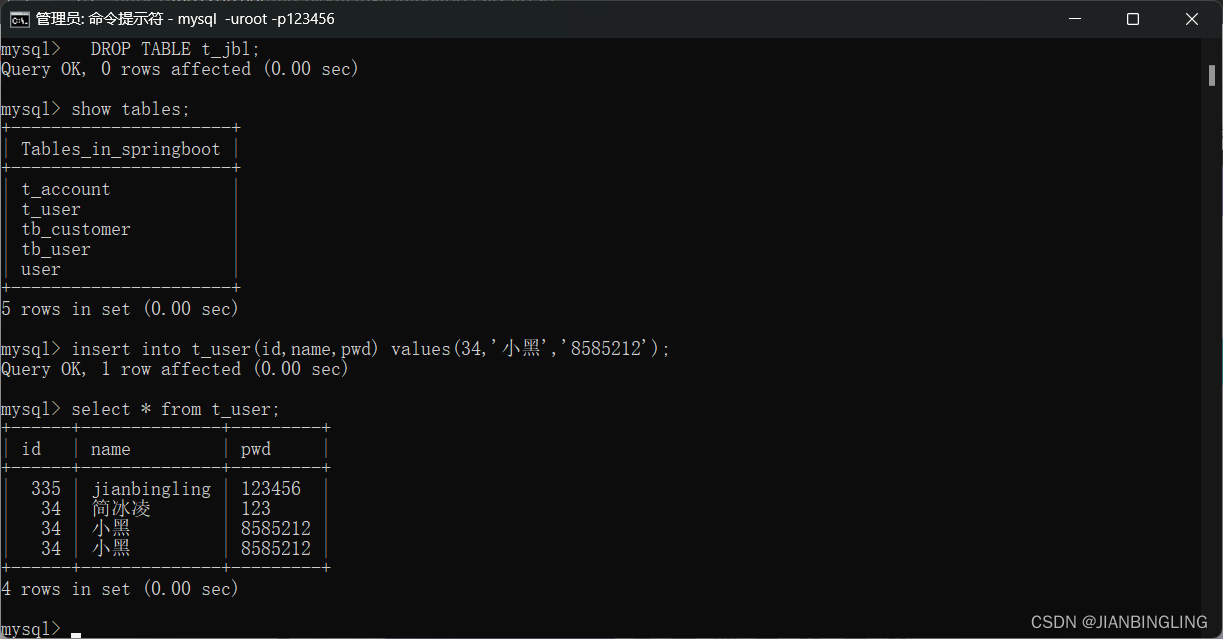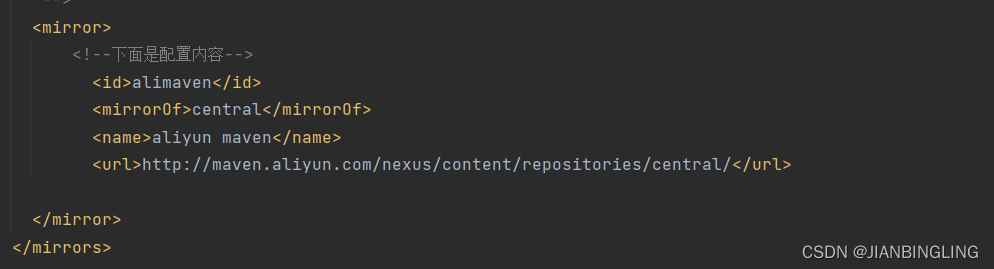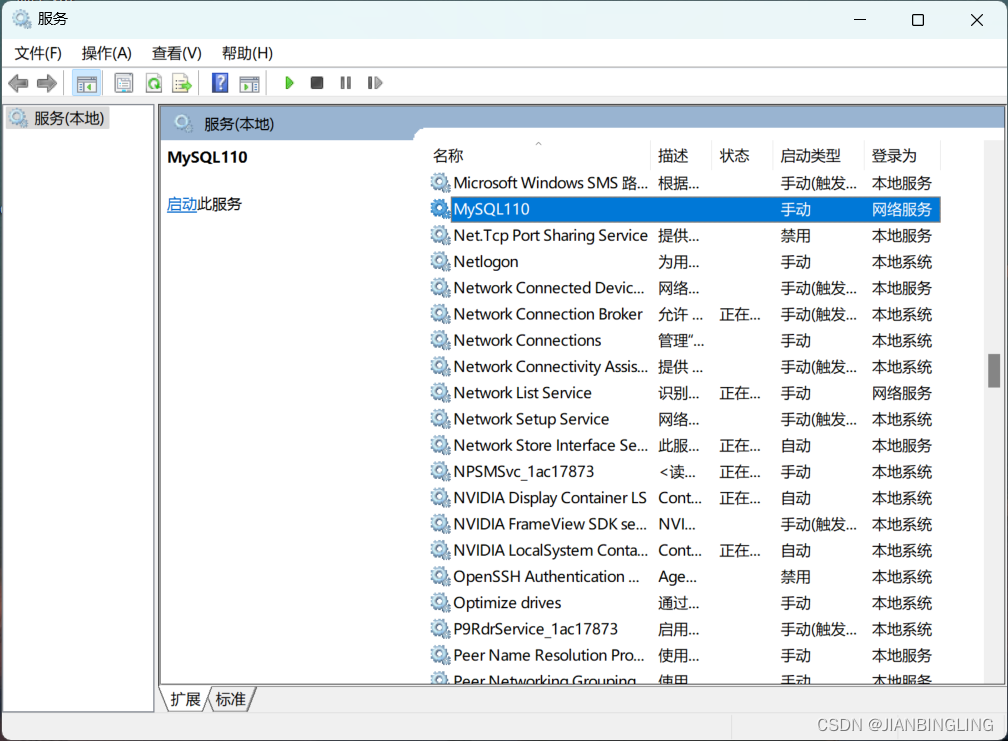- MysqlOracle的DATE、DATETIME 和 TIMESTA
- 踩了一堆坑,终于掌握了postgreSQL主从流的精髓
- 网络编程套接字(1)—网络编程基础
- 志愿服务管理小程序设计与实现 毕业设计-附源码97923
- 基于微信小程序的网上购物平台小程序的设计与实现 服务器端口php+my
- 如何使用phpStudy快速搭建一个网站
- Java实战:SpringBoot 业务操作日志功能设计
- 数据结构——栈和队列
- 基于springboot的养老院管理系统的设计与实现 (含源码+sql
- SpringBoot 3.1.10 整合Mybatis-plus(快速
- SpringBoot部署一 Windows服务器部署
- tomcat默认最大线程数、等待队列长度、连接超时时间
- springboot 如何编写增删改查后端接口,小白极速入门,附完整代
- 如何在SpringBoot集成mapstruct实现类型转换?一篇文章
- 【python】flask操作数据库工具SQLAlchemy,详细用法
- JavaWeb项目:航班信息管理系统(tomcat+jsp)
- Rust面试宝典第6题:快乐数
- 服务器运行mysql的时候出现:Error response from
- Power BI案例-链接Mysql方法
- LLM-AI大模型介绍
- AIGC元年大模型发展现状手册
- Tc0.Springboot项目启动失败
- java springboot+uniapp实现微信小程序获取微信手机
- MySQL中的CASE WHEN语句:用法、示例与解析
- 漫途水产养殖水质智能监测方案,科技助力养殖业高效生产!
- 运行springboot项目提示:java: 错误: 不支持发行版本
- 【2024新版】PHP免费算命八字测算姓名打分起名自适应网站源码
- 【Nacos】SpringCloud连接不上远程Nacos问题排查
- 前端(四)——vue.js、vue、vue2、vue3
- mysql 报错 ERROR 1396 (HY000): Operat
目录
简介Spring Boot
Spring Boot的优点
Spring Boot连接数据库
1.添加依赖
1.2开启连接数据库
1.2.1 如果没有开启数据库运行程序的时候会出现这样的报错这就是没有连接数据库,所以我们开启数据库即可使用。
1.2.2 我的名字是MySQL110所以一会用命令字符开启数据库的时候用的就是这个
1.2.3 net start MySQL110 开启数据库
1.2.4 mysql -uroot -p123456 使用密码登录数据库注意-p后面是你安装数据库时候的密码
1.2.5 create database 数据库名; 注意使用别人代码的时候创建的数据库要查看配置文件里面的数据库名字不如创建了数据库程序还是找不到数据库
1.2.6 use springboot; 创建好数据库之后要启用对应的数据
1.2.7 create table 表名 (id int,name varchar(50),telephome varchar(50));创建表
1.3 在Spring Boot 中使用数据库
1.3.1 再次启动程序
1.3.2 使用Spring Boot 添加数据到数据库
1.3.3 使用Spring Boot 删除数据
1.3.4 使用Spring Boot 查询数据
1.3.5 使用Spring Boot 修改数据
1.4文件连接报错
1.注意这样的报错这样的报错来源于文件路径不对所以说要配置对应的文件路径才行
2.配置对应的文件位置把爆红的删除就行了
1.5 端口号被占用
1.5.1所以我们要使用终端来清除端口
1.以管理员身份启动
2.输入 netstat -ano | findstr 8080 查看正在使用的端口
3. tasklist | findstr 5800
4. taskkill -f -t -im java.exe 运行清理端口的程序
1.6 MySQL数据库管理系统,下面是一些常用的MySQL语句
1.创建数据库
2. 删除数据库
4. 创建表
5. 删除表
6. 插入数据
简介Spring Boot
Spring Boot是一个用与开发和构建基于Spring的框架的Java应用于程序的开源框架,它简化Spring应用程序的初始配置和开发过程,提供了一种快速构建可独立运行、生产就绪的Spring应用程序的方式。
Spring Boot的优点
1.简化配置
2.快速启动
3.自动装配
4.无配置XML文件
5.提供了一组便捷的功能和开发工具,如嵌入式数据库、HTTP客户端、安全认证、监控等。
相比传统的Spring框架相比Spring Boot的优点变得很多。
Spring Boot连接数据库
1.添加依赖
在连接数据库之前我需要配置连接数据库的依赖等第一次使用整套的代码爆红是没有配置依赖的我们配置好依赖加载好依赖就好了。
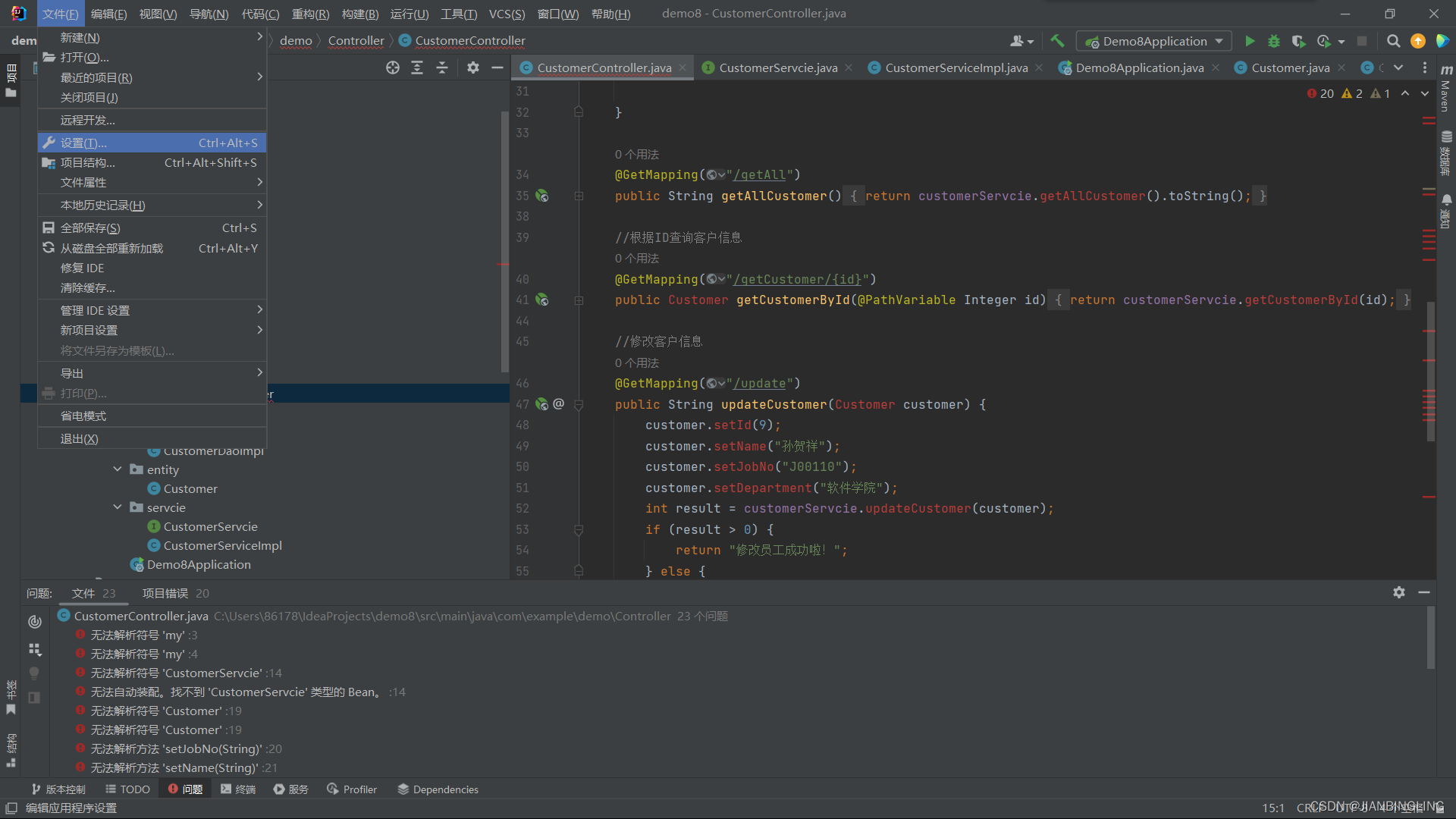
我们打开文件选择设置找到构建、执行、部署,构建工具Maven。
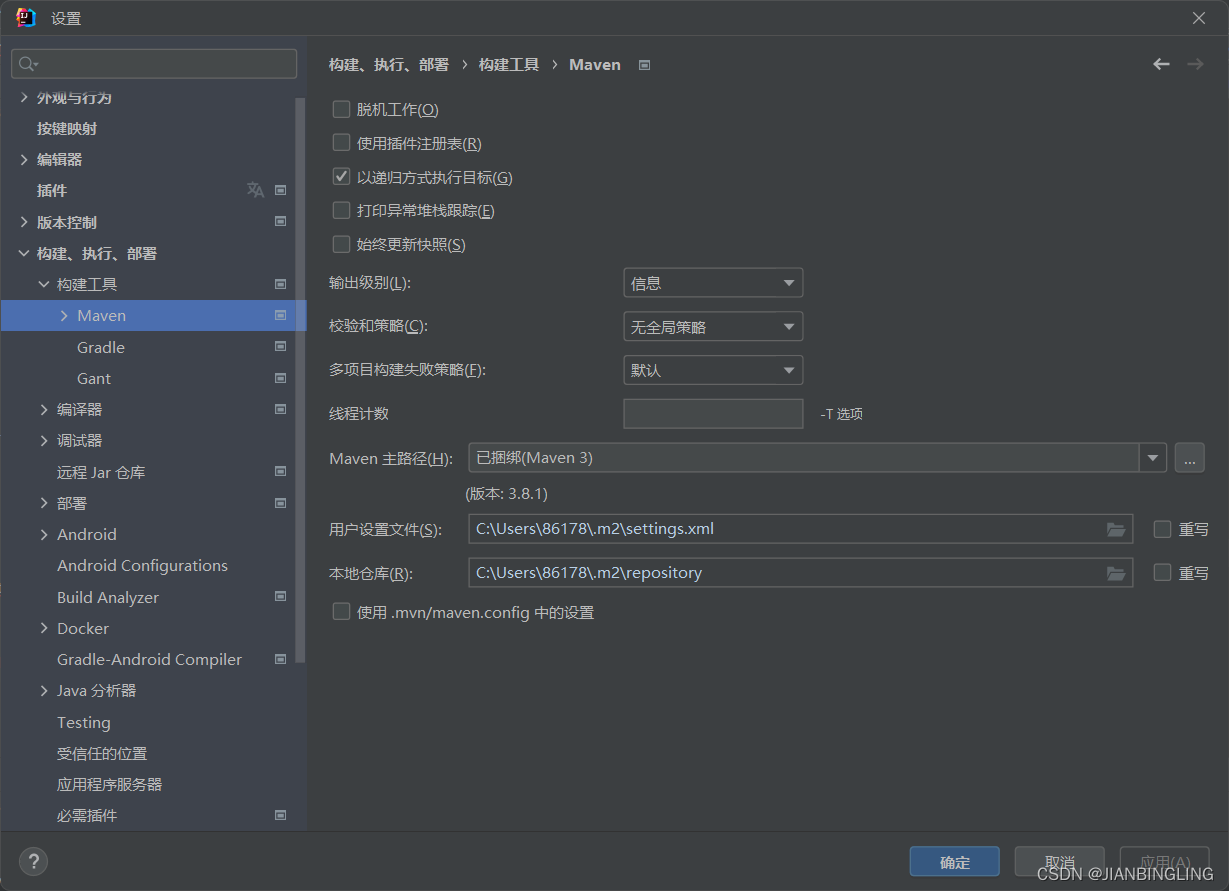
更改Maven主路径为自己使用的依赖包与用户设置文件和本地仓库,本地仓库可以随便创建一个文件放置就行了。
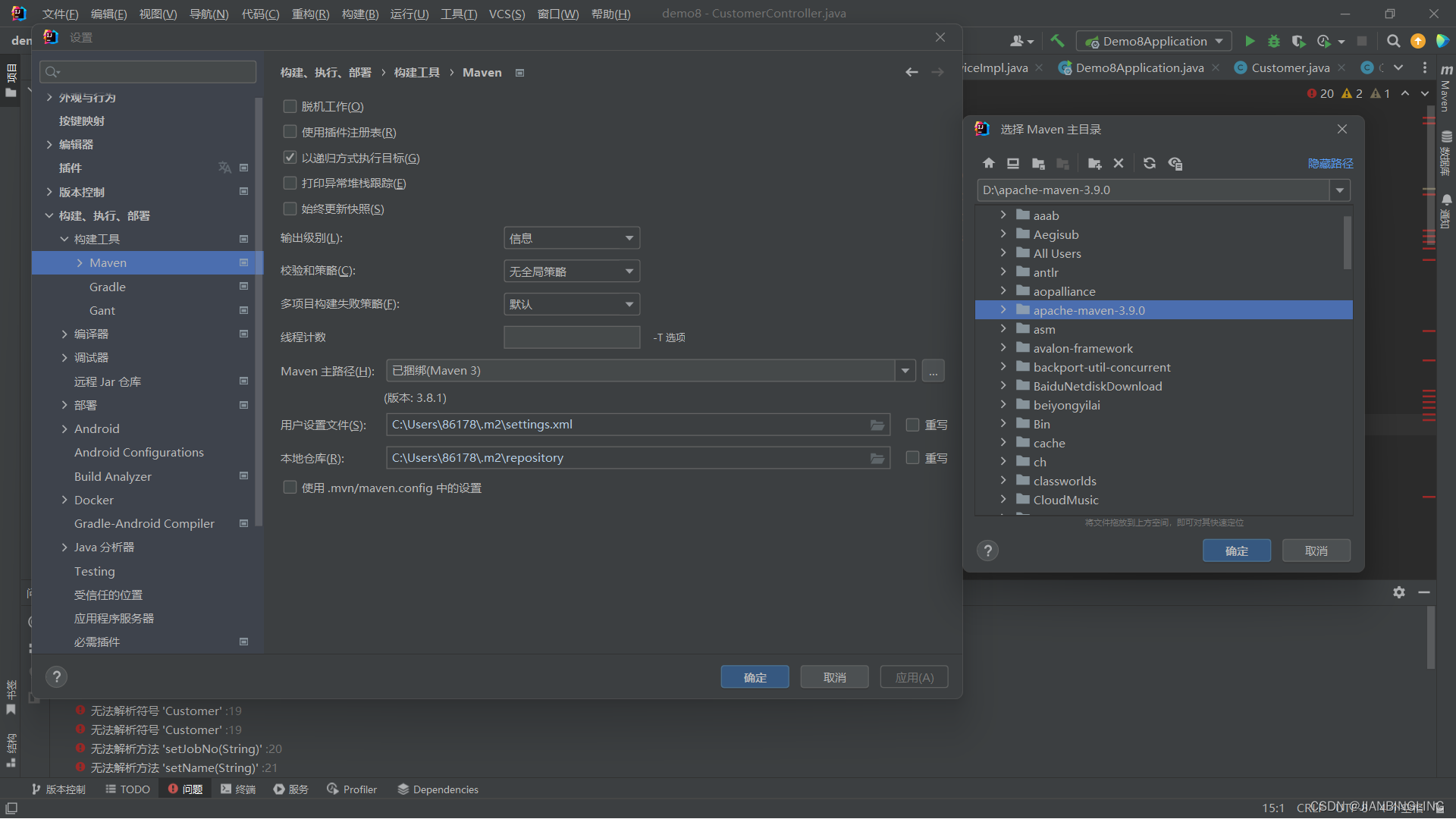
在用户设置文件和本地仓库无法更改路径的时候需要点击重写才能配置路径。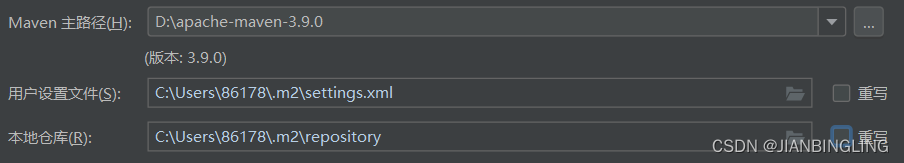
用户设置文件配置。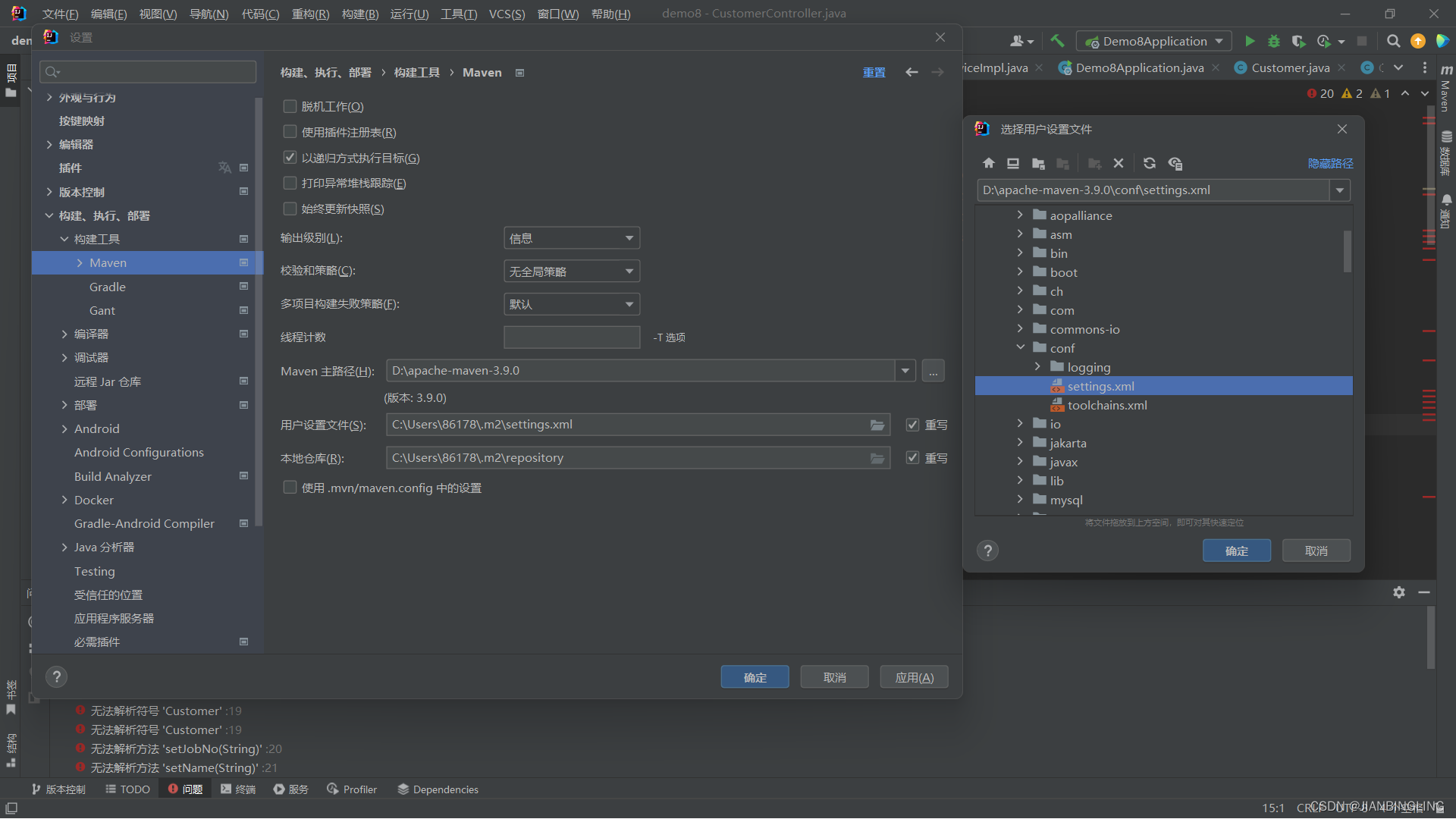
本地仓库随便建一个文件夹然后放进去就行了。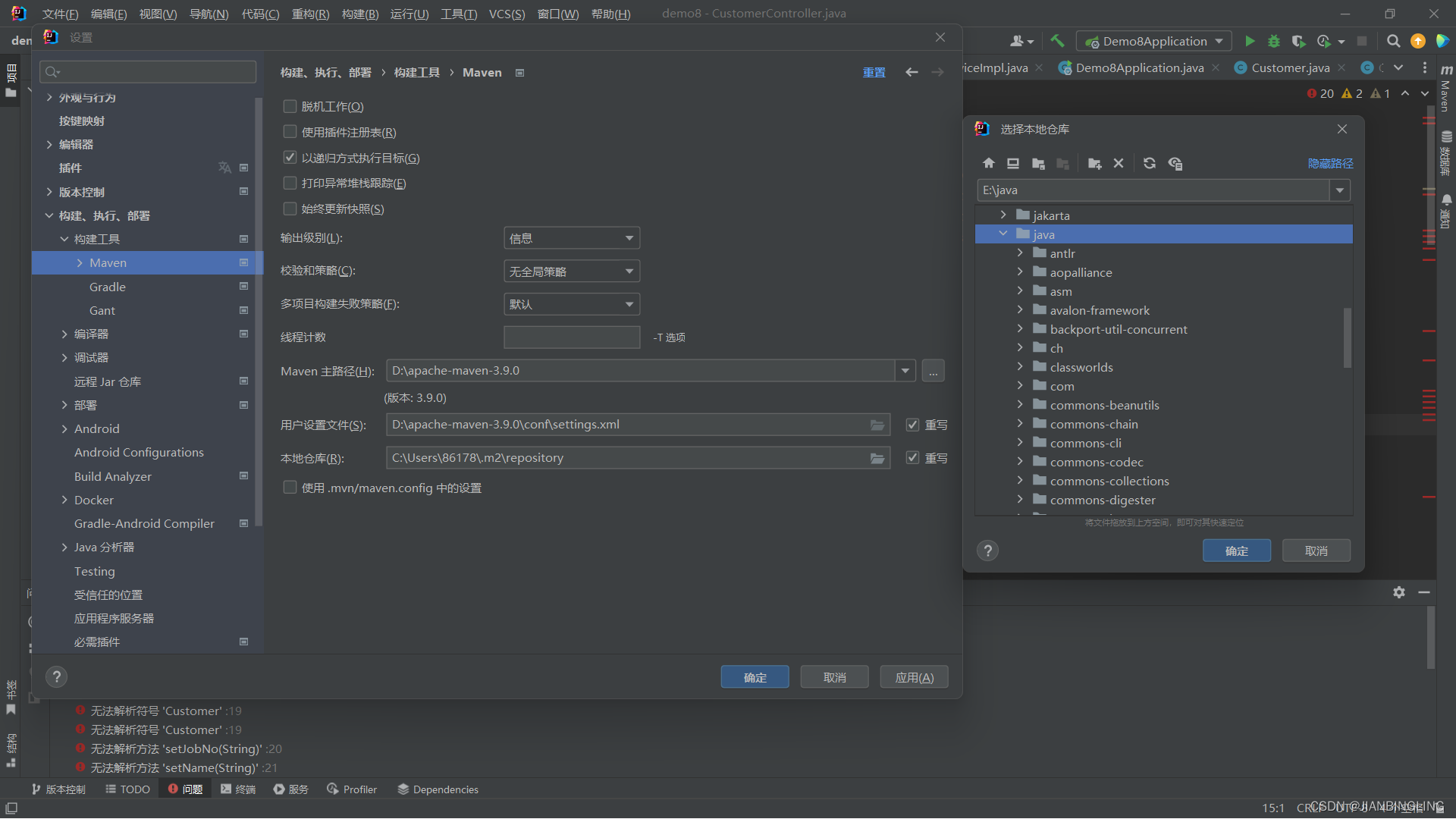
配置好是这样的。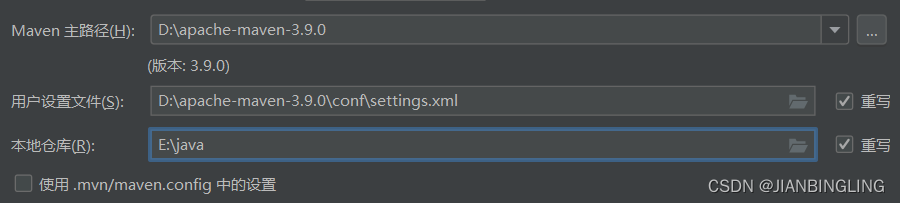
加载好了之后就不会出现爆红了。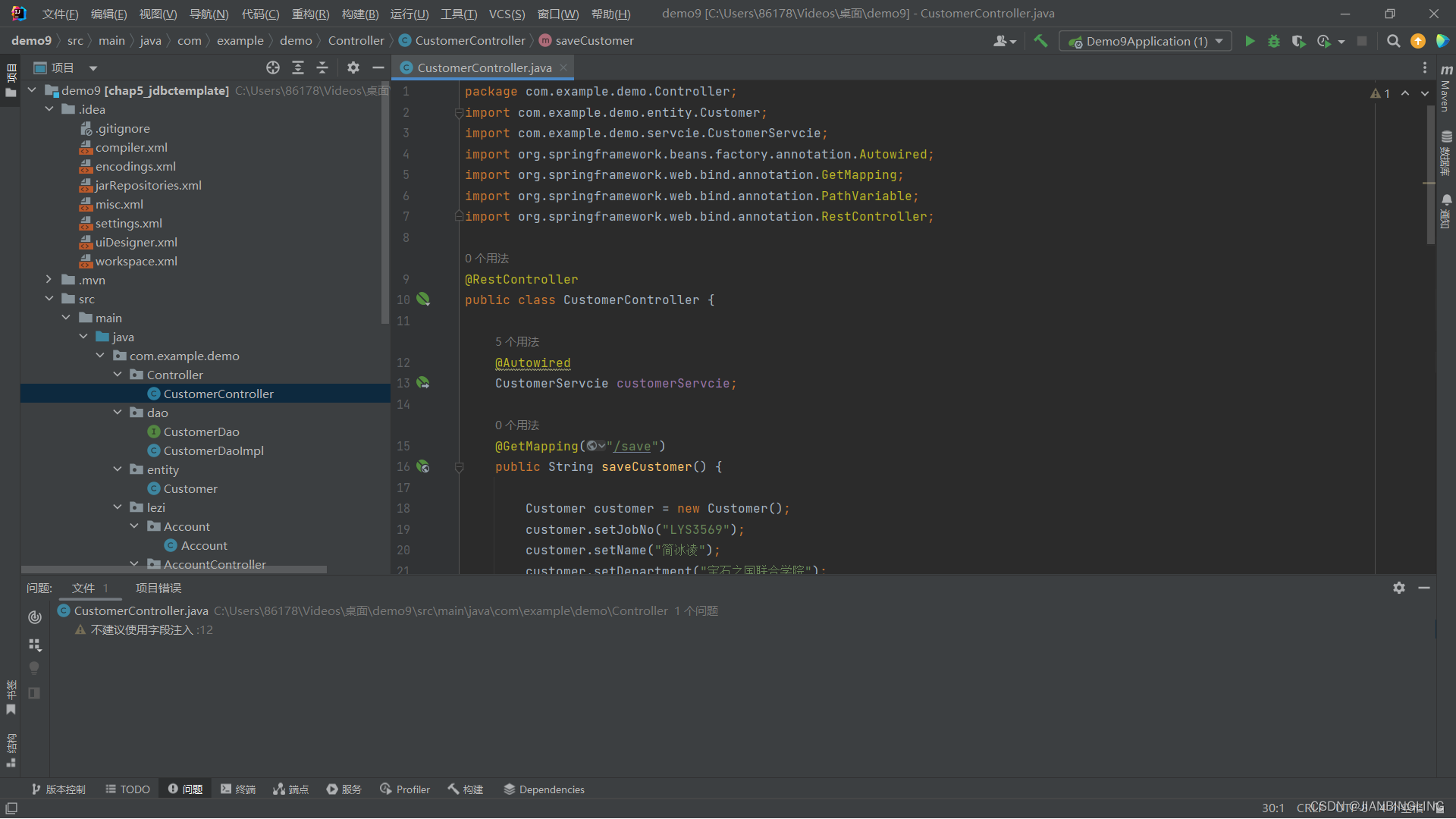
注意如果配置了依赖pom.xml还是报错的话那就是没有下到对应的依赖,这是因为依赖文件下载的地方在国外所以网不好的时候下载不了,所以我们要在settings.xml中添加阿里巴巴的文件库。
1.2开启连接数据库
1.2.1 如果没有开启数据库运行程序的时候会出现这样的报错这就是没有连接数据库,所以我们开启数据库即可使用。
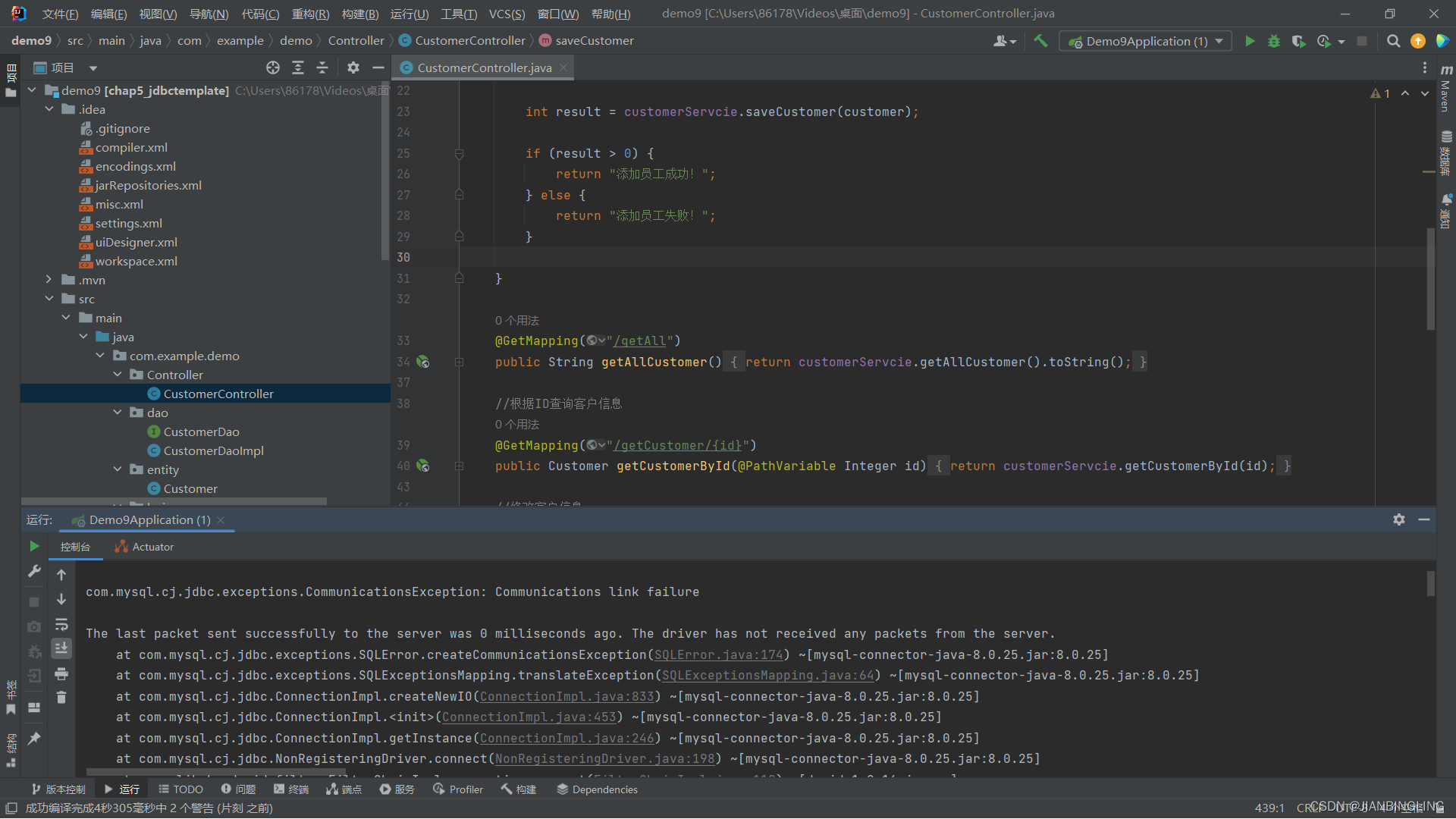
我们先查看数据库的名字。

1.2.2 我的名字是MySQL110所以一会用命令字符开启数据库的时候用的就是这个。
注意我们打开数据的时候记得用管理员的身份打开不然会这样。
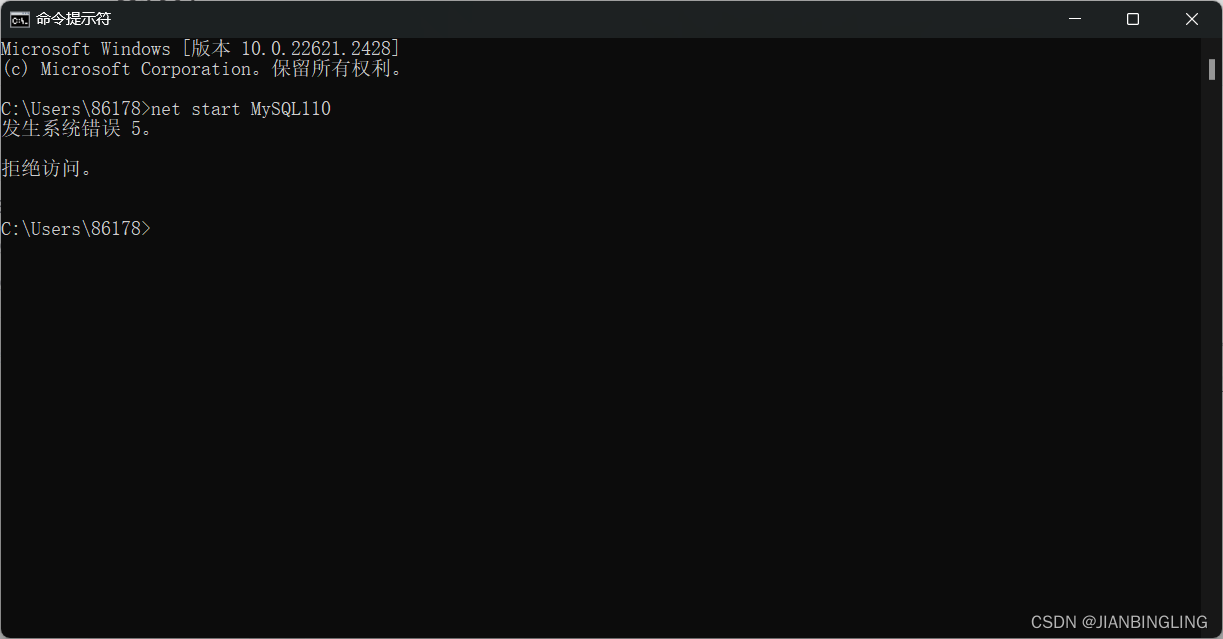
1.2.3 net start MySQL110 开启数据库
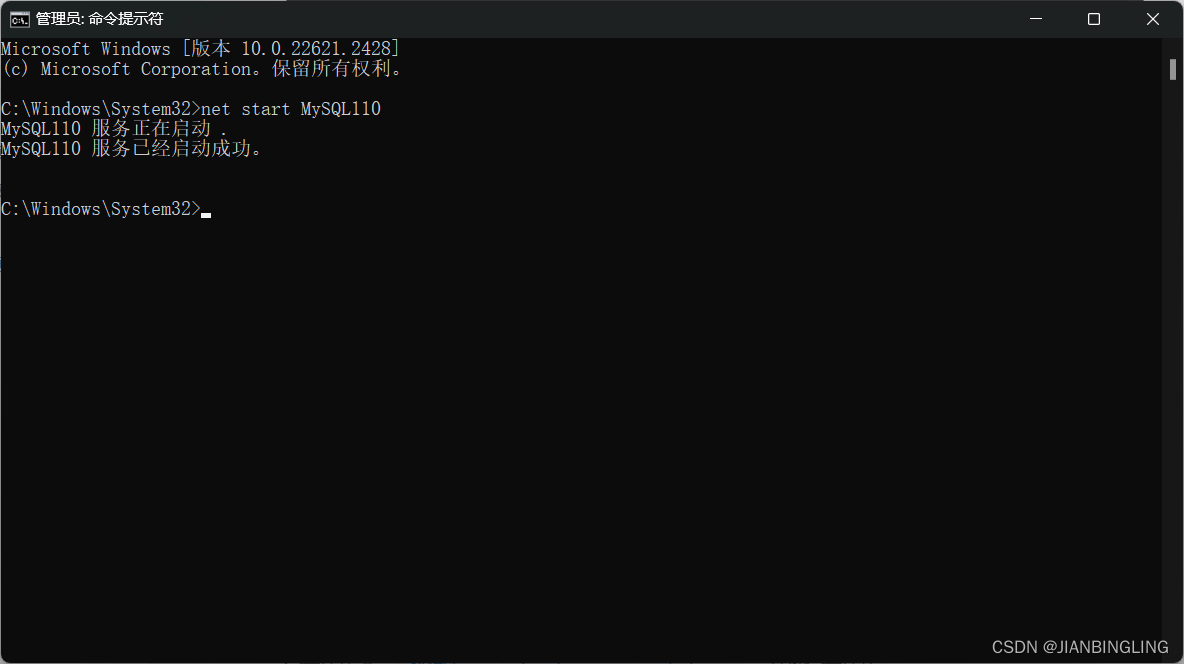
1.2.4 mysql -uroot -p123456 使用密码登录数据库注意-p后面是你安装数据库时候的密码
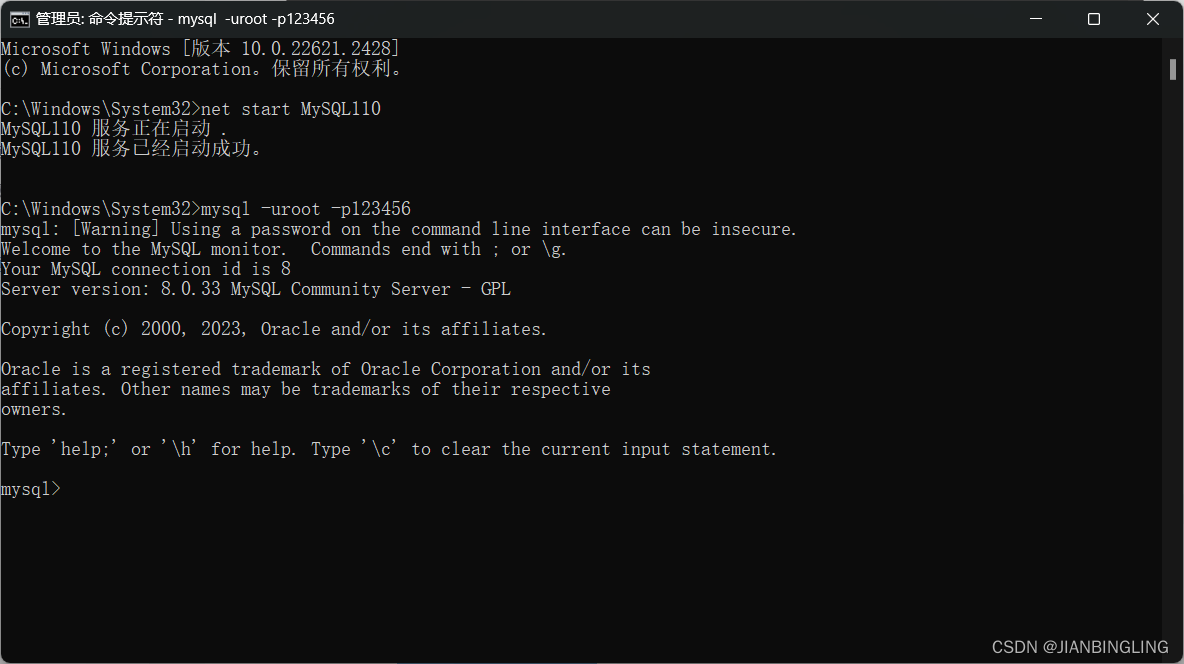
1.2.5 create database 数据库名; 注意使用别人代码的时候创建的数据库要查看配置文件里面的数据库名字不如创建了数据库程序还是找不到数据库
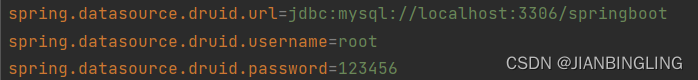
springboot就是这个程序使用的数据库名称。
1.2.6 use springboot; 创建好数据库之后要启用对应的数据
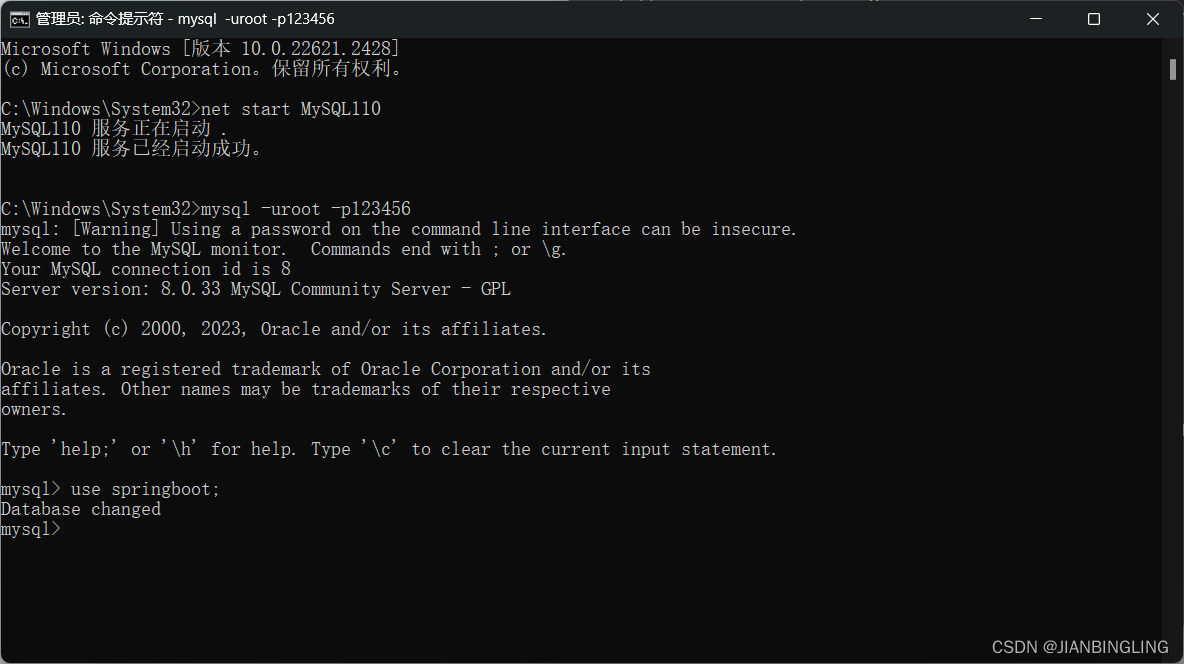
1.2.7 create table 表名 (id int,name varchar(50),telephome varchar(50));创建表
1.查看表 show tables;
2.查看表里面的数据 select * from 表名;
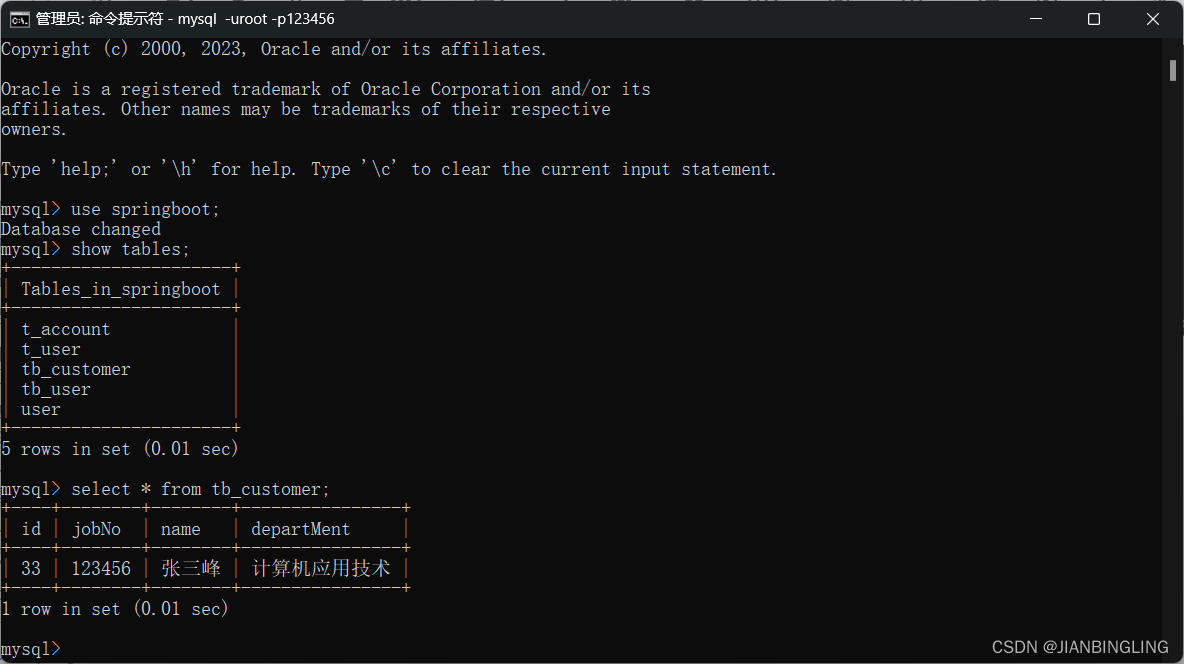
1.3 在Spring Boot 中使用数据库
1.3.1 再次启动程序
就发现不会报错了已经能使用了。
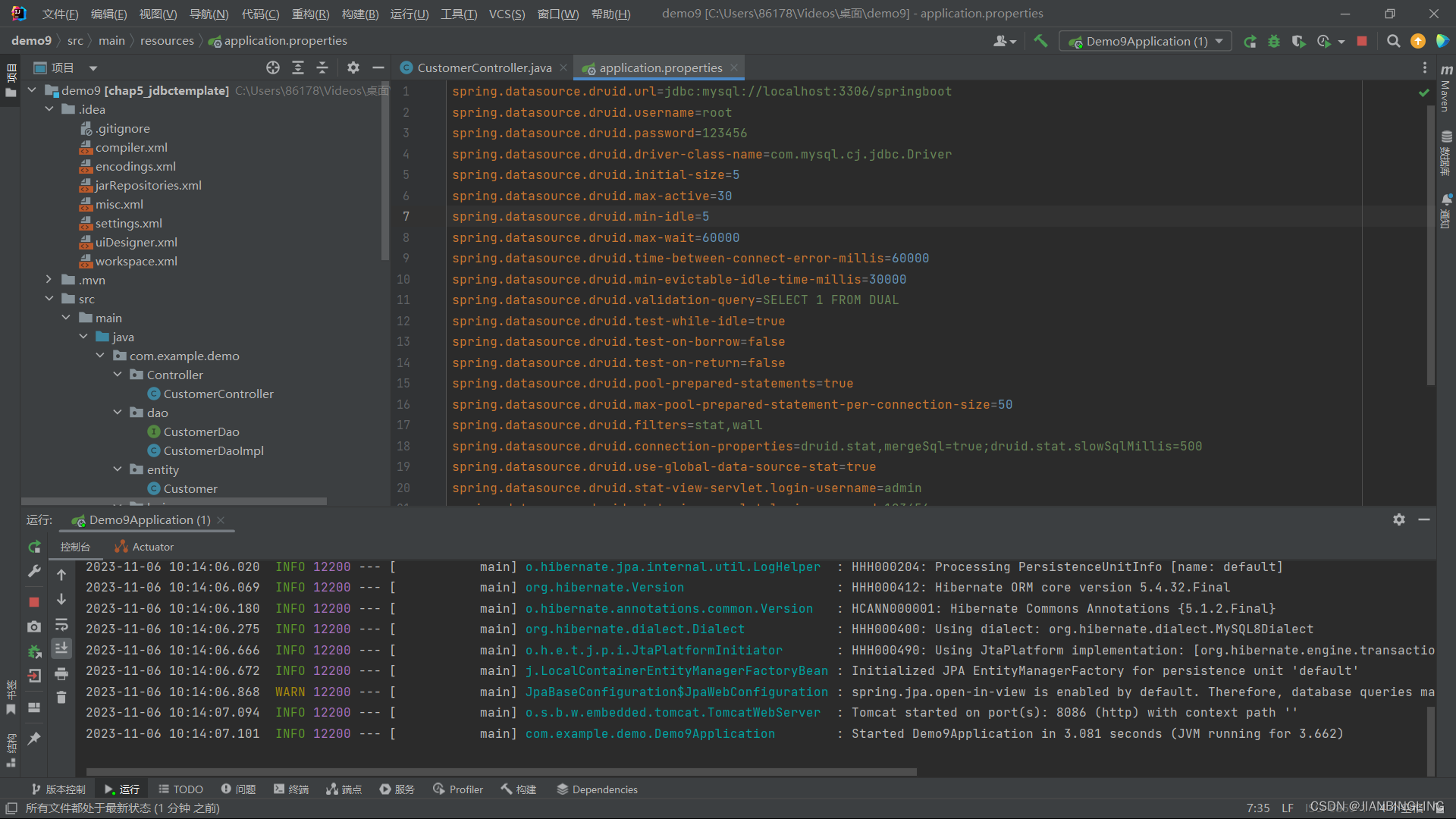
1.3.2 使用Spring Boot 添加数据到数据库
注意端口号和网站。
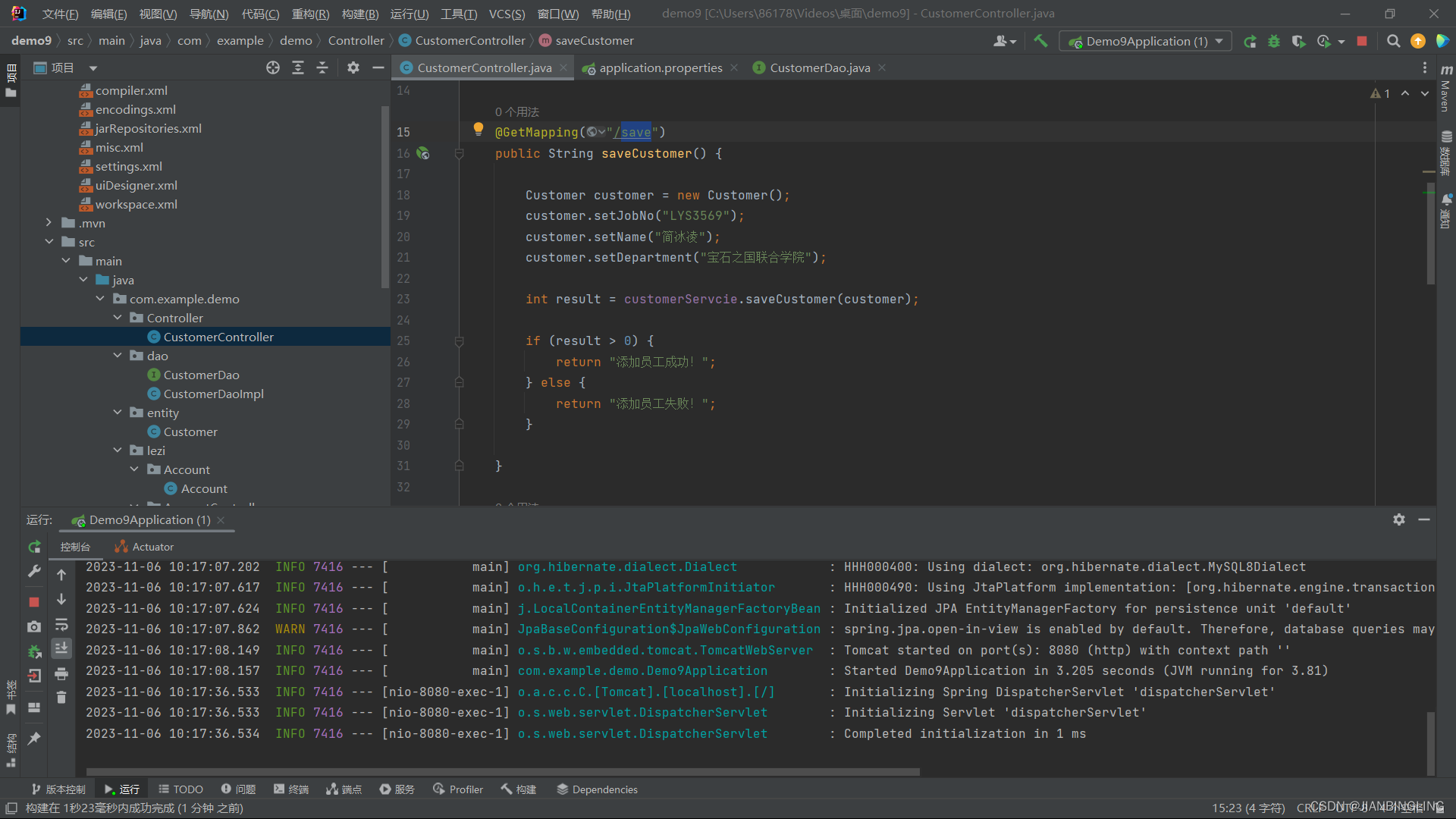
然后在浏览器输入 localhost:8080/save。
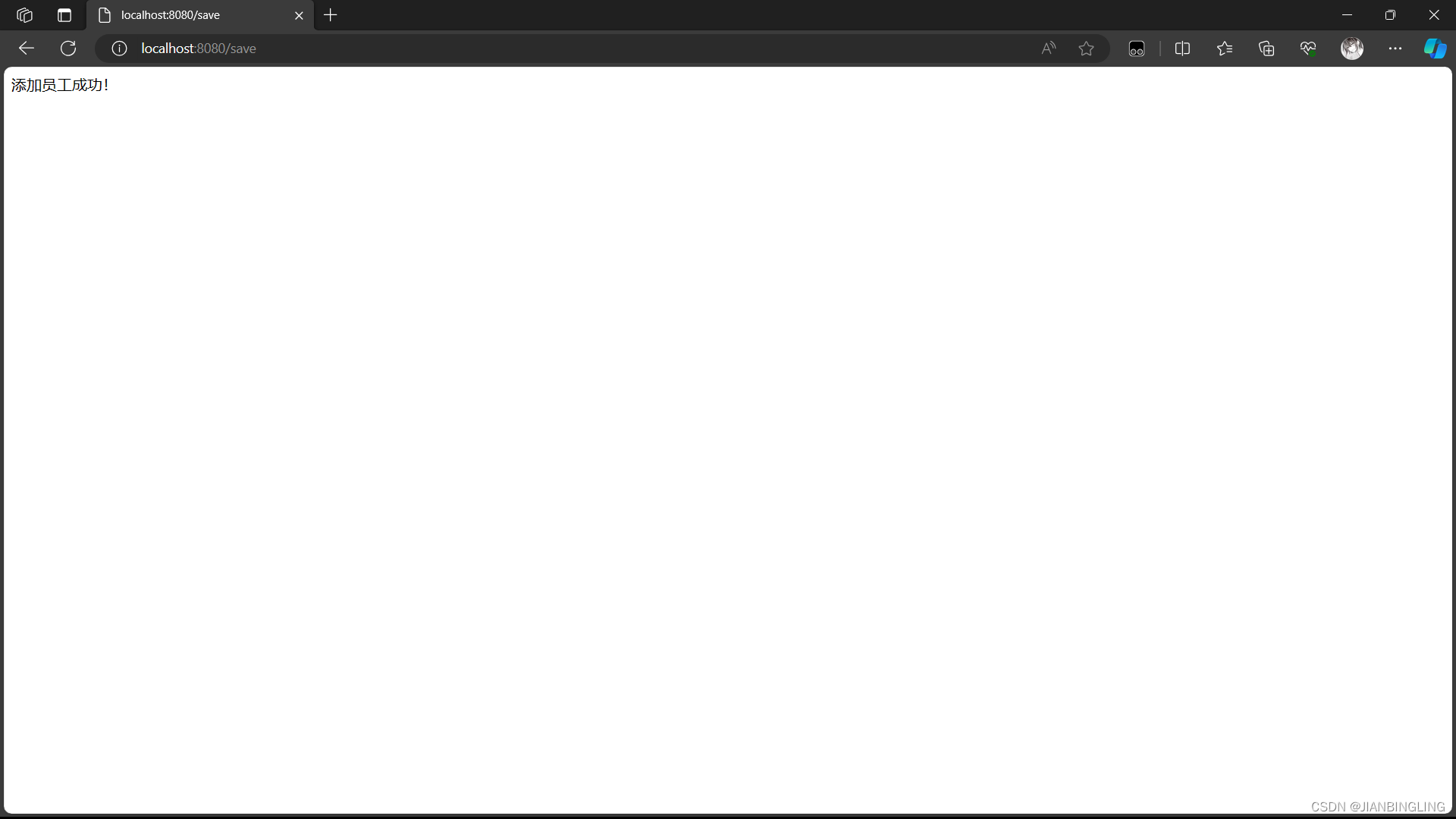
这边已经添加成功我们查看数据库信息。
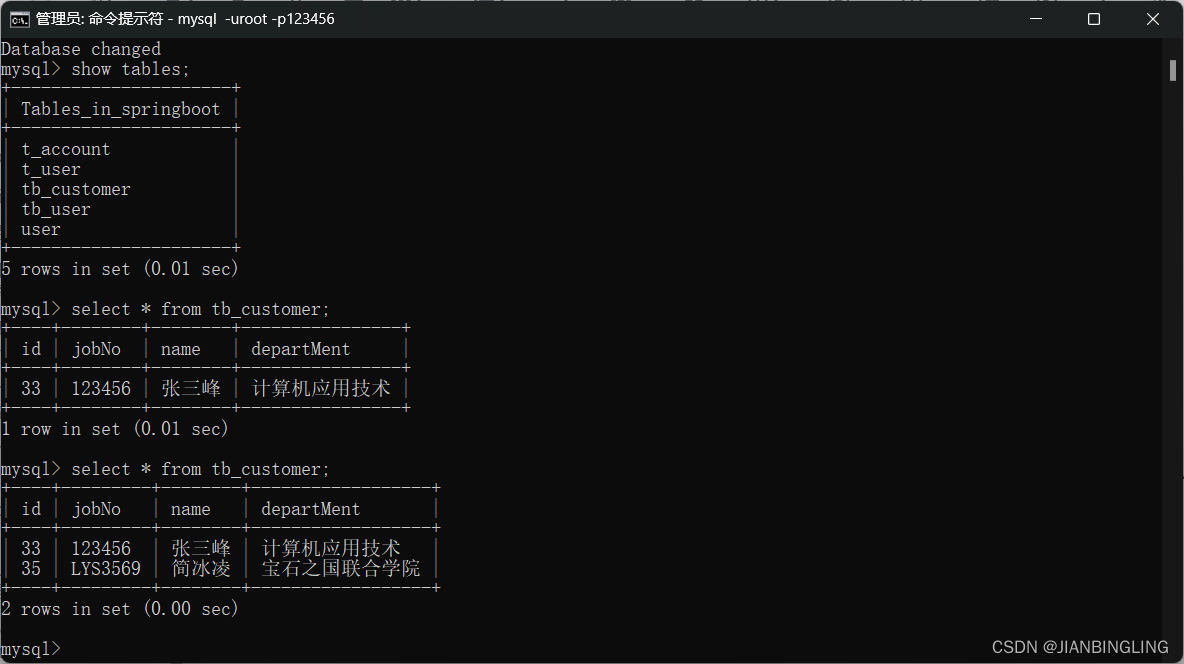
这边已经显示到了数据添加成功。
1.3.3 使用Spring Boot 删除数据
在浏览器使用 localhost:8080/delete/35 注意35是是数据库中的id
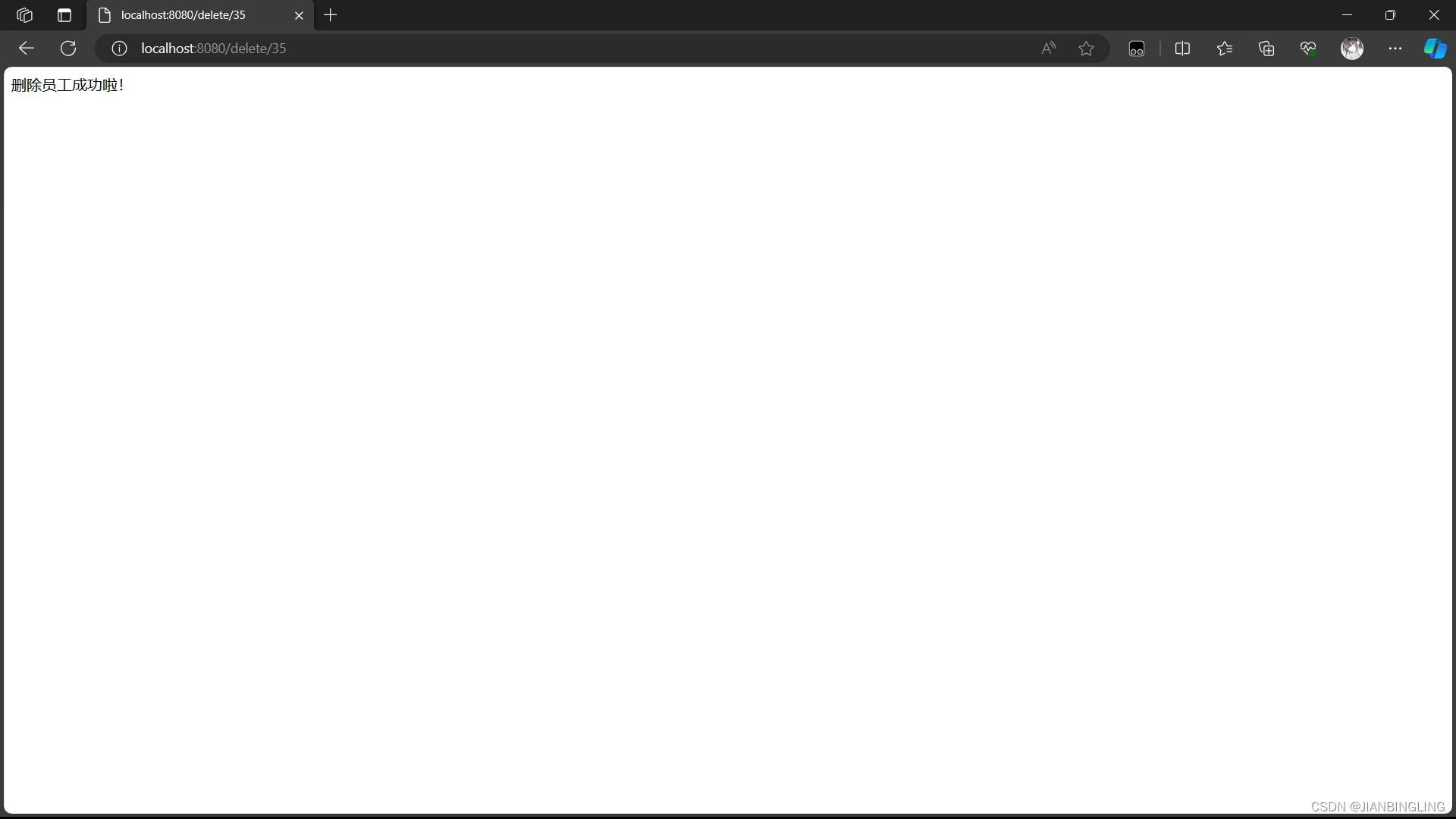
在数据库查看数据。

1.3.4 使用Spring Boot 查询数据
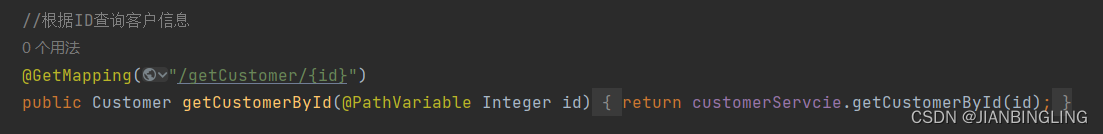
在浏览器输入 localhost:8080/getCustomer/33 注意33是数据库id。
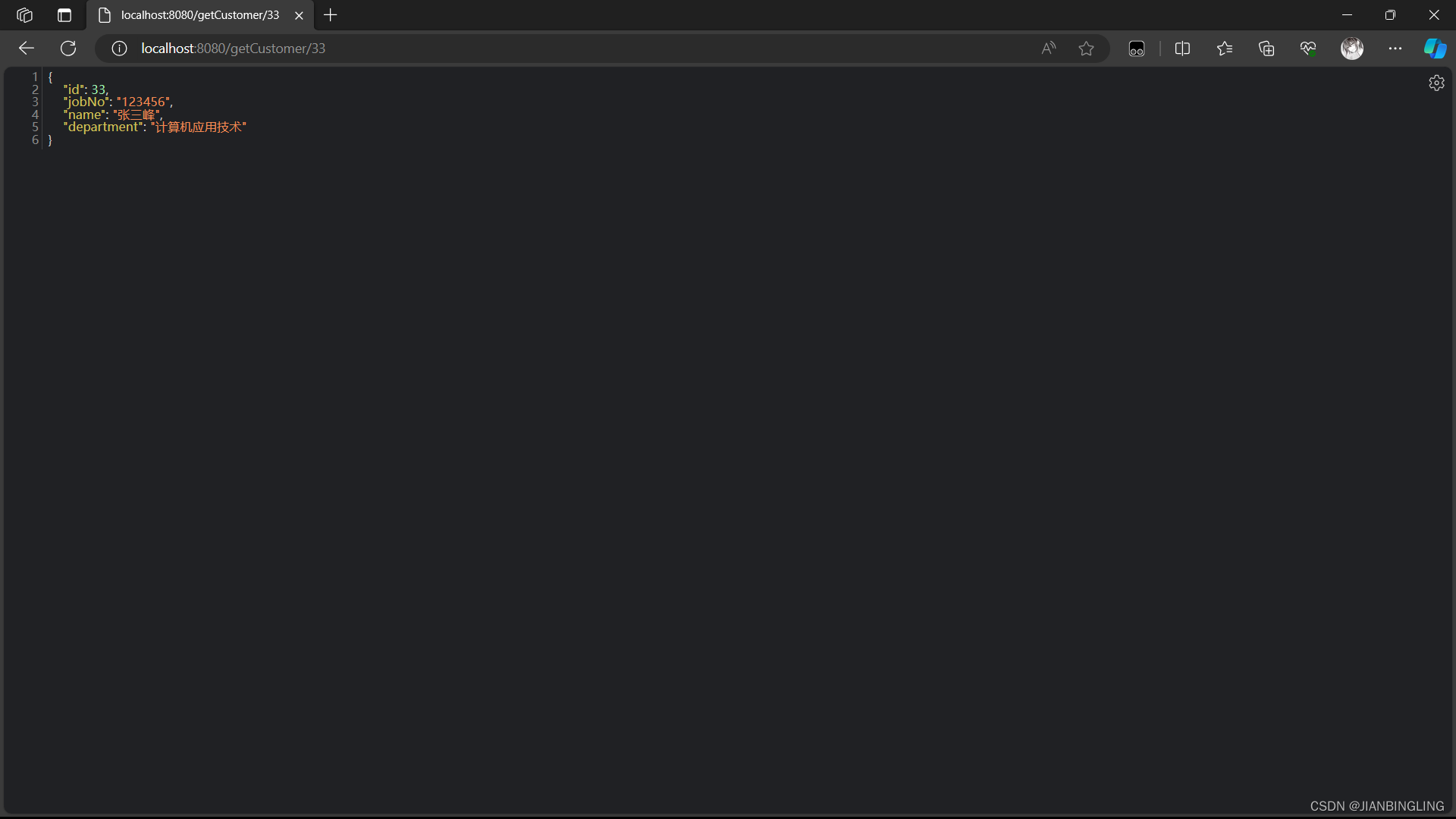
1.3.5 使用Spring Boot 修改数据
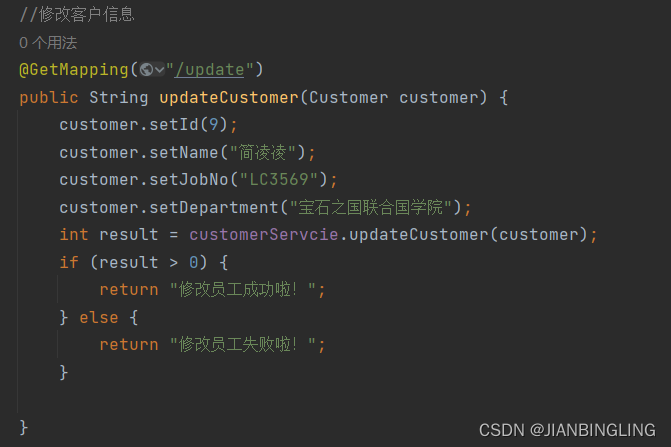
在浏览器输入 localhost:8080/update 。
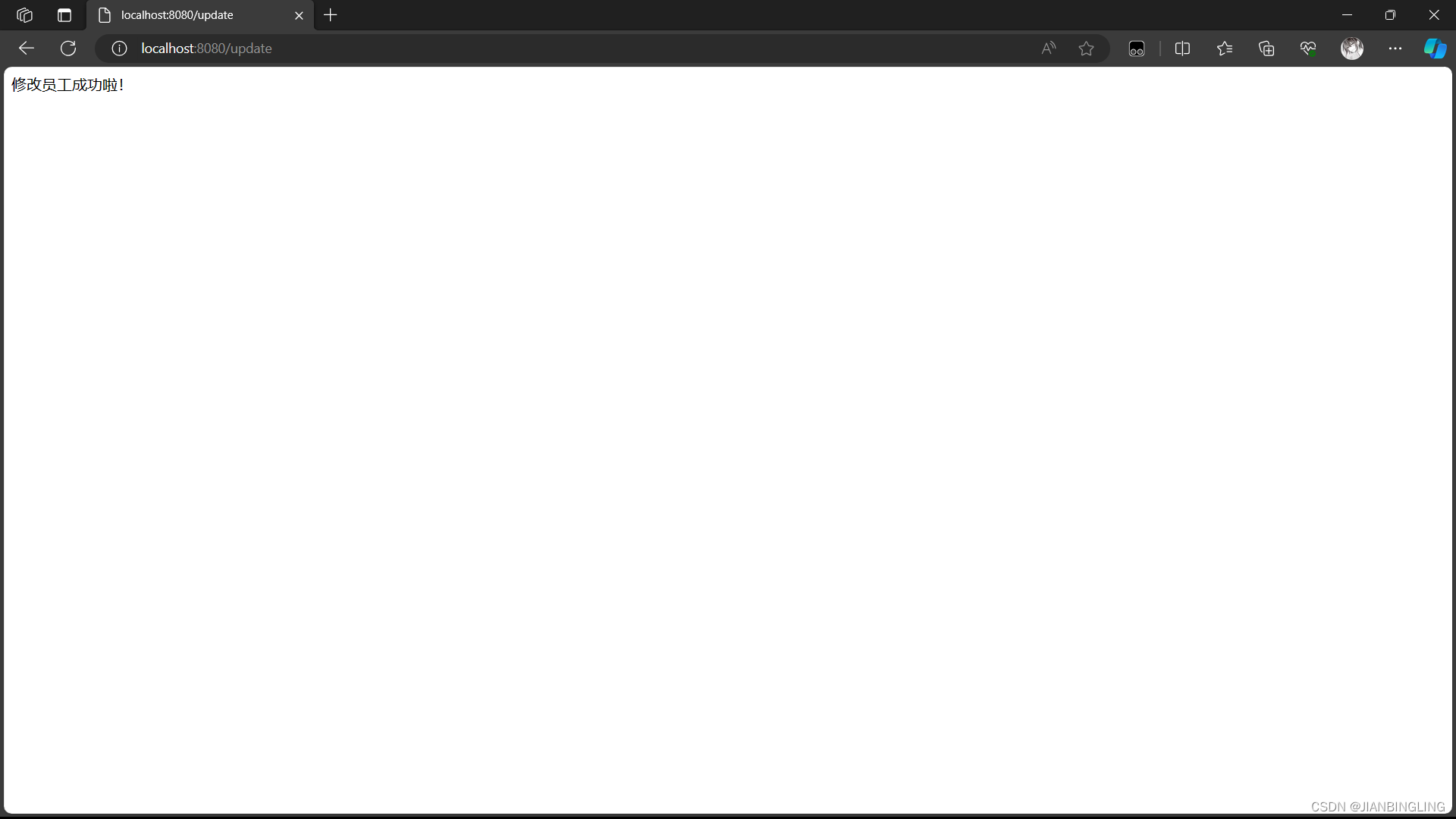
在数据库查看数据
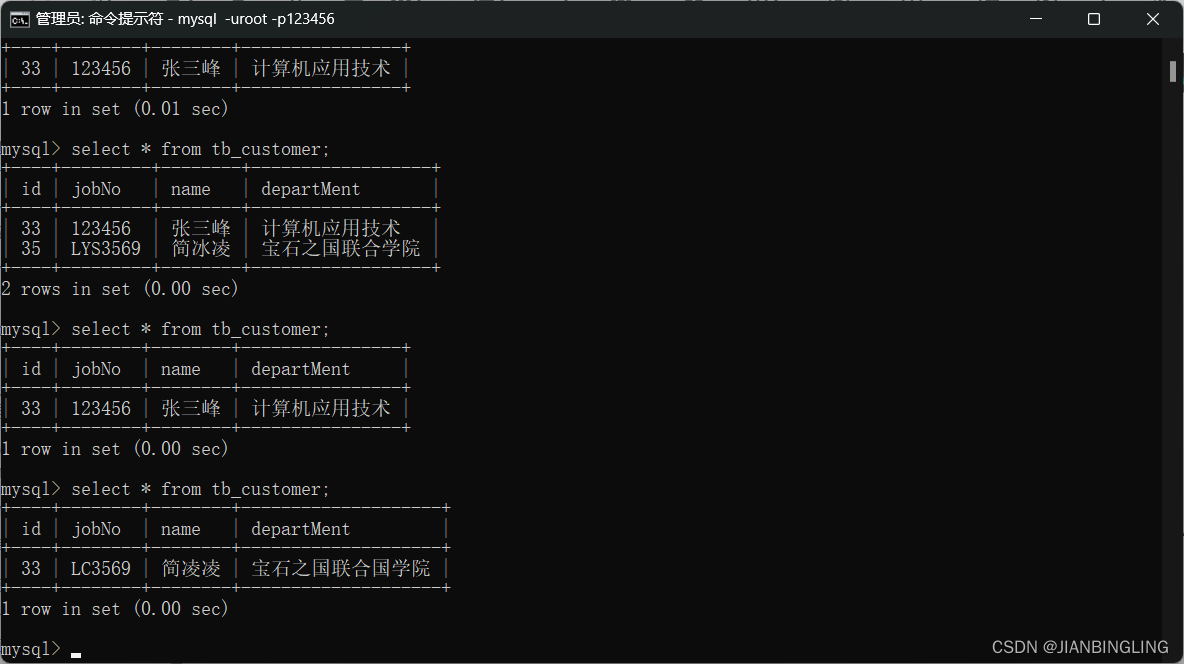
id33的张三就变成了简凌凌了。
1.4文件连接报错
1.注意这样的报错这样的报错来源于文件路径不对所以说要配置对应的文件路径才行
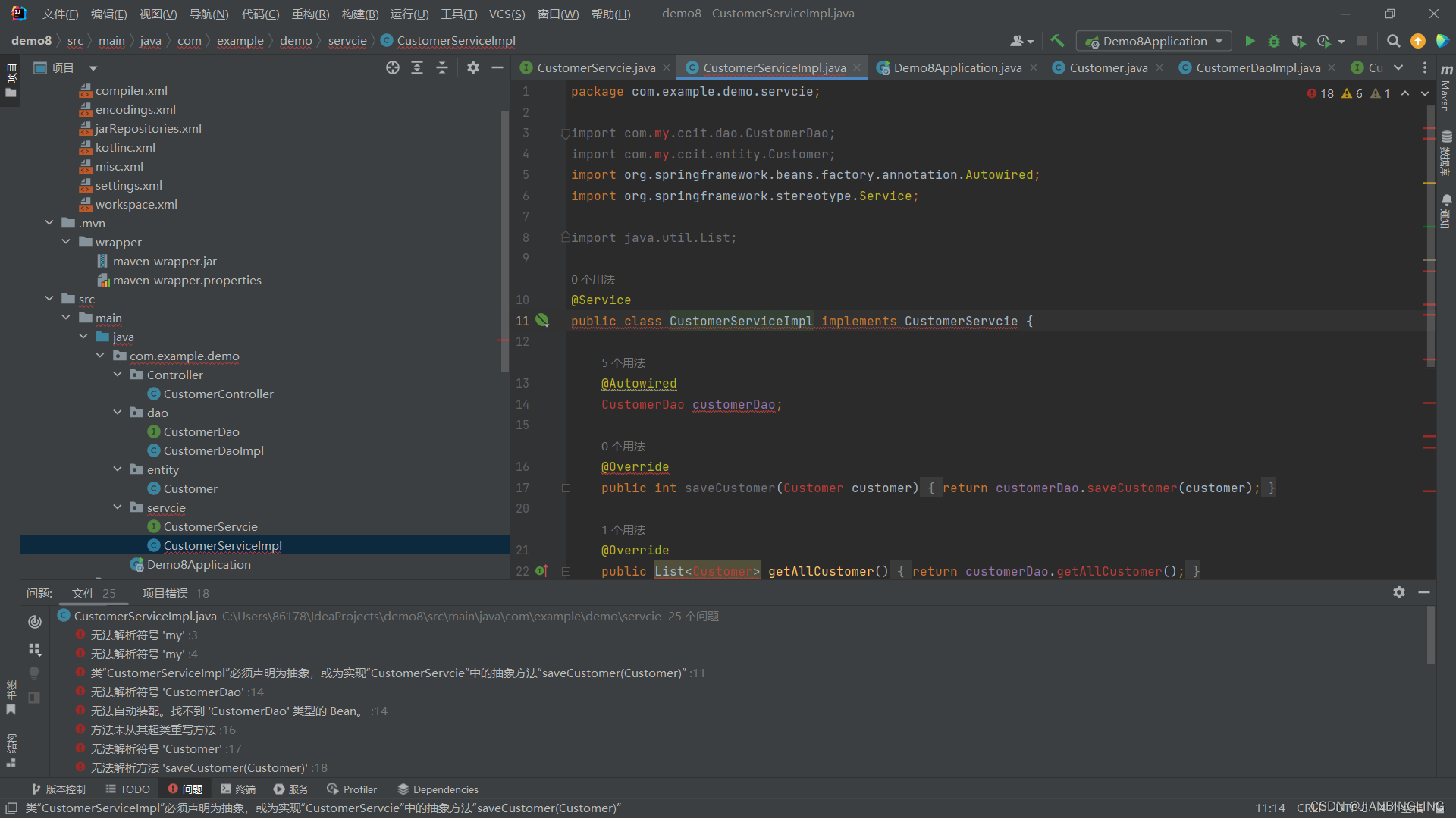
2.配置对应的文件位置把爆红的删除就行了
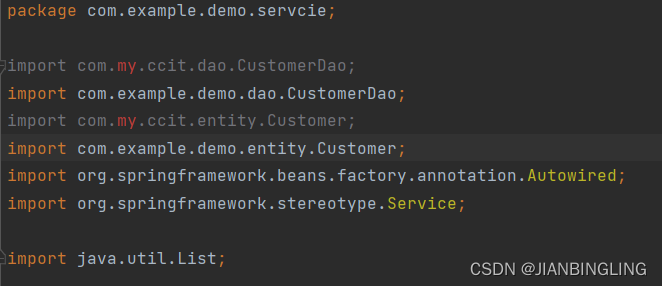
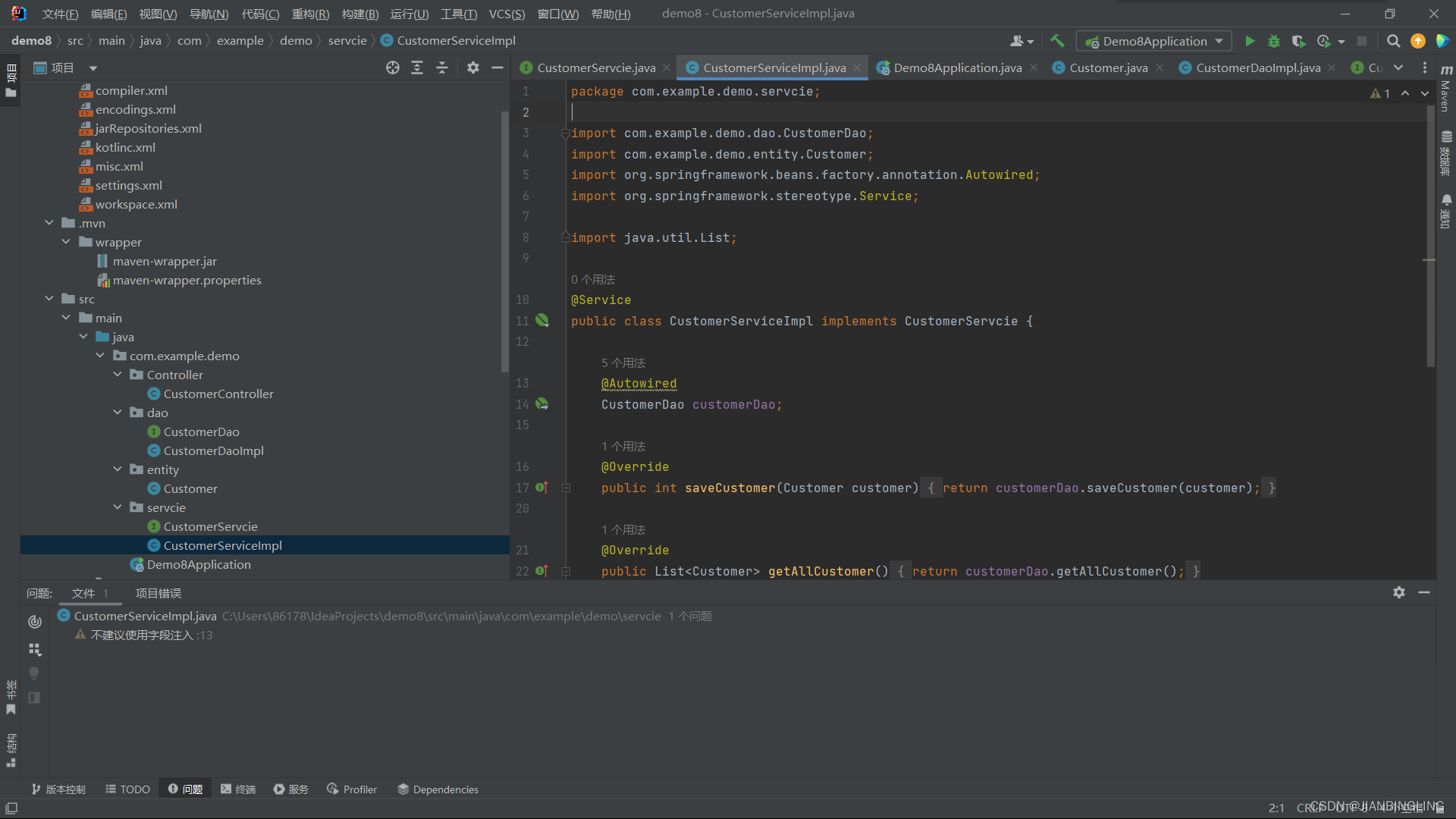
1.5 端口号被占用
当运行的时候报错为
Description:
Web server failed to start. Port 8080 was already in use .
的时候就是因为端口8080这个端口号被占用了。
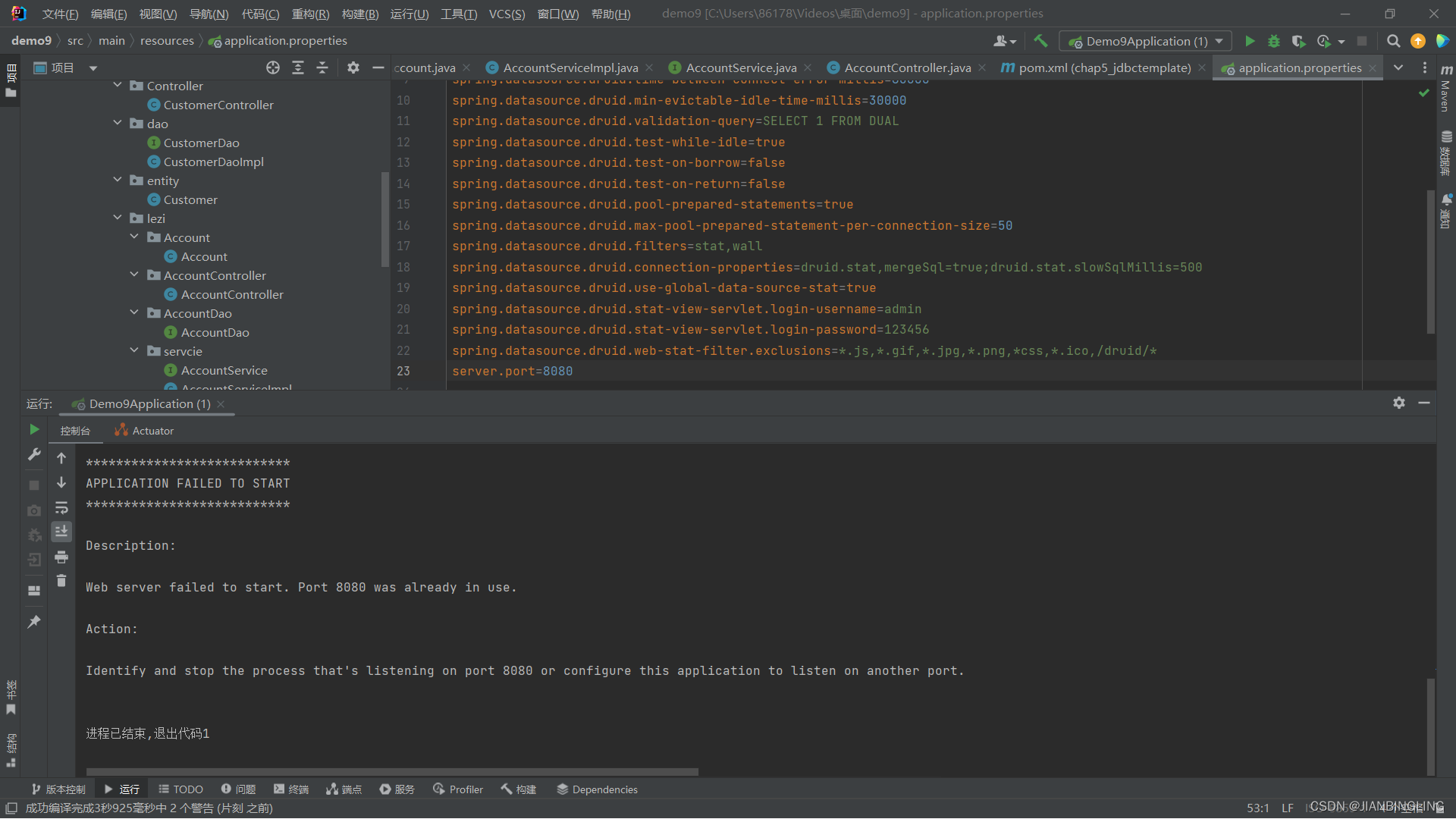
1.5.1所以我们要使用终端来清除端口
1.以管理员身份启动
输入 netstat -ano 检查端口号。
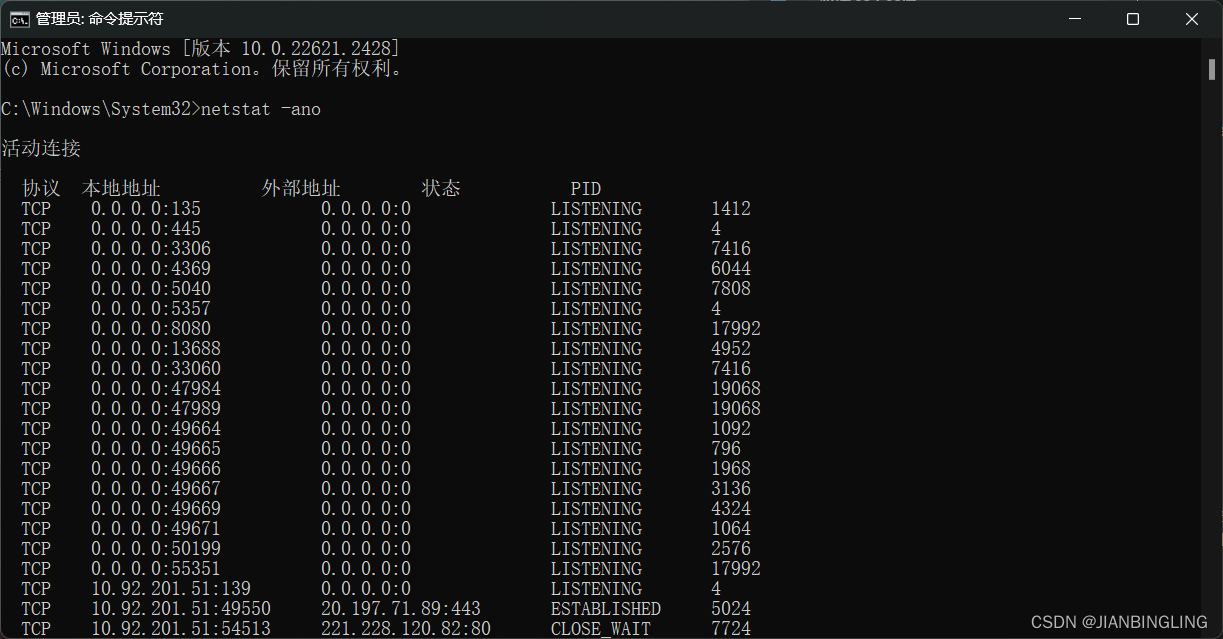
2.输入 netstat -ano | findstr 8080 查看正在使用的端口
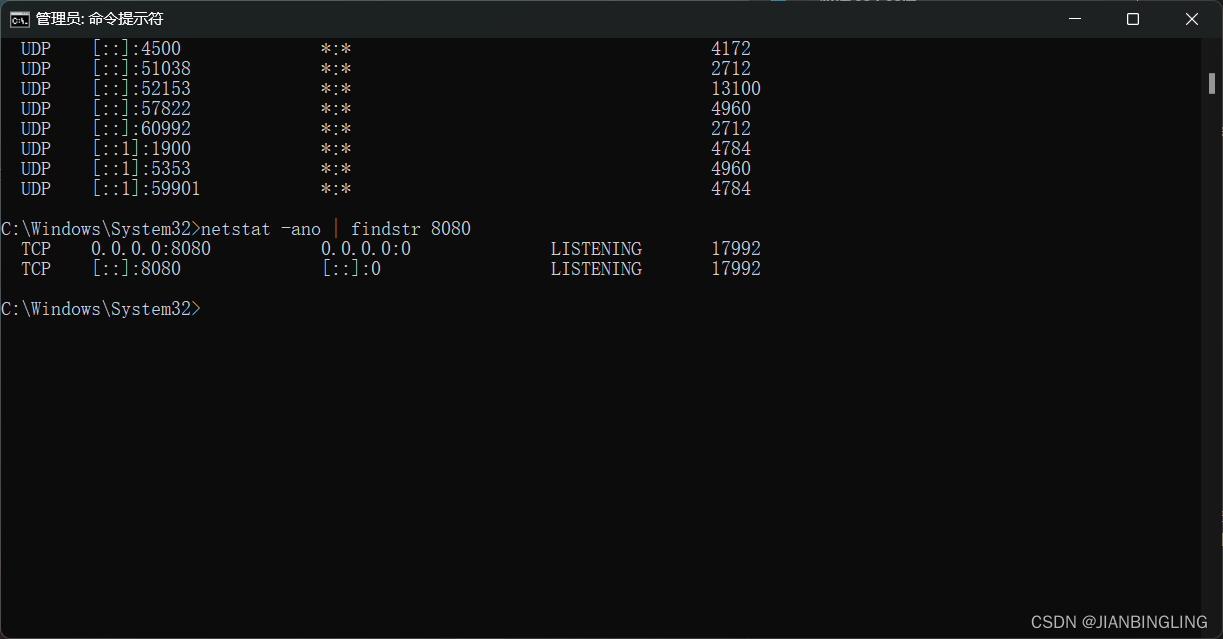
3. tasklist | findstr 5800。
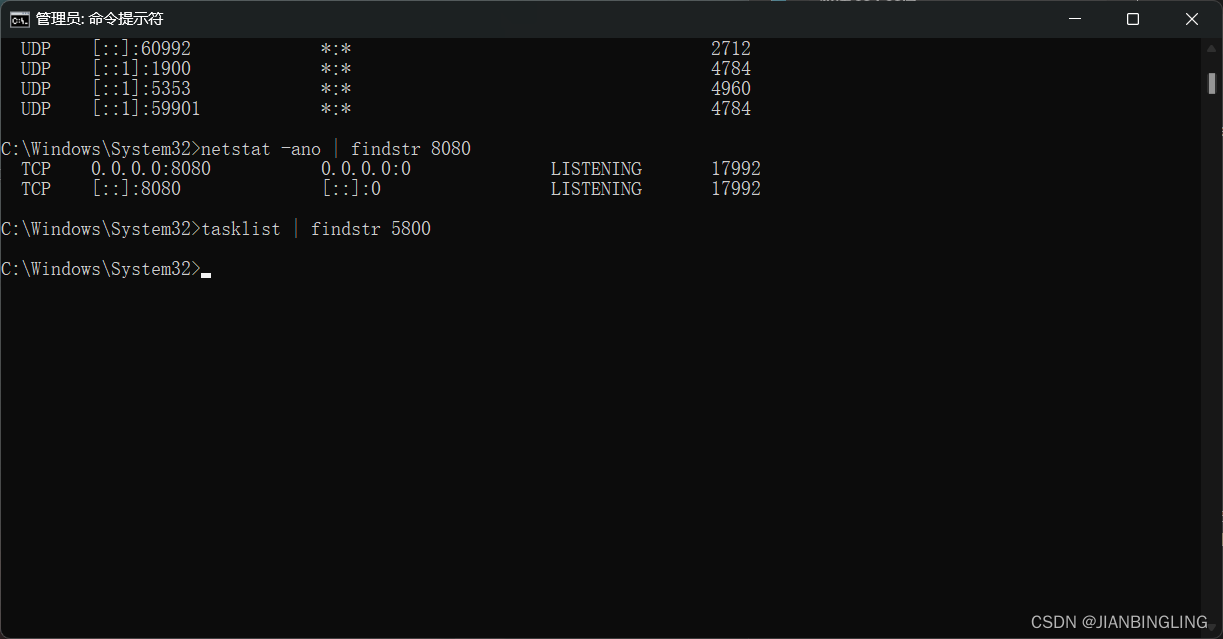
4. taskkill -f -t -im java.exe 运行清理端口的程序
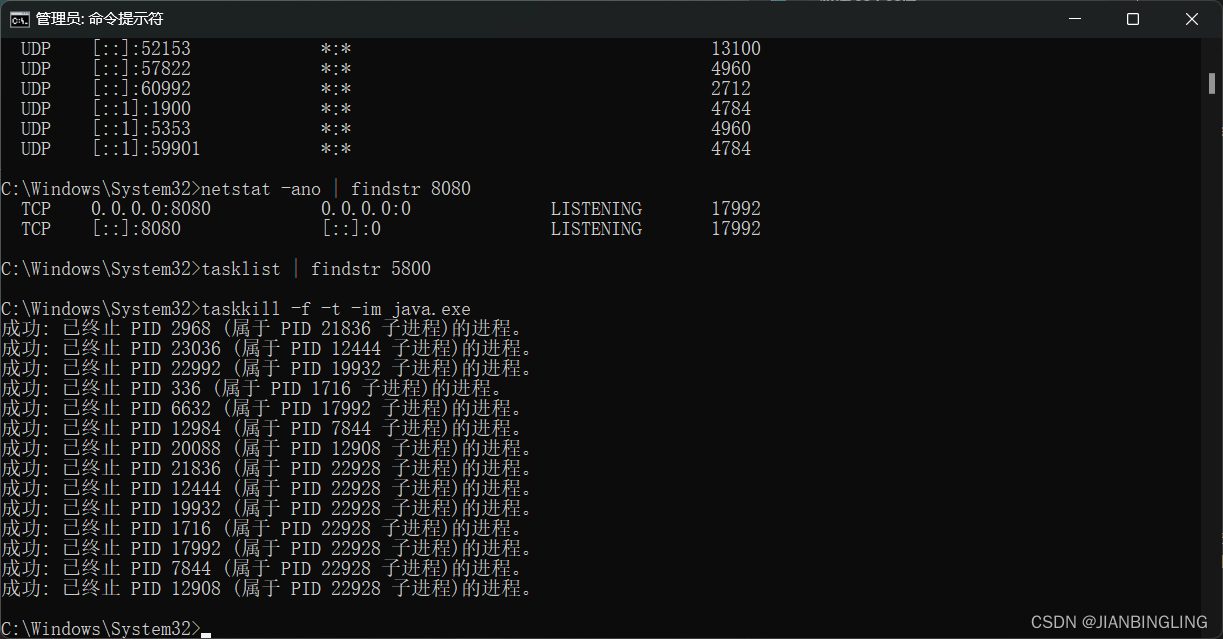
现在就可以使用了呢。
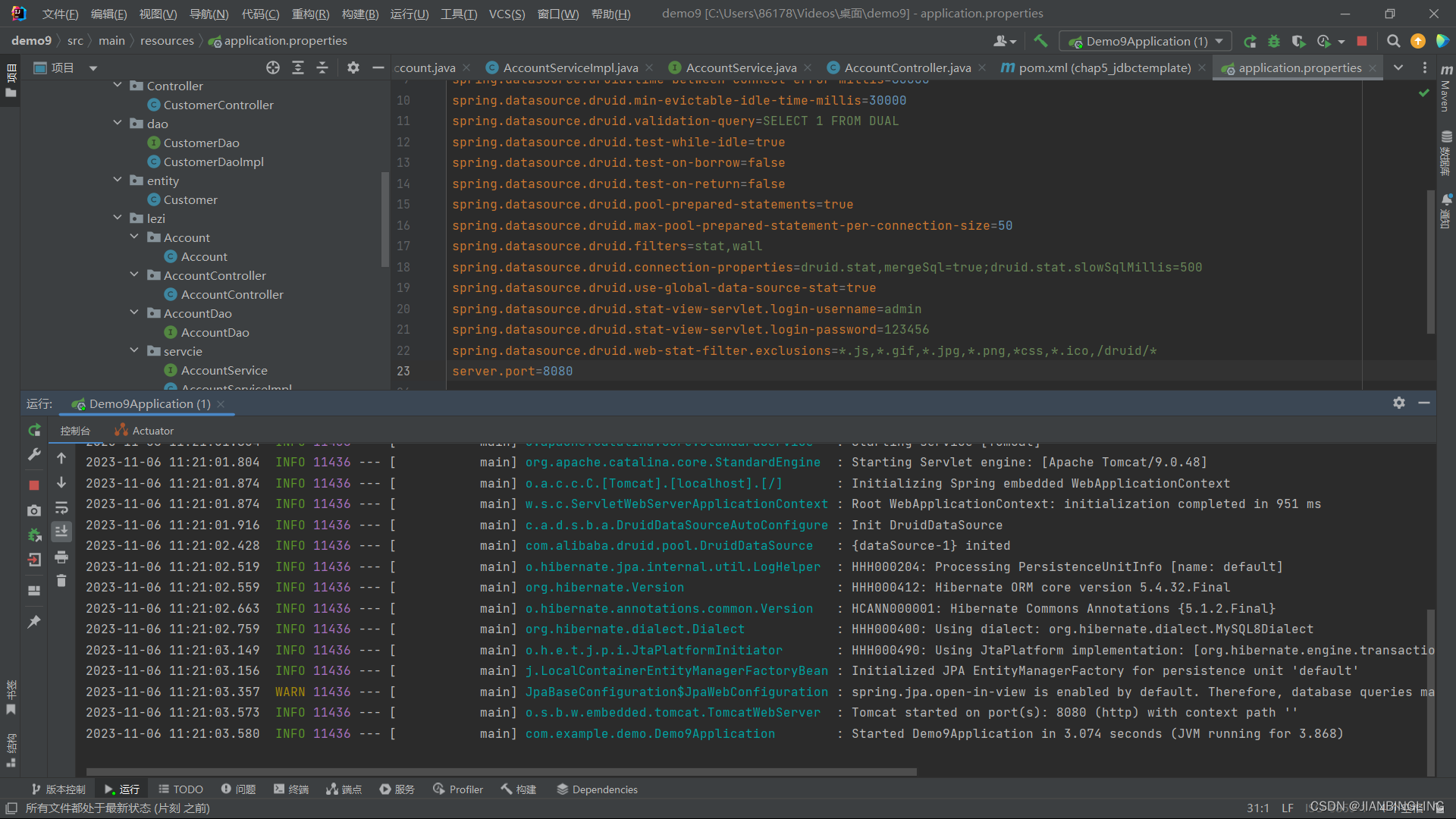
1.6 MySQL数据库管理系统,下面是一些常用的MySQL语句
1.创建数据库
CREATE DATABASE 数据库名称;
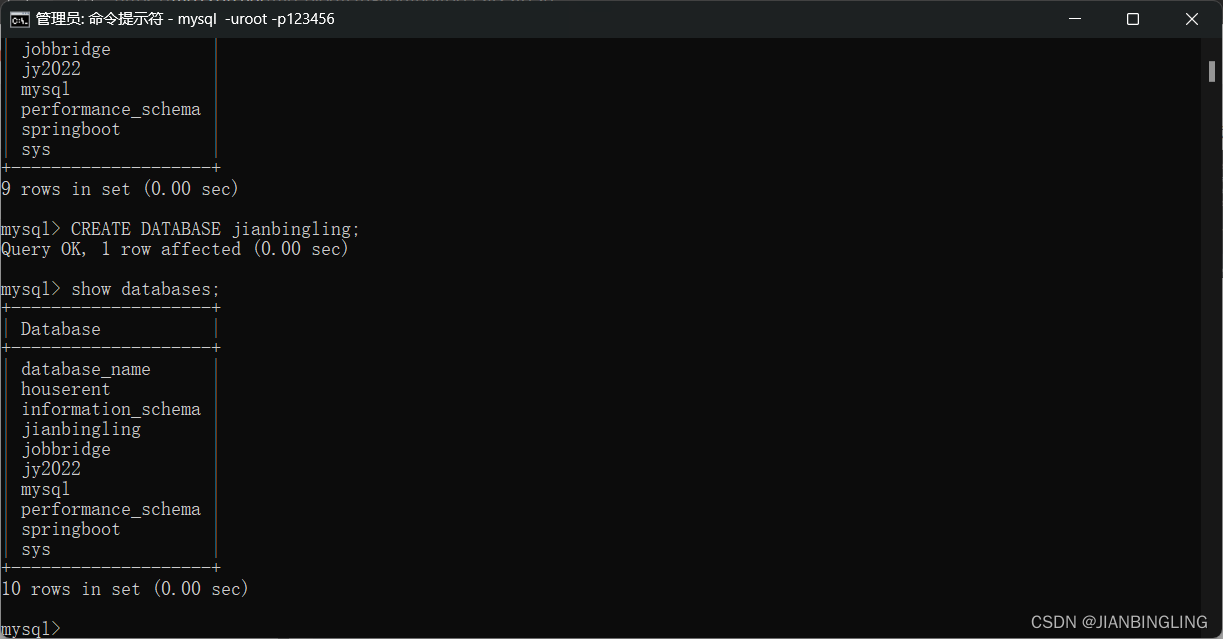
2. 删除数据库
DROP DATABASE 数据库名称;
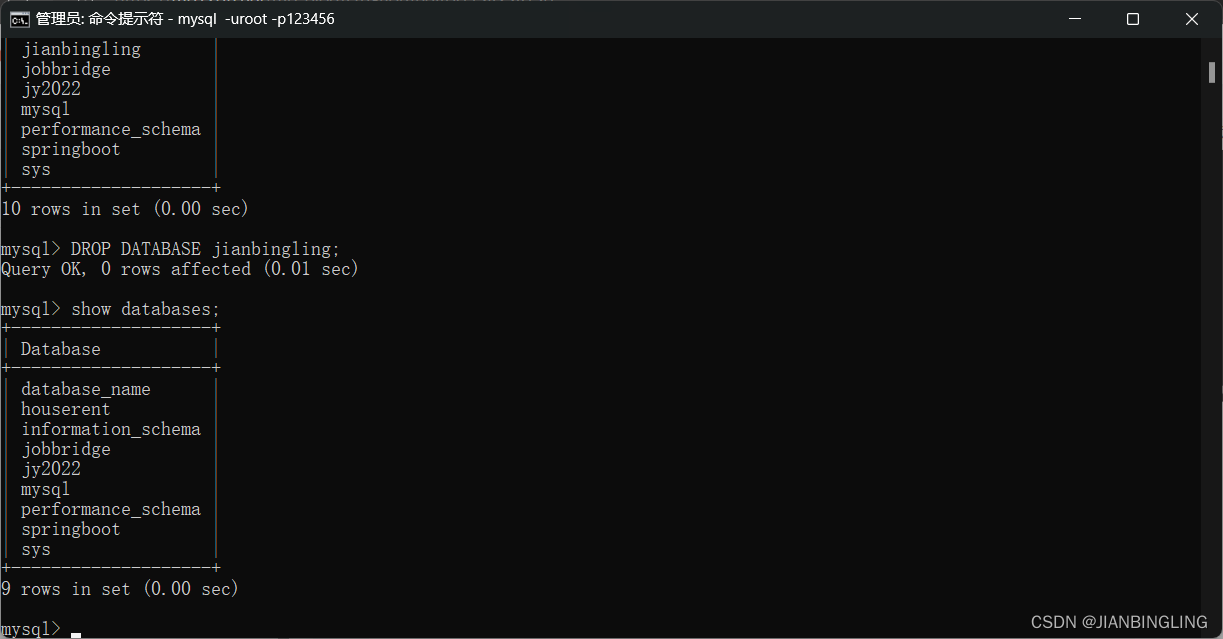
3. 使用数据库
USE 数据库名称;
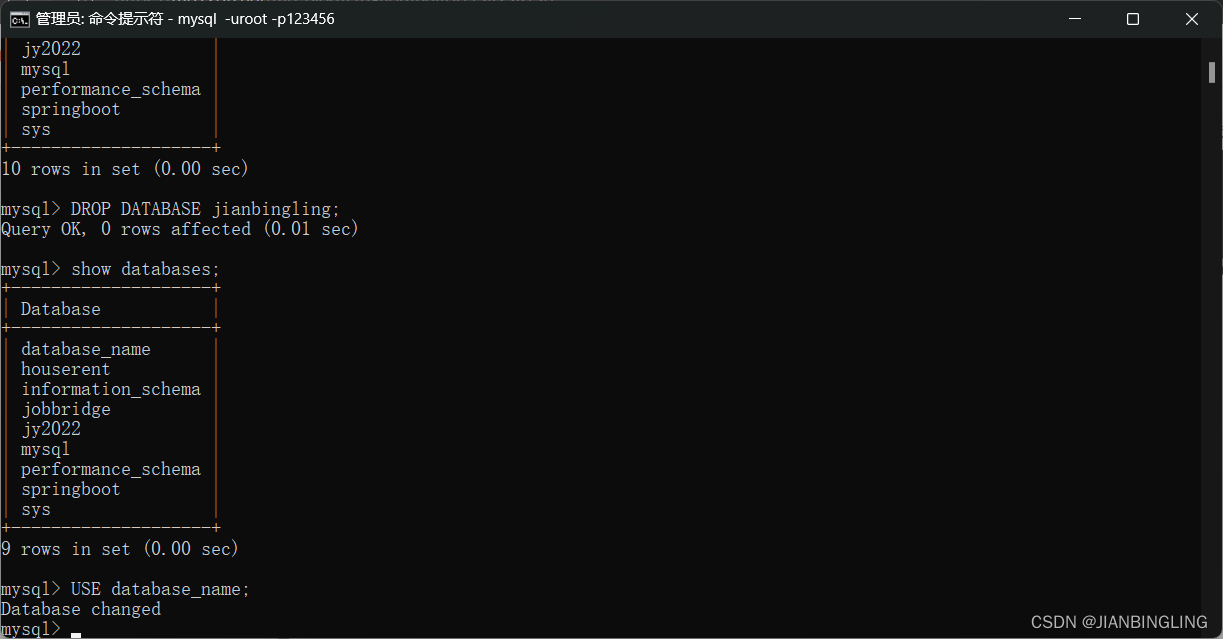
4. 创建表
create table 表名(id int,name varchar(50),telephome varchar(50));
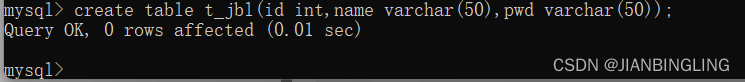
5. 删除表
DROP TABLE table_name;
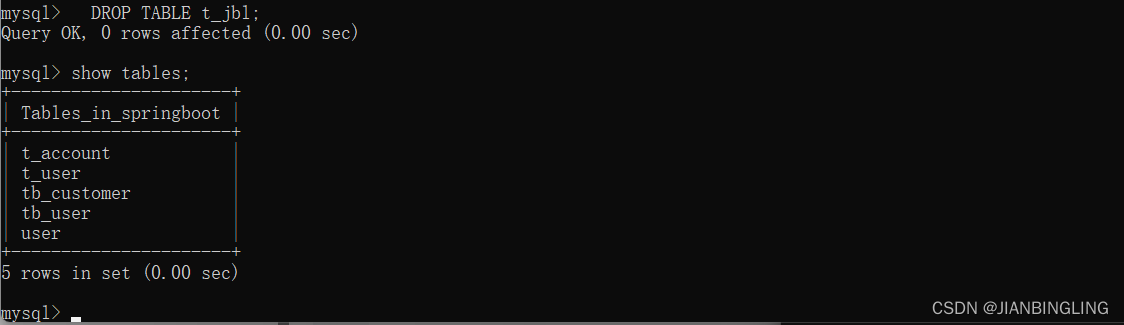
6. 插入数据
INSERT INTO table_name (column1, column2, ...) VALUES (value1, value2, ...);