- 前后端分离Springboot 整合使用activiti7教程(一)(
- 惊艳的KMP字符串匹配算法
- 【MySQL】表列数和行大小限制详解
- 基于微信小程序的网上购物平台小程序的设计与实现 服务器端口php+my
- 【mysql】mysql命令使用大全,你想要的都在这里
- SpringBoot前端传递数组后端怎么接收
- mysql如何自定义自增主键值,以及所遇到的不生效问题
- mysql 事务详解一
- jenkins+docker集成harbor实现可持续集成
- springboot实现多数据源
- MySQL中如何将字符串替换
- 简单爬虫:东方财富网股票数据爬取(20231230)
- java版本使用springboot vue websocket we
- 免费的ChatGPT网站(10个)
- Python爬虫入门
- Spring之 国际化:i18n
- 牛客周赛 Round 39(A,B,C,D,E,F,G)
- IDEA搭建spring boot时报错Error: Request
- Nginx + Lua 程序脚本开发的一些配置基础及代码示例 以及 使
- NL2SQL 自然语言生成SQL方案汇总
- 文生视频大模型Sora的复现经验
- 项目启动报错:If you want an embedded data
- 2024最新!一文看懂Spring Batch批处理(大白话版,干货满
- 二刷大数据(一)- Hadoop
- nginx如何配置ws(websocket)代理服务?
- 解决mysql报错ERROR 1049 (42000): Unknow
- nginx Rewrite
- 部署springboot项目到阿里云服务器(小白包会)
- 逆向爬虫技术的进阶应用与实战技巧
- 数据库-MySQL 实战项目——学生选课系统数据库设计与实现(附源码)
目录
一、Spring 之 @JsonFormat 注解使用场景:将Date类型的默认时间格式通过序列化转换为我们想要的格式进行返回。
1、引入依赖 jackson 依赖,@JsonFormat 注解就在 jackson-annotations 包下,
2、如何使用 @JsonFormat 注解
二、Spring 之 @DateTimeFormat 注解使用场景:他是将前端提交传递给后端的字符串日期时间转换为Date类型进行进行功能操作。
1、引入 Spring 及 SpringMVC 依赖,若不是SpringBoot 或 SpringCloud 最好将下方Spring相关的依赖整合起来,避免项目时存在的问题;
2、如何使用 @DateTimeFormat 注解
3、测试添加 @DateTimeFormat 注解效果,完美解决了参数传递类型转换问题。
如果不加 @DateTimeFormat 注解就报400,参数类型无法传进接口,则不会响应:
三:这里还是聊下Element-UI的一个日期时间选择器差一天问题,之前在我整理的 @InitBinder 里面看过该功能的可以跳过,想了解 @InitBinder 进行日期转换的就点击该标题跳转去看下;
一、Spring 之 @JsonFormat 注解使用场景:将Date类型的默认时间格式通过序列化转换为我们想要的格式进行返回。
1、引入依赖 jackson 依赖,@JsonFormat 注解就在 jackson-annotations 包下,
如果是 SpringBoot 、SpringCloud 在创建时都自动集成所以不用添加也可以,其他涉及Spring架构且并未自动集成的需要加 jackson 依赖;
com.fasterxml.jackson.core
jackson-annotations
2.9.6
com.fasterxml.jackson.core
jackson-core
2.9.6
com.fasterxml.jackson.core
jackson-databind
2.9.6
2、如何使用 @JsonFormat 注解
(1) 在属性上加上 @JsonFormat 注解;
(2) 参数 pattern:需要转换的日期格式,当然也可以“yyyy-MM-dd HH:mm:ss”;
(3)参数 timezone:@JsonFormat注解使用的是标准的GMT时间,于北京时间差8小时,所以需要“GMT+8” 来达到北京时间同步;
时区(GMT)简介:格林尼治标准时间(旧译格林威治平均时间或格林威治标准时间;英语:GreenwichMeanTime,GMT)是指位于英国伦敦郊区的皇家格林尼治天文台的标准时间,也是目前的协调世界时(UTC),与北京时间慢8个小时,所以需要(GMT+8)。
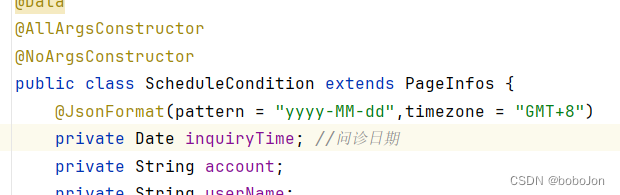
3、测试注解效果,上面是去掉注解的格式,下面是注解效果;
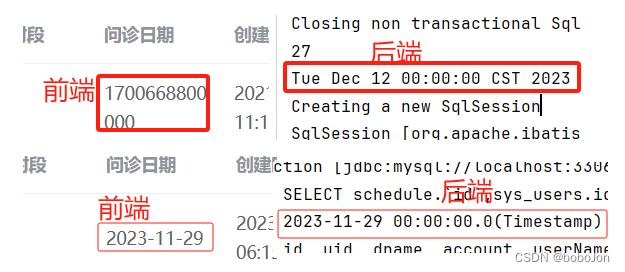
二、Spring 之 @DateTimeFormat 注解使用场景:他是将前端提交传递给后端的字符串日期时间转换为Date类型进行进行功能操作。
1、引入 Spring 及 SpringMVC 依赖,若不是SpringBoot 或 SpringCloud 最好将下方Spring相关的依赖整合起来,避免项目时存在的问题;
如果是 SpringBoot 、SpringCloud 在创建时都自动集成所以不用加。
org.springframework
spring-webmvc
${spring.version}
org.springframework
spring-oxm
${spring.version}
org.springframework
spring-tx
${spring.version}
org.springframework
spring-jdbc
${spring.version}
org.springframework
spring-aop
${spring.version}
org.springframework
spring-context-support
${spring.version}
org.springframework
spring-test
${spring.version}
org.springframework
spring-core
${spring.version}
org.springframework
spring-web
${spring.version}
2、如何使用 @DateTimeFormat 注解
(1) 在属性上加上 @DateTimeFormat 注解;
(2) 参数 pattern:需要转换的日期格式,当然也可以“yyyy-MM-dd HH:mm:ss”;
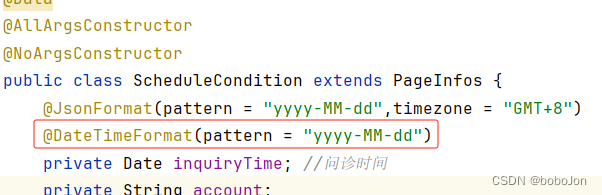
3、测试添加 @DateTimeFormat 注解效果,完美解决了参数传递类型转换问题。
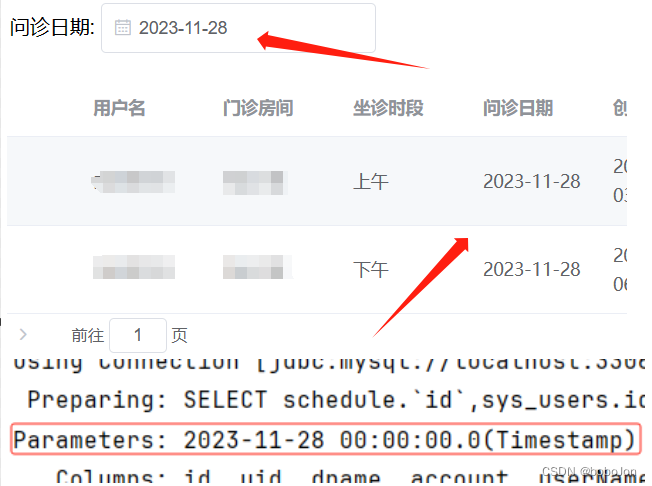
如果不加 @DateTimeFormat 注解就报400,参数类型无法传进接口,则不会响应:
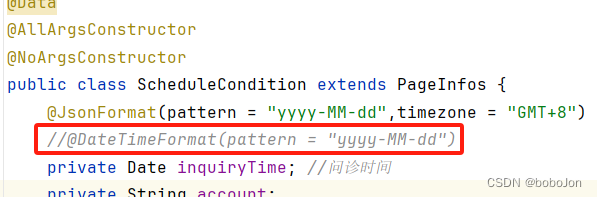
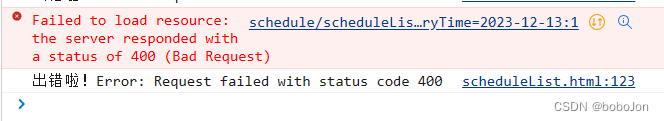
三:这里还是聊下Element-UI的一个日期时间选择器差一天问题,之前在我整理的 @InitBinder 里面看过该功能的可以跳过,想了解 @InitBinder 进行日期转换的就点击该标题跳转去看下;
在前端日期选择器中添加:value-format="yyyy-MM-dd" ,也可以“yyyy-MM-dd HH:mm:ss”,就可以解决使用Element-UI日期时间选择器提交数据差一天的问题。
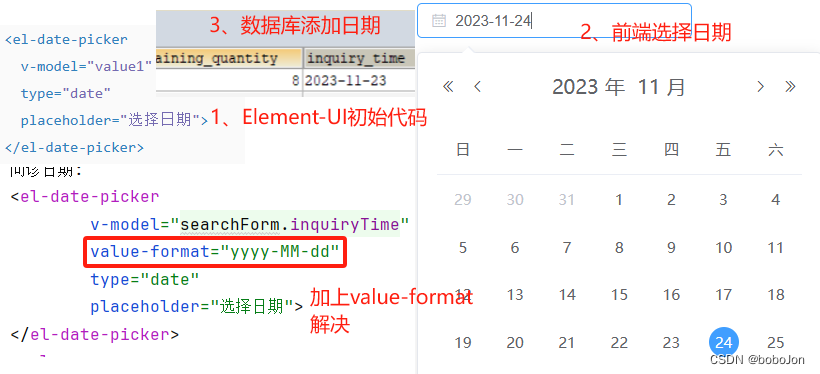
上一篇:golang面试题大全














