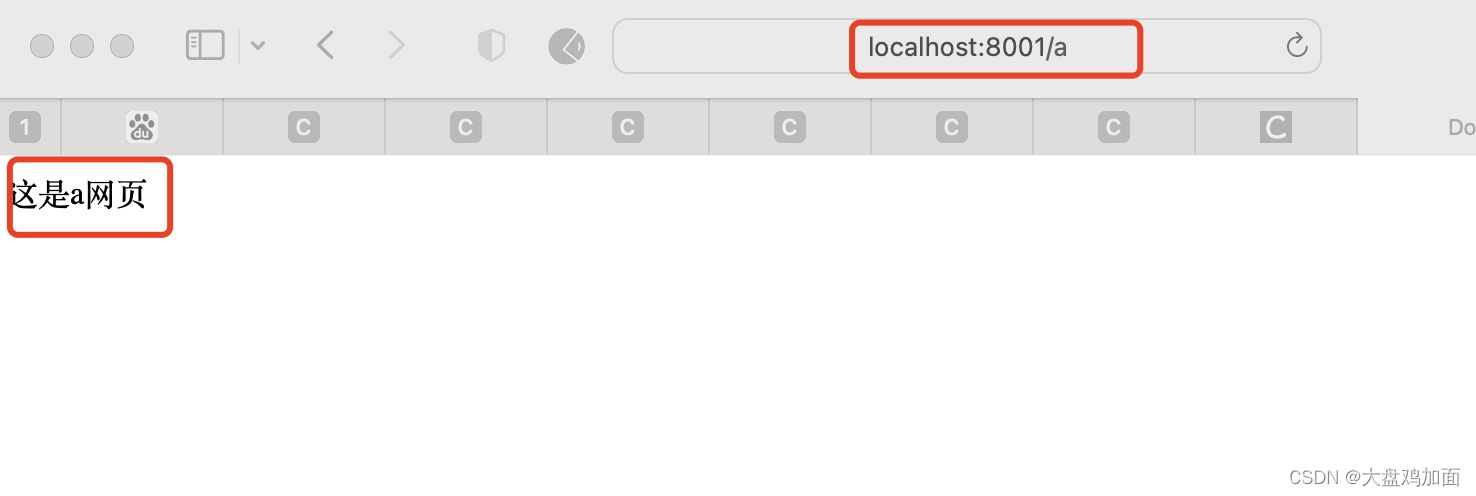- 使用Go处理HTTP GET请求
- MySQL体系结构
- SpringBoot集成 ElasticSearch
- 大语言模型之六- LLM之企业私有化部署架构
- 【MySQL】数据库基础操作一:建库与建表
- 成功解决:npm 版本不支持node.js。【 npm v9.1.2
- 爬虫 | Python爬取微博实时热搜榜信息
- Flask框架上传和下载文件
- Spring Boot中内置Tomcat最大连接数、线程数与等待数 实
- Mybatis-puls——条件查询的三种格式+条件查询null判定+
- Mysql关联查询的几种方式(详解)
- MYSQL8 通过ibd文件恢复表数据
- 【MySQL】视图,15道常见面试题---含考核思路详细讲解
- 用SQL语句操作Oracle数据库——数据更新
- Android 8.1 隐藏设置中定位功能
- MyBatis:自定义 typeHandler 处理枚举类型
- mysql Dbeaver连不上(连接数据库超时connect tim
- Cursor一个使用chatgpt-4的ai辅助编程工具
- Spring5深入浅出篇:Spring与工厂设计模式简介
- 记一次配置文件spring.profiles.active环境变量不生
- mysql binlog 日志详解及恢复
- LLM预备知识、工具篇——LLM+LangChain+web UI的架
- 【笔记】Python3|爬虫请求 CSRF-Token 时如何获取To
- 微服务架构RabbitMQ实现CQRS模式
- 【Spring Security】认证之案例的使用、MD5加密、CSR
- springboot项目使用mybatis-plus 时出现 Prop
- Day896.MySql的kill命令 -MySQL实战
- [架构之路-236]:目标系统 - 纵向分层 - 数据库 - 数据库系
- postgresql-备份与恢复
- 【MySQL】MySQL表的约束-空属性默认值列属性zerofill主
springboot-前后端实现网页跳转(不含get、post请求)
- 总结
- 前端篇
- 编写首页
- 后端篇
- 创建springboot项目
- 配置maven
- 创建controller类
- 运行spring启动类
总结
1、前端代码写好放在springboot的static目录下
2、controller类使用GetMapping获取网址链接,然后返回具体的前端html代码
前端篇
前端常用技术包含bootstrap、vue和react,今天基于html+css,主要为了说明springboot如何实现前后端跳转
编写首页
首页包含两个a标签,分别跳转到a.html和b.html,编译器使用VScode,
首页index.html的body代码如下:
hello, world 跳转a网页 跳转b网页a.html的body代码如下,b.html类似:
这是a网页前端三个页面完成,只是前端跳转的话,可以把/a和/b换成a.html和b.html就可以了
后端篇
后段使用springboot,
1、创建springboot项目
2、配置maven
3、创建controller文件夹以及controller类
4、编写跳转代码
创建springboot项目和配置maven已在前面写过,不熟悉的可以参考之前写的这篇博客(springboot实现hello world)https://blog.csdn.net/qq_41601567/article/details/129786595?spm=1001.2014.3001.5502
创建springboot项目
配置maven
创建controller类
新建controller文件夹,以及创建一个controller类:HelloController.java
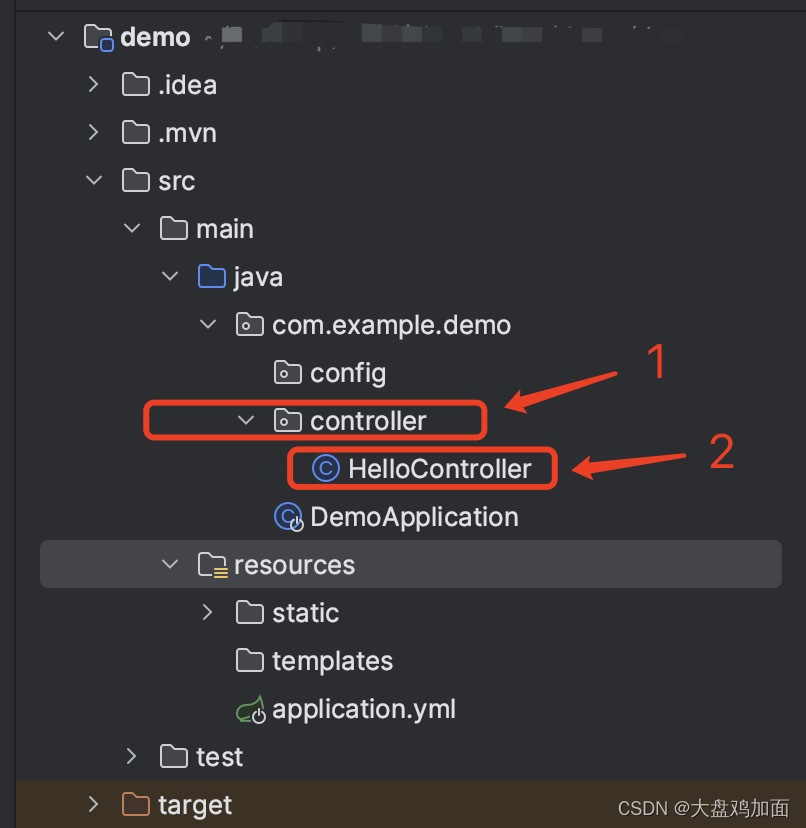
在HelloController.java中编写跳转代码
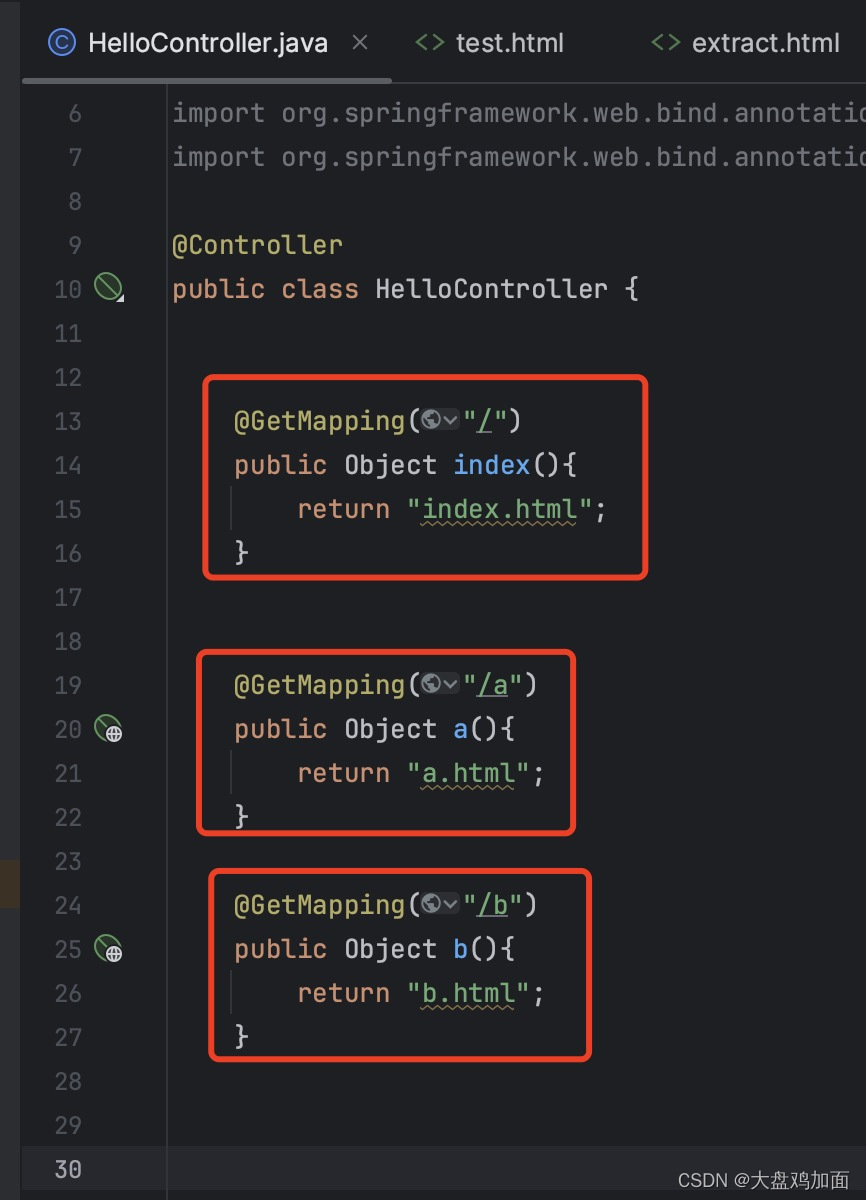
import org.springframework.stereotype.Controller; import org.springframework.web.bind.annotation.GetMapping; @Controller public class HelloController { @GetMapping("/") public Object index(){ return "c.html"; } @GetMapping("/a") public Object a(){ return "a.html"; } @GetMapping("/b") public Object b(){ return "b.html"; } }在GetMapping中填写需要跳转的url地址,函数类通过return返回一个具体的具体的html网页
当目前为止前后都已经写完了,但是后端寻找的是html文件,此时直接运行会提示找不到html文件,需要将前端html文件放在springboot指定的目录下:
静态文件放在resources/static目录中
动态文件放在resources/templates目录下
css、html和js都放在static目录下
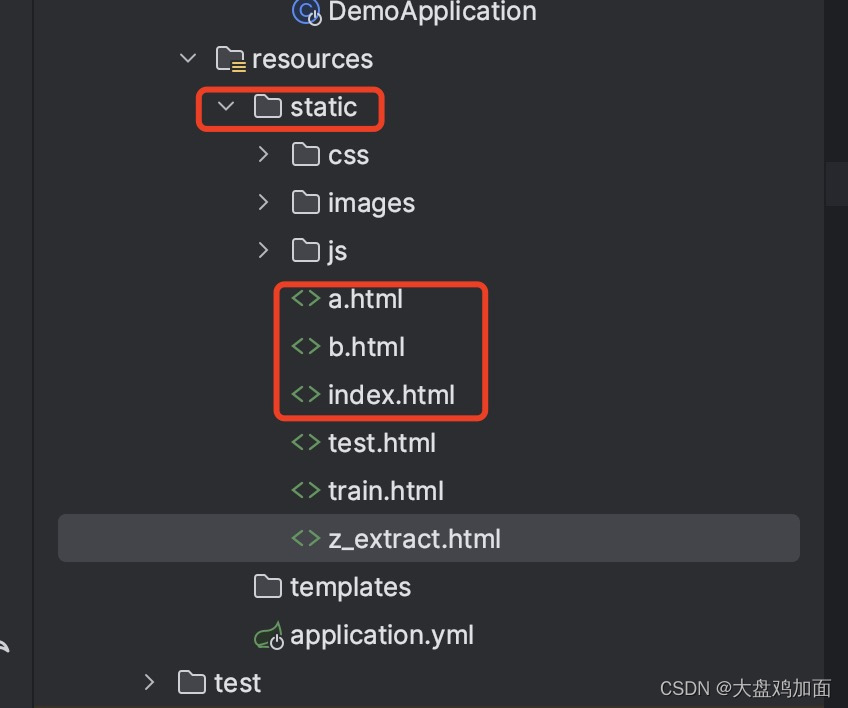
运行spring启动类
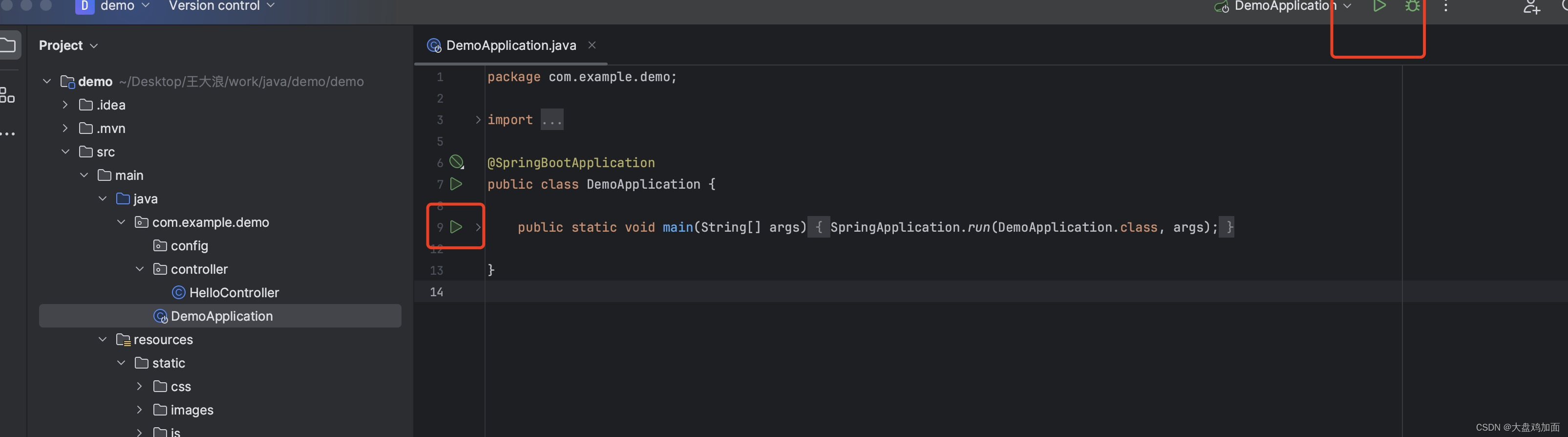
这两个地方都可以运行,运行后的效果如下:
运行成功:
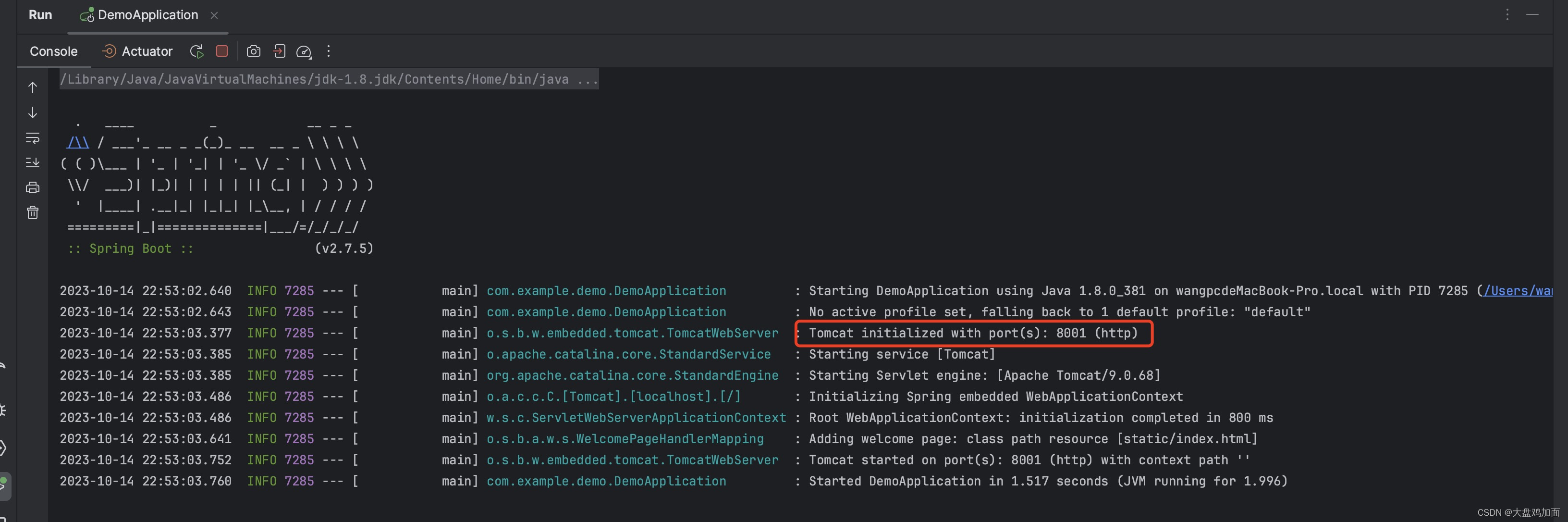
首页打开成功:
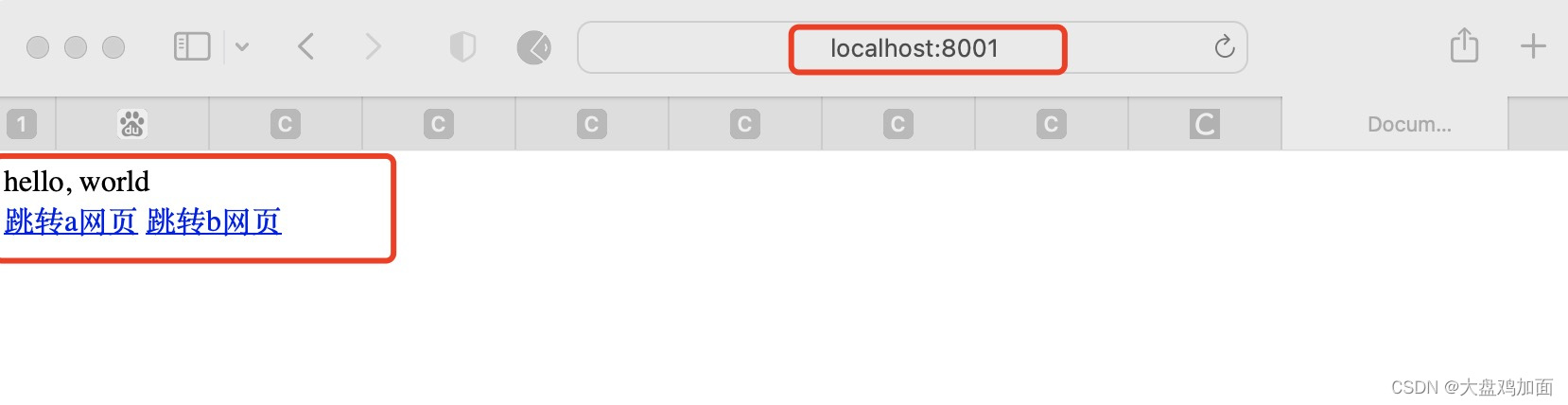
点击跳转到a和b成功: