您的位置:上海毫米网络优化公司 > 网站优化分享 >
相关推荐recommended
- 【每日一题】LeetCode——链表的中间结点
- 30天拿下Rust之超级好用的“语法糖”
- nginx如何配置ws(websocket)代理服务?
- SpringBoot项目中各层的关系和作用
- Springboot中JUNIT5单元测试+Mockito详解
- 如何学习正则表达式
- Nginx模块之rewrite模块
- 已解决org.springframework.amqp.AmqpIOE
- 深入理解 SQL UNION 运算符及其应用场景
- Tc0.Springboot项目启动失败
- Springboot项目从Nacos读取MySQL数据库配置错误:Pu
- No ‘Access-Control-Allow-Origin‘ he
- MySQL- 创建可以远程访问的root账户
- 基于VSCode安装Node.js开发环境
- MySQL中replace into详解、批量更新、不存在插入存在则更
- 【Rust】——Cargo工作空间
- vue-create 创建 VUE3项目-创建
- 网络编程套接字(1)—网络编程基础
- 基于知识图谱的大学生就业能力评价和职位推荐系统——超详细要点总结(创作
- 数据结构:图文详解单链表的各种操作(头插法,尾插法,任意位置插入,删除
- 云计算时代的运维: 职业发展方向与岗位选择
- MysqlOracle的DATE、DATETIME 和 TIMESTA
- 【实战Flask API项目指南】之七 用JWT进行用户认证与授权
- Python机器学习实战教程
- 如何下载IDEA2023.3.4 最新激活破解教程
- 什么是栈,如何实现?
- Java实战:SpringBoot 业务操作日志功能设计
- 链表基础知识详解(非常详细简单易懂)
- 【Review+预测】测试架构演进的曲折之路
- 这里有份百度Create大会超长剧透,请查收!
【Github-Action】GithubAction 环境下,如何将临时生成的文件推送至指定分支。
作者:mmseoamin日期:2024-01-21
通过这篇文章你可以掌握如何将github action 环境下临时生成的文件推送至指定分支,并且可以打开利用github开放的api做各种强大或有趣的事情的视野和思路。
如果你对github-action感兴趣,还可以看这篇文章, 这篇文章教会你如何开发Github Action,并且让你明白它是什么,怎么用,如何做到的。如何开发一个action
如何将临时生成的文件推送至指定分支
- 场景分析
- 核心代码
- 检查action 运行的历史
- 前置知识
- 开发步骤详解
- 1. 获取特定分支的最后一次提交 SHA
- 2. 创建 Blobs(base64 编码)
- 3. 创建一个定义了文件夹结构的树
- 4. 创建提交
- 5. 更新分支引用
- 最后
场景分析
- 问题:什么时候需要这样子的功能?
- 解答:当时我开发社区贡献统计Action的时候,会生成一个svg图片,但是为了让更多人能够复用这个工具,又节约一笔服务器的运营成本。
核心代码
先抛出全部代码,然后在后续把这段代码的实现讲清楚。
try { // 1. 获取特定分支的最后一次提交 SHA const branchResponse = await Axios.get(`/branches/${branch}`); const lastCommitSHA = branchResponse.data.commit.sha; console.log("lastCommitSHA", lastCommitSHA); // 2. 创建 Blobs(base64 编码) const createBlob = async (content, encoding) => { const blobResponse = await Axios.post("/git/blobs", { content: content, encoding: encoding }); return blobResponse.data.sha; }; const jsonSHA = await createBlob( Buffer.from(JSON.stringify(contributors)).toString("base64"), "base64" ); const pngSHA = await createBlob(imageContent.toString("base64"), "base64"); // 3. 创建一个定义了文件夹结构的树 const createTree = async (baseTreeSHA, blobs) => { const tree = blobs.map(blob => { return { path: blob.path, mode: "100644", type: "blob", sha: blob.sha }; }); const treeResponse = await Axios.post("/git/trees", { base_tree: baseTreeSHA, tree: tree }); return treeResponse.data.sha; }; const treeSHA = await createTree(lastCommitSHA, [ { path: pngPath, sha: pngSHA }, { path: jsonPath, sha: jsonSHA } ]); console.log("treeSHA", treeSHA); // 4. 创建提交 const createCommit = async treeSHA => { const commitResponse = await Axios.post("/git/commits", { message: commitMessage, author: { name: committerName, email: committerEmail }, parents: [lastCommitSHA], tree: treeSHA }); return commitResponse.data.sha; }; const newCommitSHA = await createCommit(treeSHA); // 5. 更新分支引用 await Axios.patch(`/git/refs/heads/${branch}`, { sha: newCommitSHA }); } catch (error) { console.log("遇到错误", error); }检查action 运行的历史
历史信息地址
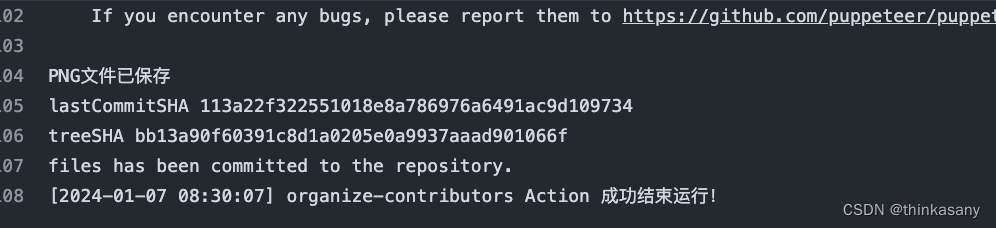
前置知识
每一个接口都可以翻阅文档来查看参数配置。
https://docs.github.com/en/rest/git/refs?apiVersion=2022-11-28
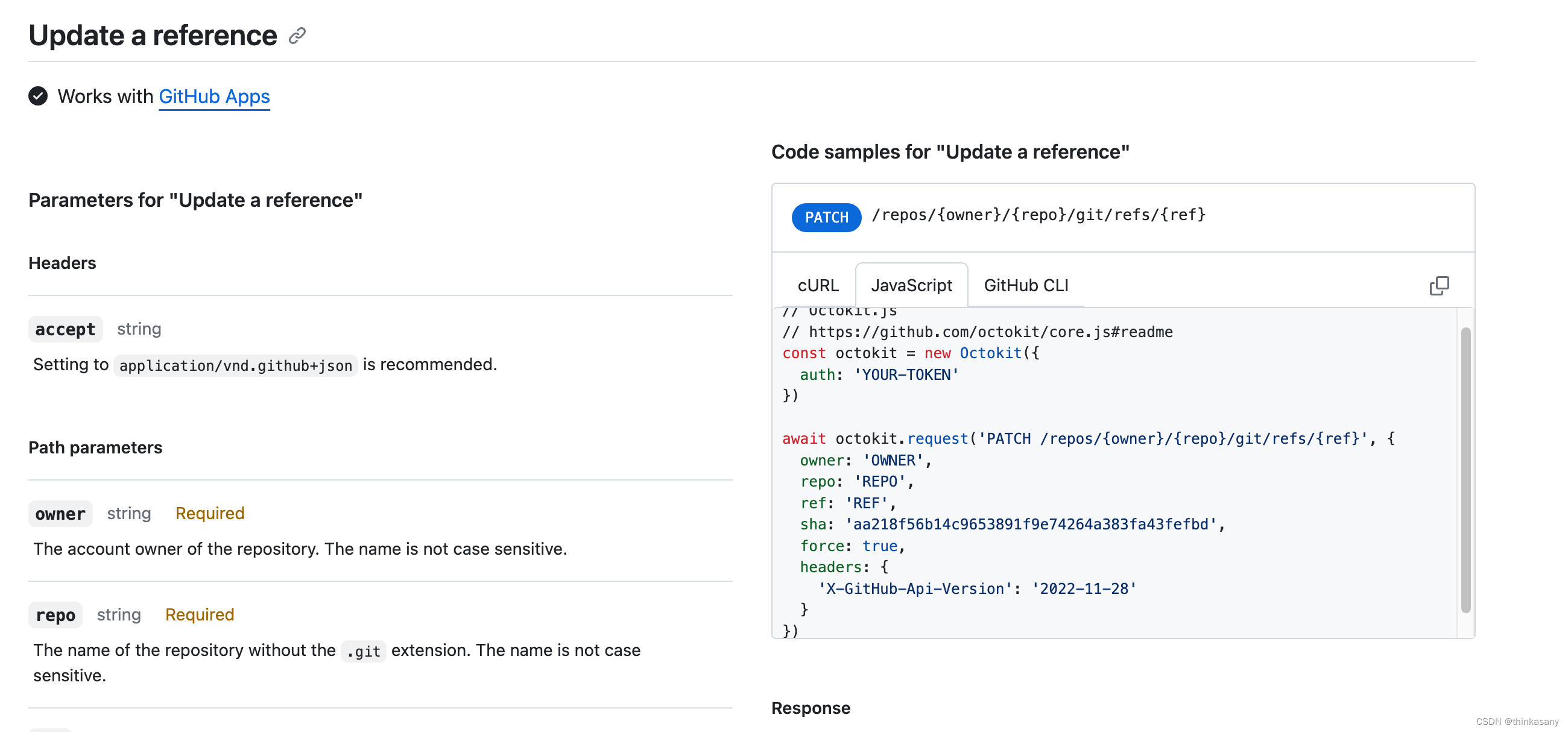 以下两种接口的写法是等价的。
以下两种接口的写法是等价的。await octokit.request('PATCH /repos/{owner}/{repo}/git/refs/{ref}', { owner: 'OWNER', repo: 'REPO', ref: 'REF', sha: 'aa218f56b14c9653891f9e74264a383fa43fefbd', force: true, headers: { 'X-GitHub-Api-Version': '2022-11-28' } })await Axios.patch(`/git/refs/heads/${branch}`, { sha: newCommitSHA });开发步骤详解
1. 获取特定分支的最后一次提交 SHA
console.log("lastCommitSHA", lastCommitSHA);2. 创建 Blobs(base64 编码)
封装了一个createBlob 函数,用于将图片文件和json文件生成blob
const createBlob = async (content, encoding) => { return sha; }; const jsonSHA = await createBlob( Buffer.from(JSON.stringify(contributors)).toString("base64"), "base64" ); const pngSHA = await createBlob(imageContent.toString("base64"), "base64");3. 创建一个定义了文件夹结构的树
创建我们需要提交的commit,指定这个commit需要提交的文件变更。
treeSHA里面包含了两个文件,以数组的形式配置sha和path。
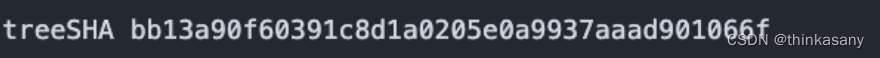
const createTree = async (baseTreeSHA, blobs) => { return sha; }; const treeSHA = await createTree(lastCommitSHA, [ { path: pngPath, sha: pngSHA }, { path: jsonPath, sha: jsonSHA } ]); console.log("treeSHA", treeSHA);4. 创建提交
这边就是配置几个参数,就跟我们平常的git提交习惯差不多,需要有账号邮箱,message信息。只是我们不需要关心变更的文件tree以及parentCommitSha,通过第一步的lastCommitSHA,拿来直接用就好了。
console.log("lastCommitSHA", lastCommitSHA);const createCommit = async treeSHA => { const commitResponse = await Axios.post("/git/commits", { message: commitMessage, author: { name: committerName, email: committerEmail }, parents: [lastCommitSHA], tree: treeSHA }); return commitResponse.data.sha; }; const newCommitSHA = await createCommit(treeSHA);5. 更新分支引用
这边的branch可以暴露可配置的变量,
await Axios.patch(`/git/refs/heads/${branch}`, { sha: newCommitSHA });最后
写的够详细了吧,绝对有用吧,写了也是花了不少精力的,文章和你看了这么久的仓库总该点赞吧。














