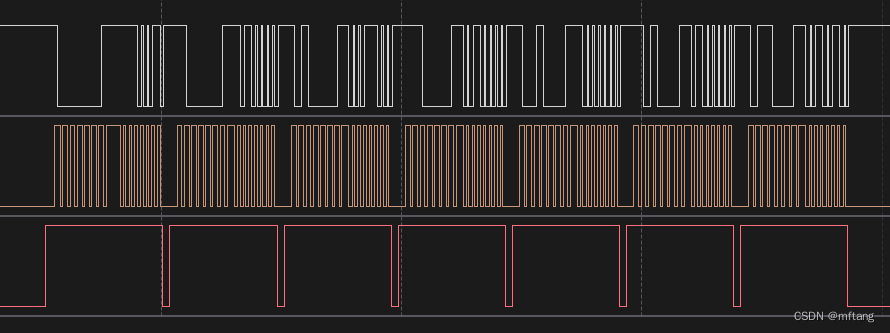- 【2024新版】PHP免费算命八字测算姓名打分起名自适应网站源码
- Leetcode-二叉树oj题
- IntelliJ IDEA 2023.3 的 AI Assistant
- mongodb中的多表查询aggregate中排序不是按全表排序,而是
- 12.Mysql 多表数据横向合并和纵向合并
- 首游南京,AI科技大事件分享:百度智能云宣布国内首家支持Llama3全
- Spring Boot实现登录注册的三种基本方式
- Aivis:AI语音模仿系统
- 【数据库】国产达梦数据库与mysql特点、区别、发展前景
- Devin内测注册全攻略:一文带你快速体验最新AI软件工程师技术 ️
- Springboot JPA打印SQL语句及参数(2024最新版)
- 虚幻引擎架构自动化及蓝图编辑器高级开发进修班
- 【PHP系统学习】——Laravel框架数据库的连接以及数据库的增删改
- Springboot中JUNIT5单元测试+Mockito详解
- 【数据结构(C语言)】树、二叉树详解
- 机器学习在安全领域的应用:从大数据中识别潜在安全威胁
- 牛客周赛 Round 39(A,B,C,D,E,F,G)
- Mac 版 IDEA 中配置 GitLab
- Java八股文(Spring Boot)
- IDEA 2024 配置 Maven 创建 Spring Boot 项
- 在MySQL中存储图片
- 「PHP系列」PHP CookieSession详解
- MySQL中如何将字符串替换
- 深入理解 SQL UNION 运算符及其应用场景
- 【C语言】贪吃蛇【附源码】
- Spingboot3详解(全网最详细,新建springboot项目并详
- 分布式WEB应用中会话管理的变迁之路
- SpringBoot集成EasyExcel 3.x:高效实现Excel
- MySQL 自增列解析(Auto
- 【postgresql 基础入门】表的约束(二) 唯一unique、非
目录
概述
1 认识DS1302
1.1 DS1302 硬件电路
1.2 操作DS1302
1.3 注意要点
2 IO引脚位置
3 添加驱动节点
3.1 更新内核.dts
3.2 更新板卡.dtb
4 驱动程序实现
4.1 编写驱动程序
4.2 编写驱动程序的Makefile
4.3 安装驱动程序
5 验证驱动程序
5.1 编写测试程序
5.2 编写测试程序代码Makefile
5.3 运行测试App
6 实时波形分析
概述
本文介绍在platform-tree框架下如何实现复杂总线驱动程序,以DS1302为例,详细介绍如何在linux内核中,添加driver tree节点,以及如何在驱动程序中,调用多线接口IO。
1 认识DS1302
DS1302 数据手册和产品信息 | 亚德诺(ADI)半导体 (analog.com)
DS1302是一款使用非常普遍的实时时钟芯片,可提供,年月日,时分秒,week实时数据。其和MCU直接的电路也非常简单,只需3个引脚(CE, IO , CLK)。
主要特性
- 完全管理所有计时功能
- 实时时钟可为秒、分、小时、日期、月、星期和年计数,闰年补偿有效期至2100年
- 31 x 8电池供电通用RAM
- 通过简单的串行端口与大多数微控制器进行接口
- 简单的3线接口
- TTL兼容(VCC = 5V)
- 用于读取或写入时钟或RAM数据的单字节或多字节(突发模式)数据传输
- 低功耗运行可延长备用电池运行时间
- 2.0V至5.5V全面运行
- 2.0V时电流消耗小于300nA
- 8引脚DIP和8引脚SO封装充分减少了所需空间
- 可选工业温度范围:-40°C至+85°C支持在多种应用中工作
1.1 DS1302 硬件电路
CE: 使能引脚
IO: 数据引脚(读/写数据)
SCLK: 时钟引脚
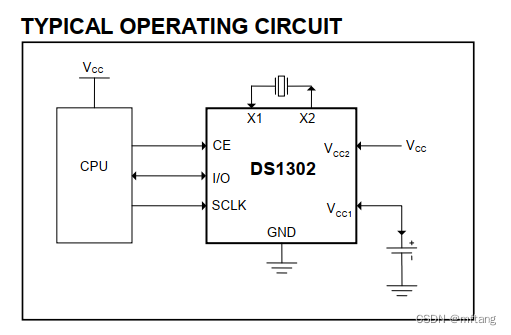
1.2 操作DS1302
读寄存器波形如下:
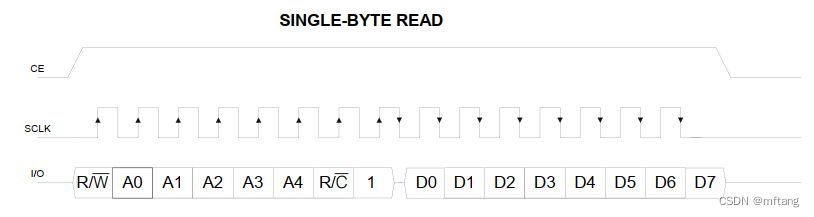
CE: 高电平有效
写地址时,CLK上升沿有效
读数据时,CLK下降沿有效
写寄存器波形:
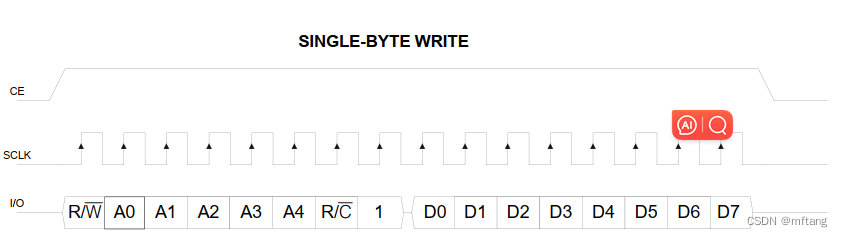
CE: 高电平有效
写地址时,CLK上升沿有效
写数据时,CLK上升沿有效
1.3 注意要点
从DS1302中读取的时间数据位BCD码,所以,在实际运用时,需要将其转化为十进制,例如:
// 从寄存器中读出的值为: 0x14,使用时需要将其转化为14,方法如下: static unsigned char bcd_2_dem(unsigned char x) { return (x>>4)*10+(x&0x0f); //高4位乘以10,再加上低4位,即得到数值 }初始化DS1302寄存器时,要进行上述数据转换的逆操作,方法如下:
// 如果要配置分钟数为25分钟,写到寄存器的值应该是: 0x25。转换方法如下: unsigned char dem_2_bcd( unsigned char val ) { return (((val/10)& 0x0f)<<4)|((val%10)&0x0f); }2 IO引脚位置
DS1302芯片在测试底板上的IO引脚位置:
//GPIO4_24: DS1302_CE //GPIO4_26: DS1302_IO //GPIO4_28: DS1302_CLK CE_1302 = P2^4; ----- D3 -- GPIO4_24 IO_1302 = P2^3; ----- D5 -- GPIO4_26 CLK_1302 = P2^2; ----- D7 -- GPIO4_28
硬件实物图:
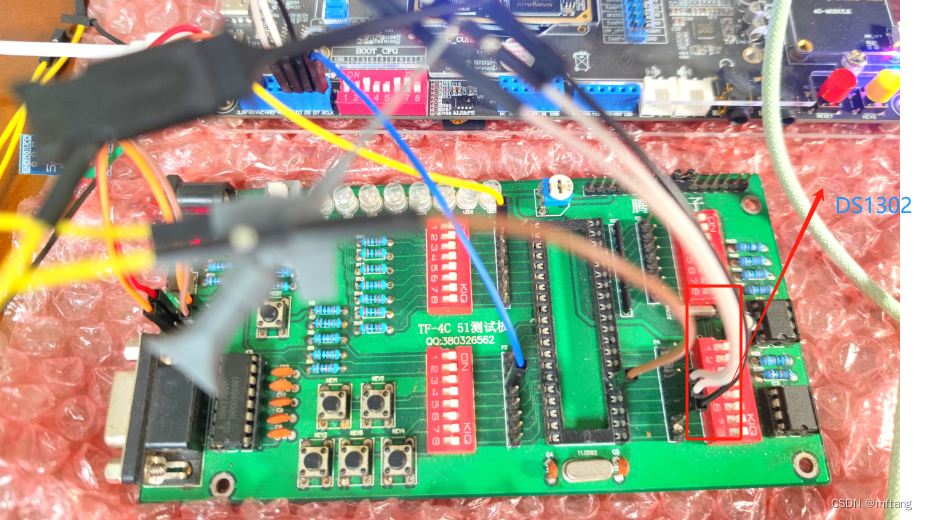
在板卡ATK-DL6Y2C上DS1302的对应接口:
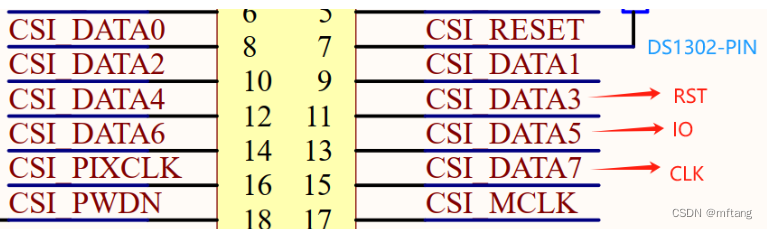
3 添加驱动节点
3.1 更新内核.dts
DS1302引脚和IMX.6ULL引脚对应关系:
GPIO4_24: DS1302_CE GPIO4_26: DS1302_IO GPIO4_28: DS1302_CLK
.dts文件路径:
/home/mftang/linux_workspace/study_atk_dl6y2c/kernel/atk-dl6u2c/arch/arm/boot/dts/imx6ull-14x14-evk.dts
1) 使用 i.MX Pins Tool v6 配置IO Pin
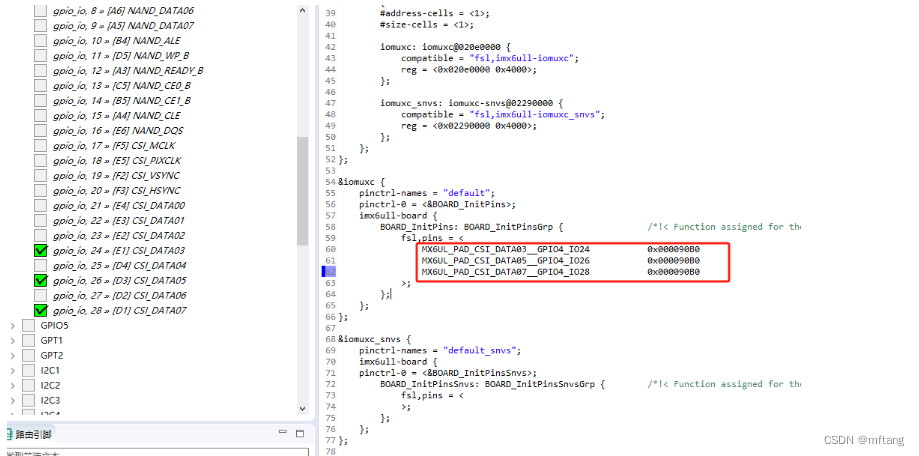
2) 添加IOMUXC数据至.dts文件
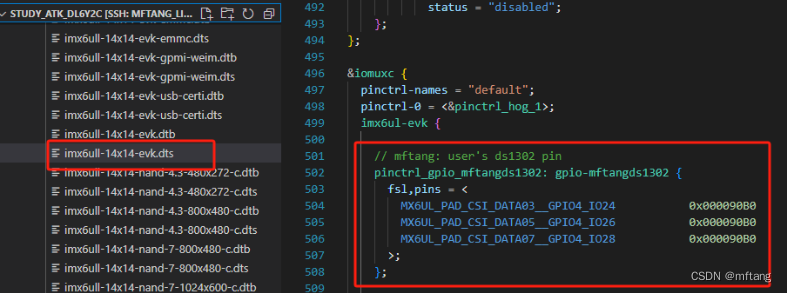
3)添加设备compatible至.dts文件
代码信息
//mftang: user's ds1302, 2024-1-31 //GPIO4_24: DS1302_CE //GPIO4_26: DS1302_IO //GPIO4_28: DS1302_CLK mftangds1302 { compatible = "atk-dl6y2c,ds1302"; pinctrl-names = "default"; pinctrl-0 = <&pinctrl_gpio_mftangds1302>; ce-gpios = <&gpio4 24 GPIO_ACTIVE_HIGH>; io-gpios = <&gpio4 26 GPIO_ACTIVE_HIGH>; clk-gpios = <&gpio4 28 GPIO_ACTIVE_HIGH>; status = "okay"; };4) 编译.dts文件
在内核根目录下使用
make dtbs
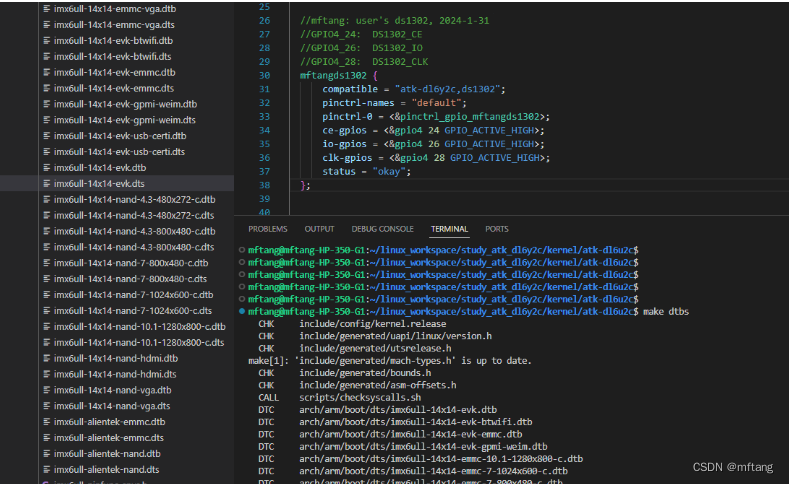
5) 复制 .dtb 文件至NFS共享目录
cp arch/arm/boot/dts/imx6ull-14x14-emmc-4.3-480x272-c.dtb /home/mftang/nfs/atk_dl6y2c/
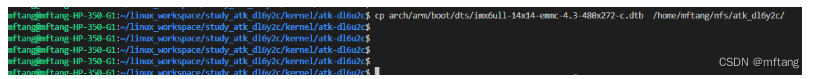
3.2 更新板卡.dtb
开发版中的.dtb文件存放位置:
cd /run/media/mmcblk1p1
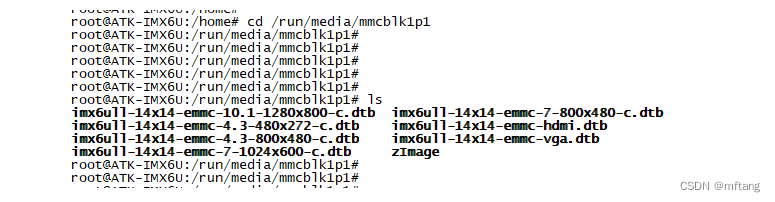
在开发板上把 .dtb文件复制到应用目录中:
cp /mnt/atk_dl6y2c/imx6ull-14x14-emmc-4.3-480x272-c.dtb /run/media/mmcblk1p1
复制.dtb文件到相应的运行目录,然后重新板卡。在/proc/device-tree中可以看见device节点,然后可以在driver中使用该节点。
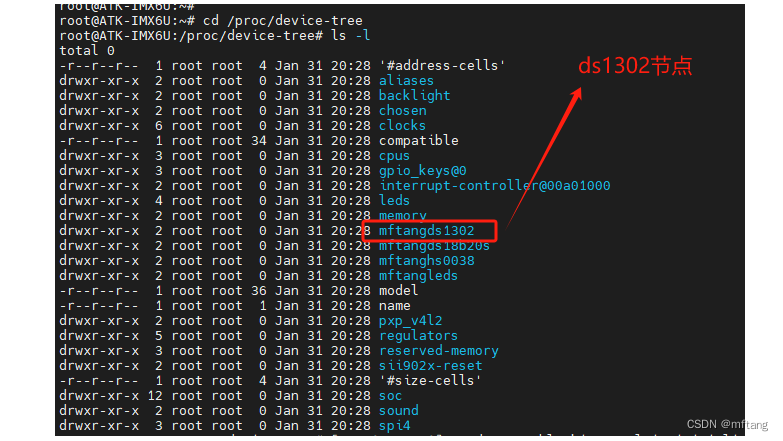
4 驱动程序实现
4.1 编写驱动程序
驱动程序源码:
/*************************************************************** Copyright 2024-2029. All rights reserved. 文件名 : drv_09_tree_hs0038.c 作者 : tangmingfei2013@126.com 版本 : V1.0 描述 : ds1302 驱动程序 其他 : 无 日志 : 初版V1.0 2024/02/01 使用方法: 1) 在.dts文件中定义节点信息 //mftang: user's ds1302, 2024-1-31 //GPIO4_24: DS1302_CE //GPIO4_26: DS1302_IO //GPIO4_28: DS1302_CLK mftangds1302 { compatible = "atk-dl6y2c,ds1302"; pinctrl-names = "default"; pinctrl-0 = <&pinctrl_gpio_mftangds1302>; gpios-ce = <&gpio4 24 GPIO_ACTIVE_HIGH>; gpios-io = <&gpio4 26 GPIO_ACTIVE_HIGH>; gpios-clk = <&gpio4 28 GPIO_ACTIVE_HIGH>; status = "okay"; }; 2) 在驱动匹配列表 static const struct of_device_id ds1302_of_match[] = { { .compatible = "atk-dl6y2c,ds1302" }, { } // Sentinel }; 3) 驱动使用方法: typedef struct{ unsigned char second; unsigned char minute; unsigned char hour; unsigned char week; unsigned char day; unsigned char month; unsigned char year; }stru_ds1302_rtc; stru_ds1302_rtc rtc; read(fd, &rtc, sizeof(stru_ds1302_rtc)); ***************************************************************/ #include#include #include #include #include #include #include #include #include #include #include #include #include #include #include #include #include #include #include #include #include #include #include #include #include #include #include #define DEVICE_NAME "treeds1302" // dev/treeds1302 /* ds1302dev设备结构体 */ struct ds1302stru_dev{ dev_t devid; /* 设备号 */ struct cdev cdev; /* cdev */ struct class *class; /* 类 */ struct device *device; /* 设备 */ int major; /* 主设备号 */ struct device_node *node; /* ds1302设备节点 */ int userds1302; /* ds1302 GPIO标号 */ struct gpio_desc *pin_ce; struct gpio_desc *pin_io; struct gpio_desc *pin_clk; }; struct ds1302stru_dev ds1302dev; /* ds1302设备 */ static wait_queue_head_t ds1302_wq; static const unsigned char RTC_REG[7] = {0x80, 0x82, 0x84, 0x86, 0x88, 0x8a, 0x8c}; /* device 相关的驱动程序 */ static unsigned char bcd_2_dem(unsigned char x) { return (x>>4)*10+(x&0x0f); //高4位乘以10,再加上低4位,即得到数值 } static void ds1302_wr_byte(unsigned char dat) //DS1302:写入操作 { unsigned char i; for(i=0;i<8;i++) { if(dat&0x01){ //从低字节开始传送 gpiod_direction_output(ds1302dev.pin_io, 1); // ds1302 io = 1 } else { gpiod_direction_output(ds1302dev.pin_io, 0); // ds1302 io = 0 } // CLK_1302=0; gpiod_direction_output(ds1302dev.pin_clk, 0); // CLK_1302=1; gpiod_direction_output(ds1302dev.pin_clk, 1); dat = dat>>1; } } static unsigned char ds1302_rd_byte(void) //DS1302:读取操作 { unsigned char i,temp = 0; // IO_1302 as input gpiod_direction_input( ds1302dev.pin_io ); for(i=0;i<8;i++) { if( gpiod_get_value(ds1302dev.pin_io) ) temp=temp|0x80; else temp=temp&0x7f; // CLK_1302 = 1 gpiod_direction_output(ds1302dev.pin_clk, 1); // CLK_1302 = 0 gpiod_direction_output(ds1302dev.pin_clk, 0); temp=temp>>1; } return(temp); } static void write_ds1302_reg(unsigned char addr,unsigned char dat) { unsigned long flags; local_irq_save(flags); //CLK_1302=0; gpiod_direction_output(ds1302dev.pin_clk,0); //CE_1302=1; gpiod_direction_output(ds1302dev.pin_ce, 1); ds1302_wr_byte(addr); ds1302_wr_byte(dat); //CE_1302=0; gpiod_direction_output(ds1302dev.pin_ce, 0); //CLK_1302=0; gpiod_direction_output(ds1302dev.pin_clk,0); local_irq_restore(flags); } static unsigned char read_ds1302_reg(unsigned char addr) { unsigned long flags; unsigned char temp; local_irq_save(flags); // CLK_1302=0 gpiod_direction_output(ds1302dev.pin_clk, 0); // CE_1302=1 gpiod_direction_output(ds1302dev.pin_ce, 1); ds1302_wr_byte(addr); //写入地址 temp = ds1302_rd_byte(); // CE_1302=0 gpiod_direction_output(ds1302dev.pin_ce, 0); // CLK_1302=0 gpiod_direction_output(ds1302dev.pin_clk, 0); local_irq_restore(flags); return(temp); } static void ds1302_wr_wp(unsigned char wp) { if (wp) write_ds1302_reg(0x8e,0x80); else write_ds1302_reg(0x8e,0x00); } static void ds1302_stop(unsigned char flag) { unsigned char chold; chold = read_ds1302_reg(0x81); if (flag) write_ds1302_reg(0x80,chold|0x80); else write_ds1302_reg(0x80,chold&0x7f); } static unsigned char ds1302_read_rtc( unsigned char reg ) { unsigned char dat; dat = read_ds1302_reg(reg); return bcd_2_dem(dat); } static void ds1302_get_rtc( unsigned char *buff) { int LEN = sizeof(RTC_REG); int i = 0; for( i = 0; i < LEN; i++ ){ buff[i] = ds1302_read_rtc( RTC_REG[i]|0x01); } } static void ds1302_drv_init( unsigned char *buff ) { unsigned long flags; unsigned char temp,val; int LEN = sizeof(RTC_REG); int i; ds1302_stop(1); // stop clock ds1302_wr_wp(0); // enable write local_irq_save(flags); for ( i=0; i < LEN; i++) { val = buff[i]; temp = (((val/10)& 0x0f)<<4)|((val%10)&0x0f); write_ds1302_reg( RTC_REG[i], temp ); } local_irq_restore(flags); ds1302_wr_wp(1); // disable write ds1302_stop(0); // enable clock } /* linux driver 驱动接口: 实现对应的open/read/write等函数,填入file_operations结构体 */ static ssize_t ds1302_drv_write(struct file *filp, const char __user *buf, size_t cnt, loff_t *offt) { int LEN = sizeof(RTC_REG); unsigned char tempbuff[LEN]; int length; length = copy_from_user(tempbuff, buf, LEN); if( cnt != LEN ){ printk(" %s line %d write ds1302 register error! \r\n", __FUNCTION__, __LINE__); return 0; } else{ ds1302_drv_init( tempbuff ); } return cnt; } static ssize_t ds1302_drv_read (struct file *file, char __user *buf, size_t size, loff_t *offset) { int LEN = sizeof(RTC_REG); unsigned char tempbuff[LEN]; int length; ds1302_get_rtc( tempbuff ); length = copy_to_user(buf, tempbuff, LEN); return length; } static unsigned int ds1302_drv_poll(struct file *fp, poll_table * wait) { printk(" %s line %d \r\n", __FUNCTION__, __LINE__); return 0; } static int ds1302_drv_close(struct inode *node, struct file *file) { printk(" %s line %d \r\n", __FUNCTION__, __LINE__); return 0; } /* 定义driver的file_operations结构体 */ static struct file_operations ds1302_fops = { .owner = THIS_MODULE, .write = ds1302_drv_write, .read = ds1302_drv_read, .poll = ds1302_drv_poll, .release = ds1302_drv_close, }; /* 1. 从platform_device获得GPIO mftangds1302 { compatible = "atk-dl6y2c,ds1302"; pinctrl-names = "default"; pinctrl-0 = <&pinctrl_gpio_mftangds1302>; ce-gpios = <&gpio4 24 GPIO_ACTIVE_HIGH>; io-gpios = <&gpio4 26 GPIO_ACTIVE_HIGH>; clk-gpios = <&gpio4 28 GPIO_ACTIVE_HIGH>; status = "okay"; }; */ static int ds1302_probe(struct platform_device *pdev) { printk("ds0302 driver and device was matched!\r\n"); /* 1. 获得硬件信息 */ ds1302dev.pin_ce = gpiod_get(&pdev->dev, "ce", 0); if (IS_ERR(ds1302dev.pin_ce)) { printk("%s line %d get ce parameter error! \n", __FUNCTION__, __LINE__); } ds1302dev.pin_io = gpiod_get(&pdev->dev, "io", 0); if (IS_ERR(ds1302dev.pin_io)) { printk("%s line %d get io parameter error! \n", __FUNCTION__, __LINE__); } ds1302dev.pin_clk = gpiod_get(&pdev->dev, "clk", 0); if (IS_ERR(ds1302dev.pin_clk)) { printk("%s line %d get clk parameter error! \n", __FUNCTION__, __LINE__); } /* 2. device_create */ device_create( ds1302dev.class, NULL, MKDEV( ds1302dev.major, 0 ), NULL, DEVICE_NAME); return 0; } static int ds1302_remove(struct platform_device *pdev) { device_destroy( ds1302dev.class, MKDEV( ds1302dev.major, 0)); gpiod_put(ds1302dev.pin_ce); gpiod_put(ds1302dev.pin_io); gpiod_put(ds1302dev.pin_clk); return 0; } static const struct of_device_id atk_dl6y2c_ds1302[] = { { .compatible = "atk-dl6y2c,ds1302" }, { }, }; /* 1. 定义platform_driver */ static struct platform_driver ds1302_pltdrv = { .probe = ds1302_probe, .remove = ds1302_remove, .driver = { .name = "atk_ds1302", .of_match_table = atk_dl6y2c_ds1302, }, }; /* 2. 在入口函数注册platform_driver */ static int __init ds1302_init(void) { printk("%s line %d\n",__FUNCTION__, __LINE__); /* register file_operations */ ds1302dev.major = register_chrdev( 0, DEVICE_NAME, /* device name */ &ds1302_fops); /* create the device class */ ds1302dev.class = class_create(THIS_MODULE, "ds1302_class"); if (IS_ERR(ds1302dev.class)) { printk("%s line %d\n", __FUNCTION__, __LINE__); unregister_chrdev( ds1302dev.major, DEVICE_NAME); return PTR_ERR( ds1302dev.class ); } init_waitqueue_head(&ds1302_wq); return platform_driver_register(&ds1302_pltdrv); } /* 3. 有入口函数就应该有出口函数:卸载驱动程序时,就会去调用这个出口函数 * 卸载platform_driver */ static void __exit ds1302_exit(void) { printk("%s line %d\n", __FUNCTION__, __LINE__); platform_driver_unregister(&ds1302_pltdrv); class_destroy(ds1302dev.class); unregister_chrdev(ds1302dev.major, DEVICE_NAME); } /* 7. 其他完善:提供设备信息,自动创建设备节*/ module_init(ds1302_init); module_exit(ds1302_exit); MODULE_LICENSE("GPL"); MODULE_AUTHOR("tangmingfei2013@126.com"); 4.2 编写驱动程序的Makefile
PWD := $(shell pwd) KERNEL_DIR=/home/mftang/linux_workspace/study_atk_dl6y2c/kernel/atk-dl6u2c ARCH=arm CROSS_COMPILE=/home/ctools/gcc-linaro-4.9.4-arm-linux-gnueabihf/bin/arm-linux-gnueabihf- export ARCH CROSS_COMPILE obj-m:= drv_10_tree_ds1302.o all: $(MAKE) -C $(KERNEL_DIR) M=$(PWD) modules clean: rm -rf .*.cmd *.o *.mod.c *.ko .tmp_versions *.order *.symvers
4.3 安装驱动程序
在dev/目录下查看驱动程序
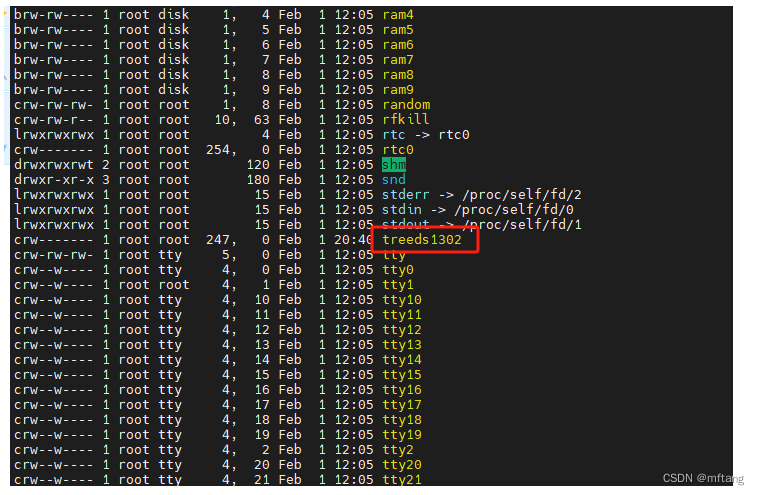
5 验证驱动程序
5.1 编写测试程序
测试程序源码
/*************************************************************** Copyright 2024-2029. All rights reserved. 文件名 : test_10_tree_ds1302.c 作者 : tangmingfei2013@126.com 版本 : V1.0 描述 : ds1302 测试程序,用于测试 drv_10_tree_ds1302 日志 : 初版V1.0 2024/1/29 ***************************************************************/ #include
#include #include #include #include #include #define DEV_NAME "/dev/treeds1302" typedef struct{ unsigned char second; unsigned char minute; unsigned char hour; unsigned char week; unsigned char day; unsigned char month; unsigned char year; }stru_ds1302_rtc; stru_ds1302_rtc rtc; int main(int argc, char **argv) { int fd; fd = open(DEV_NAME, O_RDWR); if (fd < 0){ printf("can not open file %s \r\n", DEV_NAME); return -1; } // init rtc rtc.year = 24; rtc.month = 2; rtc.day = 1; rtc.week = 4; rtc.hour = 18; rtc.minute = 2; rtc.second = 0; write(fd, &rtc, sizeof(stru_ds1302_rtc)); while(1){ read(fd, &rtc, sizeof(stru_ds1302_rtc)); printf(" %02d-%02d-%02d week %d %02d:%02d:%02d \r\n", rtc.year, rtc.month, rtc.day, rtc.week, rtc.hour,rtc.minute, rtc.second); sleep(1); } close(fd); return 0; } 5.2 编写测试程序代码Makefile
CFLAGS= -Wall -O2 CC=/home/ctools/gcc-linaro-4.9.4-arm-linux-gnueabihf/bin/arm-linux-gnueabihf-gcc STRIP=/home/ctools/gcc-linaro-4.9.4-arm-linux-gnueabihf/bin/arm-linux-gnueabihf-strip test_10_tree_ds1302: test_10_tree_ds1302.o $(CC) $(CFLAGS) -o test_10_tree_ds1302 test_10_tree_ds1302.o $(STRIP) -s test_10_tree_ds1302 clean: rm -f test_10_tree_ds1302 test_10_tree_ds1302.o
5.3 运行测试App
运行测试程序后,系统会初始化DS1302的时间,然后每隔1s从芯片中读取时间
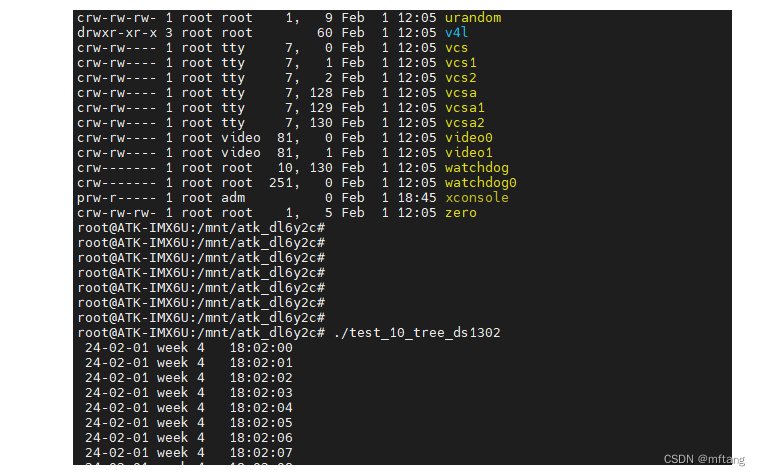
6 实时波形分析
分析一个简单的波形,从寄存器:0x81中读取秒数据,秒数为57,具体波形图如下
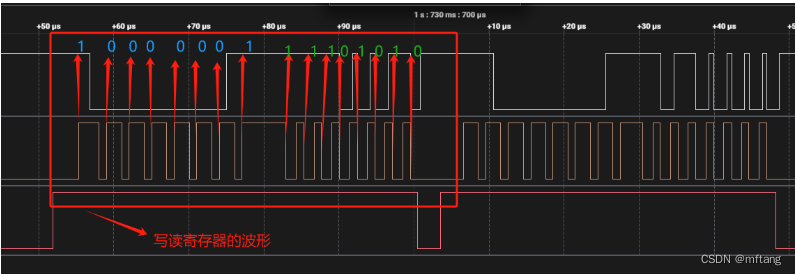
读一个完整的年月日时分秒波形