- springboot整合支付宝沙箱支付和退款
- 微服务中台架构的设计与实现
- Spring Boot:筑基
- 大白话,visual studio code配置PHP+解决PHP缺少
- C语言——详解字符函数和字符串函数(二)
- SpringBoot异常:类文件具有错误的版本 61.0, 应为 52
- 【docker】docker-compose部署mysql
- Java SpringBoot中的 Entity DTO VO 三者的
- 创建Maven项目
- GmSSL-3.1.1编译
- 已解决net.dean.jraw.http.NetworkExcept
- 【C语言基础】:字符串函数(二)
- SpringBoot【问题 05】PostgreSQL数据库启用SSL
- Rust面试宝典第6题:快乐数
- 【Spring Cloud 进阶】OpenFeign 底层原理解析
- 初学者解决 springboot报错Error starting Ap
- 【Linux实践室】Linux高级用户管理实战指南:创建与删除用户组操
- CC++数据结构之链表题目答案与解析
- 【Consul】基于Golang实现Consul服务的注册、注销、修改
- 基于知识图谱的大学生就业能力评价和职位推荐系统——超详细要点总结(创作
- 运维:mysql常用的服务器状态命令
- 【python】flask结合SQLAlchemy,在视图函数中实现对
- SpringBoot前端传递数组后端怎么接收
- 解决mysql:2059 -Authentication plugin
- java.sql.SQLIntegrityConstraintViol
- 【MySQL】MySQL中查询JSON字段的实战指南
- SQL Sever 基础知识 - 数据排序
- SpringAI——Java生态接入LLM
- 数据结构——栈和队列
- 如何在 Ubuntu 18.04 上使用 Docker 构建和部署 F
昨天生成了输出 【hello】的代码
发现在 py 里面不能直接运行
然后猜测着会不会是一个项目框架(就类似于 vue 那种)
然后提问【python web 中生成 django 项目的代码是什么】
输出结果如图

在此之前(也就是昨天)已经在 py 里面安装了 django (不过是在 pycharm 里面)
代码【pip install django】
在生成并使用 django 项目的代码之后,显示如下目录

接着我重新提问如何生成输出【hello】的代码



在执行创建应用的时候自己犯了蠢,忘记切换目录,报错了,切换后成功生成项目

生成的目录如图所示(没有 urls.py 文件,那个是后面自己加的)

接着在【 helloworldapp 目录下创建 urls.py 文件】,
加入如下代码:
【 from django.urls import path from . import views urlpatterns = [ path('', views.hello_world, name='hello_world'), ] 】
然后在【 myproject/urls.py 】文件添加如下代码:
【 from django.contrib import admin from django.urls import path, include urlpatterns = [ path('admin/', admin.site.urls), path('helloworld/', include('helloworldapp.urls')), ] 】
但实际上只要一行
【 path('helloworld/', include('helloworldapp.urls')),】
因为其他的代码是原来的文件就有的 接着在命令行里面输入
【python manage.py runserver】
就会生成一个访问页面(点击链接就能进入)
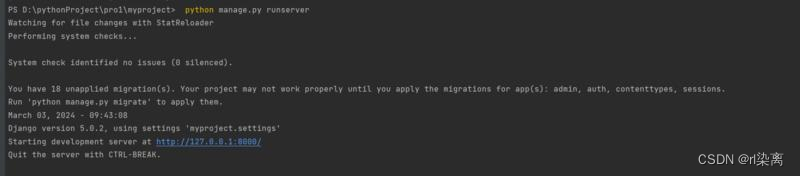
但是进去之后没有显示【hello】,这是因为没有浏览器切换目录, 要手动切换浏览器的目录
从【http://127.0.0.1:8000/】切换到【http://127.0.0.1:8000/helloworld/】 效果如图 所示
所示














