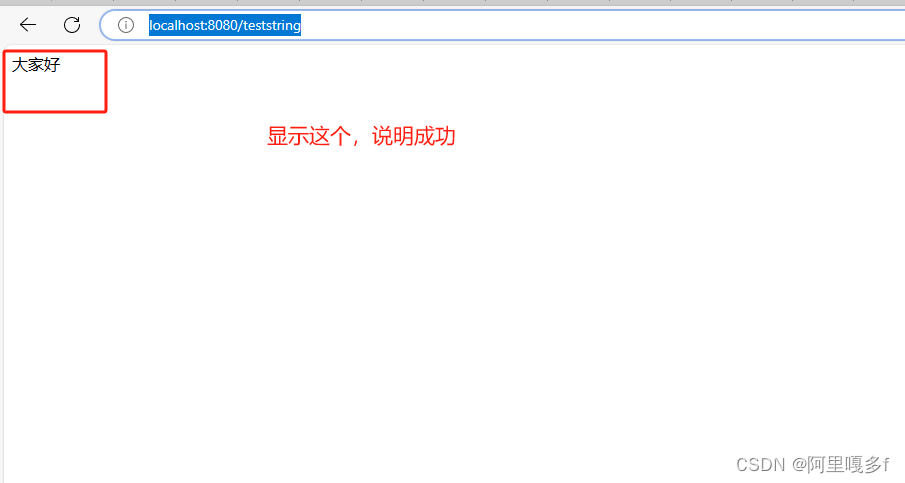您的位置:上海毫米网络优化公司 > 网站优化分享 >
相关推荐recommended
- SpringBoot项目中各层的关系和作用
- 数据库的基本知识(mysql)
- 解决mysql:2059 -Authentication plugin
- Rust|60个新手常犯的错误
- 使用gradle创建spring项目时报错Could not reso
- 数据库系统架构与DBMS功能探微:现代信息时代数据管理的关键
- 【已解决】.nginx: error while loading sh
- navicate远程mysql时报错: connection isbe
- Spring AI 来了,打造Java生态大模型应用开发新框架!
- PostgreSQL误删数据的救命稻草
- 升级php版本(简单明了,轻松升级php任意版本)
- 基于Django闲置物品二手物品交易平台系统设计与实现(Pycharm
- Springboot利用CompletableFuture异步执行线程
- 解决使用Springboot jpa update数据时报错Execu
- Newspaper库,一个新手也能快速上手的爬虫库
- 12.Mysql 多表数据横向合并和纵向合并
- Springboot使用数据库连接池druid
- [运行报错] Maven打包SpringBoot项目,运行报错:no
- 毕业设计——基于网络爬虫的电影数据可视化分析系统的设计与实现(综述+爬
- 【热门话题】Node.js 常用命令详解:资深前端开发者视角
- 分布式WEB应用中会话管理的变迁之路
- Spring Web MVC入门(1)
- 【每日一题】LeetCode——链表的中间结点
- MVVM架构
- 020——SPI模块驱动开发(基于DAC芯片和I.MX6uLL)
- Java连接PostGreSql
- 我的第一个后端项目(Springboot项目,环境搭建,项目启动,接口
- No ‘Access-Control-Allow-Origin‘ he
- MySQL:ERROR 1698 (28000): Access de
- jenkins+docker集成harbor实现可持续集成
idea2023创建spring boot项目,并在本地运行起来(最详细保姆教程)
作者:mmseoamin日期:2024-03-20
1.File->Project(新建项目)
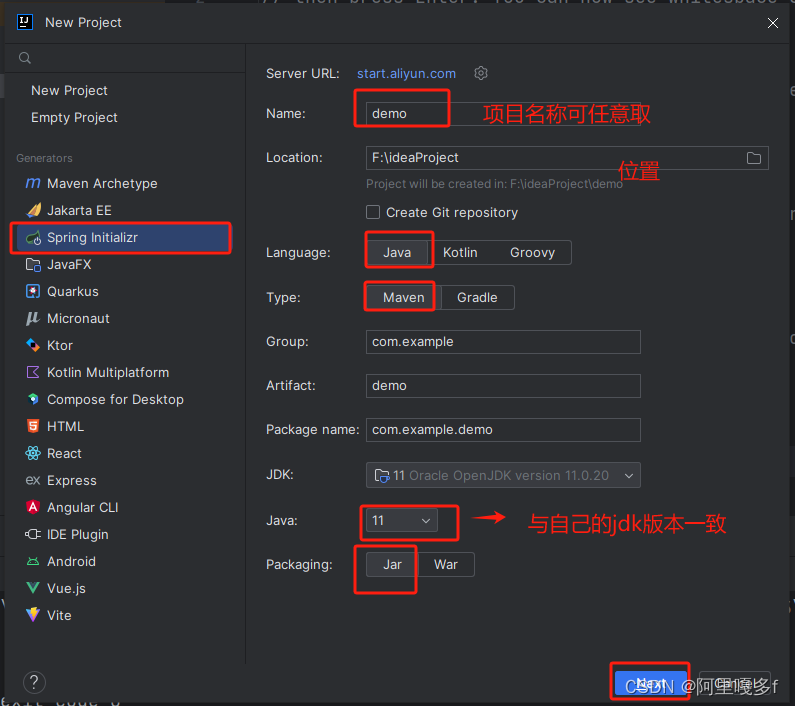
如果java选择不了与之对应的jdk版本
可参考:idea创建spring boot项目,java版本只能选择17和21-CSDN博客
2.选择spring Boot版本,勾选自己需要的配置,并Create
注意:Spring Boot若选择3.x版本,jdk必须要满足17以上
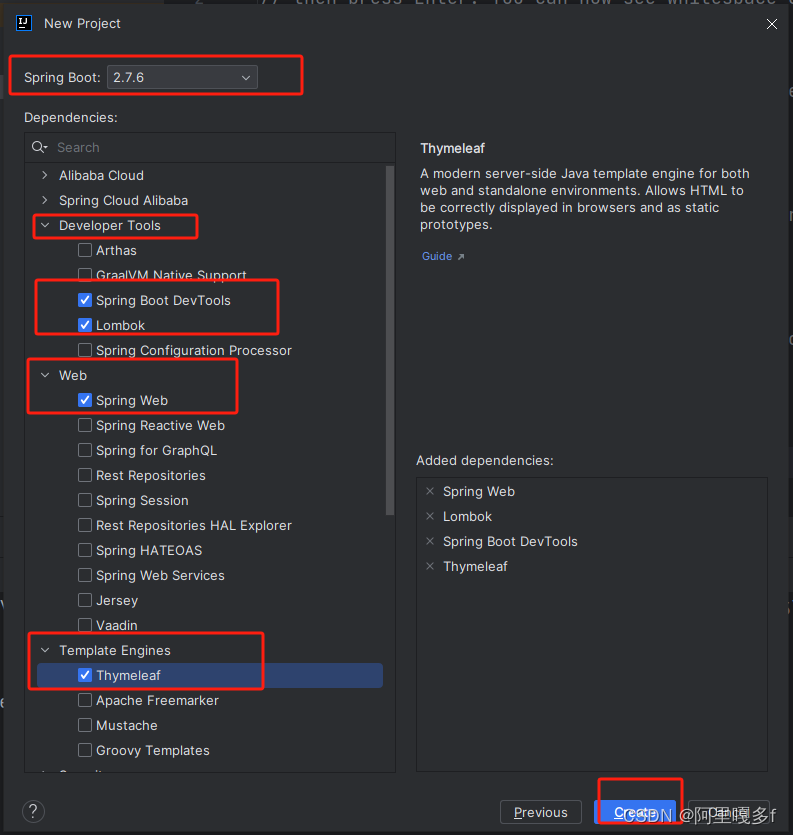
3.创建Spring2.X版本后修改pom.xml
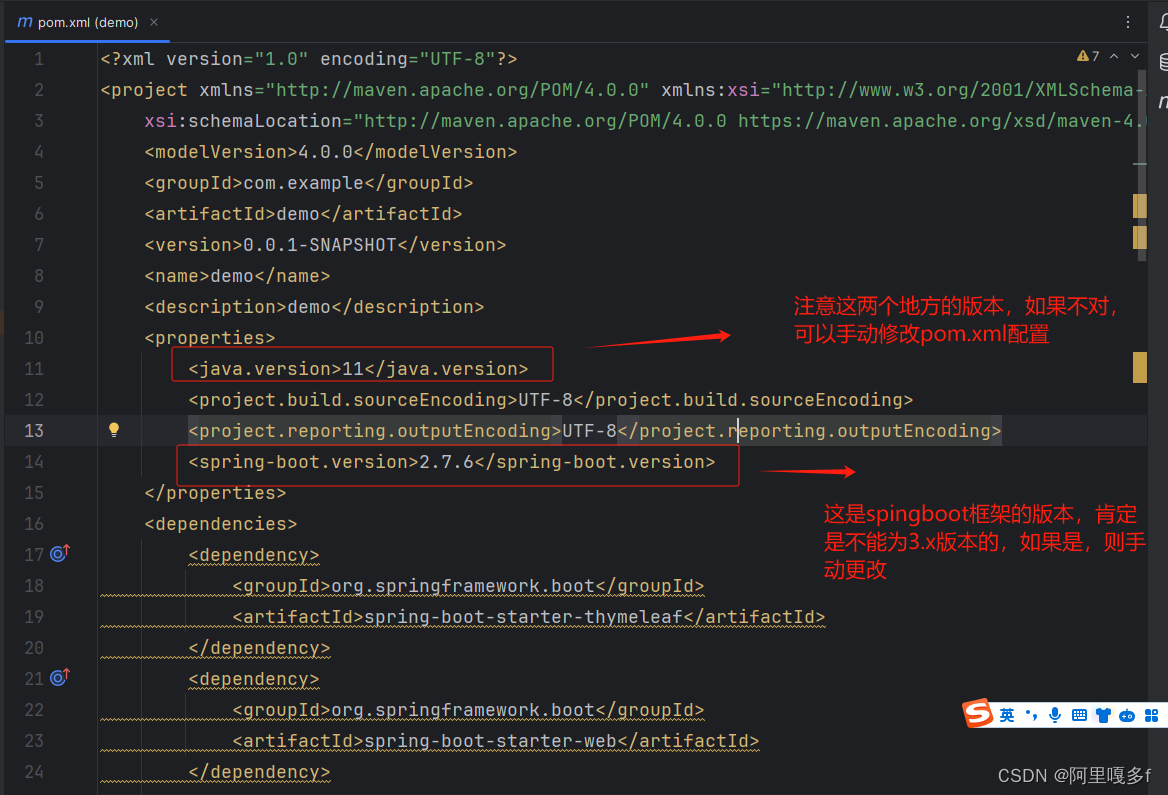
spring其他版本生成的pom.xml配置(根据自己的需要更改)
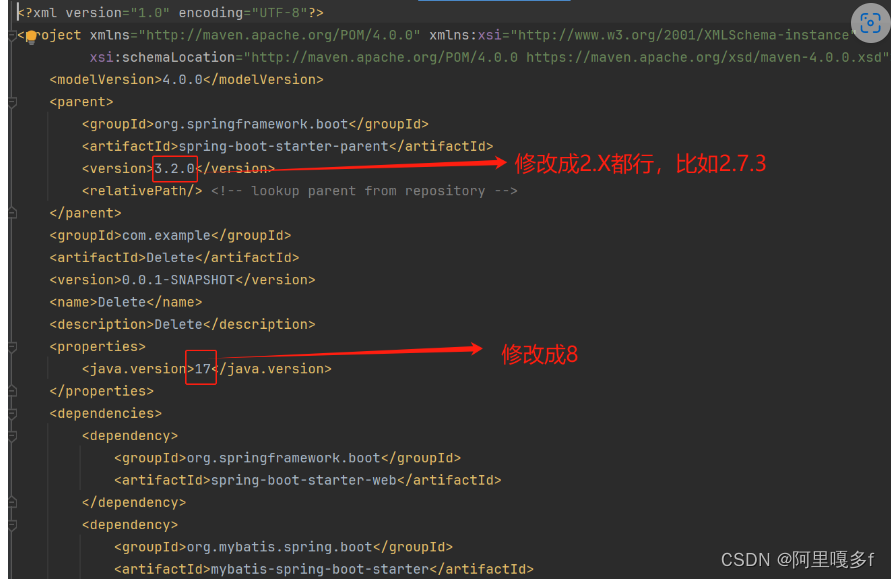
4.File->Project Structure(配置修改)
Project配置
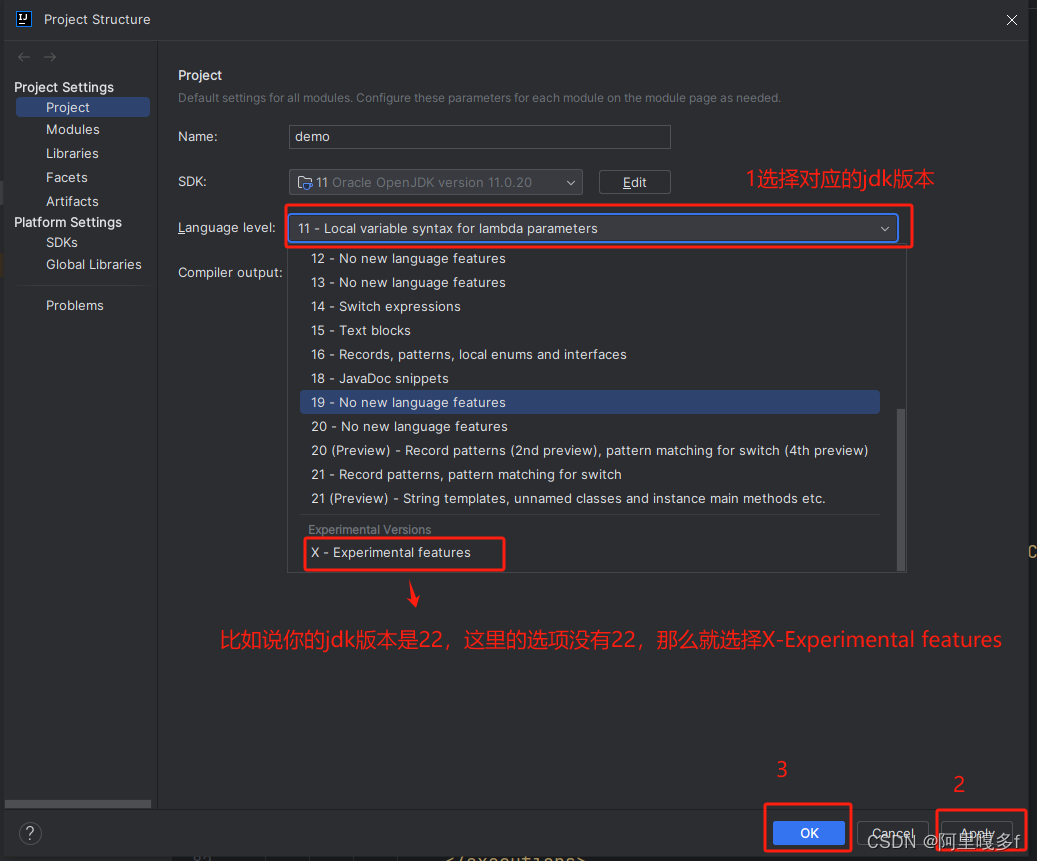
Modules配置
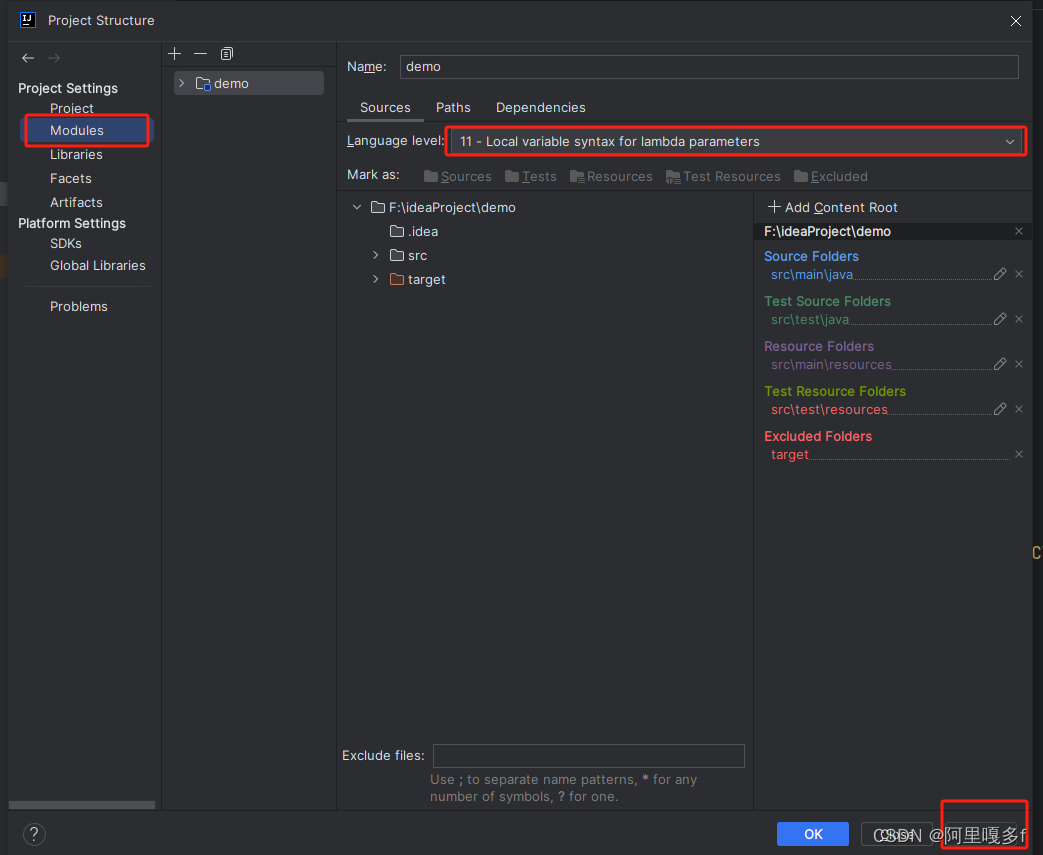
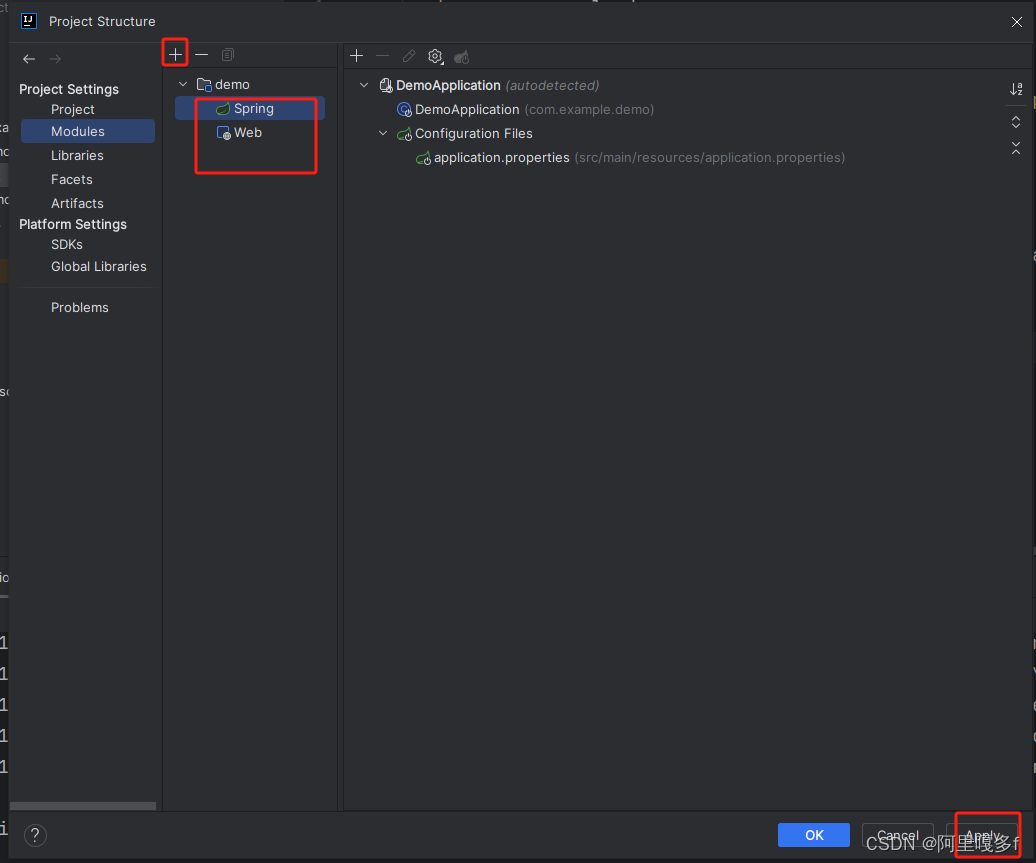
SDKs配置检查
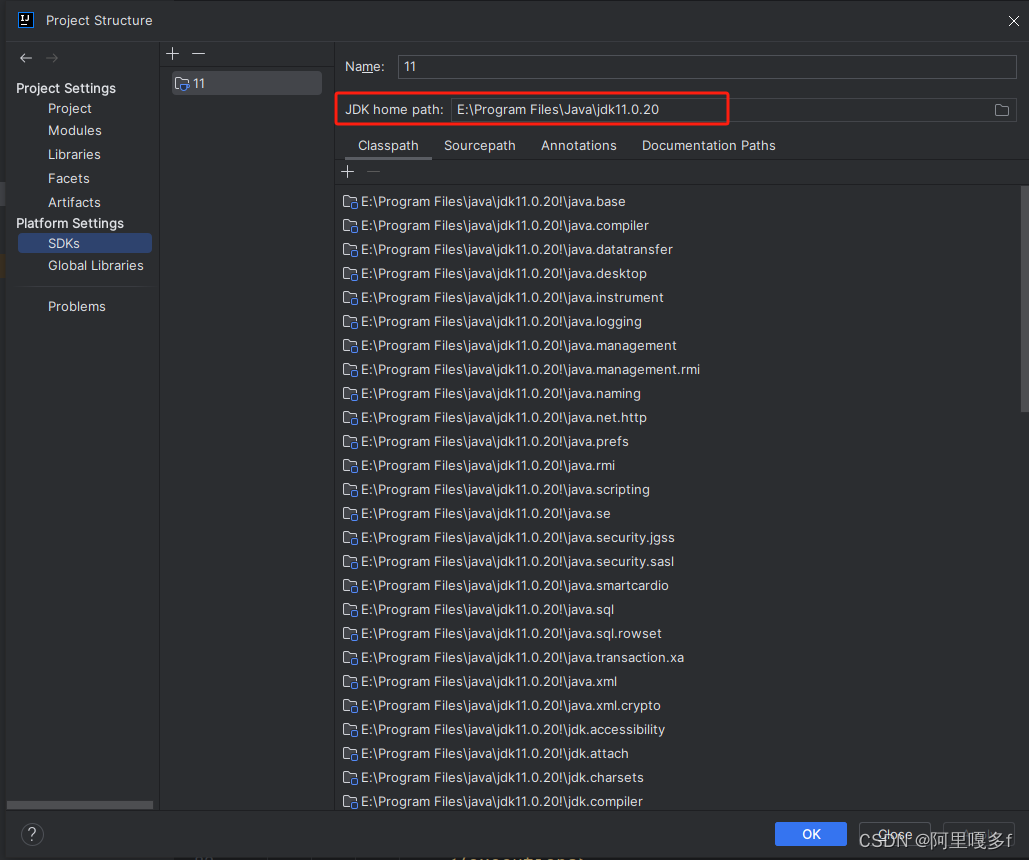
5.java compiler配置
File | Settings | Build, Execution, Deployment | Compiler | Java Compiler
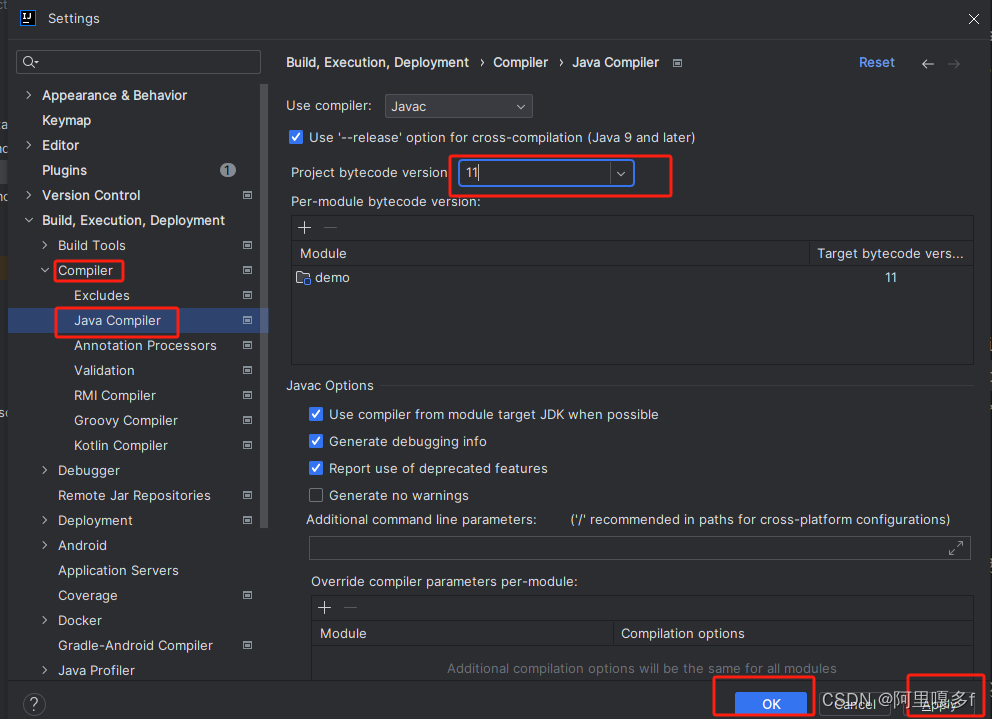
6.maven配置
File->Settings->Build, Execution, Deployment-Build Tools->Maven
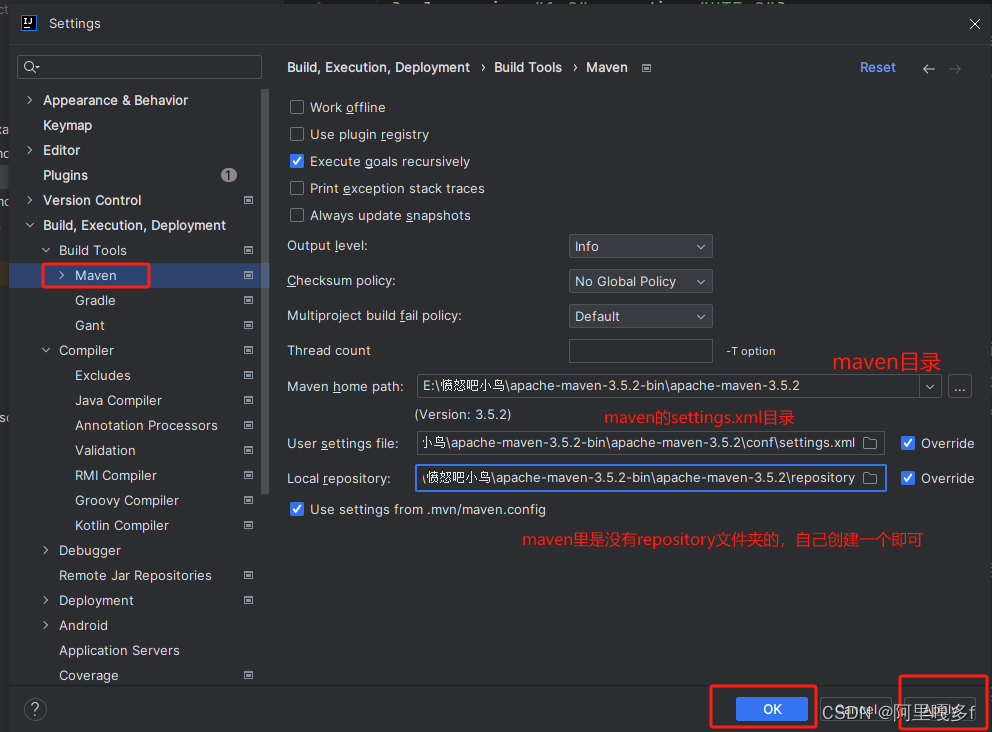
7.修改maven的settings.xml文件
E:\愤怒吧小鸟\apache-maven-3.5.2-bin\apache-maven-3.5.2\conf\settings.xml
可从阿里云复制下来,链接如下
仓库服务 (aliyun.com)
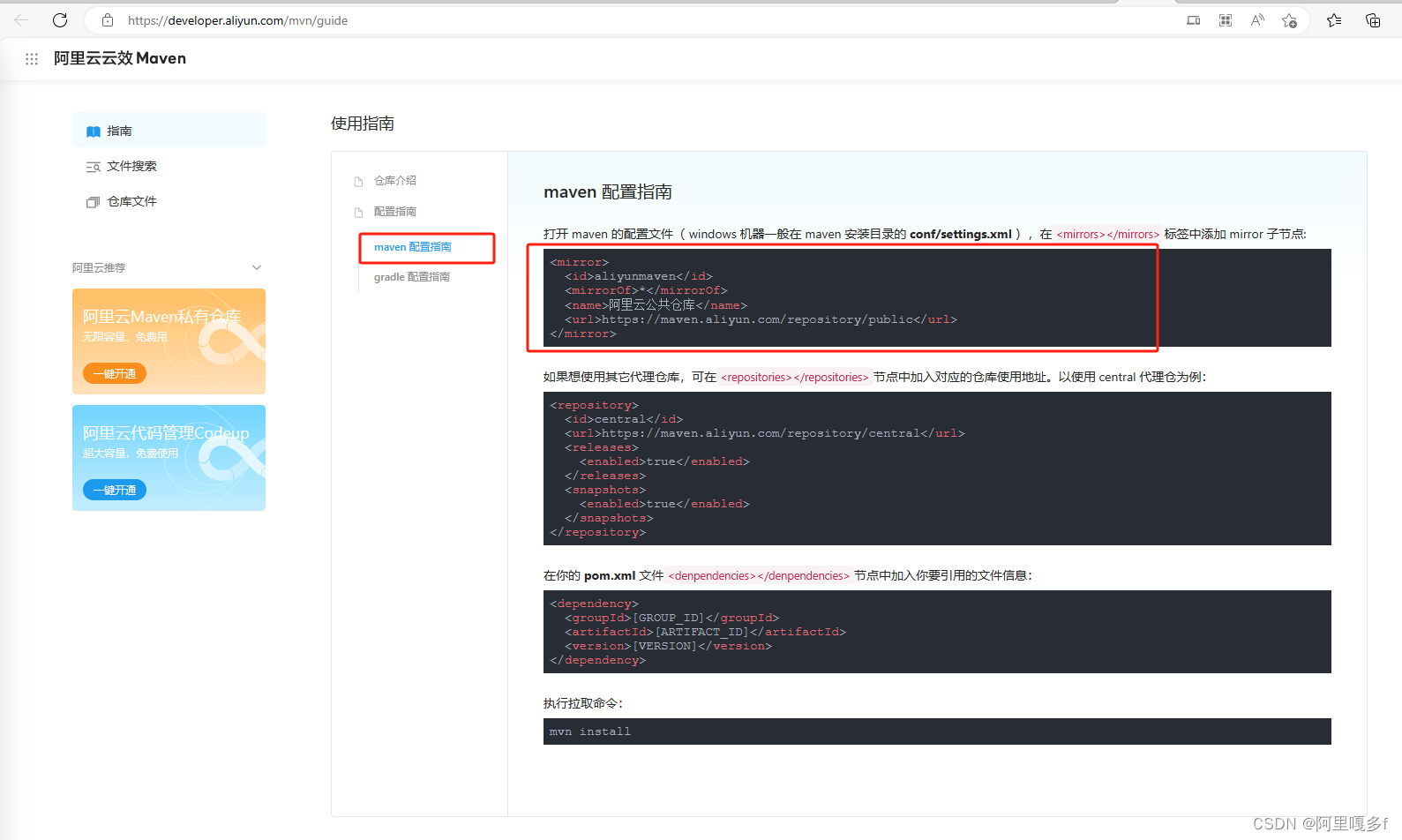
aliyunmaven * 阿里云公共仓库 https://maven.aliyun.com/repository/public
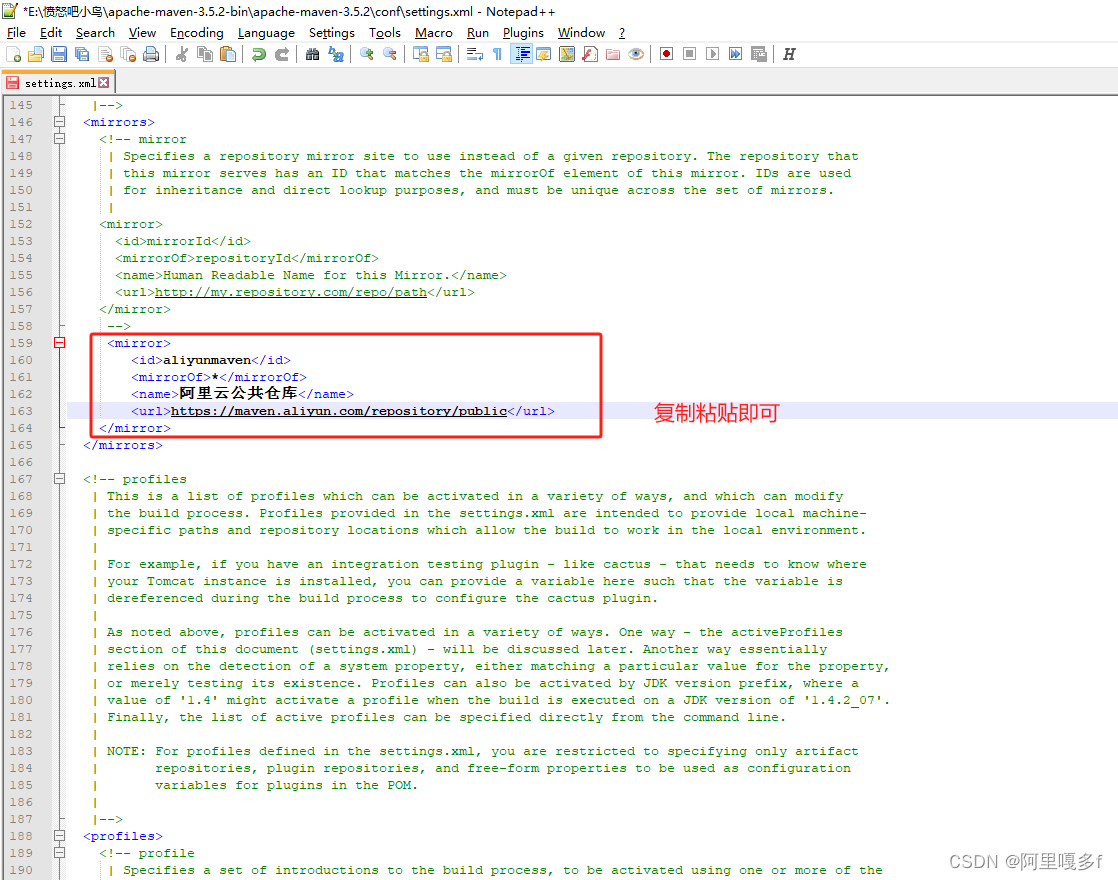
8.检查Lombok插件是否安装(Setttings->Plugins)
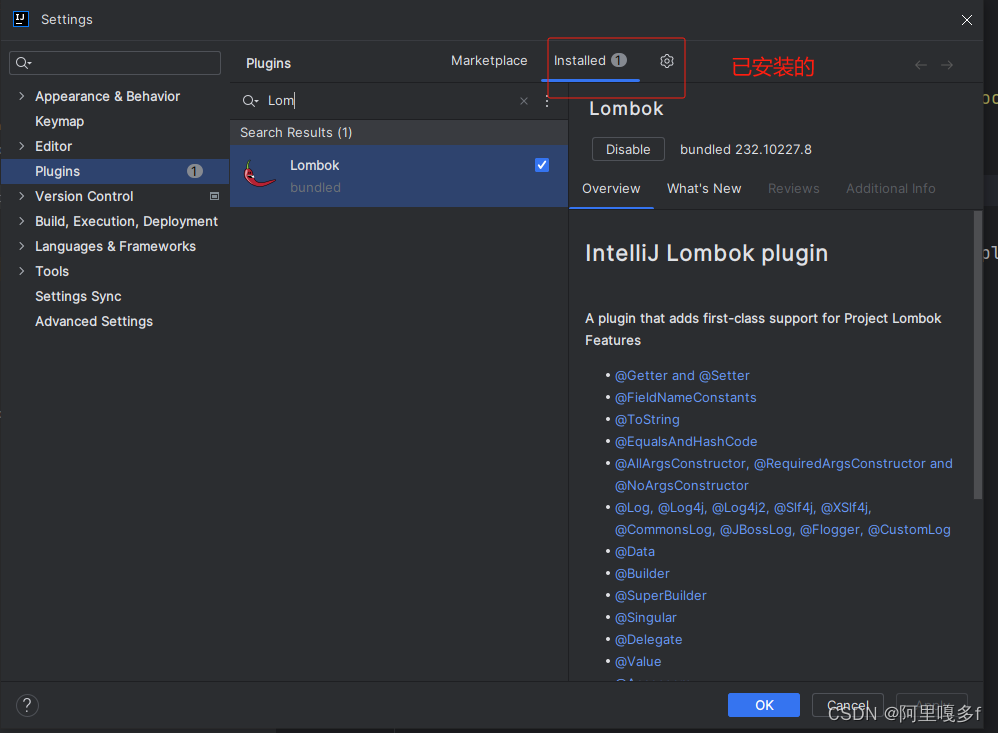
8.插件未下载完成时,标红
注意:这里不是报错,只是在下载插件(插件下载很慢的,请耐心等待)
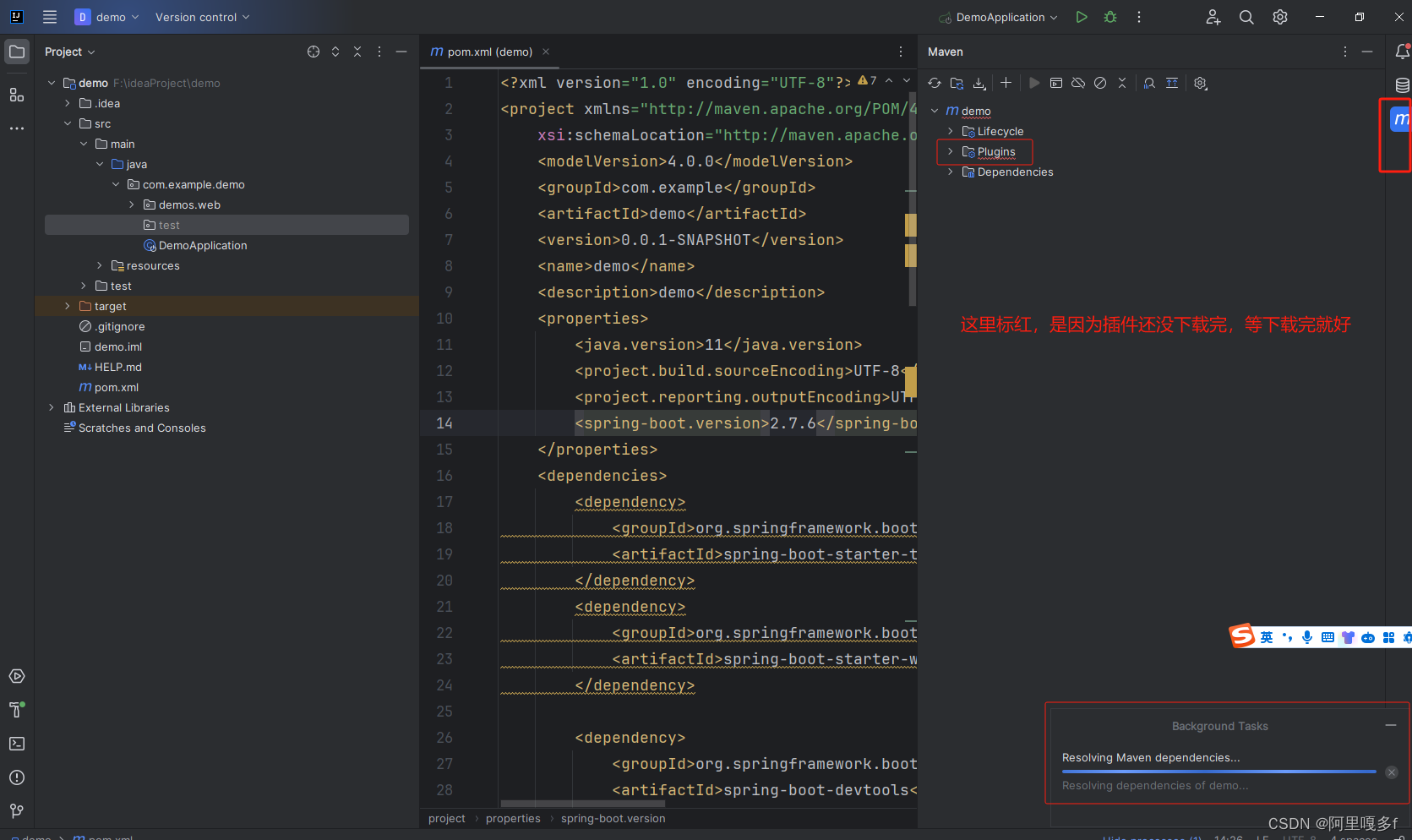
插件下载完成的界面
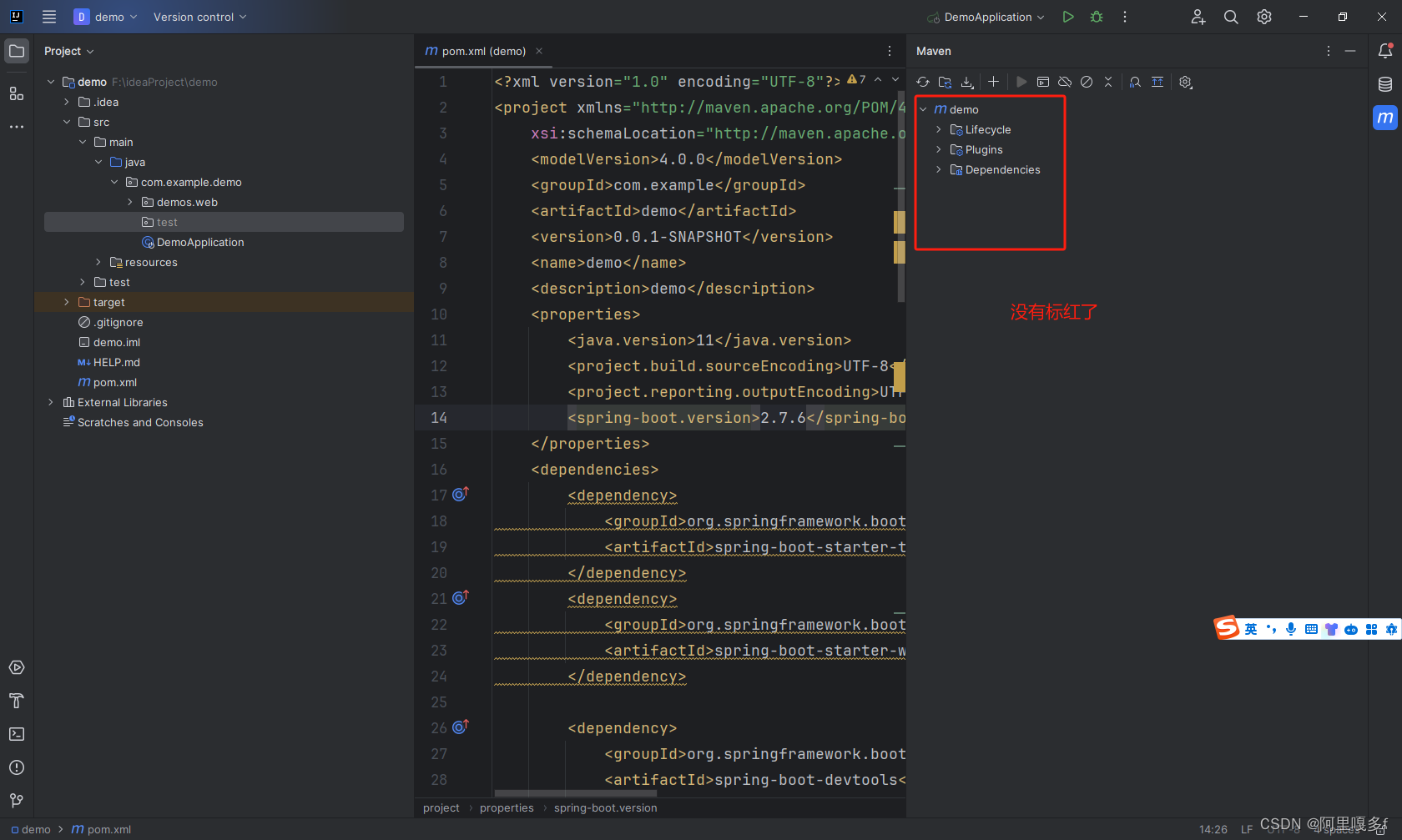
9.验证spring boot是否创建成功
(1).创建包-contronller(回车创建)
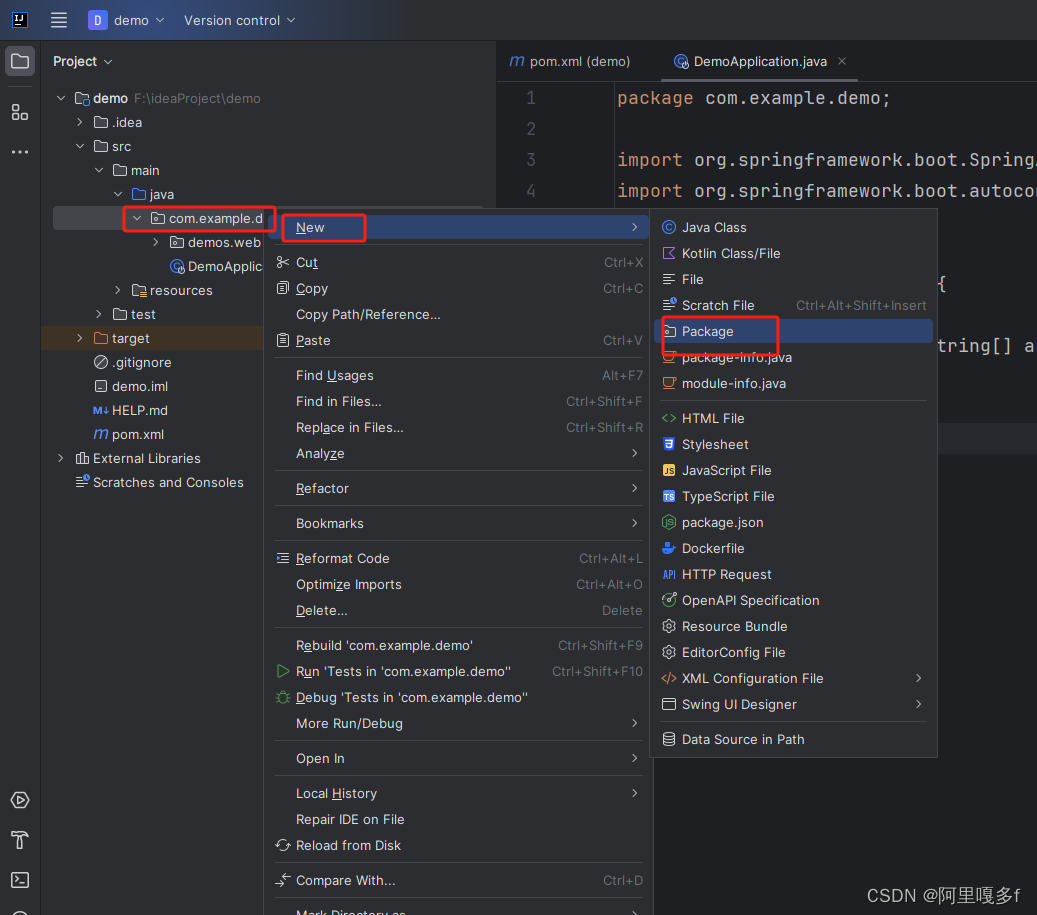
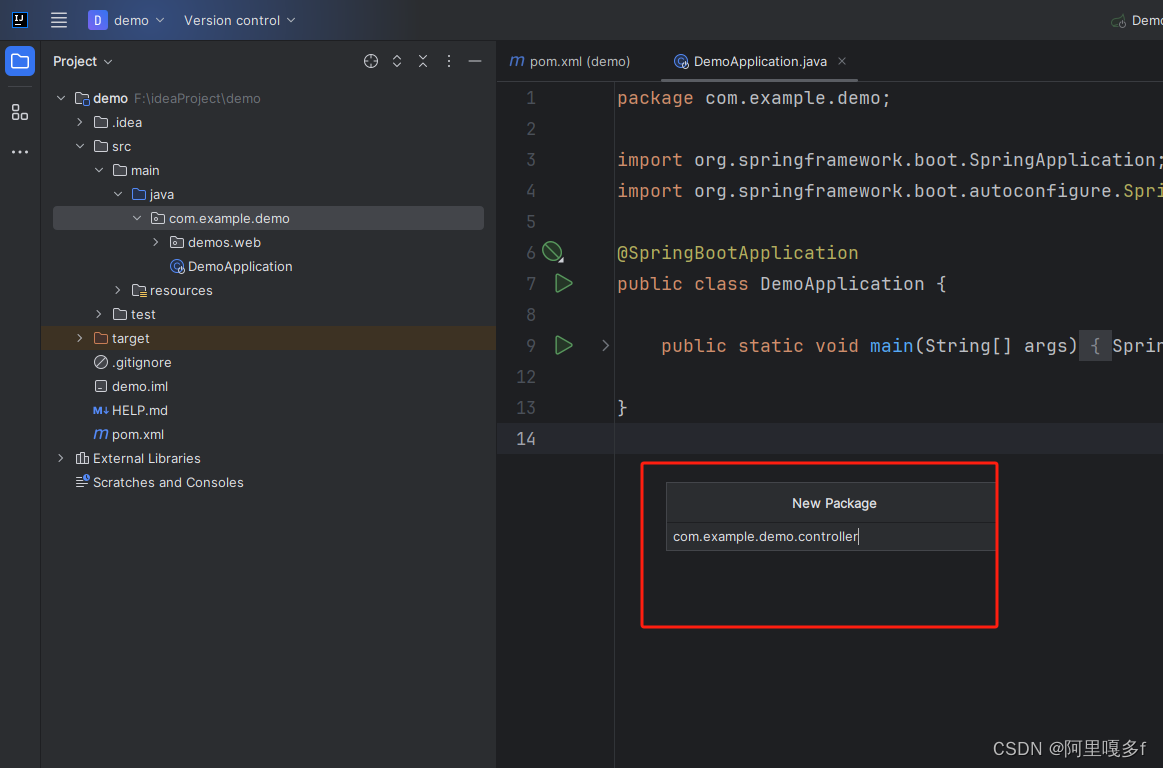
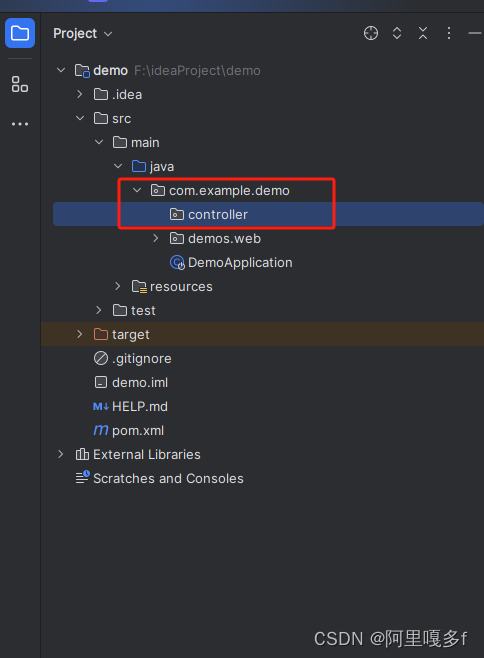
(2).再包下面新建一个java class
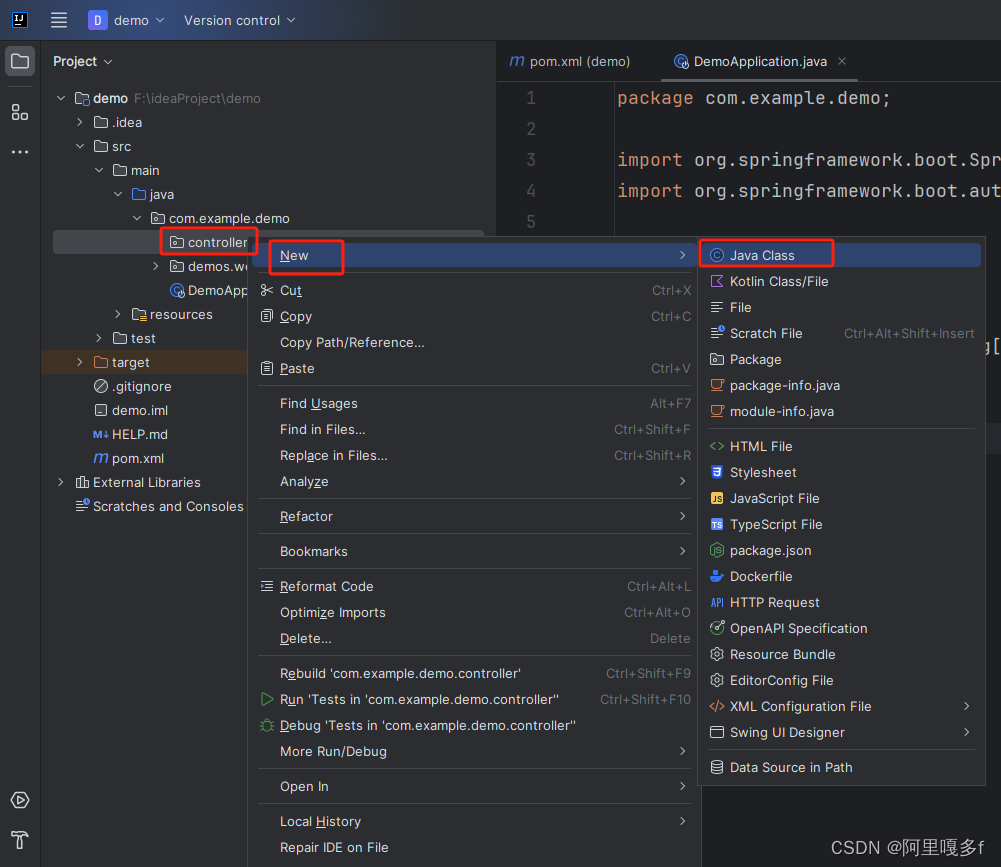
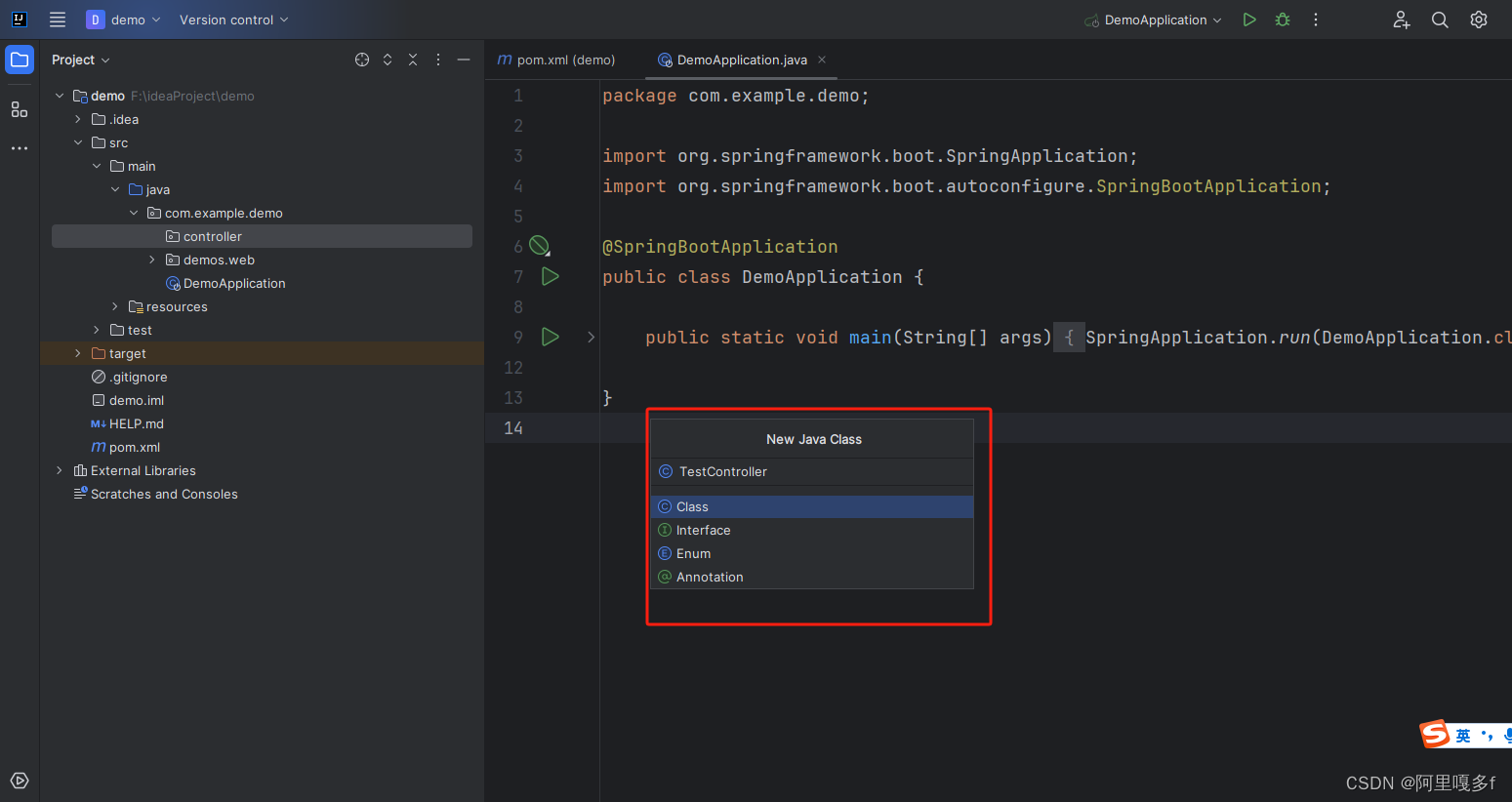
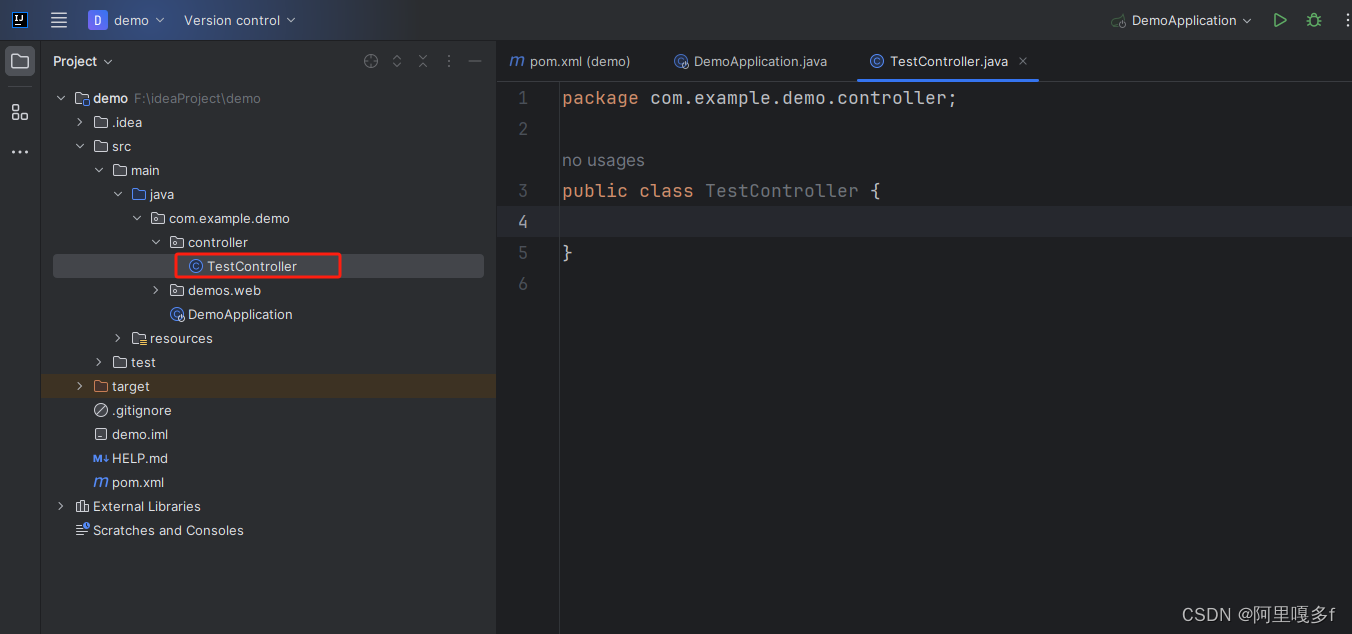
(3)再TestController的java类下写如下代码
package com.example.demo.controller;
import org.springframework.stereotype.Controller;
import org.springframework.web.bind.annotation.RequestMapping;
import org.springframework.web.bind.annotation.ResponseBody;
@Controller
public class TestController {
//访问地址--teststring是等下访问url时要加的地址
@RequestMapping("/teststring")
//直接返回一个字符串
@ResponseBody
public String testString(){
return "大家好";
}
}
(4)运行DemoApplication
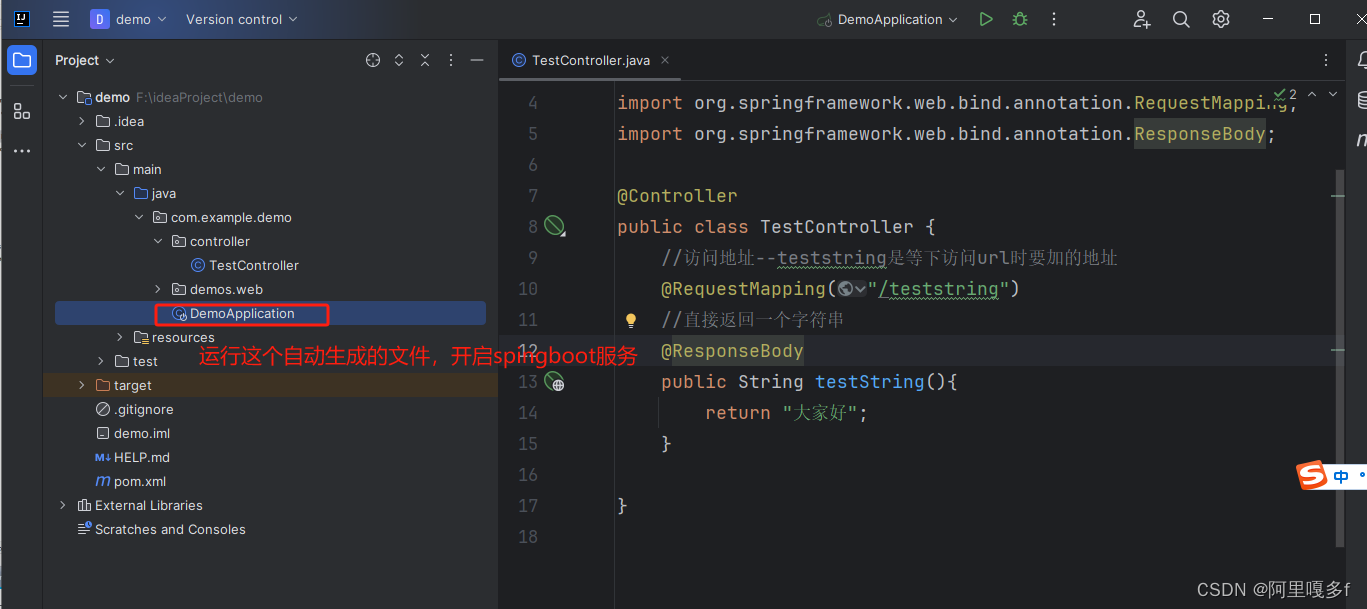
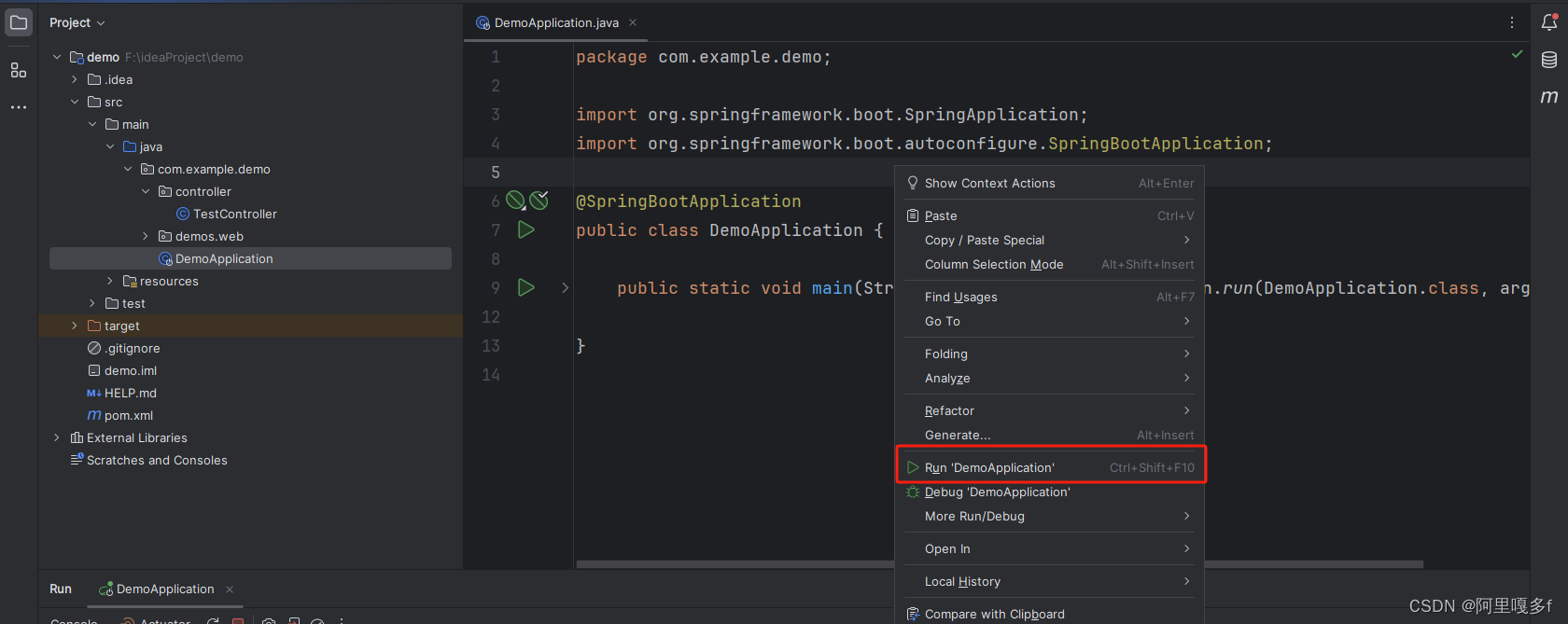
出现以下结果,则运行成功:
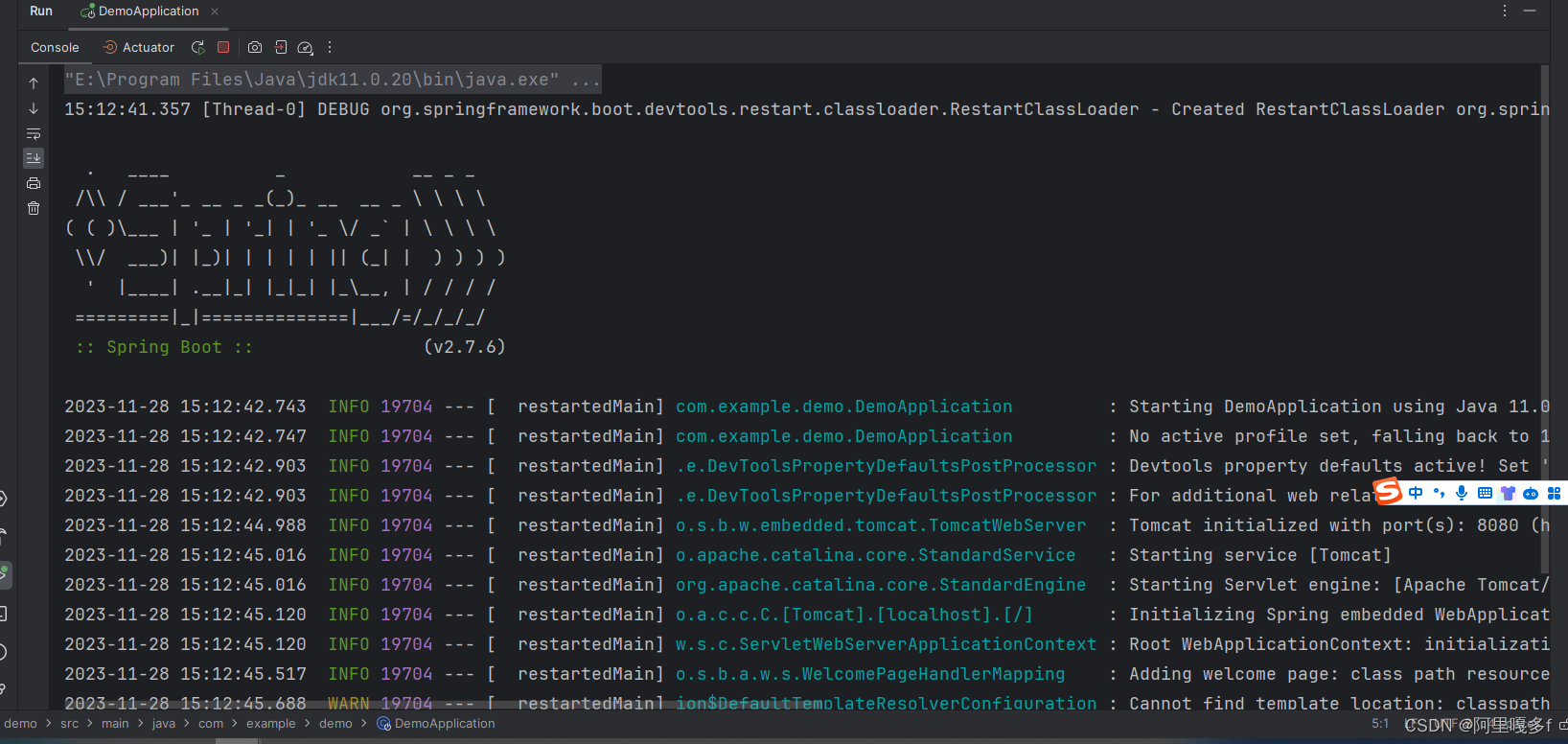
查看运行端口
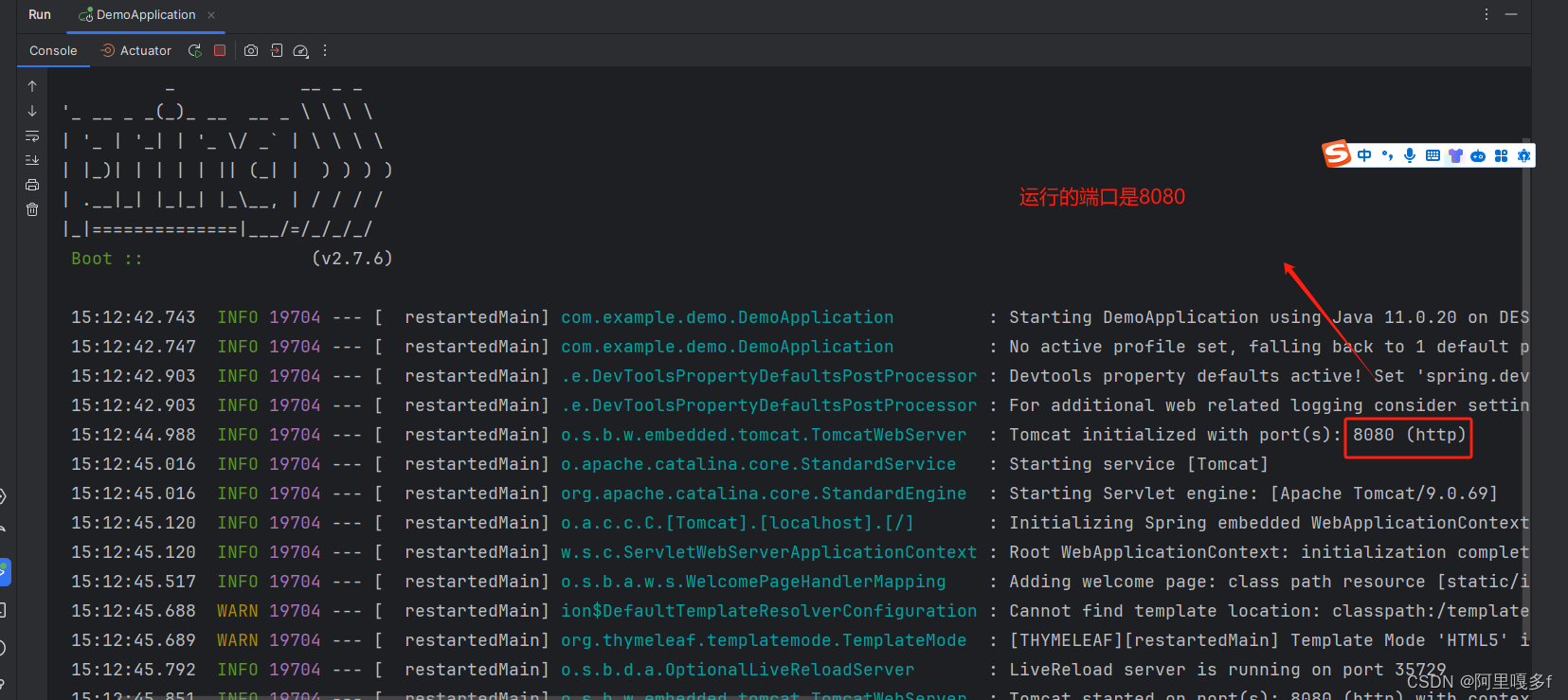
(5)验证本地是否访问
访问该链接验证 localhost:8080/teststring