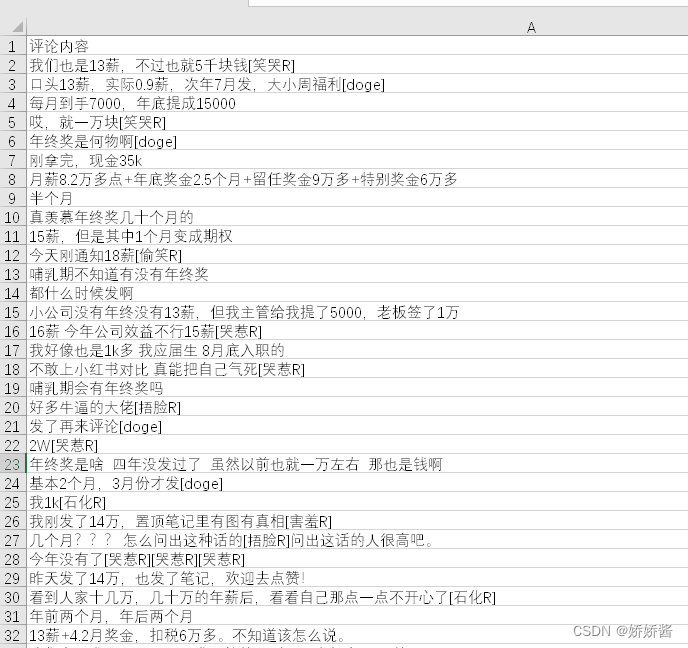您的位置:上海毫米网络优化公司 > 网站优化分享 >
相关推荐recommended
- 5.118 BCC工具之xfsslower.py解读
- 【Entity Framework】EF配置之代码配置详解
- mongodb中的多表查询aggregate中排序不是按全表排序,而是
- Day17-正则表达式
- -bash: hadoop: 未找到命令
- 华为ensp中链路聚合两种(lacp-static)模式配置方法
- 【python】flask各种版本的项目,终端命令运行方式的实现
- Rust面试宝典第4题:打家劫舍
- Spring之 国际化:i18n
- mysql 事务详解一
- 【vue加载16秒优化到2秒】Vue3加载慢的性能优化,打包后页面静态
- 云计算基础、Issa、Pssa、Saas区别
- Mac 版 IDEA 中配置 GitLab
- 适合初学者的简单正则表达式技巧
- Vue3+SpringBoot实现文件上传详细教程
- Springcloud智慧工地APP云综合平台源码 SaaS服务
- 五种方案图文并茂教你使用DBeaver,SQL文件导入数据库,插入数据
- 7-6 学生选课信息管理 分数 10
- 虚幻引擎架构自动化及蓝图编辑器高级开发进修班
- SpringBoot的 ResponseEntity类讲解(具体讲解返
- 【机器人小车】自己动手用ESP32手搓一个智能机器人:ESP32-CA
- 4、jvm-垃圾收集算法与垃圾收集器
- Nginx(11)-缓存详细配置及缓存多种用法
- 贪心算法(又叫贪婪算法)Greedy Algorithm
- Spring Boot 启动报错解决:No active profil
- uniapp+springboot 实现前后端分离的个人备忘录系统【超
- 【Jenkins PipeLine】Jenkins PipeLine
- 基于JSP+Mysql+HTml+Css仓库出入库管理系统设计与实现
- 求组合数的三种算法
- 如何下载IDEA2023.3.4 最新激活破解教程
爬虫练习---动态数据の小红书评论爬取
作者:mmseoamin日期:2024-04-01
目录
1.在笔记中打开检查,可以在“预览”中找到小红书的评论内容
2.找到想要的请求后,在“标头”里找到你需要的URL、Cookie、User-Agent
二、写代码
三、爬取结果
一、找到你想要爬取的内容

1.在笔记中打开检查,可以在“预览”中找到小红书的评论内容
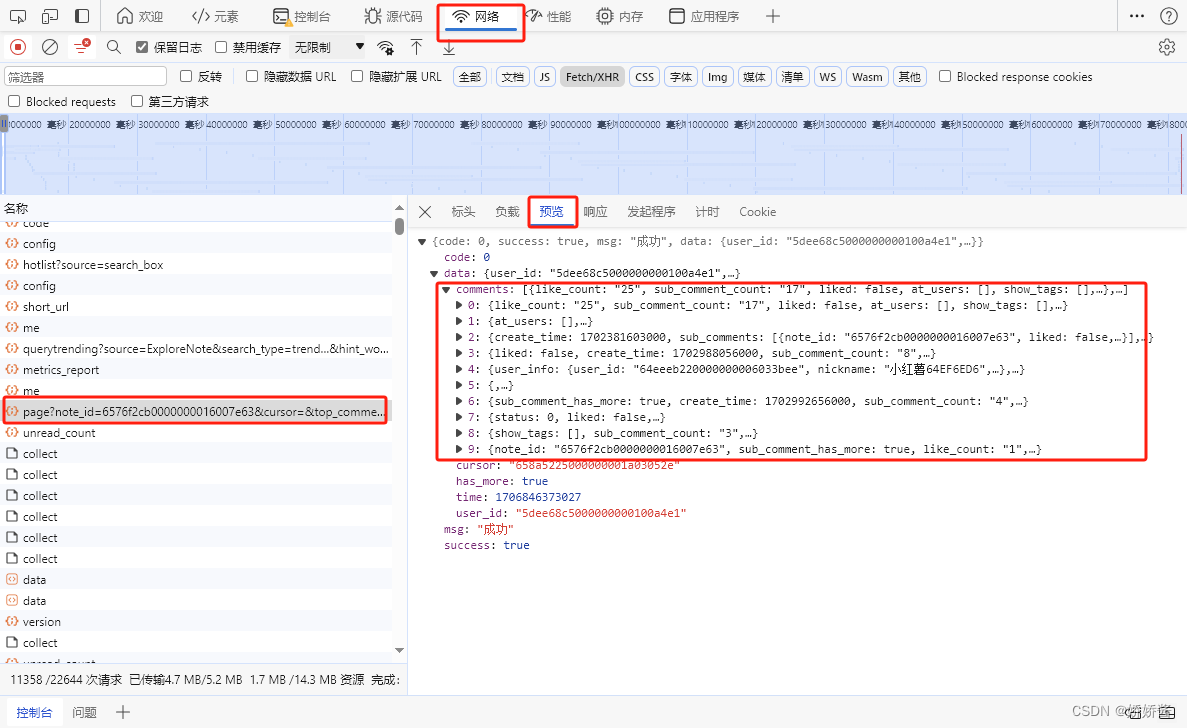
2.找到想要的请求后,在“标头”里找到你需要的URL、Cookie、User-Agent
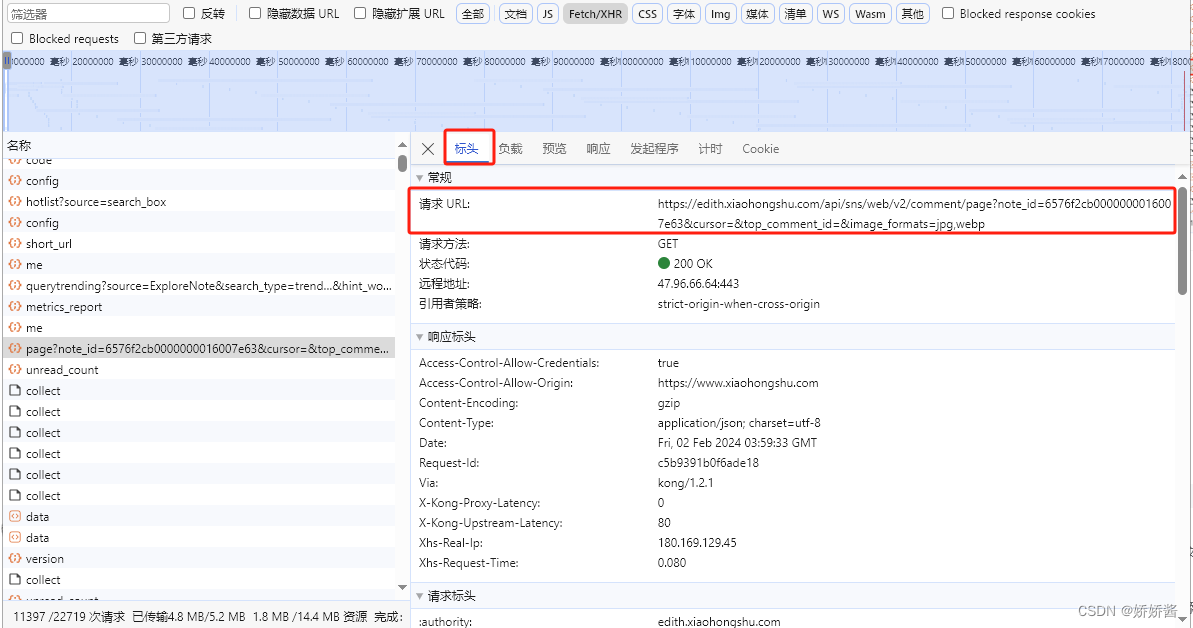
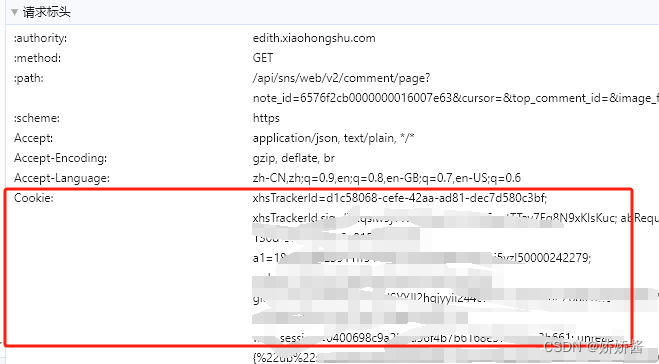
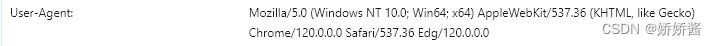
二、写代码
import requests
from time import sleep
import csv
import random
def main(page, file, cursor):
url = f'https://edith.xiaohongshu.com/api/sns/web/v2/comment/page?note_id=6576f2cb0000000016007e63&cursor={cursor}&top_comment_id=&image_formats=jpg,webp'
headers = {
'Cookie':'*********', #用自己的Cookie,需要是登录后的Cookie
'User-Agent':'Mozilla/5.0 (Windows NT 10.0; Win64; x64) AppleWebKit/537.36 (KHTML, like Gecko) Chrome/120.0.0.0 Safari/537.36 Edg/120.0.0.0',
}
try:
csvwriter.writerow(('评论内容',))
while page < 7: #爬取7页的评论
if cursor != '' : #评论第一页的url中的cursor是空,请求后返回的数据里会有第二页的cursor,做个循环更新url中的cursor,这样就可以实现翻页了。
url = f'https://edith.xiaohongshu.com/api/sns/web/v2/comment/page?note_id=6576f2cb0000000016007e63&cursor={cursor}&top_comment_id=&image_formats=jpg,webp'
resp = requests.get(url, headers=headers)
data = resp.json()
cursor = data['data']['cursor']
page += 1
for i in data['data']['comments'] :
print('爬取内容:', i['content'])
try:
csvwriter.writerow((i['content'],)) #参数后面要带个逗号,不带逗号在csv中是一格一个字
except:
continue #有的评论中有无法写入的表情包会报错,用try+except把这些评论过滤掉
sleep(3 + random.random())
except:
print("当前网页爬取失败")
return
if __name__ == '__main__' :
cursor=''
with open('red_comment.csv', 'a', newline='', encoding='gbk') as file:
csvwriter = csv.writer(file)
main(0,file, cursor)
sleep(3 + random.random())
三、爬取结果