- Windows下搭建Tomcat HTTP服务,发布外网远程访问
- 数据库系统架构与DBMS功能探微:现代信息时代数据管理的关键
- Spring之BeanPostProcessor
- ERROR 1290 (HY000): The MySQL serve
- JavaWeb项目:航班信息管理系统(tomcat+jsp)
- Hadoop集群安装部署
- Ubuntu系统使用Docker本地部署Android模拟器并实现公网
- 毕业设计——基于网络爬虫的电影数据可视化分析系统的设计与实现(综述+爬
- Flink实战之 MySQL CDC
- 自然语言处理NLP:文本预处理Text Pre-Processing
- Spring AOP的实现方式与原理
- 搭建nacos集群,并通过nginx实现负载均衡
- GmSSL-3.1.1编译
- AI大模型引领金融创新变革与实践【文末送书】
- 【Rust】——采用发布配置自定义构建
- 019——IIC模块驱动开发(基于EEPROM【AT24C02】和I.
- CC++数据结构之链表题目答案与解析
- Hbase解决ERROR: KeeperErrorCode = Con
- 【神经网络模型】——AI大模型学习
- IntelliJ IDEA 编辑器的全局搜索中使用正则表达式
- 【MySQL】MySQL用户管理
- tomcat默认最大线程数、等待队列长度、连接超时时间
- 解决org.apache.tomcat.dbcp.dbcp.SQLNe
- Aivis:AI语音模仿系统
- MySQL知识点总结(五)——锁
- SQL IFNULL()函数简介
- mysql中find
- 【MySQL】设置字符集与排序规则
- 7-6 学生选课信息管理 分数 10
- MySQL--表的操作
文章目录
- ⛄引言
- 一、分词器
- ⛅拼音分词器
- ⚡自定义分词器
- 二、自动补全查询
- 三、自动补全
- ⌚业务需求
- ⏰实现酒店搜索自动补全
- 四、效果图
- ⛵小结
⛄引言
本文参考黑马 分布式Elastic search
Elasticsearch是一款非常强大的开源搜索引擎,具备非常多强大功能,可以帮助我们从海量数据中快速找到需要的内容
像京东这样的提示应该如何实现?
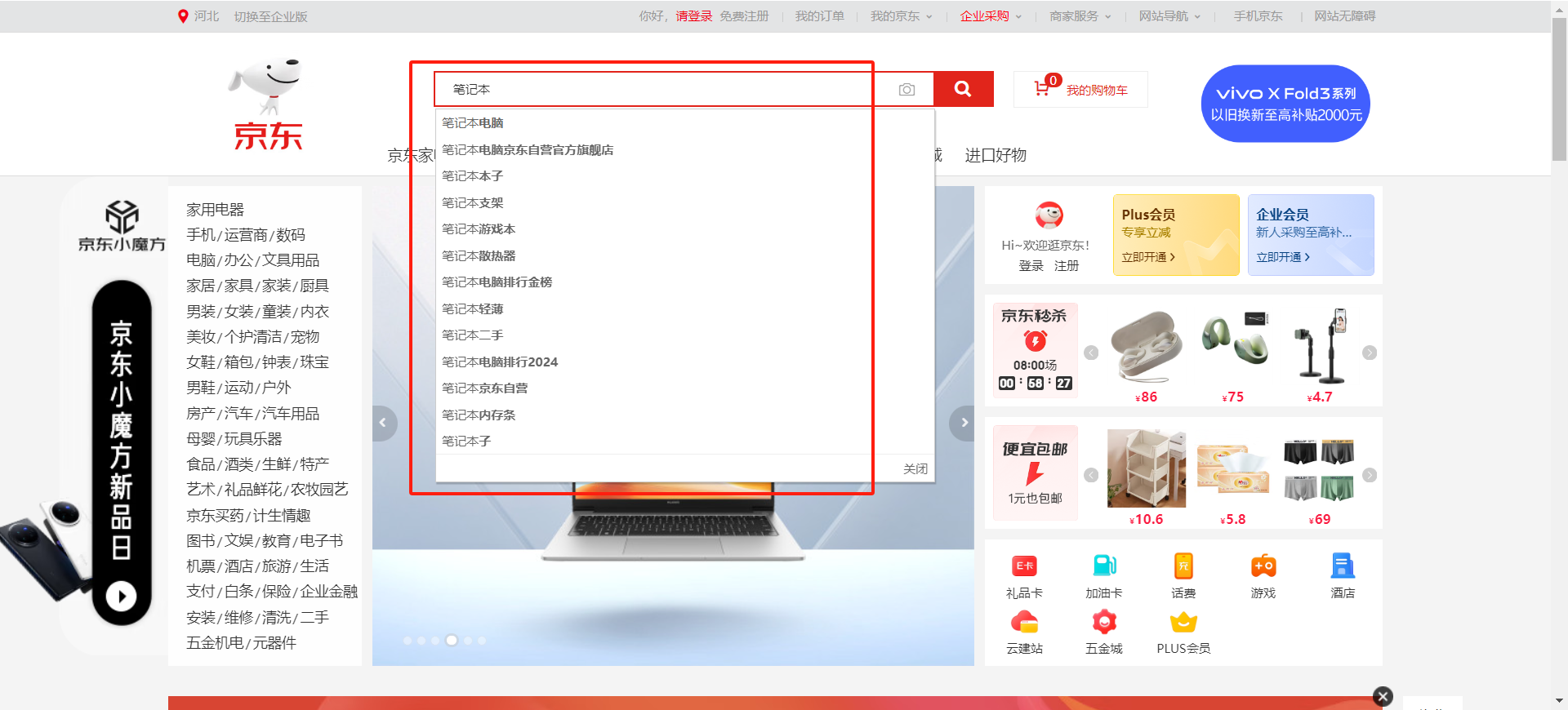
可通过ES实现该自动补全功能,搭载分词器配合使用!
本篇文章将讲解 Elastic Search 如何使用分词器实现自动补全功能,以及 在项目实战中如何通过完成自动补全的需求开发
一、分词器
为什么要使用分词器呢,因为我们要实现自动补全功能,要对输入的文字进行分词,从而更好的查询结果集
⛅拼音分词器
要实现根据字母做补全,就必须对文档按照拼音分词。在GitHub上恰好有elasticsearch的拼音分词插件。地址:https://github.com/medcl/elasticsearch-analysis-pinyin
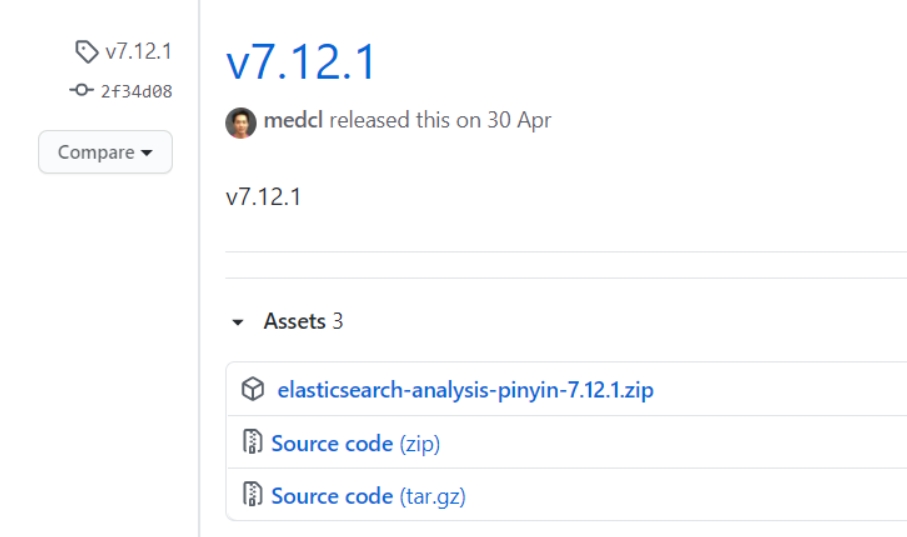
下载zip,安装方式如下:
- 解压,通过工具上传至 elasticsearch的plugin目录
- 重启elasticsearch
- 进行测试拼音分词器
重启命令: docker restart es
测试方法:
POST /_analyze { "text": "希尔顿酒店还不错", "analyzer": "pinyin" }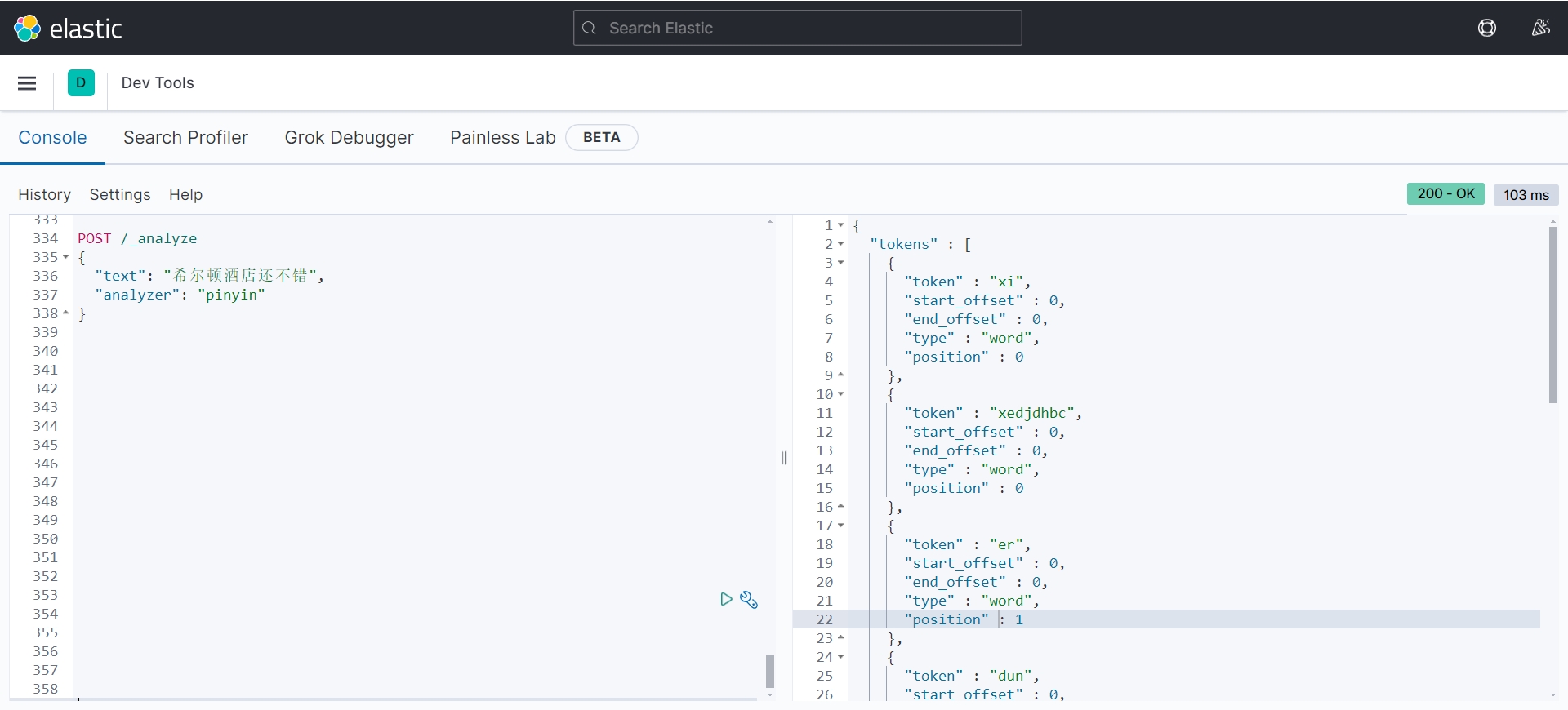
⚡自定义分词器
默认的拼音分词器会将每个汉字单独分为拼音,而我们希望的是每个词条形成一组拼音,需要对拼音分词器做个性化定制,形成自定义分词器。
elasticsearch中分词器(analyzer)的组成包含三部分:
- character filters:在tokenizer之前对文本进行处理。例如删除字符、替换字符
- tokenizer:将文本按照一定的规则切割成词条(term)。例如keyword,就是不分词;还有ik_smart
- tokenizer filter:将tokenizer输出的词条做进一步处理。例如大小写转换、同义词处理、拼音处理等
声明自定义分词器的语法如下:
PUT /test { "settings": { "analysis": { "analyzer": { // 自定义分词器 "my_analyzer": { // 分词器名称 "tokenizer": "ik_max_word", "filter": "py" } }, "filter": { // 自定义tokenizer filter "py": { // 过滤器名称 "type": "pinyin", // 过滤器类型,这里是pinyin "keep_full_pinyin": false, "keep_joined_full_pinyin": true, "keep_original": true, "limit_first_letter_length": 16, "remove_duplicated_term": true, "none_chinese_pinyin_tokenize": false } } } }, "mappings": { "properties": { "name": { "type": "text", "analyzer": "my_analyzer", "search_analyzer": "ik_smart" } } } }测试
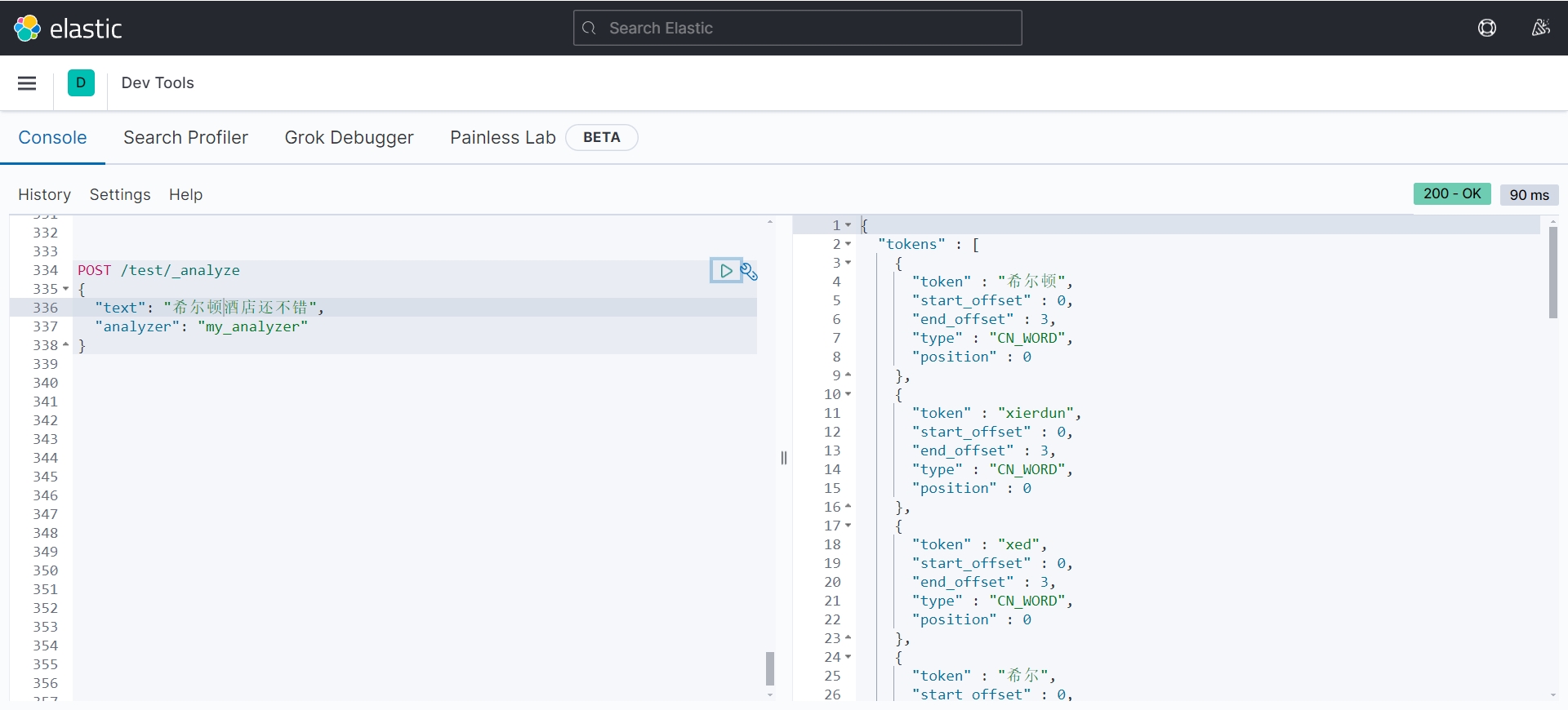
总结:
如何使用拼音分词器?
-
下载pinyin分词器
-
解压并放到elasticsearch的plugin目录
-
重启即可
如何自定义分词器?
-
创建索引库时,在settings中配置,可以包含三部分
-
character filter
-
tokenizer
-
filter
拼音分词器注意事项?
- 为了避免搜索到同音字,搜索时不要使用拼音分词器
二、自动补全查询
elasticsearch提供了Completion Suggester查询来实现自动补全功能。这个查询会匹配以用户输入内容开头的词条并返回。为了提高补全查询的效率,对于文档中字段的类型有一些约束:
-
参与补全查询的字段必须是completion类型。
- 字段的内容一般是用来补全的多个词条形成的数组。
比如,一个这样的索引库:
// 创建索引库 PUT test { "mappings": { "properties": { "title":{ "type": "completion" } } } }然后插入下面的数据:
// 示例数据 POST test/_doc { "title": ["Sony", "WH-1000XM3"] } POST test/_doc { "title": ["SK-II", "PITERA"] } POST test/_doc { "title": ["Nintendo", "switch"] }查询的DSL语句如下:
// 自动补全查询 GET /test/_search { "suggest": { "title_suggest": { "text": "sw" // 关键字 "completion": { "field": "title", // 补全查询的字段 "skip_duplicates": true, // 跳过重复的 "size": 10 // 获取前10条结果 } } } }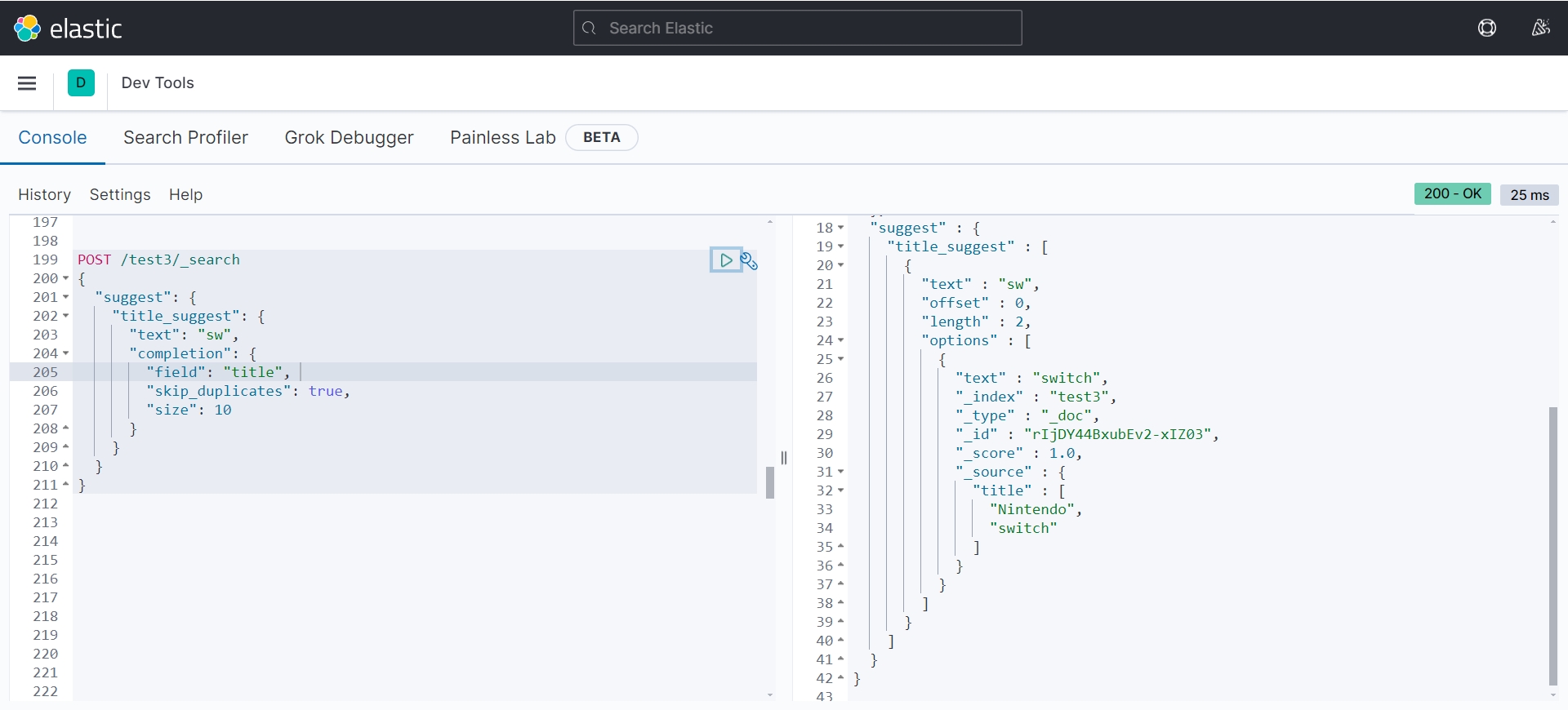
测试出一条数据
三、自动补全
⌚业务需求
在页面实现 输入 文字或者拼音,自动提示匹配的列表数据
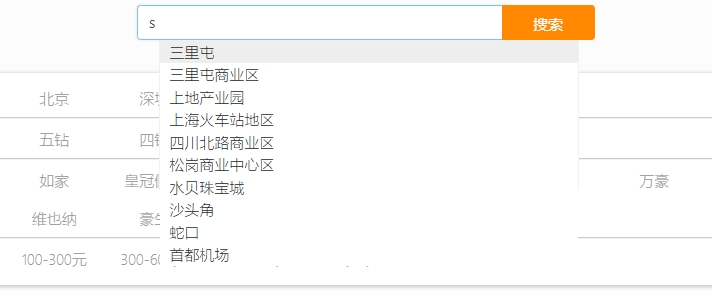
根据酒店数据和地址进行查询数据列表
⏰实现酒店搜索自动补全
现在,我们的hotel索引库还没有设置拼音分词器,需要修改索引库中的配置。但是我们知道索引库是无法修改的,只能删除然后重新创建。
另外,我们需要添加一个字段,用来做自动补全,将brand、suggestion、city等都放进去,作为自动补全的提示。
因此,总结一下,我们需要做的事情包括:
- 修改hotel索引库结构,设置自定义拼音分词器
- 修改索引库的name、all字段,使用自定义分词器
- 索引库添加一个新字段suggestion,类型为completion类型,使用自定义的分词器
- 给HotelDoc类添加suggestion字段,内容包含brand、business
- 重新导入数据到hotel库
// 酒店数据索引库 PUT /hotel { "settings": { "analysis": { "analyzer": { "text_anlyzer": { "tokenizer": "ik_max_word", "filter": "py" }, "completion_analyzer": { "tokenizer": "keyword", "filter": "py" } }, "filter": { "py": { "type": "pinyin", "keep_full_pinyin": false, "keep_joined_full_pinyin": true, "keep_original": true, "limit_first_letter_length": 16, "remove_duplicated_term": true, "none_chinese_pinyin_tokenize": false } } } }, "mappings": { "properties": { "id":{ "type": "keyword" }, "name":{ "type": "text", "analyzer": "text_anlyzer", "search_analyzer": "ik_smart", "copy_to": "all" }, "address":{ "type": "keyword", "index": false }, "price":{ "type": "integer" }, "score":{ "type": "integer" }, "brand":{ "type": "keyword", "copy_to": "all" }, "city":{ "type": "keyword" }, "starName":{ "type": "keyword" }, "business":{ "type": "keyword", "copy_to": "all" }, "location":{ "type": "geo_point" }, "pic":{ "type": "keyword", "index": false }, "all":{ "type": "text", "analyzer": "text_anlyzer", "search_analyzer": "ik_smart" }, "suggestion":{ "type": "completion", "analyzer": "completion_analyzer" } } } }修改HotelDoc实体
HotelDoc中要添加一个字段,用来做自动补全,内容为酒店品牌、城市、商圈等信息。按照自动补全字段的要求,最好是这些字段的数组。
因此我们在HotelDoc中添加一个suggestion字段,类型为List
,然后将brand、city、business等信息放到里面。 代码如下:
@Data @NoArgsConstructor public class HotelDoc { private Long id; private String name; private String address; private Integer price; private Integer score; private String brand; private String city; private String starName; private String business; private String location; private String pic; private Object distance; private Boolean isAD; private Listsuggestion; public HotelDoc(Hotel hotel) { this.id = hotel.getId(); this.name = hotel.getName(); this.address = hotel.getAddress(); this.price = hotel.getPrice(); this.score = hotel.getScore(); this.brand = hotel.getBrand(); this.city = hotel.getCity(); this.starName = hotel.getStarName(); this.business = hotel.getBusiness(); this.location = hotel.getLatitude() + ", " + hotel.getLongitude(); this.pic = hotel.getPic(); //拼装数据,把数据一个个放到数组中 if (this.business.contains("/") || this.business.contains("、") || this.business.contains(",")) { String[] arr = {}; if (this.business.contains("/")) { arr = this.business.split("/"); } else if (this.business.contains("、")) { arr = this.business.split("、"); } else if (this.business.contains(",")) { arr = this.business.split(","); } this.suggestion = new ArrayList<>(); this.suggestion.add(this.brand); //把数组中的元素一个个放进去 Collections.addAll(this.suggestion, arr); } else { this.suggestion = Arrays.asList(this.brand, this.business); } } } 执行方法重新导入酒店数据
@Test void testBulkRequest() throws IOException { // 查询所有的酒店数据 Listlist = hotelService.list(); // 1.准备Request BulkRequest request = new BulkRequest(); // 2.准备参数 for (Hotel hotel : list) { // 2.1.转为HotelDoc HotelDoc hotelDoc = new HotelDoc(hotel); // 2.2.转json String json = JSON.toJSONString(hotelDoc); // 2.3.添加请求 request.add(new IndexRequest("hotel").id(hotel.getId().toString()).source(json, XContentType.JSON)); } // 3.发送请求 client.bulk(request, RequestOptions.DEFAULT); } 自动补全查询API
自动补全查询DSL 对应代码
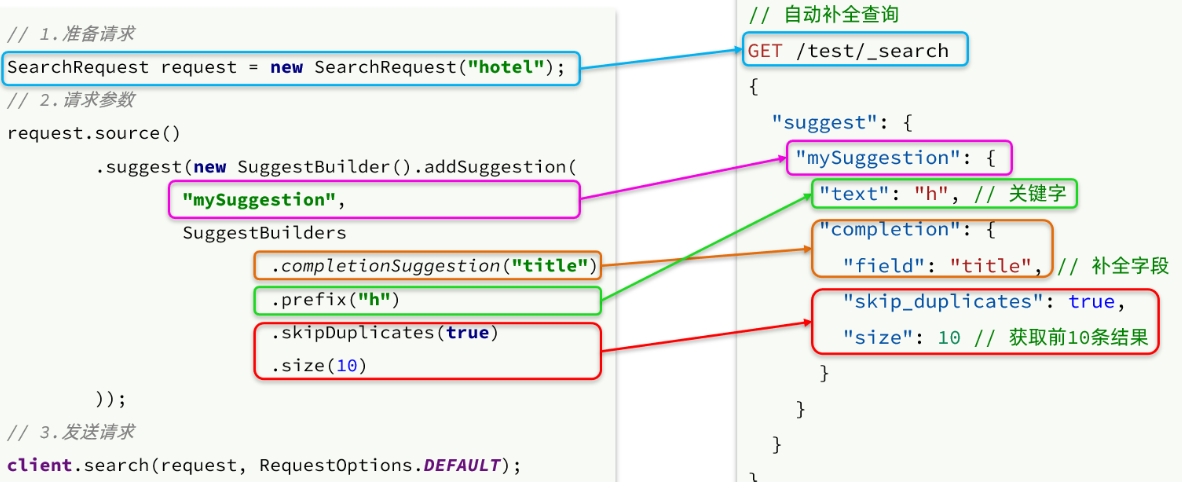
自动补全结果解析 对应代码DSL
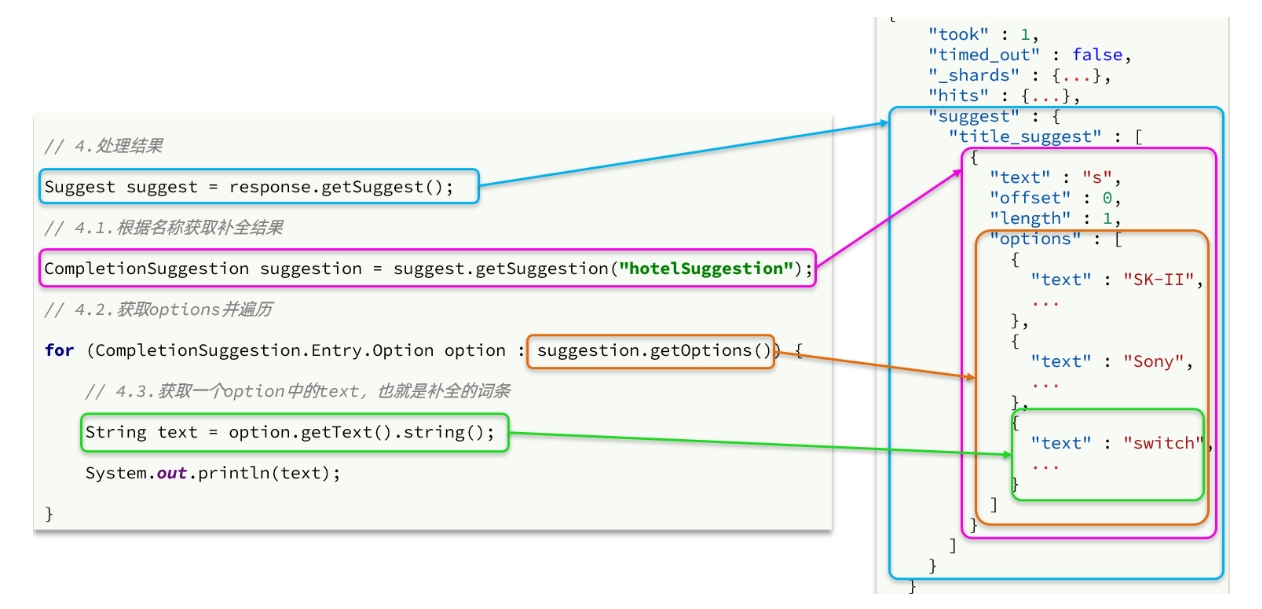
核心源码
在Controller类新增接口
@GetMapping("suggestion") public ListgetSuggestions(@RequestParam("key") String prefix) { return hotelService.getSuggestions(prefix); } Service业务代码
public List
getSuggestions(String prefix) { //1. 准备request SearchRequest request = new SearchRequest("hotel"); //2. 准备DSL request.source().suggest(new SuggestBuilder().addSuggestion("suggestions", SuggestBuilders.completionSuggestion("suggestion") .prefix(prefix) .skipDuplicates(true) .size(10))); try { //3. 发送请求 SearchResponse response = restHighLevelClient.search(request, RequestOptions.DEFAULT); //4. 解析结果 Suggest suggest = response.getSuggest(); //根据补全查询名称获取补全结果 CompletionSuggestion suggestions = suggest.getSuggestion("suggestions"); //获取options List options = suggestions.getOptions(); //遍历 List result = new ArrayList<>(options.size()); for (CompletionSuggestion.Entry.Option option : options) { result.add(option.getText().toString()); } return result; } catch (Exception e) { e.printStackTrace(); } return null; } 四、效果图
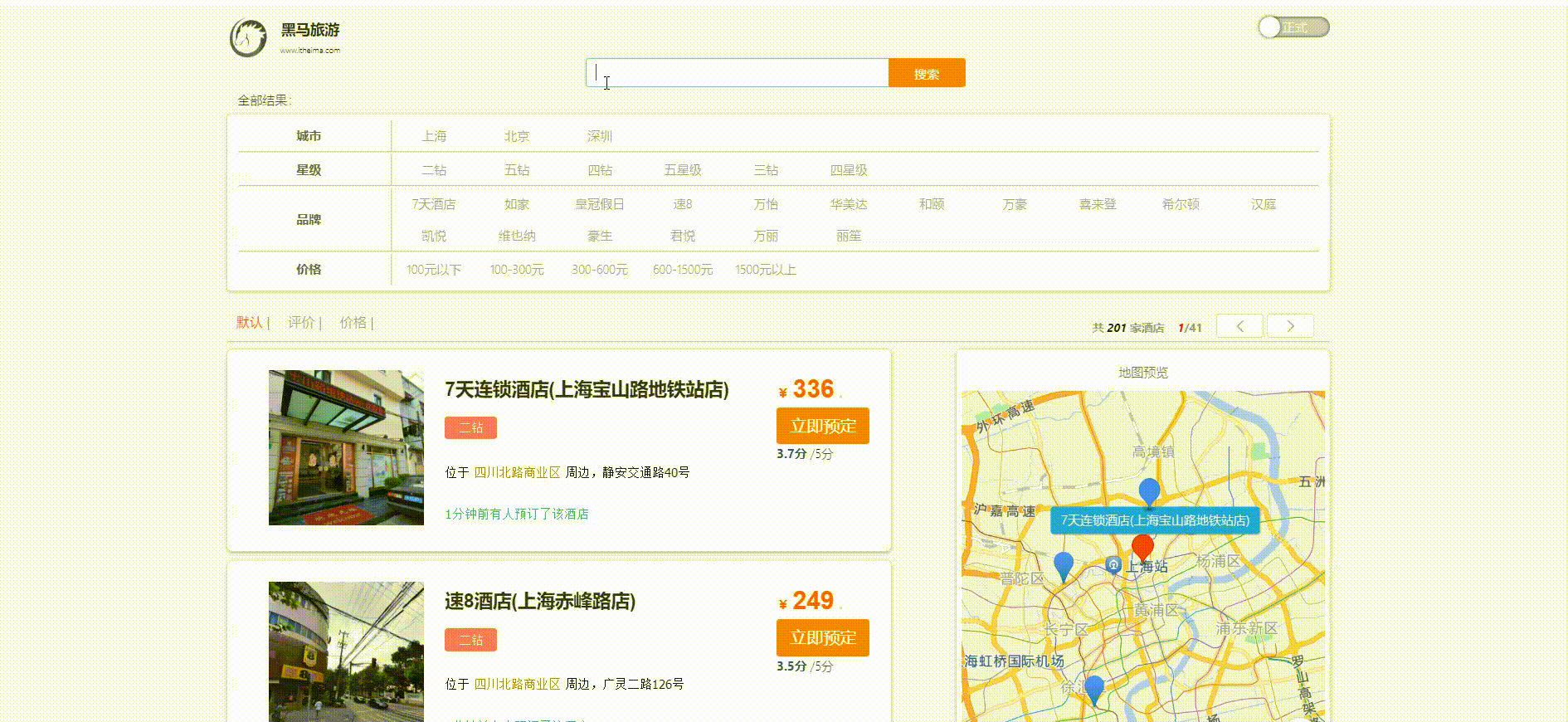
⛵小结
以上就是【Bug 终结者】对 Spring Boot 整合分布式搜索引擎 Elastic Search 实现 自动补全功能 的简单介绍,ES搜索引擎无疑是最优秀的分布式搜索引擎,使用它,可大大提高项目的灵活、高效性! 技术改变世界!!!
如果这篇【文章】有帮助到你,希望可以给【Bug 终结者】点个赞👍,创作不易,如果有对【后端技术】、【前端领域】感兴趣的小可爱,也欢迎关注❤️❤️❤️ 【Bug 终结者】❤️❤️❤️,我将会给你带来巨大的【收获与惊喜】💝💝💝!
- 字段的内容一般是用来补全的多个词条形成的数组。
-
- 为了避免搜索到同音字,搜索时不要使用拼音分词器
-
-














