- MySQL的启动与连接
- 【神经网络模型】——AI大模型学习
- Python 操作 json 数据
- 第一个Spring Boot程序
- 【数据库】国产达梦数据库与mysql特点、区别、发展前景
- 【排序】排序这样写才对Ⅰ --插入排序与选择排序
- SpringCloud最新最全面试题
- Linux部署Sonarqube+Gogs+Jenkins(一)
- SpringBoot-打印请求的入参和出参
- SpringBoot Maven 项目打包的艺术--主清单属性缺失与N
- 搭建nacos集群,并通过nginx实现负载均衡
- workstation 用途
- Golang和Java的对决:从设计理念到工具链的全面比较
- IntelliJ IDEA 2023.3 的 AI Assistant
- [架构之路-214]- UML-类图图解、详解、结构化、本质化讲解
- Spring Boot:筑基
- [ 云计算 | AWS 实践 ] Java 应用中使用 Amazon
- VSCode 配置 Spring Boot 项目开发环境
- 揭秘智慧礼品背后的故事
- 【数据结构】双向链表详解
- MySQL中的sql优化
- Unity让一辆越野车沿着指定路径自动行驶(非手动操作)
- Matlab方程组拟合【案例源码+视频教程】
- k8s中,kubelet 出现问题, k8s-master node
- 掌握Go语言:Go语言类型转换,无缝处理数据类型、接口和自定义类型的转
- Scala 02——Scala OOP
- fabricjs控制背景图和画布图片展示
- vue前端简单实现无缝循环滚动自动播放,滚动条上下滚动,鼠标悬停,从鼠
- 前端实现调用打印机和小票打印(TSPL )功能
- 【C语言基础】:字符串函数(二)
1.使用Python操作MySQL数据库
在Windows系统中安装好MySQL8.0.23和Python3.8.7,然后再完成下面题目中的各项操作。
现有以下三个表格:
表1 学生表:Student(主码为Sno)
| 学号(Sno) | 姓名(Sname) | 性别(Ssex) | 年龄(Sage) | 所在系别(Sdept) |
| 10001 | Jack | 男 | 21 | CS |
| 10002 | Rose | 女 | 20 | SE |
| 10003 | Michael | 男 | 21 | IS |
| 10004 | Hepburn | 女 | 19 | CS |
| 10005 | Lisa | 女 | 20 | SE |
表2 课程表:Course(主码为Cno)
| 课程号(Cno) | 课程名(Cname) | 学分(Credit) |
| 00001 | DataBase | 4 |
| 00002 | DataStructure | 4 |
| 00003 | Algorithms | 3 |
| 00004 | OperatingSystems | 5 |
| 00005 | ComputerNetwork | 4 |
表3 选课表:SC(主码为Sno,Cno)
| 学号(Sno) | 课程号(Cno) | 成绩(Grade) |
| 10002 | 00003 | 86 |
| 10001 | 00002 | 90 |
| 10002 | 00004 | 70 |
| 10003 | 00001 | 85 |
| 10004 | 00002 | 77 |
| 10005 | 00003 | 88 |
| 10001 | 00005 | 91 |
| 10002 | 00002 | 79 |
| 10003 | 00002 | 83 |
| 10004 | 00003 | 67 |
通过编程实现以下题目:
- 查询学号为10002学生的所有成绩,结果中需包含学号、姓名、所在系别、课程号、课程名以及对应成绩。
import pymysql.cursors connect = pymysql.Connect( host='localhost', port=3306, user='root', passwd='abc123', db='school', charset='utf8' ) cursor = connect.cursor() cursor.execute(""" SELECT Student.Sno, Student.Sname, Student.Sdept, Course.Cno, Course.Cname, SC.Grade FROM Student JOIN SC ON Student.Sno = SC.Sno JOIN Course ON SC.Cno = Course.Cno WHERE Student.Sno = '10002'; """) result = cursor.fetchall() for x in result: print(x) connect.close()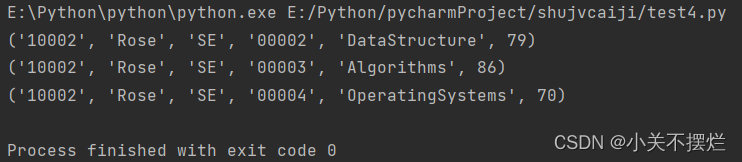
- 查询每位学生成绩大于85的课程,结果中需包含学号、姓名、所在系别、课程号、课程名以及对应成绩。
import pymysql.cursors connect = pymysql.Connect( host='localhost', port=3306, user='root', passwd='abc123', db='school', charset='utf8' ) cursor = connect.cursor() cursor.execute(""" SELECT Student.Sno, Student.Sname, Student.Sdept, Course.Cno, Course.Cname, SC.Grade FROM Student JOIN SC ON Student.Sno = SC.Sno JOIN Course ON SC.Cno = Course.Cno WHERE SC.Grade > 85; """) result = cursor.fetchall() for x in result: print(x) connect.close()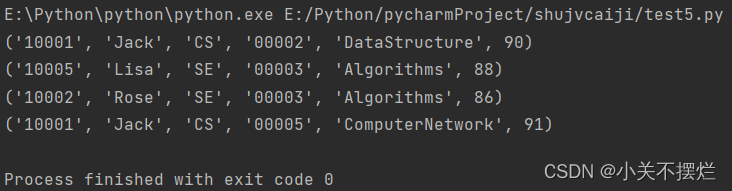
- 由于培养计划改,现需将课程号为00001、课程名为DataBase的学分改为5学分。
import pymysql.cursors connect = pymysql.Connect( host='localhost', port=3306, user='root', passwd='abc123', db='school', charset='utf8' ) cursor = connect.cursor() cursor.execute(""" UPDATE Course SET Credit = 5 WHERE Cno = '00001' AND Cname = 'DataBase'; """) print("修改成功!") cursor.execute(""" SELECT Cno,Cname, Credit FROM Course WHERE Cno = '00001'; """) result = cursor.fetchone() print(result) connect.close()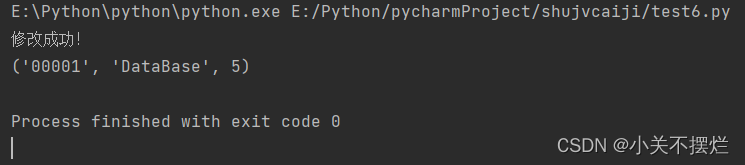
- 将学号为10005的学生, OperatingSystems(00004)成绩为73分这一记录写入选课表中。
import pymysql.cursors connect = pymysql.Connect( host='localhost', port=3306, user='root', passwd='abc123', db='school', charset='utf8' ) cursor = connect.cursor() cursor.execute(""" INSERT INTO SC (Sno, Cno, Grade) VALUES ('10005', '00004', 73); """) connect.commit() print("添加成功!") cursor.execute(""" SELECT Student.Sno, Student.Sname, Student.Sdept, Course.Cno, Course.Cname, SC.Grade FROM Student JOIN SC ON Student.Sno = SC.Sno JOIN Course ON SC.Cno = Course.Cno WHERE Student.Sno = '10005'; """) result = cursor.fetchall() for x in result: print(x) connect.close()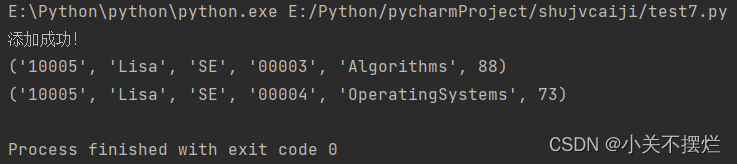
- 将学号为10003的学生从这三个表中删除。
import pymysql.cursors connect = pymysql.Connect( host='localhost', port=3306, user='root', passwd='abc123', db='school', charset='utf8' ) cursor = connect.cursor() cursor = connect.cursor() cursor.execute(""" DELETE FROM Student WHERE Sno = '10003'; """) connect.commit() cursor.execute(""" DELETE FROM SC WHERE Sno = '10003'; """) connect.commit() print("删除成功!") connect.close()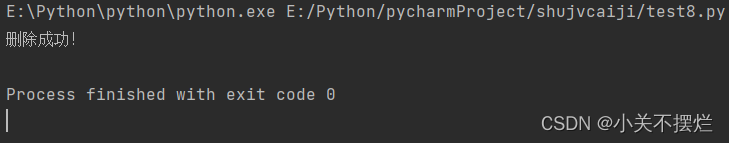
2.使用Shell命令操作HDFS
在Windows系统中安装Hadoop3.1.3,然后完成下面题目中的各项操作:
1.使用自己的用户名登录Windows系统,启动Hadoop,为当前登录的Windows用户在HDFS中创建用户目录“/user/[用户名]”;
hadoop fs -mkdir /user hadoop fs -mkdir /user/xiaoguan hadoop fs -ls /user
2.接着在HDFS的目录“/user/[用户名]”下,创建test目录;
hadoop fs -mkdir /user/xiaoguan/test hadoop fs -ls /user/xiaoguan
3.将Windows系统本地的一个文件上传到HDFS的test目录中,并查看上传后的文件内容;
hadoop fs -put E:\test.txt /user/xiaoguan/test hadoop fs -ls /user/xiaoguan/test hadoop fs -cat /user/xiaoguan/test/test.txt
4.将HDFS目录test复制到Windows本地文件系统的某个目录下。
hadoop fs -get /user/xiaoguan/test/test.txt D:\test dir D:\test














