您的位置:上海毫米网络优化公司 > 网站优化分享 >
相关推荐recommended
- Python Flask-Mail实现邮件发送
- 网络编程套接字(1)—网络编程基础
- VSCode 配置 Spring Boot 项目开发环境
- 【python】flask服务端响应与重定向处理
- Jenkins 命令无法后台运行,使用BUILD
- golang面试题大全
- Spring Boot国际化i18n配置指南
- Mybatis Plus 打印 SQL 语句(包含执行耗时)
- 解决报错:Job for mysqld.service failed
- SpringBoot异常:类文件具有错误的版本 61.0, 应为 52
- 【Linux】nmcli命令详解
- MySQL知识点总结(五)——锁
- PostgreSQL误删数据的救命稻草
- nuxt服务端渲染注意事项及nuxt内存溢出解决
- 【PyJavaC++三种语言OD2023C卷真题】20天拿下华为OD笔
- lua学习笔记20(lua中一些自带库的学习)
- jenkins+docker集成harbor实现可持续集成
- 【新知实验室 - TRTC 实践】音视频互动 Demo、即时通信 IM
- Java校园失物招领系统设计与实现(Idea+Springboot+m
- springboot 实现登录注册
- OpenAI 推出新网络爬虫GPTBot,为GPT-5做准备
- 逆向爬虫技术的进阶应用与实战技巧
- 5.118 BCC工具之xfsslower.py解读
- SQL LIKE 运算符:用法、示例和通配符解释
- Python淘宝书籍图书销售数据爬虫可视化分析大屏全屏系统
- 详解:-bash: mysql command not found (
- 个人博客建设必备:精选域名和主机的终极攻略
- Springboot3.X集成WebSocket完整流程
- SpringBoot项目中各层的关系和作用
- MySQL- 创建可以远程访问的root账户
idea设置自动编译spring boot代码,idea代码修改后无须重启服务立即生效
作者:mmseoamin日期:2024-04-29
一、背景
系统环境:windows 10
idea版本:IntelliJ IDEA 2022.2.3 (Ultimate Edition)
springBoot版本:2.2.6.RELEASE
在Spring Boot开发应用程序时,需经常要进行频繁的代码修改和调试。
为了更好的提高开发效率,希望能够自动编译和热更新应用程序,以便我们在修改代码后无需手动多次进行重新启动应用程序。
二、解决办法
1、在pom.xml文件中添加以下依赖项
org.springframework.boot spring-boot-devtools runtime true
spring-boot-devtools依赖项是Spring Boot的开发工具,它提供了自动编译和热更新的功能。
2、设置IDEA自动编译
打开IDEA,选择“File” -> “Settings” -> “Build, Execution, Deployment” -> “Compiler”。
在右侧一栏中,勾选“Build project automatically”选项。这样在保存文件时,IDEA将自动触发编译过程
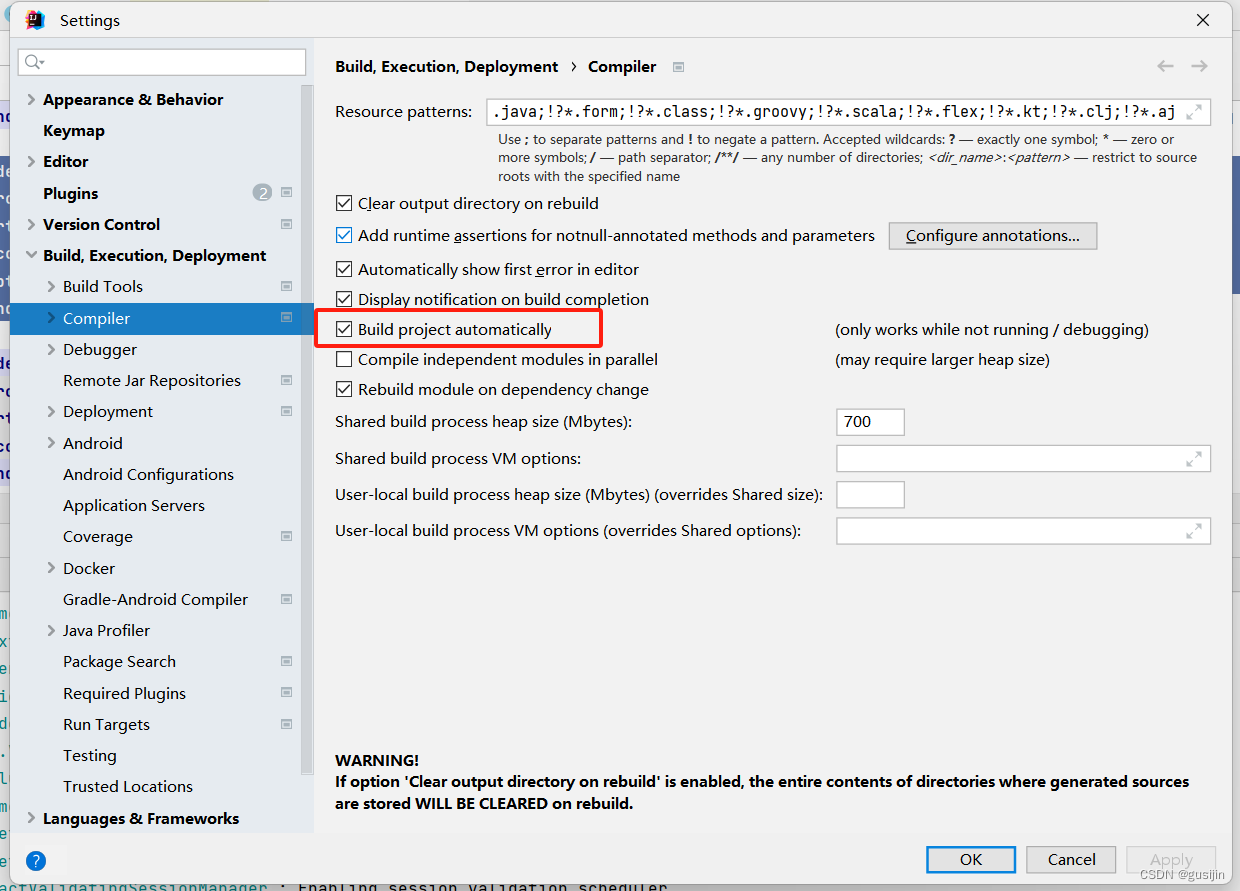
3、设置Spring Boot热更新
在IDEA中,选择“Run” -> “Edit Configurations”。
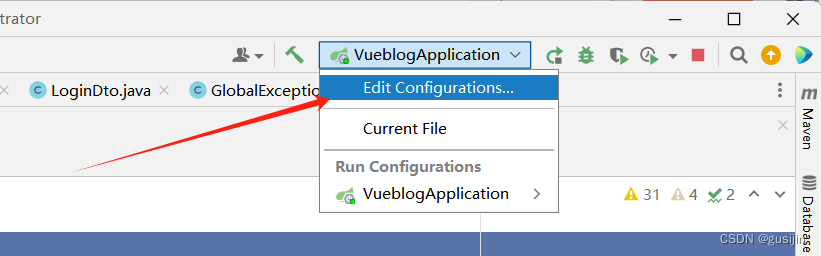
在弹出的对话框中,选择您的Spring Boot应用程序配置,
点击右侧“Modify options”,找到“On frame deactivation”选项,并选择“Update classes and resources”。
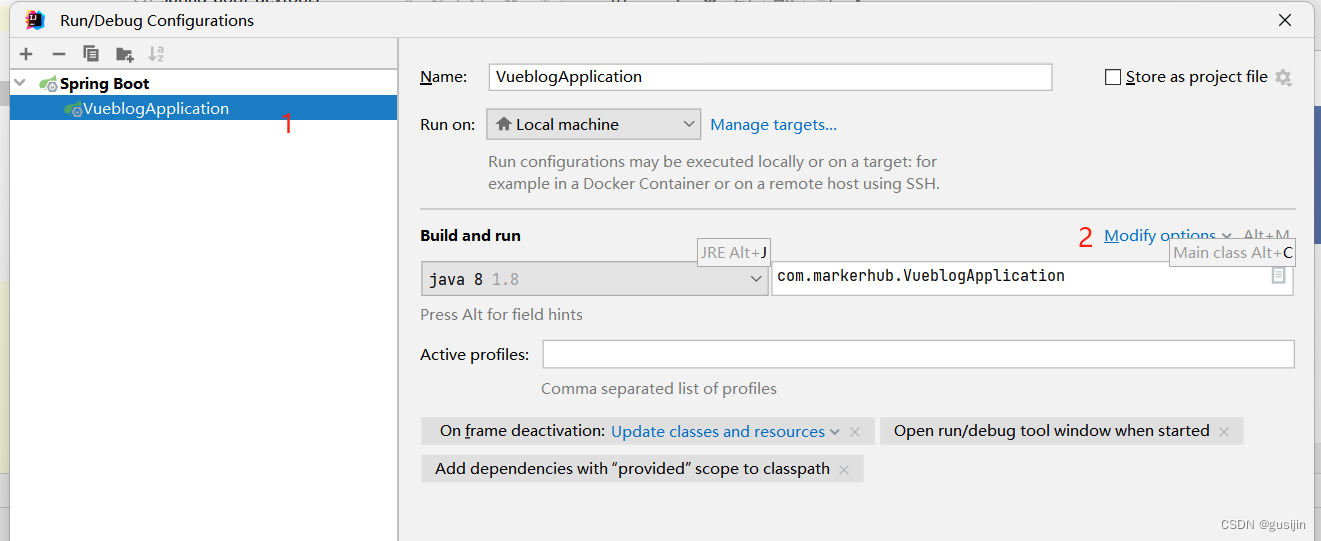
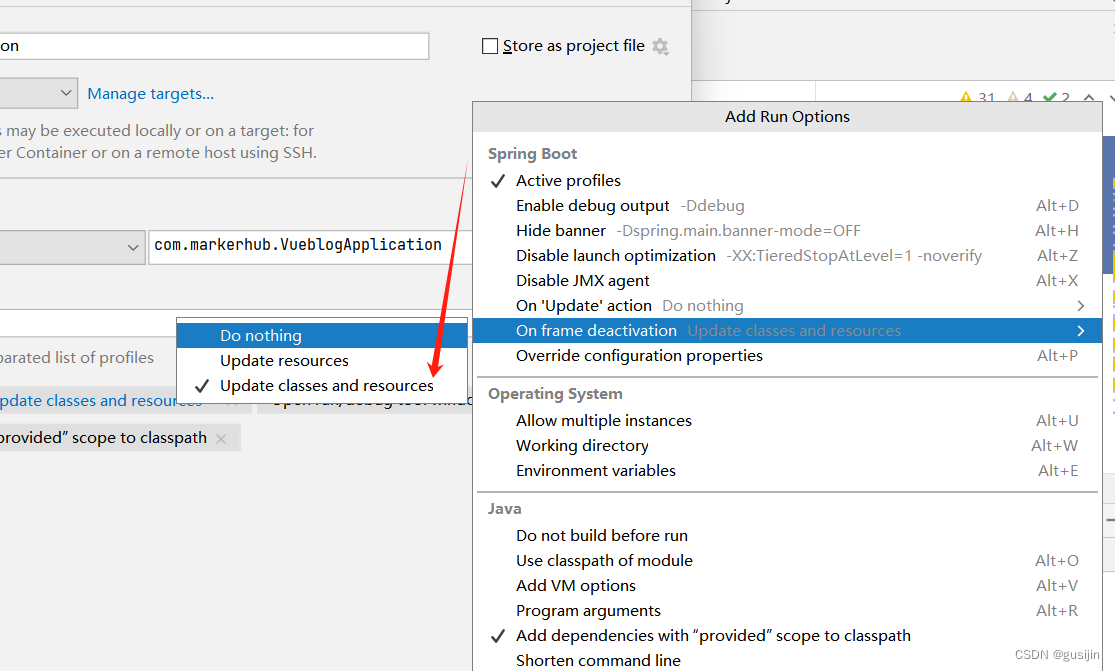
这样,在IDEA失去焦点时,应用程序将自动更新类和资源。
4、运行Spring Boot应用程序
在IDEA中,打开“src/main/java”目录,并找到Spring Boot应用程序的入口类进行启动测试。
上一篇:【Go设置国内代理】














