- Java连接PostGreSql
- freertos 源码分析二 list链表源码
- 数据库-MySQL 实战项目——学生选课系统数据库设计与实现(附源码)
- Spring AOP—深入动态代理 万字详解(通俗易懂)
- MySQL--表的操作
- 实验一 关系数据库标准语言SQL 课后习题头歌
- LLM-AI大模型介绍
- Spring Cloud Nacos集成Seata2.0 AT模式
- Spring Cloud Gateway负载均衡
- MySQL中的TRUNCATE TABLE命令
- Springboot多种方法处理静态资源:设置并访问静态资源目录
- 数据结构 -> 时间复杂度和空间复杂度的计算(做题助推器)
- slurm深度解析:探索作业调度系统的架构和术语
- Mybatis Plus 打印 SQL 语句(包含执行耗时)
- 这里有份百度Create大会超长剧透,请查收!
- 什么是栈,如何实现?
- 初学者解决 springboot报错Error starting Ap
- 浅谈Java JVM
- 基于jsp+jdbc+mysql+html+css网上珠宝购物商城系统
- 2024年04月09日 Go生态洞察:2024年上半年Go开发者调查报
- 揭秘智慧礼品背后的故事
- Mysql判断一个表中的数据是否在另一个表存在
- 2023 最新版IntelliJ IDEA 2023.1创建Java
- 深入理解深度学习:LabML AI注解实现库
- MySQL以及MySQL workbench的安装与配置【超详细安装教
- 如何在CentOS安装SQL Server数据库并实现无公网IP远程连
- 【项目实战经验】DataKit迁移MySQL到openGauss(下)
- 数据库的基本知识(mysql)
- 详细分析Mysql中的LOCATE函数(附Demo)
- Anaconda安装配置以及与vscode配合使用
在上安卓Android课的时候,用自己的Android Studio打开老师发的项目文件,报错出现
Caused by: org.codehaus.groovy.control.MultipleCompilationErrorsException: startup failed:
和
Unsupported Java.
Your build is currently configured to use Java 17.0.6 and Gradle 6.7.1.
Possible solution:
- Upgrade Gradle wrapper to 7.2 version and re-import the project
的问题,自己查阅资料百度出的解决方案,感觉挺有成就的,在这个记录一下。
1.打开新项目,选择要打开的项目,并信任此项目
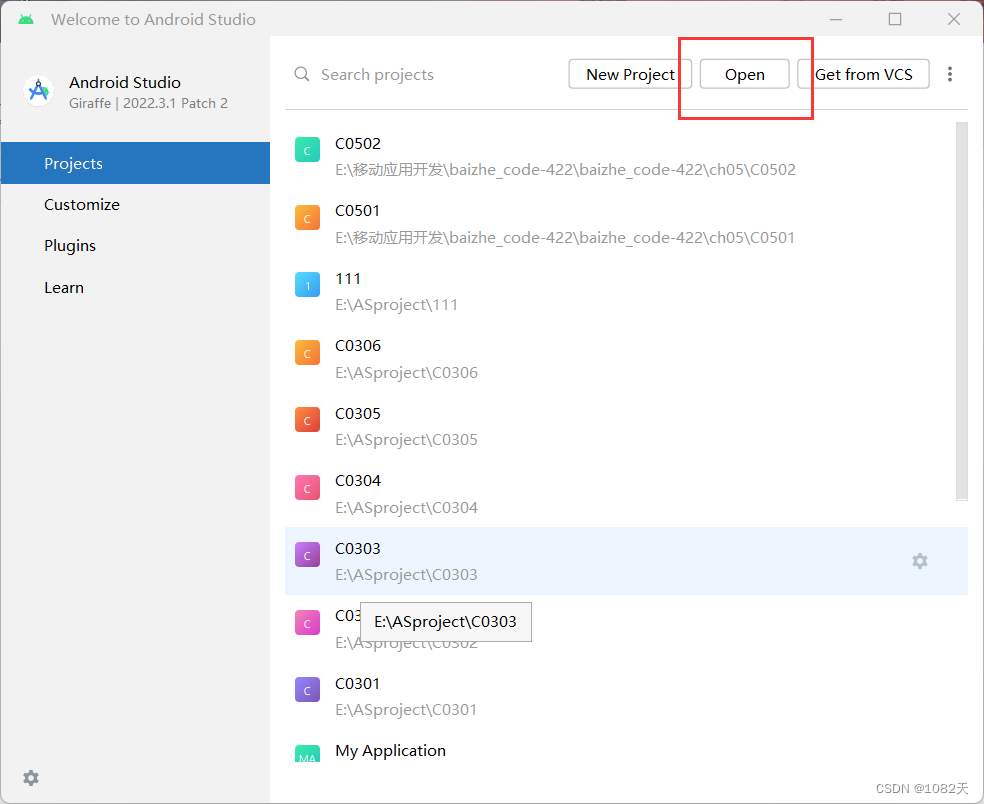
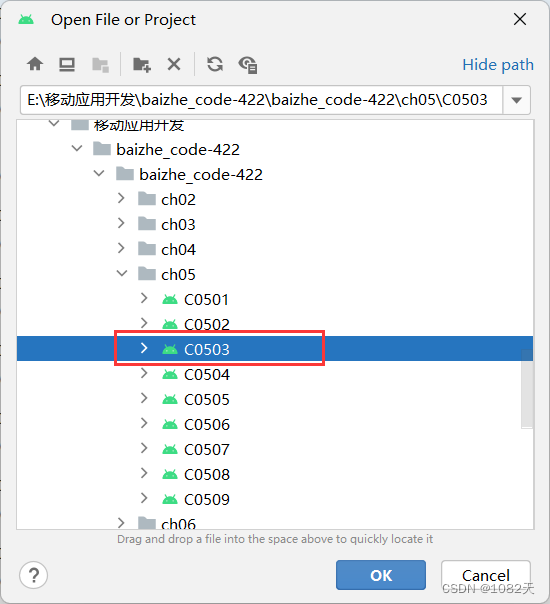

2.点击“OK”(这个是程序没有在Android安装的文件中找到sdk,但是在其他地方找到了,询问受否同意打开找到的sdk)
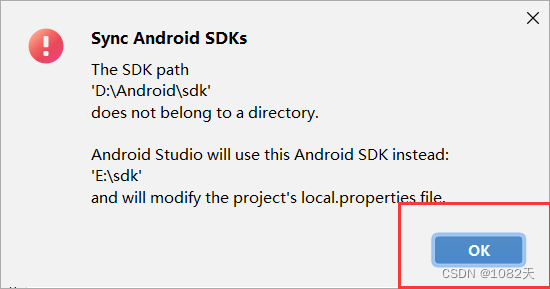
(如果下载Gradle速度过慢,可以手动下载,具体请跳转至:Android Studio手动下载Gradle文件放到指定目录_gradle下载后应该放在哪个文件夹-CSDN博客 https://blog.csdn.net/u011046452/article/details/107529346
https://blog.csdn.net/u011046452/article/details/107529346
3.出现报错信息:
Caused by: org.codehaus.groovy.control.MultipleCompilationErrorsException: startup failed:
和
Unsupported Java.
Your build is currently configured to use Java 17.0.6 and Gradle 6.7.1.
Possible solution:
- Upgrade Gradle wrapper to 7.2 version and re-import the project
这是因为Java和Gradle的版本不匹配导致的,查看版本对应关系可跳转至:
grdle 的安装与配置 、gradle和jdk版本对应关系_gradle jdk对应关系-CSDN博客 https://blog.csdn.net/Qhx20040819/article/details/131911031
https://blog.csdn.net/Qhx20040819/article/details/131911031
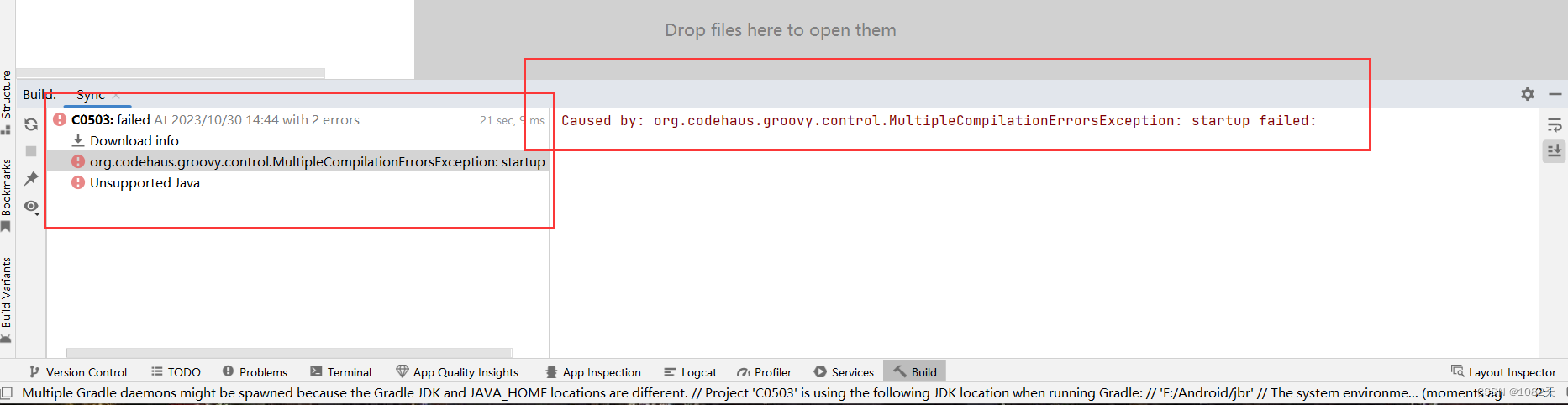
4.更改版本对应关系:File --> Settings... --> Build,Execution,Deployment --> Build Tools --> Gardle --> Gradle projects --> Gradle JDK
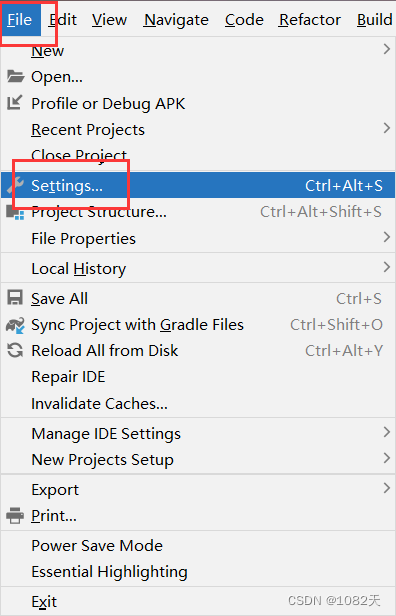
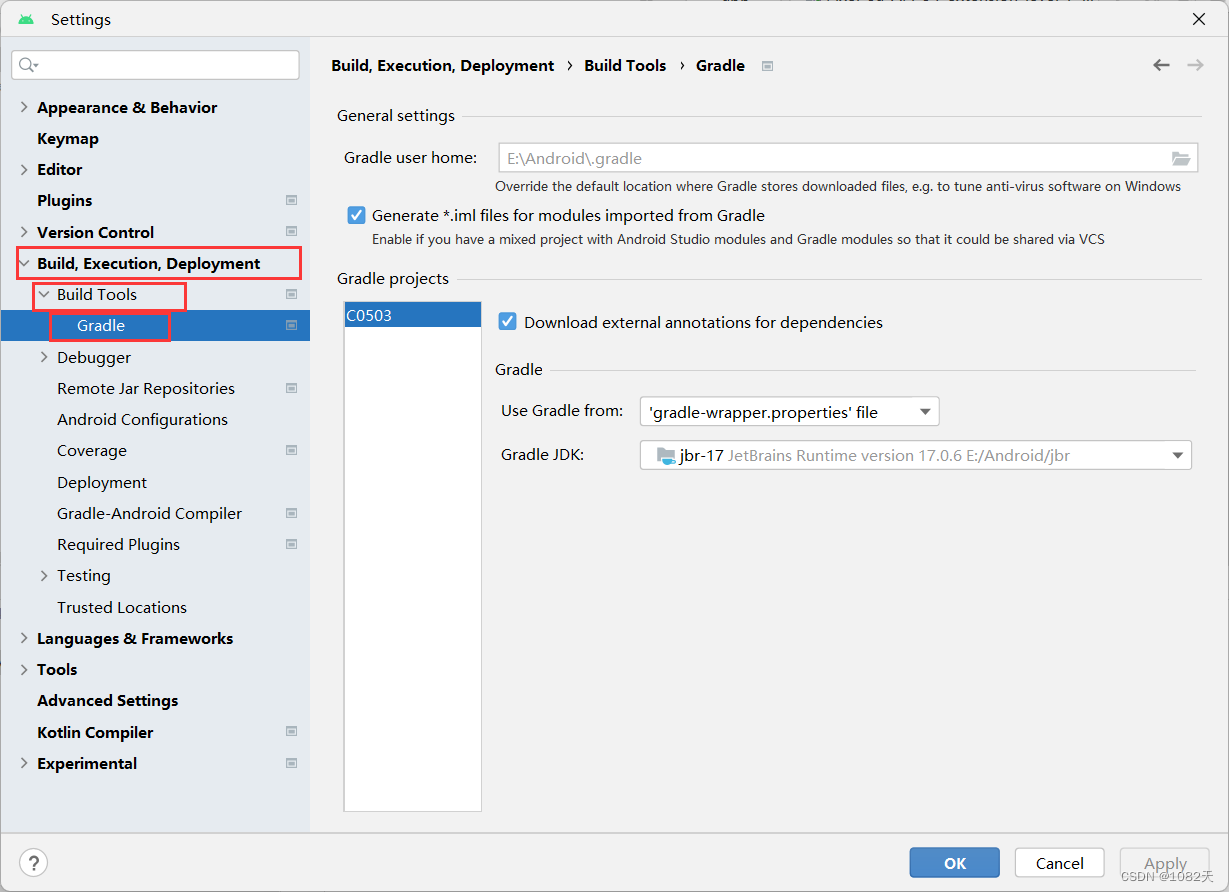
5.点击右边的下拉按钮,点击“Download JDK...”下载匹配的版本,选择好版本相匹配的jdk文件地址,然后点击OK。
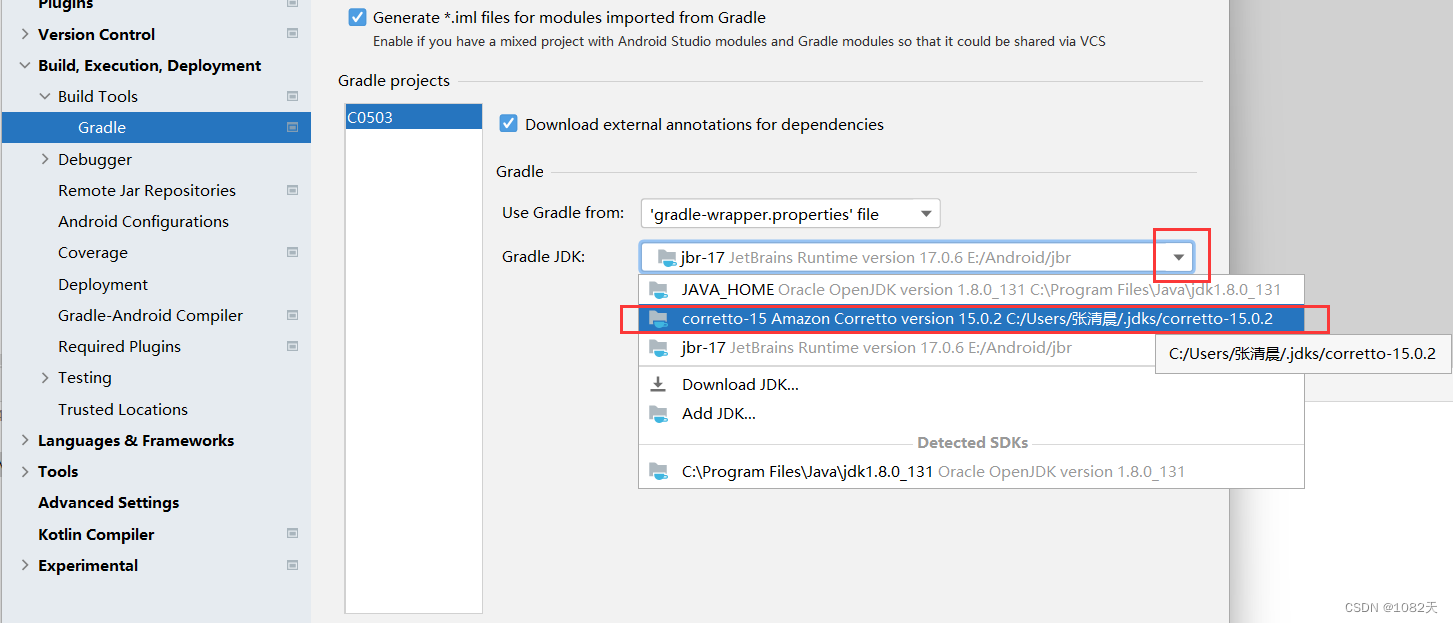

6. 版本降低后需要同步gradle设置 File->Sync Project with Gradle Files(或者直接在工具栏同步)

7.此时又报出新的错误:
Caused by: org.gradle.api.internal.plugins.PluginApplicationException: Failed to apply plugin 'com.android.internal.application'.
和
Caused by: org.gradle.api.tasks.StopExecutionException: Your project path contains non-ASCII characters. This will most likely cause the build to fail on Windows. Please move your project to a different directory. See http://b.android.com/95744 for details. This warning can be disabled by adding the line 'android.overridePathCheck=true' to gradle.properties file in the project directory.
解决方法:
在gradle.properties文件最后添加:
android.overridePathCheck=true
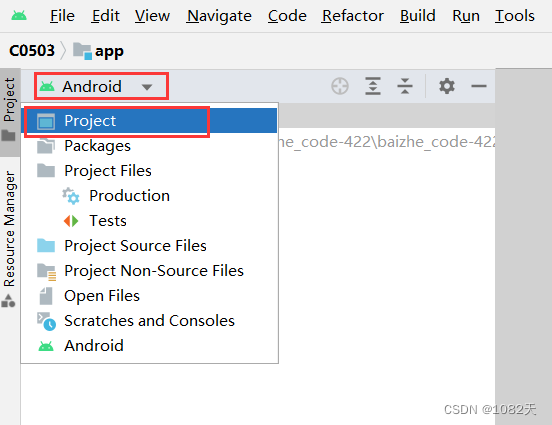
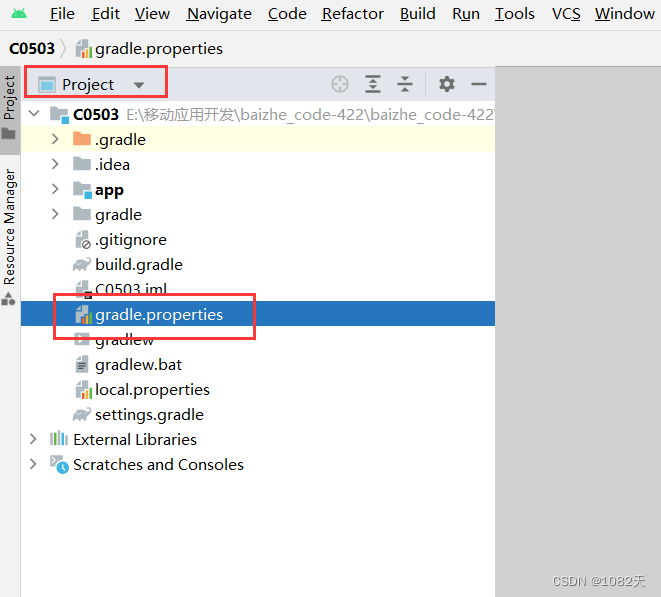
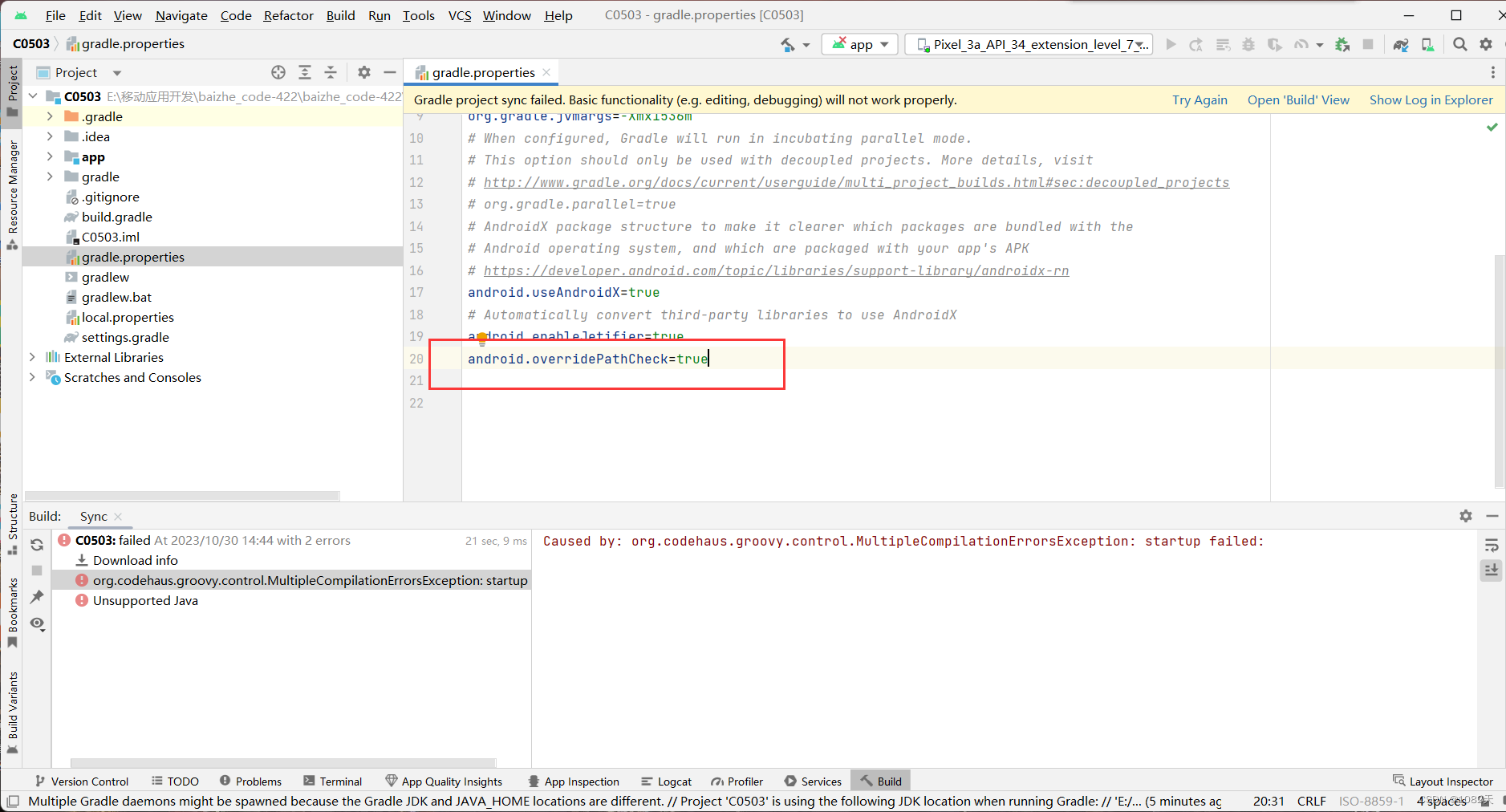
8.然后再重新同步项目与Gradle文件,Ok了,不报错了,可以运行了。
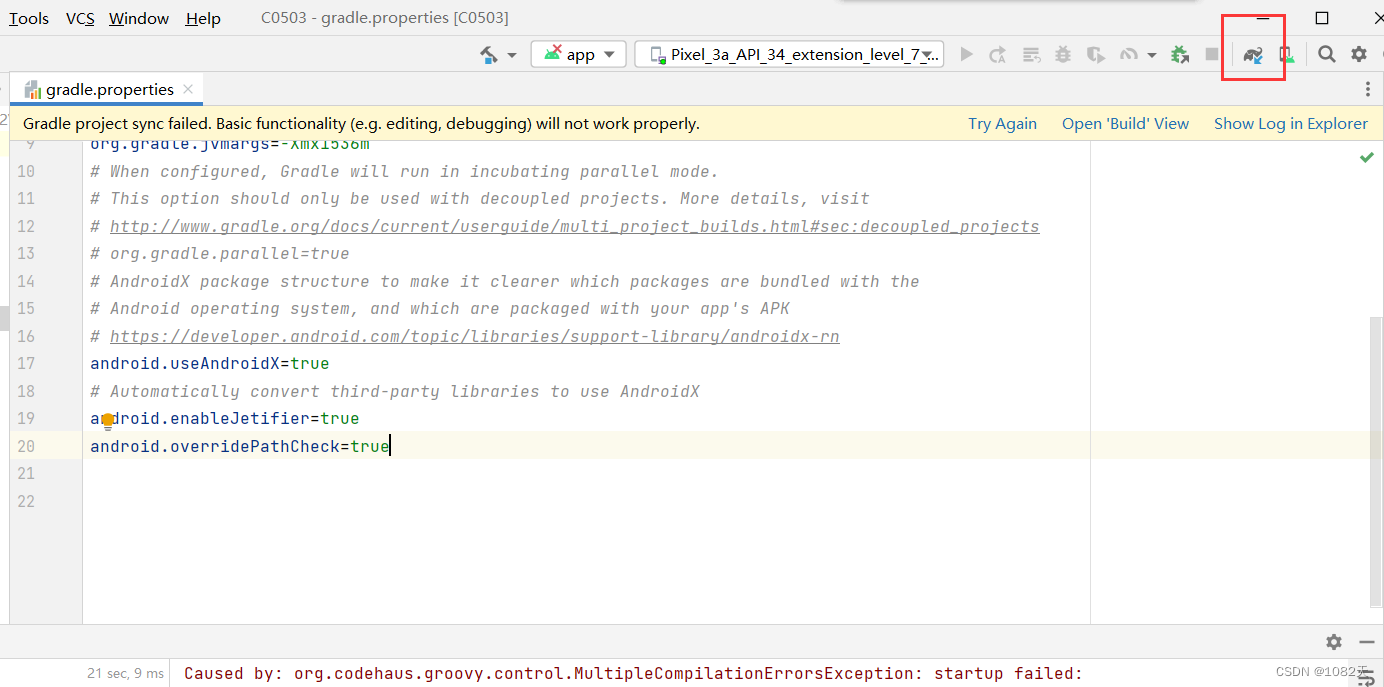
上一篇:PostgreSQL教程














