您的位置:上海毫米网络优化公司 > 网站优化分享 >
相关推荐recommended
- SpringAI——Java生态接入LLM
- 宝塔面板安装Python和Flask(新版Python项目)
- 新一代开源数据可视化平台 datart——技术架构与应用场景
- PHP教程:PHP如何利用post与get方式传值接收数据
- vue前端简单实现无缝循环滚动自动播放,滚动条上下滚动,鼠标悬停,从鼠
- 23、Lua 学习笔记之一(初阶话题)
- C#ORM框架SqlSugar安装及使用(以MySql、sqlite为
- 关于AI与资本市场的一些思考
- 权限管理-Ranger的介绍和使用(集成Hive)
- MySQL中的any
- 前端vue uni-app仿美团下拉框下拉筛选组件
- MySQL INSERT插入条件判断:如果不存在则插入
- 如何利用SpringSecurity进行认证与授权
- Spring AOP的实现方式与原理
- 文生视频大模型Sora的复现经验
- Spring Boot集成knife4j
- MySQL默认值(DEFAULT)和MySQL非空约束(NOT NUL
- 【MyBatis Plus】初识 MyBatis Plus,在 Spr
- 运行springboot项目提示:java: 错误: 不支持发行版本
- JavaSpring Boot + POI 给 Word 添加水印
- ubuntu环境安装配置nginx流程
- 革新鞋服零售:数据驱动的智能商品管理 解锁库存优化与高效增长
- IDEA2023的激活与安装(全网最靠谱,最快捷的方式)
- 【数据库】国产达梦数据库与mysql特点、区别、发展前景
- 探索设计模式的魅力:开启智慧之旅,AI与机器学习驱动的微服务设计模式探
- 【Rust】——所有权:Stack(栈内存)vs Heap(堆内存)(
- Java项目:基于Springboot框架实现的校园求职招聘系统(sp
- SpringBoot 2.2.5 配置Logback打印日志,并自定义
- 【Spring Cloud 进阶】OpenFeign 底层原理解析
- Mac电脑如何安装Python环境
Nginx access.log日志详解及统计分析
作者:mmseoamin日期:2024-02-20
Nginx access.log日志详解及统计分析
- 一、nginx的access.log
- 二、日志流量统计
- 统计接口地址访问量
- PV统计
- UV统计
- 独立IP统计
- 三、配置access.log按天生成
- 四、nginx.conf配置
一、nginx的access.log
1.日志文件一般存放在 /var/log/nginx 下,若是docker启动则可以使用主机挂载位置,直接使用 tail -f命令即可查看access日志。
2.access.log具体每项的含义:
参数 说明 示例 $remote_addr 客户端地址 172.17.0.1 $remote_user 客户端用户名称 -- $time_local 访问时间和时区 [29/Dec/2022:10:17:14 +0000] $request 请求的URI和HTTP协议 "GET /test/nginx/proxy HTTP/1.1" $http_host 请求地址,即浏览器中你输入的地址(IP或域名) 10.1.7.33 $status HTTP请求状态 200 $upstream_status upstream状态 200 $body_bytes_sent 发送给客户端文件内容大小 38 $http_referer url跳转来源 - $http_user_agent 用户终端浏览器等信息 "Mozilla/5.0 (Windows NT 10.0; Win64; x64) AppleWebKit/537.36 (KHTML, like Gecko) Chrome/108.0.0.0 Safari/537.36" $http_cookie 用户cookie信息 "grafana_session=73d13d456cb4363f8a48f5501348669e" $ssl_protocol SSL协议版本 TLSv1 $ssl_cipher 交换数据中的算法 RC4-SHA $upstream_addr 后台upstream的地址,即真正提供服务的主机地址 "10.1.7.33:8102" $request_time 整个请求的总时间 0.012 $upstream_response_time 请求过程中,upstream响应时间 0.012
3.access.log 的格式是可以自己自定义,输出的信息格式在nginx.conf中设置
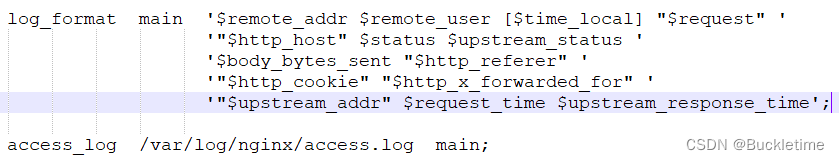
可以在location中增加header,输出用户代理服务器地址
location /test/ { #limit_req zone=allips burst=1 nodelay; proxy_pass http://myServer/test/; proxy_set_header Host $host; proxy_set_header X-Real-IP $remote_addr; proxy_set_header REMOTE-HOST $remote_addr; #代理服务器地址 proxy_set_header X-Forwarded-For $proxy_add_x_forwarded_for; client_max_body_size 8m; }二、日志流量统计
Nginx: PV、UV、独立IP
做网站的都知道,平常经常要查询下网站PV、UV等网站的访问数据,当然如果网站做了CDN的话,nginx本地的日志就没什么意义了,下面就对nginx网站的日志访问数据做下统计;
- UV(Unique Visitor):独立访客,将每个独立上网电脑(以cookie为依据)视为一位访客,一天之内(00:00-24:00),访问您网站的访客数量。一天之内相同cookie的访问只被计算1次
- PV(Page View):访问量,即页面浏览量或者点击量,用户每次对网站的访问均被记录1次。用户对同一页面的多次访问,访问量值累计
- 统计独立IP:00:00-24:00内相同IP地址只被计算一次,做网站优化的朋友最关心这个
日志统计分析,日志内容如下:
root@DESKTOP-0NVFL1I:/home/volumes/nginx_vts/log# tail -f access.log 172.17.0.1 - [30/Dec/2022:02:17:19 +0000] "GET /test/nginx/proxy HTTP/1.1" "10.1.7.33" 200 200 38 "-" "grafana_session=73d13d456cb4363f8a48f5501348669e" "-" "10.1.7.33:8101" 0.008 0.008 172.17.0.1 - [30/Dec/2022:02:17:20 +0000] "GET /test/nginx/proxy HTTP/1.1" "10.1.7.33" 200 200 38 "-" "grafana_session=73d13d456cb4363f8a48f5501348669e" "-" "10.1.7.33:8102" 0.016 0.016 172.17.0.1 - [30/Dec/2022:02:19:55 +0000] "GET /test/nginx/proxy HTTP/1.1" "10.1.7.33" 200 200 38 "-" "grafana_session=73d13d456cb4363f8a48f5501348669e" "-" "10.1.7.33:8101" 0.010 0.010 172.17.0.1 - [30/Dec/2022:02:19:56 +0000] "GET /test/nginx/proxy HTTP/1.1" "10.1.7.33" 200 200 38 "-" "grafana_session=73d13d456cb4363f8a48f5501348669e" "-" "10.1.7.33:8102" 0.011 0.011
统计接口地址访问量
grep /test access.log | wc -l
PV统计
awk '{print }' access.log | wc -lUV统计
awk '{print }' access.log | sort -r |uniq -c |wc -l独立IP统计
awk '{print }' access.log | sort -r |uniq -c | wc -l三、配置access.log按天生成
1.nginx.conf配置文件http代码块中修改成如下代码
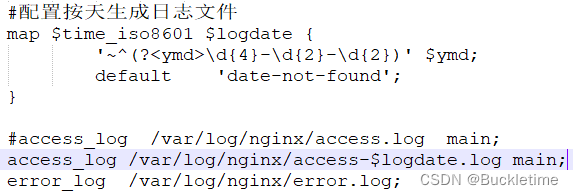
#配置按天生成access.log日志文件 map $time_iso8601 $logdate { '~^(?\d{4}-\d{2}-\d{2})' $ymd; default 'date-not-found'; } #access_log /var/log/nginx/access.log main; access_log /var/log/nginx/access-$logdate.log main; error_log /var/log/nginx/error.log; 2.重启nginx,再次访问接口,并查看日志,日志按天生成
root@DESKTOP-0NVFL1I:/home/volumes/nginx_vts/log# ll -rwxrwxrwx 1 buckletime buckletime 744 Dec 30 11:14 access-2022-12-30.log -rwxrwxrwx 1 buckletime buckletime 744 Dec 30 10:19 access.log -rw-r--r-- 1 root root 12586 Dec 30 10:14 error.log
若权限不够则,修改日志文件权限
chmod -R 777 /var/log/nginx/
四、nginx.conf配置
附上完整的nginx.conf配置
user nginx; worker_processes auto; error_log /var/log/nginx/error.log warn; pid /var/run/nginx.pid; events { worker_connections 1024; } http { #开启nginx监控模块 vhost_traffic_status_zone; include /etc/nginx/mime.types; default_type application/octet-stream; log_format main '$remote_addr $remote_user [$time_local] "$request" ' '"$http_host" $status $upstream_status ' '$body_bytes_sent "$http_referer" ' '"$http_cookie" "$http_x_forwarded_for" ' '"$upstream_addr" $request_time $upstream_response_time'; #配置按天生成日志文件 map $time_iso8601 $logdate { '~^(?\d{4}-\d{2}-\d{2})' $ymd; default 'date-not-found'; } #access_log /var/log/nginx/access.log main; access_log /var/log/nginx/access-$logdate.log main; error_log /var/log/nginx/error.log; sendfile on; #tcp_nopush on; keepalive_timeout 65; #gzip on; #include /etc/nginx/conf.d/*.conf; upstream myServer{ server 10.1.7.33:8101; server 10.1.7.33:8102; } server { listen 80; server_name 10.1.7.33; root /usr/share/nginx/html; location /test/ { #limit_req zone=allips burst=1 nodelay; proxy_pass http://myServer/test/; proxy_set_header Host $host; #用户的真实ip proxy_set_header X-Real-IP $remote_addr; proxy_set_header REMOTE-HOST $remote_addr; proxy_set_header Cookie $http_cookie; #用户的真实ip和经过的每一层代理服务器的ip proxy_set_header X-Forwarded-For $proxy_add_x_forwarded_for; client_max_body_size 8m; } #nginx状态监控接口 #location /status { # vhost_traffic_status_display; # vhost_traffic_status_display_format html; #} } }














