- 【基于Ubuntu下Yolov5的目标识别】保姆级教程 | 虚拟机安装
- SpringBoot接口入参校验的几种方式
- 【JavaEE】Spring Web-MVC
- 【MySQL】使用C语言连接数据
- SpringBoot Maven 项目打包的艺术--主清单属性缺失与N
- 如何利用SpringSecurity进行认证与授权
- 基于时域有限差分法的FDTD的计算电磁学算法-YEE网格下的更新公式推
- n皇后问题(DFS)
- docker exec
- 【Linux】nmcli命令详解
- Python 操作 json 数据
- 搭建第一个Web服务器(在eclipse或idea上部署Tomcat服
- 在Flask中使用MySQL数据库
- IOC使用Spring实现附实例详解
- STM32-SPI通信协议
- Llama2模型本地部署(Mac M1 16G)
- 前端(四)——vue.js、vue、vue2、vue3
- SpringBoot【问题 05】PostgreSQL数据库启用SSL
- mysql中SUBSTRING
- Java实战:Spring Boot集成Swagger3
- nginx设置开启自启
- Spring AOP—深入动态代理 万字详解(通俗易懂)
- 解决SpringBoot+MyBatisPlus 报错Property
- 剑指offer刷题笔记-链表
- Hive和MySQL的部署、配置Hive元数据存储到MySQL、Hiv
- Bilstm双向长短期神经网络多输入单输出回归分析
- 【精·超简单】SpringBoot 配置多个数据源(连接多个数据库)
- 【Rust】——Cargo工作空间
- 输了,腾讯golang一面凉了
- Node-sass与Node.js版本对应关系的深入探讨
Spring 更简单的读取和存储对象 - 2
- 三 . 获取 Bean 对象
- 3.1 属性注入
- 3.1.1 原理
- 3.1.2 相关问题
- 能在启动类里面调用 [@Autowired ](/Autowired ) 注解吗
- [@Autowired ](/Autowired ) 能使用多次吗
- @Autowired 修饰的私有方法名字可以是其他的吗
- 3.1.3 属性注入的优点和缺点
- 3.2 Setter 注入
- 3.2.1 用法
- 3.2.2 优点以及缺点
- 3.3 构造方法注入
- 3.3.1 用法
- 3.3.2 注意事项
- 3.3.3 构造方法注入的优点
- 3.4 同一类型多个Bean报错 -> @Resources
- 3.4.1 用法
- 3.4.2 @Resources 不能在构造方法上使用
- 3.4.3 [@Resources ](/Resources ) 参数 VS [@Autowired ](/Autowired ) 参数
- 3.5 综合练习
- 四 . 总结
大家新年快乐 , 祝大家新的一年如图

这个专栏给大家介绍一下 Java 家族的核心产品 - SSM 框架
JavaEE 进阶专栏
Java 语言能走到现在 , 仍然屹立不衰的原因 , 有一部分就是因为 SSM 框架的存在
接下来 , 博主会带大家了解一下 Spring、Spring Boot、Spring MVC、MyBatis 相关知识点
并且带领大家进行环境的配置 , 让大家真正用好框架、学懂框架
来上一篇文章复习一下吧
点击即可跳转到我的小秘密

本篇文章是基于在上一篇文章的进一步讲解 , 所以需要读者有上一篇文章的基础
三 . 获取 Bean 对象
我们最早的方式是这样的
package com.ethan.Controller; import com.ethan.service.UserService; import org.springframework.stereotype.Controller; @Controller public class UserController { // 读取 UserService public void sayHello() { UserService userService = new UserService(); userService.doService(); } }直接通过 new 的方式我们是不推荐的
然后接下来进入了 2.0 时代
我们设置一个启动类 , 在里面首先要得到得到上下文对象 , 然后去使用 getBean 得到 Bean 对象 , 最后再去操作 Bean 对象 , 这种方法还是不太简便
所以迎来了我们的 3.0 时代 : 依赖注入
获取 bean 对象也叫做 对象装配 ,是把对象取出来放到某个类中,有时候也叫对象注入, 也叫做依赖注入(DI)在程序运行期间 , 将当前类需要的对象动态的引入到当前的类当中 , 这个过程就叫做依赖注入
对象装配(对象注⼊)的实现⽅法以下 3 种:
- 属性注入
- Setter 注入
- 构造方法注入
我们先来看一下他们的使用
3.1 属性注入
3.1.1 原理
我们就在 UserController 里面调用 UserService , 也就是将 UserService 注入到 UserController 里面 , 咱们再去调用 UserController
我们先创建一个私有的属性 , 这个属性就是我们要注入的对象
然后在这个私有属性上面加上 @Autowired 注解 (因为我们想要把 userService 注入到 UserController 里面) , 他的意思是自动装配
为什么叫属性注入呢 ?
其实是这样的 , 我们把 @Autowired 注解去掉 , 其实就剩个私有的属性 , 所以就叫属性注入
接下来我们就可以调用 userService 的方法了
package com.ethan.controller; import com.ethan.service.UserService; import org.springframework.beans.factory.annotation.Autowired; import org.springframework.stereotype.Controller; @Controller public class UserController { @Autowired private UserService userService;//想要注入的属性 public void doUserController() { System.out.println("do UserController"); userService.doUserService(); } }我们可以去启动类看看效果了
import com.ethan.controller.UserController; import org.springframework.context.ApplicationContext; import org.springframework.context.support.ClassPathXmlApplicationContext; public class App { public static void main(String[] args) { // 1. 得到上下文对象 ApplicationContext context = new ClassPathXmlApplicationContext("spring-config.xml"); // 2. 使用 getBean 得到 Bean 对象 UserController userController = context.getBean("userController",UserController.class); // 3. 操作对象 userController.doUserController(); } }运行查看结果

这就说明我们在 UserController 里面成功的把 UserService 注入成功
那么我们把 @Autowired 去掉呢
3.1.2 相关问题
能在启动类里面调用 @Autowired 注解吗
那么这里面有个问题 , 我们的启动类里面还是 2.0 版本的方法 , 那么我们为什么不直接在启动类里面去添加 @Autowired 呢
import com.ethan.service.UserService; import org.springframework.beans.factory.annotation.Autowired; public class App { @Autowired private UserService userService; public static void main(String[] args) { userService.doUserService(); } }
给大家分析一下原因
在 Java 里面 , 静态类或者静态方法优先执行
@Autowired 能使用多次吗
我们目前是在 UserController 里面注入了 UserService , 那么我们在 UserComponent 里面注入 UserController
UserComponent.javapackage com.ethan.component; import com.ethan.controller.UserController; import org.springframework.beans.factory.annotation.Autowired; import org.springframework.stereotype.Component; @Component public class UserComponent { @Autowired private UserController userController; public void doUserComponents() { System.out.println("do UserComponent"); userController.doUserController(); } }UserController.java
package com.ethan.controller; import com.ethan.service.UserService; import org.springframework.beans.factory.annotation.Autowired; import org.springframework.stereotype.Controller; @Controller public class UserController { @Autowired private UserService userService;//想要注入的属性 public void doUserController() { System.out.println("do UserController"); userService.doUserService(); } }UserService.java
package com.ethan.service; import org.springframework.stereotype.Service; @Service public class UserService { public void doUserService() { System.out.println("do UserService"); } }启动类 :
import com.ethan.component.UserComponent; import org.springframework.context.ApplicationContext; import org.springframework.context.support.ClassPathXmlApplicationContext; public class App { public static void main(String[] args) { // 1. 得到上下文对象 ApplicationContext context = new ClassPathXmlApplicationContext("spring-config.xml"); // 2. 使用 getBean 得到 Bean 对象 UserComponent userComponent = context.getBean("userComponent",UserComponent.class); // 3. 操作对象 userComponent.doUserComponents(); } }
打印了三句话 , 这就代表 @Autowired 可以多次使用@Autowired 修饰的私有方法名字可以是其他的吗

那么我们改一下属性名试试看
那么为什么我们之前的名称就有要求 , 这个就没有呢
这个其实也是我们的一道面试题 : @Autowired 和 @Resource 有什么区别这篇博客写的非常细致
@Autowired 和 @Resource 有什么区别
我们看这张图

我们的 @Autowired 是先通过类型去查找 , 比如我们这个例子
所以我们的 @Autowired 注解 是先根据类型查询 , 之后根据名称查询3.1.3 属性注入的优点和缺点
优点 : 写法简单
缺点 :- 最重要的缺点就是 IDEA 不推荐我们使用 ! 我们在 社区版里面看不见 , 去专业版里面给大家看一下 , 学生可以去学生认证使用专业版

但是比较有意思的是 : Spring 官方放出来的 代码样例 , 自己也这么用 , 因为他真的简单易用 - 功能缺陷 : 不能注入一个 final 修饰的属性

这是因为 Java 语法规定 , final 修饰的变量必须要有初始值
可以这样解决
1. final 修饰的变量我们可以初始化
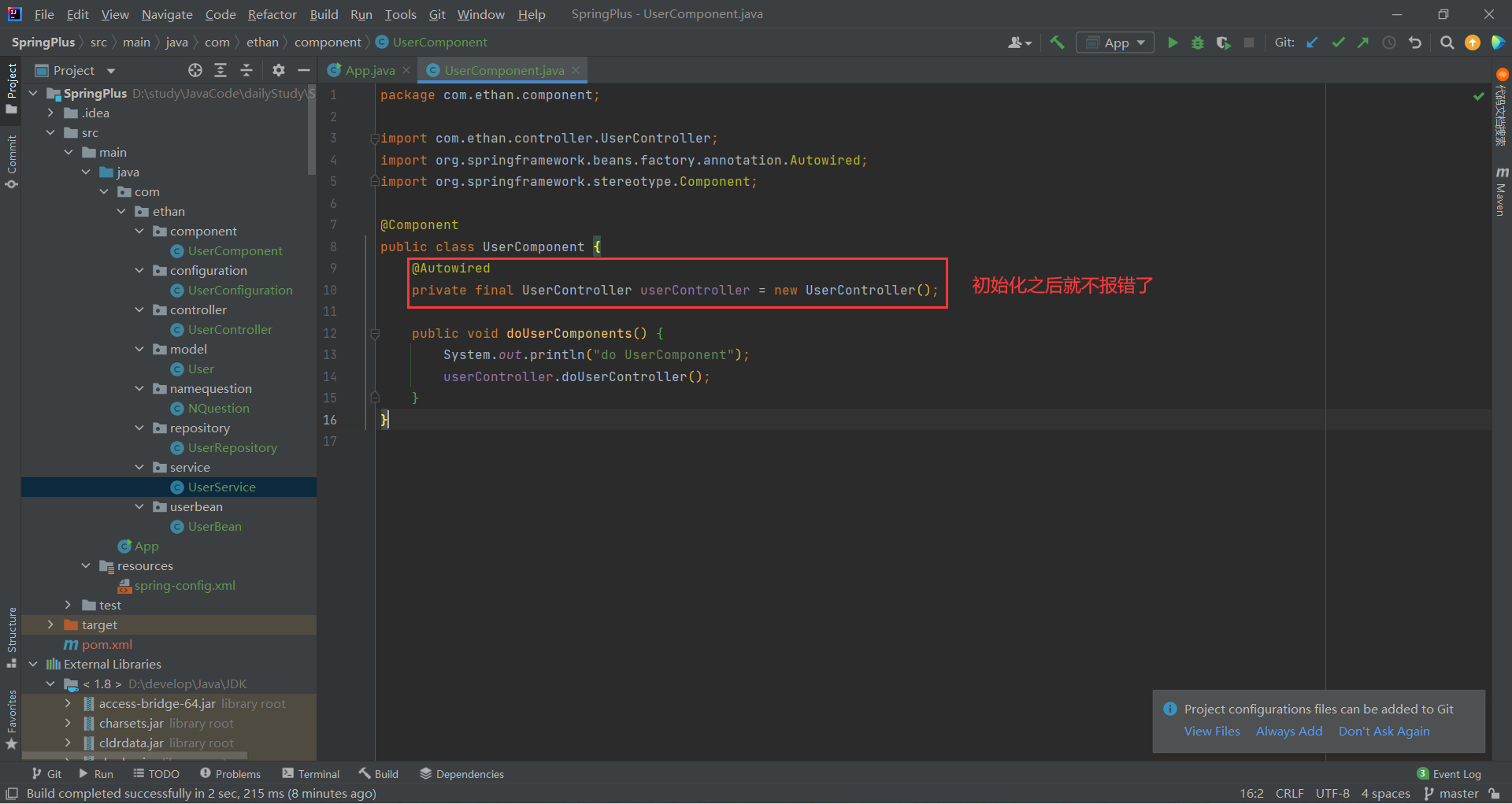 2. 在构造方法里面赋值
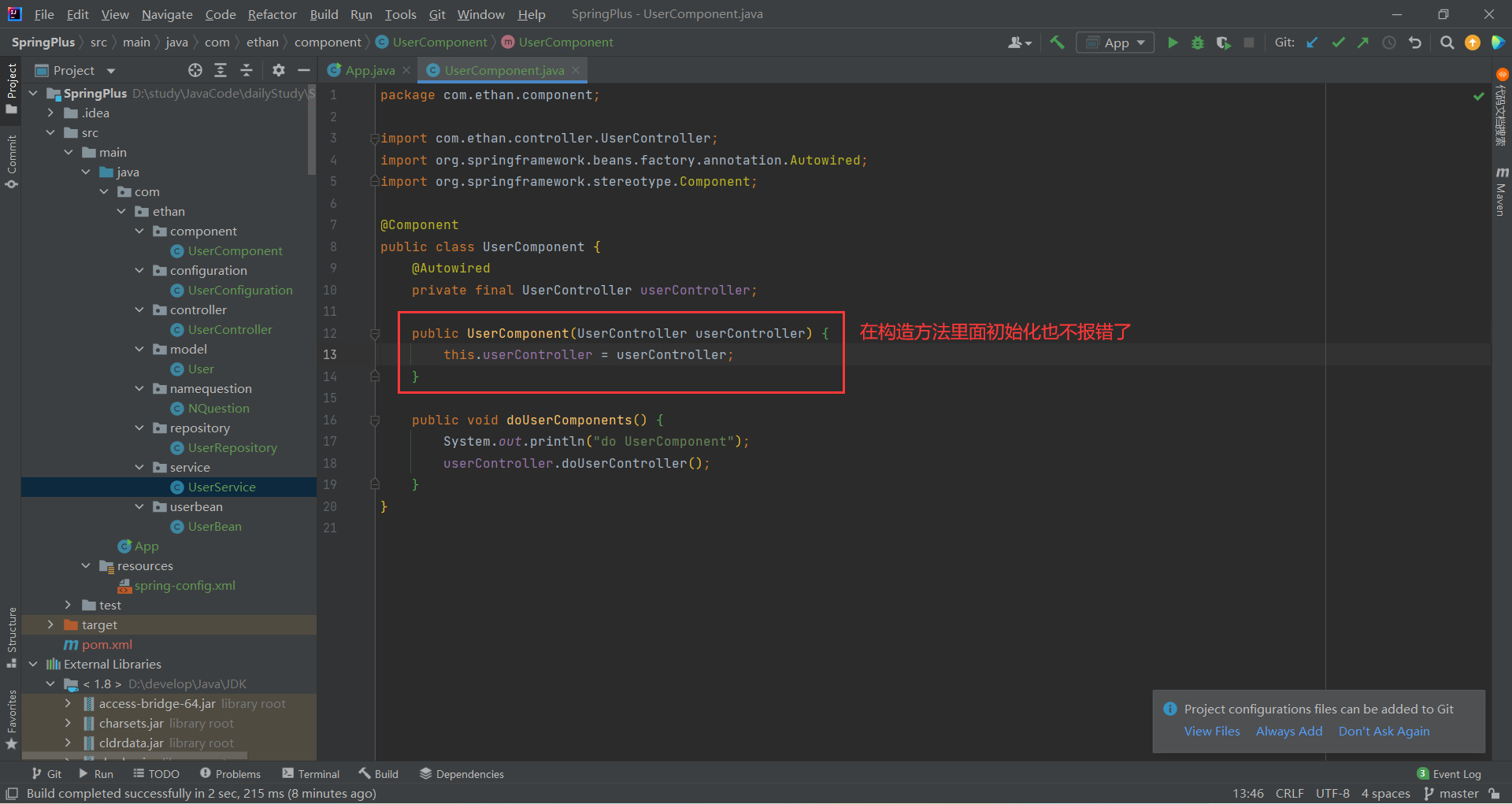- 通用性问题 : 属性注入这种方式只适用于 IoC 容器(框架) -> 可移植性不高
- 设计原则问题 : 因为这种方式写法比较简单 , 所以就有可能造成滥用 , 更容易违背单一设计原则
单一设计原则 : 这个类设计出来只干一件事
3.2 Setter 注入
3.2.1 用法
还是先写一个私有的属性
然后去生成他的 set 方法


这样我们的 setter 方法就构造好了
接下来 , 我们只需要在 setter 方法上面加上 @Autowired 注解就好了
package com.ethan.component; import com.ethan.controller.UserController; import org.springframework.beans.factory.annotation.Autowired; import org.springframework.stereotype.Component; @Component public class UserComponent { private UserController userController; @Autowired public void setUserController(UserController userController) { this.userController = userController; } public void doUserComponents() { System.out.println("do UserComponent"); userController.doUserController(); } }我们试一下可不可以
去启动类编写代码import com.ethan.component.UserComponent; import org.springframework.context.ApplicationContext; import org.springframework.context.support.ClassPathXmlApplicationContext; public class App { public static void main(String[] args) { // 1. 得到上下文对象 ApplicationContext context = new ClassPathXmlApplicationContext("spring-config.xml"); // 2. 使用 getBean 得到 Bean 对象 UserComponent userComponent = context.getBean("userComponent",UserComponent.class); // 3. 操作对象 userComponent.doUserComponents(); } }运行一下

3.2.2 优点以及缺点
优点 : 符合单一设计原则 , 一个 set 就是针对一个对象的
缺点 :- 不能注入不可变对象

- 注入对象可能会被改变
因为这个 set 方法可以会被调用多次 , 就有可能造成被修改的风险
3.3 构造方法注入
3.3.1 用法
还是先写一个要注入的私有属性 , 然后生成这个类的构造方法



这样构造方法就自动生成好了 , 构造方法里面的参数就是要注入的属性
最后在构造方法上面添加 @Autowired 注解
UserComponent.java :package com.ethan.component; import com.ethan.controller.UserController; import org.springframework.beans.factory.annotation.Autowired; import org.springframework.stereotype.Component; @Component public class UserComponent { private UserController userController; @Autowired public UserComponent(UserController userController) { this.userController = userController; } public void doUserComponents() { System.out.println("do UserComponent"); userController.doUserController(); } }启动类
import com.ethan.component.UserComponent; import org.springframework.context.ApplicationContext; import org.springframework.context.support.ClassPathXmlApplicationContext; public class App { public static void main(String[] args) { // 1. 得到上下文对象 ApplicationContext context = new ClassPathXmlApplicationContext("spring-config.xml"); // 2. 使用 getBean 得到 Bean 对象 UserComponent userComponent = context.getBean("userComponent",UserComponent.class); // 3. 操作对象 userComponent.doUserComponents(); } }运行一下 :

根据运行结果 , 我们还可以看出 : 构造方法也支持注入多个对象3.3.2 注意事项
当前类只有一个构造方法的时候 , @Autowired 可以省略

有多个构造方法的时候 , @Autowired 不可以省略

而且要关注的是 : 多个构造方法的时候 , 只会运行加了 @Autowired 的构造方法

那么我们都加上 @Autowired 呢 ?
总结一下 : 在 Spring 中 , 一个类的构造方法可以有多个 , 但是只能有一个构造方法上添加 @Autowired 注解 , 否则会报错3.3.3 构造方法注入的优点
优点1 : 可以注入 final 修饰的对象
原因 : 遵循了 Java 的规范
final 的用法 :
- 创建时直接赋值


- 在构造方法中赋值

这样就不难理解了 , 在 Java 里面就允许通过构造方法给被 final 修饰的值进行赋值 , 那么我们的 Spring 里面也可以通过构造注入对 final 修饰的值进行赋值
那么我们就来实验一下 :
package com.ethan.component; import com.ethan.controller.UserController; import org.springframework.beans.factory.annotation.Autowired; import org.springframework.stereotype.Component; @Component public class UserComponent { private final UserController userController; @Autowired public UserComponent(UserController userController) { this.userController = userController; } public void doUserComponents() { System.out.println("do UserComponent"); userController.doUserController(); } }
优点2 : 注入对象不能被修改 (构造方法只会被执行一次)
优点3 : 要注入的对象在使用前一定会被完全初始化 , 因为注入依赖是在类的构造方法中执行的 , 而构造方法是在类创建之初就会执行的方法
优点4 : 通用性更好 , 因为构造方法是 Java (JDK) 所支持的 , 而 JDK 我们可以认为是 Spring 最低层的框架 , 所以更换任何的框架 , 它都是适用的
缺点 : (优点那么多 , 缺点就变得不是那么重要了)
构造方法不满足单一设计原则
Spring 4.2 推荐的注入用法是 Setter 注入 , Setter 更加符合单一设计原则
在 Spring 4.2 之后 , 推荐使用构造方法注入的方式 . 官方给出的回复是 如果你写的代码传递了太多的参数 , 那么此时你要考虑一下你的代码是否符合单一设计原则了其实就是官方赖你了 , 你自己代码写的不好 , 还赖上我了 .
3.4 同一类型多个Bean报错 -> @Resources
3.4.1 用法
这是另外一个注入关键字 , 是由 Java 官方提供给我们的注解
用法是跟我们 @Autowired 大致是一样的
我们新创建一个 resources 包 , 新建一个 ReSourcesTest 来试验一下 @Resources
然后在 ReSourcesTest.java 编写代码package com.ethan.reSources; import com.ethan.component.UserComponent; import org.springframework.stereotype.Controller; import javax.annotation.Resource; @Controller public class ReSourcesTest { @Resource private UserComponent userComponent; public void doResource() { System.out.println("do Resource"); userComponent.doUserComponents(); } }我们 Ctrl + 单击 一下 @Resources

发现 @Resources 是来自于 Java 提供给我们的方法
那么我们就来试试 Java 给我们提供的办法好不好使
启动类 :import com.ethan.component.UserComponent; import com.ethan.reSources.ReSourcesTest; import org.springframework.context.ApplicationContext; import org.springframework.context.support.ClassPathXmlApplicationContext; public class App { public static void main(String[] args) { // 1. 得到上下文对象 ApplicationContext context = new ClassPathXmlApplicationContext("spring-config.xml"); // 2. 使用 getBean 得到 Bean 对象 ReSourcesTest reSourcesTest = context.getBean("reSourcesTest",ReSourcesTest.class); // 3. 操作对象 reSourcesTest.doResource(); } }
那么属性注入可以 , Setter 注入 以及 构造方法注入呢 ?
Setter 注入可以package com.ethan.reSources; import com.ethan.component.UserComponent; import org.springframework.stereotype.Controller; import javax.annotation.Resource; @Controller public class ReSourcesTest { private UserComponent userComponent; @Resource public void setUserComponent(UserComponent userComponent) { this.userComponent = userComponent; } public void doResource() { System.out.println("do Resource"); userComponent.doUserComponents(); } }
但是构造方法注入不可以 !package com.ethan.reSources; import com.ethan.component.UserComponent; import org.springframework.stereotype.Controller; import javax.annotation.Resource; @Controller public class ReSourcesTest { private UserComponent userComponent; @Resource public ReSourcesTest(UserComponent userComponent) { this.userComponent = userComponent; } public void doResource() { System.out.println("do Resource"); userComponent.doUserComponents(); } }
强行执行仍然会报错的
3.4.2 @Resources 不能在构造方法上使用
那么既然 @Autowired 能用 , 我们为什么还要介绍 @Resources 呢 ?
功能 : 实现对象注入- 使用1 : 实现属性注入

- 使用2 : 实现 Setter 注入

- **@Resource 注解不能使用在构造方法的实现上 **

原因是 : Java 实现的时候 , 构造方法是先执行的 , 但是这个注解是在构造方法之后执行的 , 所以目前是不支持这种实现的
3.4.3 @Resources 参数 VS @Autowired 参数
我们直接看源码
先看 @Resources
Ctrl + 单击 @Resources
再看 @Autowired
他们两个支持的参数完全不同 , 就这么一看 , 还是感觉 @Resources 能用的方法多
给大家举个栗子 :
当使用 Bean 注解返回两个类型相同的 Bean 的时候 , 默认使用注入的方式得到对象就会报错 , 这么说大家有点乱 , 用代码来看一下
在之前的 UserBeans 里面有两个方法 , 他们的返回值相同 , 都是 User
UserBean.java :package com.ethan.userbean; import com.ethan.model.User; import org.springframework.context.annotation.Bean; import org.springframework.stereotype.Controller; @Controller public class UserBean { @Bean("anlingrong") public User func() { // 构建测试数据 User user = new User(); user.setName("安陵容"); user.setAge(18); user.setId(1); return user; } @Bean("shenmeizhuang") public User func2() { User user = new User(); user.setName("沈眉庄"); user.setAge(20); user.setId(2); return user; } }
然后新建一个类 UserBean2 , 先试验一下 @Autowired
package com.ethan.userbean; import com.ethan.model.User; import org.springframework.beans.factory.annotation.Autowired; import org.springframework.stereotype.Controller; @Controller public class UserBean2 { @Autowired private User user; public void method() { System.out.println(user.getName()); } }然后设置启动类
import com.ethan.component.UserComponent; import com.ethan.reSources.ReSourcesTest; import com.ethan.userbean.UserBean2; import org.springframework.context.ApplicationContext; import org.springframework.context.support.ClassPathXmlApplicationContext; public class App { public static void main(String[] args) { // 1. 得到上下文对象 ApplicationContext context = new ClassPathXmlApplicationContext("spring-config.xml"); // 2. 使用 getBean 得到 Bean 对象 UserBean2 userBean2 = context.getBean("userBean2",UserBean2.class); // 3. 操作对象 userBean2.method(); } }运行就报错了

@Autowired 是先按照类型去找 , 如果找到了 , 但是找到了不止一个的话 , 就需要按名字去查询 .
如果还没找到 , 那就报错 .
那么我们这个例子 , 类型找到了 , 这种类型对应了两个 Bean 对象 , 那么按名字找 , 没找到名字叫做 user 的方法名 , 就报错了.
我们也可以演示一下按名字能找到的场景
那么其实我们可以使用 @Resources 来避免这种情况
@Resources 就是先按照名字来找
package com.ethan.userbean; import com.ethan.model.User; import org.springframework.stereotype.Controller; import javax.annotation.Resource; @Controller public class UserBean2 { @Resource(name="anlingrong") private User user; public void method() { System.out.println(user.getName()); } }因为 @Resources 是先找名字再找类型 , 所以我们可以指定 @Resources 参数为我们想要的 Bean 对象的名称
那么感觉 @Resources 挺好用的啊 , 但是不要忘了 , @Resources 是不支持构造方法注入的 , 而我们的 Spring 还推荐使用构造方法注入 , 那怎么办呢 ?
那就需要请出我们另外一个注解了 @Qualifier , 翻译成中文就是筛选的意思 .
我们需要结合 @Qualifier 和 @Autowired 来使用了
@Qualifier里面有个 value 参数 , 填写我们想要获取的 Bean 对象即可
UserController3.javapackage com.ethan.userbean; import com.ethan.model.User; import org.springframework.beans.factory.annotation.Autowired; import org.springframework.beans.factory.annotation.Qualifier; import org.springframework.stereotype.Controller; import javax.annotation.Resource; @Controller public class UserBean2 { @Autowired @Qualifier(value="shenmeizhuang") private User user; public void method() { System.out.println(user.getName()); } }运行一下

3.5 综合练习
在 Spring 项目中 , 通过 main 方法获取到 Controller 类 , 调用 Controller 里面通过注入的方式调用 Service 类 , Service 再通过注入的方式获取到 Repository 类 , Repository 类里面有一个方法构建一个 User 对象 , 返回给 main 方法 . Repository 无需连接数据库 , 使用伪代码即可 .
解释一下 : 首先 , 创建一个 Spring 项目 , 然后创建三个类 Controller类、Service类、Repository类 , 然后在 Controller类 里面注入 Service 对象 , 在 Service类 里面注入 Repository类 , 然后在 Repository类 里面创建一个 User 对象(因为我们还没学连接数据库 , 所以就先通过这种方式凑活用) , 最后写一个启动类 , 调用 Controller 就可以获取到其他相关信息四 . 总结
- 将对象存储到 Spring 中 :
- 使用类注解 :
- @Controller
- @Service
- @Repository
- @Configuration
- @Component
- 使用方法注解 : @Bean (注意 : 必须配合类注解一起使用)
- 使用类注解 :
- Bean 的命名规则
- 首字母大写 , 第二个字母不大写 : 首字母小写获取 Bean
- 首字母 第二个字母都是大写 : 使用原类名获取 Bean
- 从 Spring 中获取对象
- 属性注入
- Setter 注入
- 构造方法注入(Spring 官方推荐)
- 注入的关键字 :
- @Autowired
- @Resource
- 区别 :
- 出身不同 : @Autowired 来自于 Spring , @Resource 来自于 JDK
- 使用时可设置的参数不同
- 解决同一类型多个 Bean 的报错
- 使用 @Resource(name=“”)
- @Autowired 搭配 @Qualifier(“”) 使用
到此 , 这篇文章就已经结束了 , 欢迎大家的阅读 , 有问题及时私信我 , 欢迎提供错误
点击此链接获得更加好的阅读体验

点击即可跳转到我的小秘密
上一篇:分布式文件存储系统MinIO














