- uniapp实现事件级防抖
- 2024年(第十届)全国大学生统计建模大赛选题参考(一)
- Node-sass与Node.js版本对应关系的深入探讨
- [架构之路-214]- UML-类图图解、详解、结构化、本质化讲解
- 深度解析预训练权重的本质和作用:你真的了解它们吗?
- Express框架搭建项目 node.js
- 微服务中台架构的设计与实现
- 什么是网络爬虫?认识网络爬虫
- esp8266用arduino连上阿里云(图文操作,100%成功)
- 分布式系统架构中的相关概念
- 【项目实战经验】DataKit迁移MySQL到openGauss(下)
- 每日五道java面试题之spring篇(六)
- 探索前沿AI技术:什么是LLM框架?什么是Agent应用?什么是Wor
- 爬虫——python爬取京东商品用户评价
- Springboot图书馆座位预约管理系统设计与实现 计算机专业毕业设
- SQL Server数据库以及Management Studio详细安
- vue+element+springboot实现多张图片上传
- pytorch超详细安装教程,Anaconda、PyTorch和PyC
- (附源码)springboot物流管理系统 毕业设计00781
- Linux上启动Nginx失败:Job for nginx.servi
- freertos 源码分析二 list链表源码
- Cause: org.springframework.jdbc.Can
- 已解决org.springframework.web.bind.Mis
- 【Docker】Docker比虚拟机快的原因、ubuntu容器、镜像的
- 什么是栈,如何实现?
- Mac电脑如何安装Python环境
- SpringBoot 3.1.10 整合Mybatis-plus(快速
- 神州云服务平台(型号:DCC-CRL1000)基本配置教学视频
- Hadoop集群安装部署
- MySQL-触发器(TRIGGER)
一、系统介绍
1.开发环境
操作系统:Win10
开发工具 :IDEA2018
JDK版本:jdk1.8
数据库:Mysql8.0
2.技术选型
Java+Swing+Mysql
3.功能模块
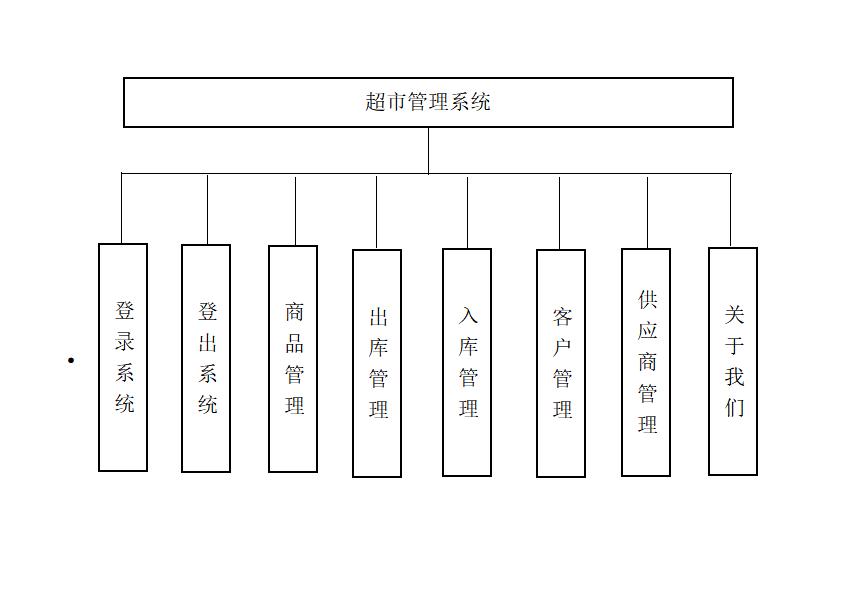
4.系统功能
1.系统登录登出
管理员可以登录、退出系统
2.商品信息管理
管理员可以对商品信息进行查询、添加、修改、删除等操作。
3.出库信息管理
管理员可以对出库信息进行查询、添加、修改、删除等操作。
4.入库信息管理
管理员可以对入库信息进行查询、添加、修改、删除等操作。
5.客户信息管理
管理员可以对客户信息进行查询、添加、修改、删除等操作。
6.供应商信息管理
管理员可以对供应商信息进行查询、添加、修改、删除等操作。
5.工程结构

二、系统展示
1.登录页面

2.主页面
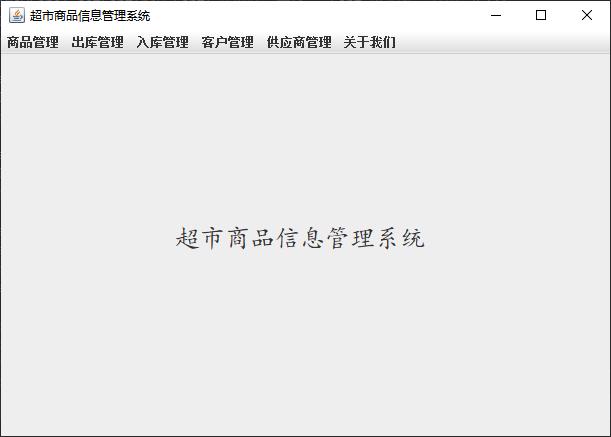
3.商品展示

4.商品新增
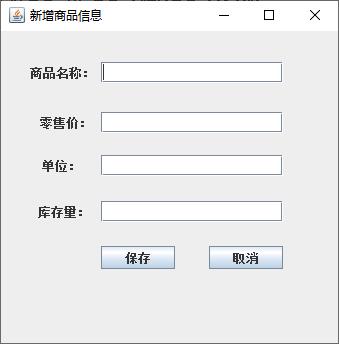
5.出库展示

6.出库新增

7.入库展示
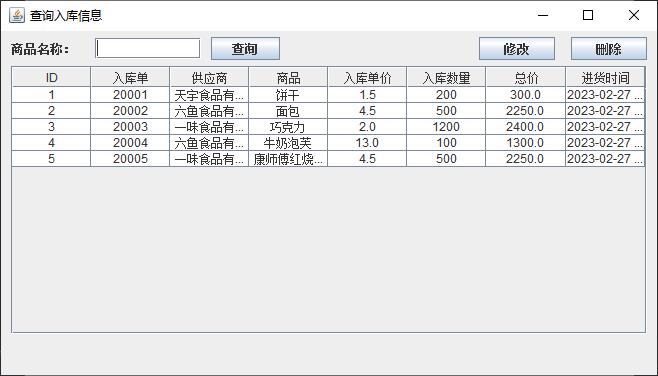
8.入库新增

9.客户展示

10.客户新增
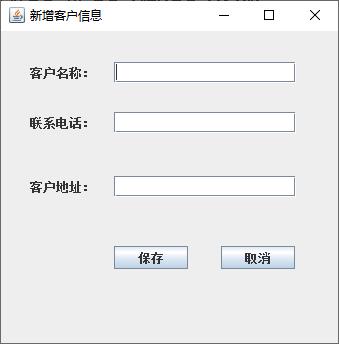
11.供应商展示

12.供应商新增
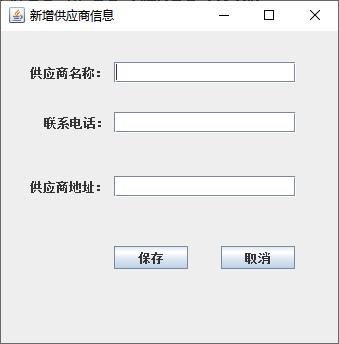
13.关于我们
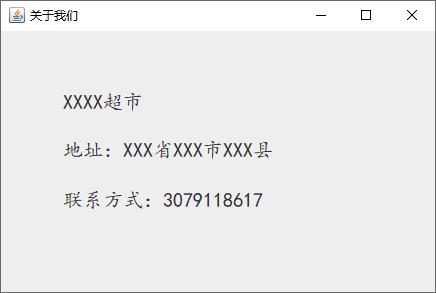
三、部分代码
AdminDao
package com.sjsq.dao;
import java.util.ArrayList;
import java.util.List;
import com.sjsq.model.Admin;
import com.sjsq.utils.DBUtil;
/**
* 管理员登录
*/
public class AdminDao {
/**
* 登录
*
* @param username
* @param password
* @return
* @throws Exception
*/
public boolean login(String username, String password) throws Exception {
List
CustomerDao
package com.sjsq.dao;
import java.util.ArrayList;
import java.util.List;
import com.sjsq.model.Customer;
import com.sjsq.utils.DBUtil;
import com.sjsq.utils.StringUtil;
/**
* 客户信息操作
*/
public class CustomerDao {
/**
* 查询所有客户
*
* @return
* @throws Exception
*/
public List getAll() throws Exception {
return DBUtil.getQueryList("select * from t_customer order by id asc", Customer.class);
}
/**
* 条件查询
*
* @param name
* @return
* @throws Exception
*/
public List search(String name) throws Exception {
List
StringUtil
package com.sjsq.utils;
import java.util.regex.Matcher;
import java.util.regex.Pattern;
/**
* 字符串转化类
*/
public class StringUtil {
//数据库字段驼峰命名转换
private static Pattern linePattern = Pattern.compile("_(\w)");
private static Pattern humpPattern = Pattern.compile("[A-Z]");
// 判断字符串为空
public static boolean isEmpty(String str) {
if ("".equals(str) || str == null) {
return true;
} else {
return false;
}
}
// 判断字符串不为空
public static boolean isNotEmpty(String str) {
if (!"".equals(str) && str != null) {
return true;
} else {
return false;
}
}
/**
* 下划线转驼峰
*/
public static String lineToHump(String str) {
str = str.toLowerCase();
Matcher matcher = linePattern.matcher(str);
StringBuffer sb = new StringBuffer();
while (matcher.find()) {
matcher.appendReplacement(sb, matcher.group(1).toUpperCase());
}
matcher.appendTail(sb);
return sb.toString();
}
/**
* 驼峰转下划线(单写法,效率低于{@link #humpToLine2(String)})
*/
public static String humpToLine(String str) {
return str.replaceAll("[A-Z]", "_LoginFrame
").toLowerCase();
}
/**
* 驼峰转下划线,效率比上面高
*/
public static String humpToLine2(String str) {
Matcher matcher = humpPattern.matcher(str);
StringBuffer sb = new StringBuffer();
while (matcher.find()) {
matcher.appendReplacement(sb, "_" + matcher.group(0).toLowerCase());
}
matcher.appendTail(sb);
return sb.toString();
}
}
package com.sjsq.view;
import com.sjsq.dao.AdminDao;
import com.sjsq.utils.StringUtil;
import javax.swing.*;
import javax.swing.border.EmptyBorder;
import java.awt.*;
import java.awt.event.ActionEvent;
import java.awt.event.ActionListener;
/**
* 登录系统
*/
public class LoginFrame extends JFrame {
private JPanel contentPane;
private JTextField unameText;
private JPasswordField pwdText;
private AdminDao userDao = new AdminDao();
/**
* 主函数
*/
public static void main(String[] args) {
EventQueue.invokeLater(new Runnable() {
public void run() {
try {
LoginFrame frame = new LoginFrame();
frame.setVisible(true);
} catch (Exception e) {
e.printStackTrace();
}
}
});
}
/**
* 创建窗体
*/
public LoginFrame() {
setTitle("超市商品信息管理系统");
setDefaultCloseOperation(JFrame.EXIT_ON_CLOSE);
setBounds(100, 100, 450, 300);
setLocationRelativeTo(null);
contentPane = new JPanel();
contentPane.setBorder(new EmptyBorder(5, 5, 5, 5));
setContentPane(contentPane);
contentPane.setLayout(null);
JLabel lblNewLabel = new JLabel("系统登录");
lblNewLabel.setFont(new Font("宋体", Font.PLAIN, 25));
lblNewLabel.setBounds(177, 32, 108, 25);
contentPane.add(lblNewLabel);
JLabel lblNewLabel_1 = new JLabel("账号:");
lblNewLabel_1.setBounds(98, 89, 54, 15);
contentPane.add(lblNewLabel_1);
JLabel lblNewLabel_2 = new JLabel("密码:");
lblNewLabel_2.setBounds(98, 152, 54, 15);
contentPane.add(lblNewLabel_2);
unameText = new JTextField();
unameText.setBounds(148, 86, 166, 21);
contentPane.add(unameText);
unameText.setColumns(10);
pwdText = new JPasswordField();
pwdText.setBounds(148, 149, 166, 21);
contentPane.add(pwdText);
JButton btnNewButton = new JButton("登录");
btnNewButton.addActionListener(new ActionListener() {
public void actionPerformed(ActionEvent e) {
String username = unameText.getText();
String password = pwdText.getText();
if (StringUtil.isEmpty(username)) {
JOptionPane.showMessageDialog(contentPane, "请输入账号", "系统提示", JOptionPane.WARNING_MESSAGE);
return;
}
if (StringUtil.isEmpty(password)) {
JOptionPane.showMessageDialog(contentPane, "请输入密码", "系统提示", JOptionPane.WARNING_MESSAGE);
return;
}
try {
// 登录账号验证
boolean flag = userDao.login(username, password);
if (flag) {
//跳转主界面
JOptionPane.showMessageDialog(contentPane, "登录成功!");
MainFrame main = new MainFrame();
main.setVisible(true);
// 释放所有本机屏幕资源
dispose();
} else {
JOptionPane.showMessageDialog(contentPane, "用户名密码错误!", "系统提示", JOptionPane.WARNING_MESSAGE);
return;
}
} catch (Exception e1) {
e1.printStackTrace();
JOptionPane.showMessageDialog(contentPane, "登录异常:" + e1.getMessage(), "系统提示", JOptionPane.WARNING_MESSAGE);
return;
}
}
});
btnNewButton.setBounds(146, 202, 76, 23);
contentPane.add(btnNewButton);
JButton btnNewButton_1 = new JButton("退出");
btnNewButton_1.addActionListener(new ActionListener() {
public void actionPerformed(ActionEvent e) {
dispose();
}
});
btnNewButton_1.setBounds(237, 202, 76, 23);
contentPane.add(btnNewButton_1);
}
}
CustomerAddFrame
package com.sjsq.view;
import com.sjsq.dao.CustomerDao;
import com.sjsq.model.Customer;
import com.sjsq.utils.StringUtil;
import javax.swing.*;
import javax.swing.border.EmptyBorder;
import java.awt.event.ActionEvent;
import java.awt.event.ActionListener;
/**
* 新增客户信息类
*/
public class CustomerAddFrame extends JFrame {
// 定义内容面板
private JPanel contentPane;
// 定义姓名文本
private JTextField nameText;
private JTextField phoneText;
private JTextField addressText;
private CustomerDao customerDao = new CustomerDao();
/**
* Create the frame.
*/
public CustomerAddFrame() {
setTitle("新增客户信息");
setDefaultCloseOperation(JFrame.DISPOSE_ON_CLOSE);
setBounds(100, 100, 353, 351);
setLocationRelativeTo(null);
contentPane = new JPanel();
contentPane.setBorder(new EmptyBorder(5, 5, 5, 5));
setContentPane(contentPane);
contentPane.setLayout(null);
JLabel lblNewLabel = new JLabel("客户名称:");
lblNewLabel.setBounds(29, 34, 92, 15);
contentPane.add(lblNewLabel);
// 创建空白文本
nameText = new JTextField();
// 设置位置大小
nameText.setBounds(113, 31, 182, 21);
// 添加到面板
contentPane.add(nameText);
// 设置内容宽度
nameText.setColumns(15);
JLabel lblNewLabel_1 = new JLabel("联系电话:");
lblNewLabel_1.setBounds(29, 84, 92, 15);
contentPane.add(lblNewLabel_1);
phoneText = new JTextField();
phoneText.setBounds(113, 81, 182, 21);
contentPane.add(phoneText);
phoneText.setColumns(10);
JLabel lblNewLabel_5 = new JLabel("客户地址:");
lblNewLabel_5.setBounds(29, 148, 91, 15);
contentPane.add(lblNewLabel_5);
addressText = new JTextField();
addressText.setBounds(113, 145, 182, 21);
contentPane.add(addressText);
addressText.setColumns(10);
JButton btnNewButton = new JButton("保存");
btnNewButton.addActionListener(new ActionListener() {
public void actionPerformed(ActionEvent e) {
// 获取输入的信息
String name = nameText.getText();
String phone = phoneText.getText();
String address = addressText.getText();
// 判断输入为空,弹出相应提示
if (StringUtil.isEmpty(name)) {
JOptionPane.showMessageDialog(contentPane, "请输入客户名称", "系统提示", JOptionPane.WARNING_MESSAGE);
return;
}
if (StringUtil.isEmpty(phone)) {
JOptionPane.showMessageDialog(contentPane, "请输入联系电话", "系统提示", JOptionPane.WARNING_MESSAGE);
return;
}
if (StringUtil.isEmpty(address)) {
JOptionPane.showMessageDialog(contentPane, "请输入客户地址", "系统提示", JOptionPane.WARNING_MESSAGE);
return;
}
// 创建对象
Customer customer = new Customer();
// 保存信息到对象中
customer.setName(name);
customer.setPhone(phone);
customer.setAddress(address);
try {
// 新增信息
customerDao.save(customer);
} catch (Exception e1) {
// TODO Auto-generated catch block
e1.printStackTrace();
JOptionPane.showMessageDialog(contentPane, "保存异常:" + e1.getMessage(), "系统提示", JOptionPane.WARNING_MESSAGE);
return;
}
JOptionPane.showMessageDialog(contentPane, "保存成功!");
dispose();
}
});
btnNewButton.setBounds(113, 215, 74, 23);
contentPane.add(btnNewButton);
JButton btnNewButton_1 = new JButton("取消");
btnNewButton_1.addActionListener(new ActionListener() {
public void actionPerformed(ActionEvent e) {
dispose();
}
});
btnNewButton_1.setBounds(220, 215, 74, 23);
contentPane.add(btnNewButton_1);
}
}
四、其他
1.更多系统
Java+Swing系统系列实现
Java+JSP系统系列实现
Java+Swing实现斗地主游戏
Java+Swing实现图书管理系统
Java+Swing实现医院管理系统
Java+Swing实现考试管理系统
Java+Swing实现酒店管理系统
Java+Swing实现超市管理系统
Java+Swing实现电影购票系统
Java+Swing实现仓库管理系统-1
Java+Swing实现仓库管理系统-2
Java+Swing实现进销存管理系统
Java+Swing实现自助取款机系统
Java+Swing实现通讯录管理系统
Java+Swing实现停车场管理系统
Java+Swing实现学生信息管理系统-1
Java+Swing实现学生信息管理系统-2
Java+Swing实现学生宿舍管理系统
Java+Swing实现学生选课管理系统
Java+Swing实现学生成绩管理系统
Java+Swing实现学校教材管理系统
Java+Swing实现学校教务管理系统
Java+Swing实现企业人事管理系统
Java+Swing实现电子相册管理系统
Java+Swing实现超市管理系统-TXT存储数据
Java+Swing实现自助取款机系统-TXT存储数据
Java+Swing实现宠物商店管理系统-TXT存储数据
Java+Servlet系统系列实现
Java+JSP实现学生图书管理系统
Java+JSP实现学生信息管理系统
Java+JSP实现用户信息管理系统
Java+JSP实现教师信息管理系统
Java+JSP实现学生宿舍管理系统
Java+JSP实现商品信息管理系统
Java+JSP实现宠物信息管理系统
Java+JSP实现学生成绩管理系统
Java+SSM系统系列实现
Java+Servlet+JSP实现航空订票系统
Java+Servlet+JSP实现新闻发布系统
Java+Servlet+JSP学生宿舍管理系统
Java+Servlet+JSP实现图书管理系统
Java+Servlet+JSP实现停车场管理系统
Java+Servlet+JSP实现房屋租赁管理系统
Java+Servlet+JSP实现学生信息管理系统
Java+Servlet+JSP实现学生选课管理系统
Java+Servlet+JSPl实现学生选课签到系统
Java+Servlet+JSP实现宠物诊所管理系统
Java+Servlet+JSP实现学生成绩管理系统-1
Java+Servlet+JSP实现学生成绩管理系统-2
Java+SSH系统系列实现
Java+SSM+JSP实现网上考试系统
Java+SSM+JSP实现宠物商城系统
Java+SSM+JSP实现超市管理系统
Java+SSM+JSP实现学生成绩管理系统
Java+SSM+JSP实现学生信息管理系统
Java+SSM+JSP实现药品信息管理系统
Java+SSM+JSP实现汽车信息管理系统
Java+SSM+Jspl实现商品信息管理系统
Java+SSM+JSP+Maven实现网上书城系统
Java+SSM+JSP+Maven实现学校教务管理系统
Java+Springboot系统系列实现
Java+SSH+JSP实现在线考试系统
Java+SSH+JSP实现医院在线挂号系统
2.源码下载
Java+Springboot+H-ui+Maven实现营销管理系统
Java+Springboot+Bootstrap+Maven实现网上商城系统
Java+Springboot+Bootstrap+Maven实现景区旅游管理系统
1.更多JavaWeb系统请关注专栏。
https://blog.csdn.net/helongqiang/category_10020130.html
2.更多JavaSwing系统请关注专栏。
https://blog.csdn.net/helongqiang/category_6229101.html
3.运行项目
sql在sql文件夹下面
系统账号信息如下,此处是管理员权限
账号:admin 密码:admin
下载地址:Java+Swing+Mysql实现超市管理系统
4.备注
关注B站:水坚石青
后期有更多干货视频推出!!!
Eclipse如何导入JavaSwing项目超详细教程
5.支持博主
如有侵权请联系我删除。
我有网网站建设如果您觉得此文对您有帮助,请点赞加关注加收藏。祝您生活愉快!














