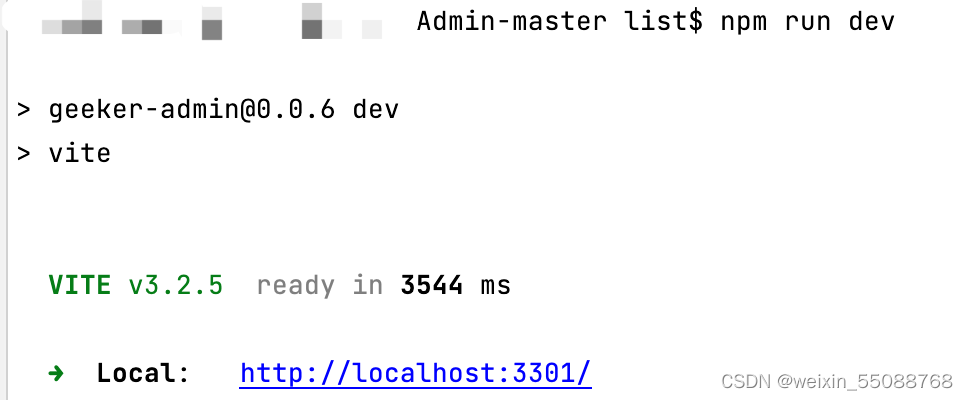您的位置:上海毫米网络优化公司 > 网站优化分享 >
相关推荐recommended
- No ‘Access-Control-Allow-Origin‘ he
- Llama2模型本地部署(Mac M1 16G)
- 【项目实战经验】DataKit迁移MySQL到openGauss(上)
- Navicat、Microsoft SQL Server Manage
- YOLOv7保姆级教程!(个人踩坑无数)----环境配置
- JVM垃圾回收(GC)
- 前后端分离Springboot 整合使用activiti7教程(一)(
- 【每日一题】LeetCode——链表的中间结点
- 【Linux系列】Linux判断架构信息
- 看懂PLSQL执行计划
- Linux【OSMCTools 02】OpenStreetMap数据处
- 【spring】 ApplicationListener的使用及原理简
- 数组扁平化的三种方式
- 实验一 关系数据库标准语言SQL 课后习题头歌
- 详解:-bash: mysql command not found (
- java.lang.NoClassDefFoundError: org
- SQL Sever 基础知识 - 数据排序
- vue使用printJs实现前端打印,以及打印分页实现
- 2024最新!一文看懂Spring Batch批处理(大白话版,干货满
- K8S--安装metrics-server,解决error: Metr
- SpringBoot 解决跨域问题的 5 种方案!
- SpringBoot Maven 项目打包的艺术--主清单属性缺失与N
- 如何使用群晖Synology Drive结合cpolar内网穿透实现同
- 解决SpringBoot日期序列化问题:[Java 8 datetim
- 【微服务】spring状态机模式使用详解
- 华为eNSP配置MSTP实验
- mysql如何自定义自增主键值,以及所遇到的不生效问题
- Windows下搭建Tomcat HTTP服务,发布外网远程访问
- Mysql中的Optimize table命令
- 【vue加载16秒优化到2秒】Vue3加载慢的性能优化,打包后页面静态
vite+vue3运行项目报错failed to load config from ..vite.config.tsCannot find module ‘node:path‘
作者:mmseoamin日期:2024-04-27
运行vite+vue3项目时报错:
failed to load config from …/vite.config.ts
error when starting dev server:
Error: Cannot find module ‘node:path’
Require stack:
/Users/list/Downloads/Admin-master/node_modules/vite/dist/node-cjs/publicUtils.cjs
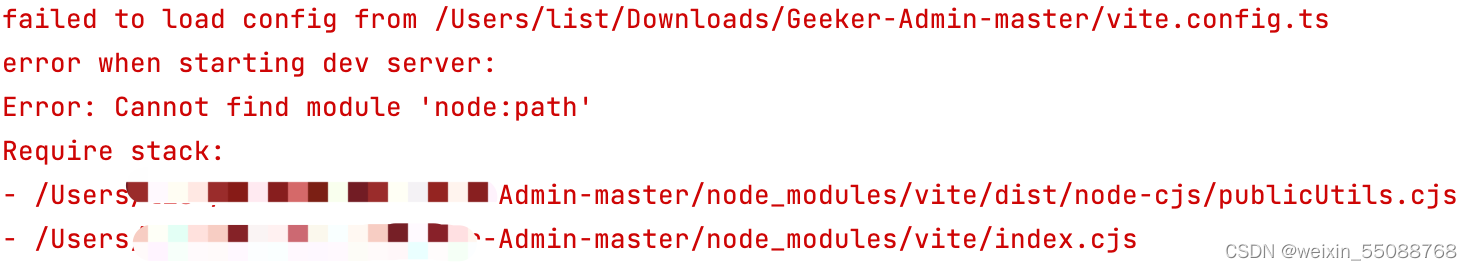
百度了发现是node版本不够,于是去升级node到16版本

1.清除npm缓存:
npm cache clean -f
2.安装node版本管理工具n:
npm install n -g 或 sudo npm install n -g
3.查看所有node版本:
npm view node versions
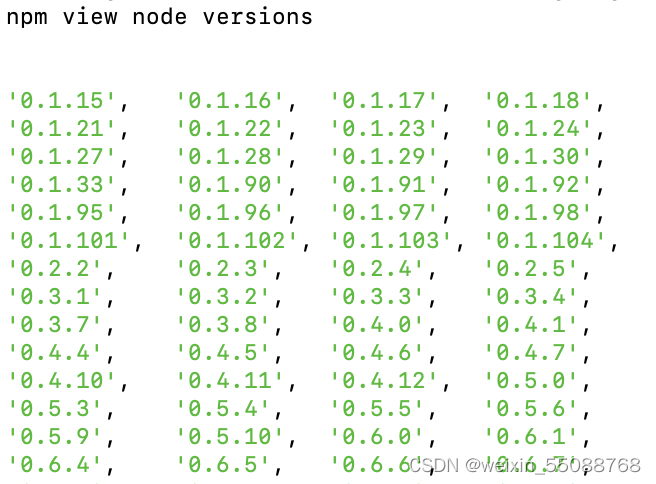
4.指定安装版本:
n 16.0.0
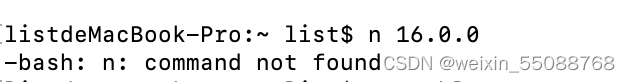
这里提示not found 是因为在安装管理工具时没有权限,需要在命令的前面加上sudo,如sudo n 16.0.0,然后出现以下就是安装正确
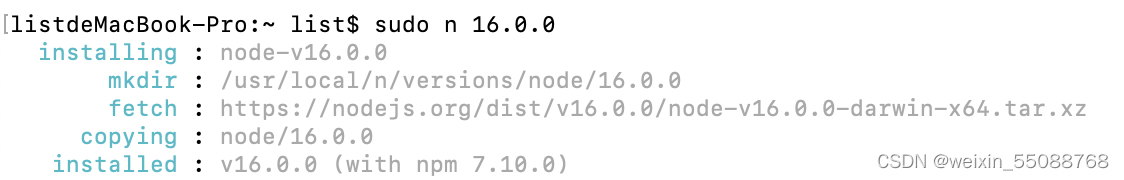
5.也可以升级到最新的稳定版本:
sudo n stable
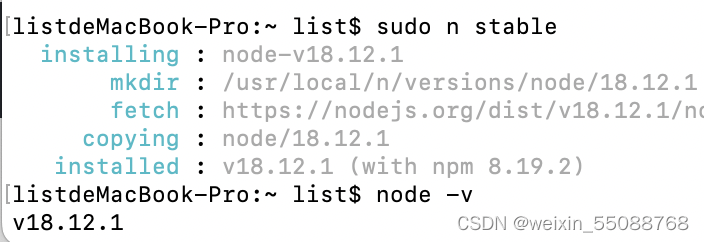
然后去启动项目:npm run dev 启动成功