您的位置:上海毫米网络优化公司 > 网站优化分享 >
相关推荐recommended
- iSH使用与优化全网整合教程【持续更新】【精华】
- 新一代开源数据可视化平台 datart——技术架构与应用场景
- Django学习(1):Django项目的初步创建与简单配置
- 说一下Spring Security中@PermitAll和@PreA
- 解决org.apache.tomcat.dbcp.dbcp.SQLNe
- com.google.common.collect 是 Google
- 头歌实践教学平台数据库原理与应用实训答案
- nginx输出日志配置与查看
- elementui中el-select下拉列表偏移问题
- MySQL问题解决:net start mysql80 发生系统错误
- Python江苏南京二手房源爬虫数据可视化系统设计与实现
- 国产高云FPGA:OV5640图像视频采集系统,提供Gowin工程源码
- 【Entity Framework】EF配置之代码配置详解
- 数学建模--评价类模型
- JavaWeb项目:航班信息管理系统(tomcat+jsp)
- AI大模型探索之路-应用篇17:GLM大模型-大数据自助查询平台架构实
- SSL数字证书
- SpringBoot通过@Cacheable注解实现缓存功能
- 【Docker系列】在 Linux 上安装 Docker Compos
- [架构之路-226]:信息系统建模 - 实体关系图、数据流图、数据字典
- 【Java EE】关于Spring MVC 响应
- 如何借助Idea创建多模块的SpringBoot项目
- 大数据实验 实验四:NoSQL 和关系数据库的操作比较
- 智慧工地管理平台APP源码基于物联网、云计算、大数据等技术
- SpringBlade dict-bizlist SQL 注入漏洞复现
- Spring Cloud LoadBalancer 负载均衡策略与缓存
- java.sql.SQLNonTransientConnectionE
- 一篇文章掌握SpringCloud与SpringCloud Aliba
- springboot实现多数据源
- ping命令使用示例解析
Mysql Connectorc++库的下载和使用(Windows)
作者:mmseoamin日期:2024-04-29
环境配置
环境:windows10, visual studio 2019,已安装mysql server 版本为8.0.36,项目配置visual studio解决方案时,使用的Release x64
下载Mysql Connector/c++
mysql官方提供了connector/c++版本,connector是mysql官方提供的驱动数据库的工具(api),connector支持c++,提供库文件和头文件,来使用。
https://dev.mysql.com/downloads/connector/cpp/
此处下载了压缩包的版本 mysql-connector-c+±8.3.0-winx64
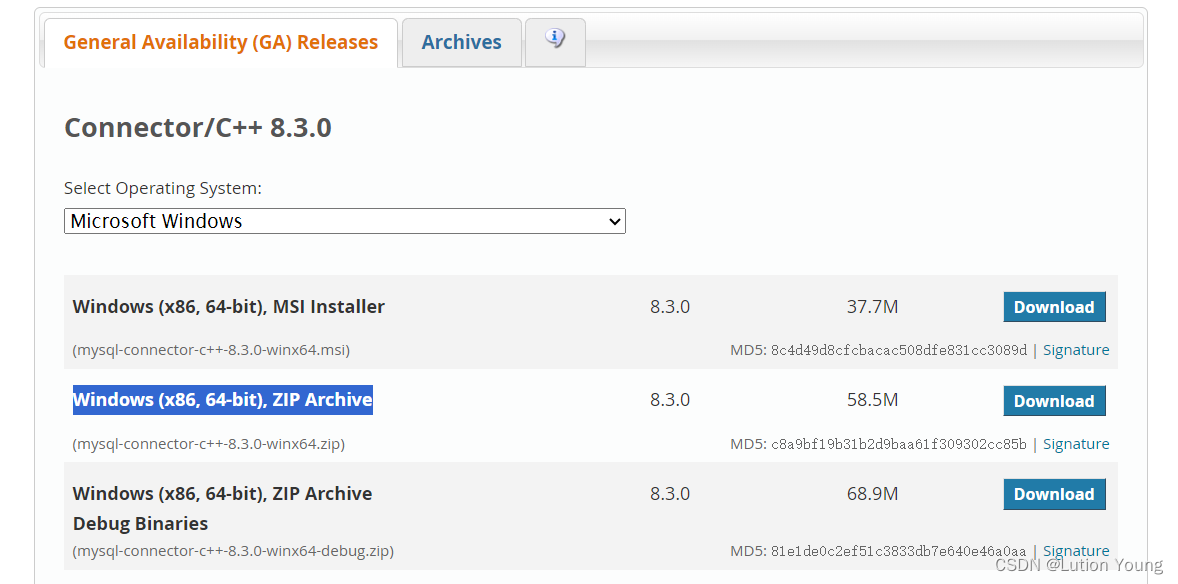
向项目中添加头文件和库文件(配置解决方案)
- 附加包含目录设置解压后的include路径:
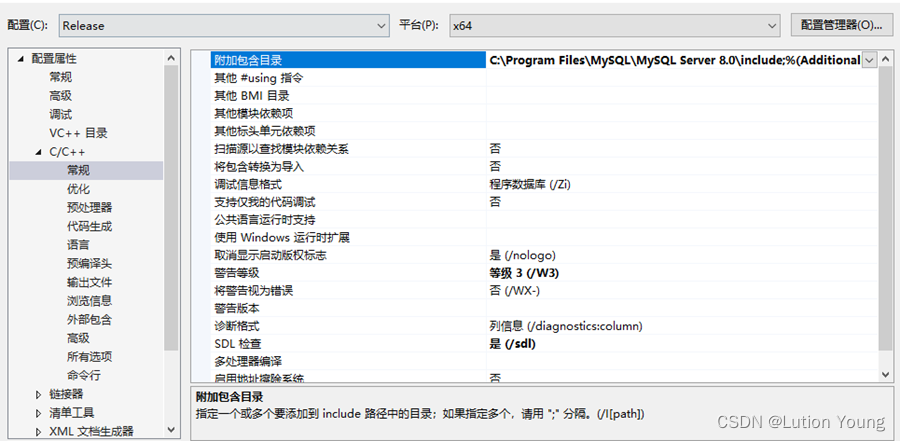
- 附加库目录设置解压后的lib/64/vs14路径
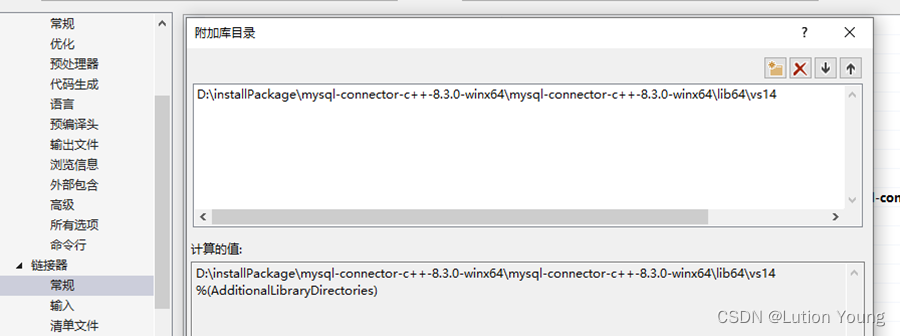
- 附加依赖项设置
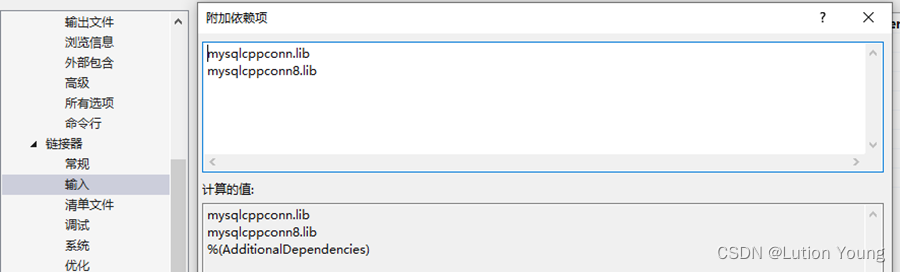
- 拷贝解压后的lib64目录下的所有.dll到与main函数文件同级的目录下 (或者放到.exe同级的目录也可以)
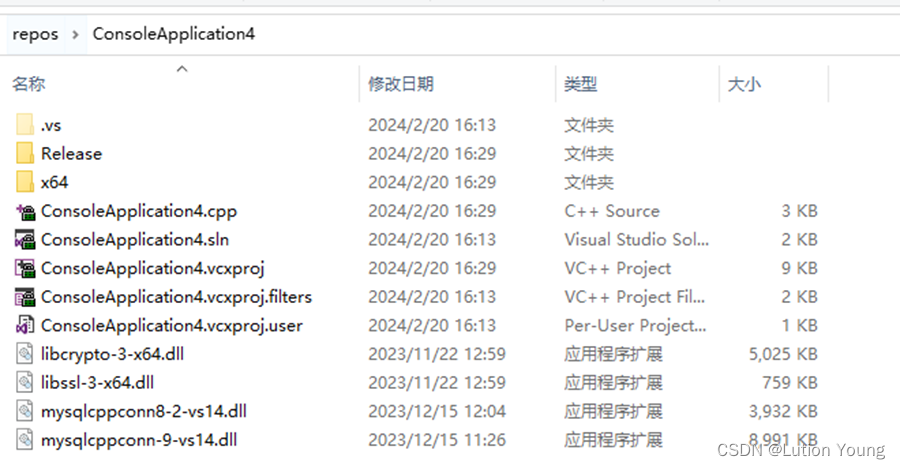
- 测试下如下代码能不能正常编译
#include "jdbc/mysql_driver.h" #include "jdbc/mysql_connection.h" #include "jdbc/cppconn/driver.h" #include "jdbc/cppconn/connection.h" #include "jdbc/cppconn/statement.h" #include "jdbc/cppconn/prepared_statement.h" #include "jdbc/cppconn/resultset.h" #include "jdbc/cppconn/metadata.h" #include "jdbc/cppconn/resultset_metadata.h" #include "jdbc/cppconn/exception.h" #include "jdbc/cppconn/warning.h" #include
#define DBHOST "tcp://127.0.0.1:3306" #define USER "root" #define PASSWORD "123456" #define DATABASE "sys" using namespace std; using namespace sql; int main() { try { //连接数据库 Driver* driver = get_driver_instance(); Connection* conn = driver->connect(DBHOST, USER, PASSWORD); Statement* stm; if (!conn->isValid()) { cout << "数据库连接无效" << endl; return 0; } else cout << "数据库连接成功" << endl; //创建 test 表,添加数据 stm = conn->createStatement(); stm->execute("use " DATABASE); stm->execute("DROP TABLE IF EXISTS test"); stm->execute("CREATE TABLE test(id INT,lable CHAR(1))"); stm->execute("INSERT INTO test(id,lable) VALUES(6,'A')"); stm->execute("INSERT INTO test(id,lable) VALUES(3,'A')"); stm->execute("INSERT INTO test(id,lable) VALUES(2,'A')"); //升序查询 ResultSet* rss; rss = stm->executeQuery("SELECT id,lable FROM test ORDER BY id ASC"); while (rss->next()) { /* code */ int id = rss->getInt(1); string lable = rss->getString("lable"); cout << "id:" << id << "," << "lable:" << lable << endl; } //删除 stm->execute("DELETE FROM test WHERE id=3"); //改 stm->execute("UPDATE test SET lable='B' WHERE id=2"); delete stm; delete conn; delete rss; } catch (const SQLException& sqle) { cout << "# ERR: SQLException in " << __FILE__; cout << "(" << __FUNCTION__ << ") on line " << __LINE__ << endl; std::cerr << "sql errcode:" << sqle.getErrorCode() << ",state:" << sqle.getSQLState() << ",what:" << sqle.what() << endl; } return 0; }














