相关推荐recommended
- Java SpringBoot实现本地上传文件到resources目录
- 【开题报告】springboot基于SpringBoot的美食分享系统
- MySQL之Field‘***’doesn’t have a defa
- 提升决策效率:探索NL2SQL和KBQA在实际应用中的奇迹
- [架构之路-236]:目标系统 - 纵向分层 - 数据库 - 数据库系
- 开启MySQL的binlog日志
- 爬虫 | Python爬取微博实时热搜榜信息
- 处理HTTP错误响应:Go语言中的稳健之道
- 错误解决:Error creating bean with name
- SpringBoot外部配置文件
- 柯尼卡美能达设置FTP扫描步骤
- Flask实现用户登录注册(附前后端源码)
- 使用RedisCacheWriter#clean在线异步地批量扫描匹配
- Spring Cloud Gateway 缓存区异常
- 【sql】报错信息
- 高校成绩管理数据库系统的设计与实现
- 配置Node.js环境变量
- Spring的事务 方法A调用方法B,事务是否失效
- SpringBoot3自动配置原理
- Spring Boot:实现MyBatis动态创建表
- Spring boot使用gRPC 的详细教程
- @Builder注解使用
- java.lang.IllegalStateException: Fa
- Error creating bean with name ‘xx‘:
- Docker Desktop 部署 mysql-exporter 监控
- 【Spring】Spring的手动实现
- 案例37:基于Springboot旅游网站系统开题报告设计
- go操作doris踩坑记录
- 如何正确地理解应用架构并开发
- SQL server附加数据库时出错,提示说: 附加数据库时出错。有关
vscode中关于python的一些常用配置
作者:mmseoamin日期:2024-01-19
文章目录
- python cv2 提示配置
- 第一步 配置提示信息
- 第二部 重启vs 可能还不行,那就重新安装以下opencv-python
- 配置pytest
- 还是如上,将下入的位置打开
- 编写测试用例
- 配置跨文件import
- 在工作目录中新建一个.env文件输入内容如下
- 打开.vscode中的setting.json 进行配置 内容如下
- 类似如下的文件结构,就可以在test目录(包)中引入src的内容了
- test_base_function.py 内容如下
- 配置格式化工具
python cv2 提示配置
第一步 配置提示信息
打开settings
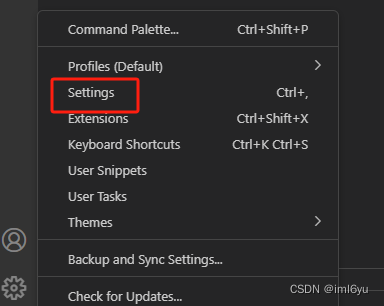
打开扩展–> 找到python --> 打开json配置
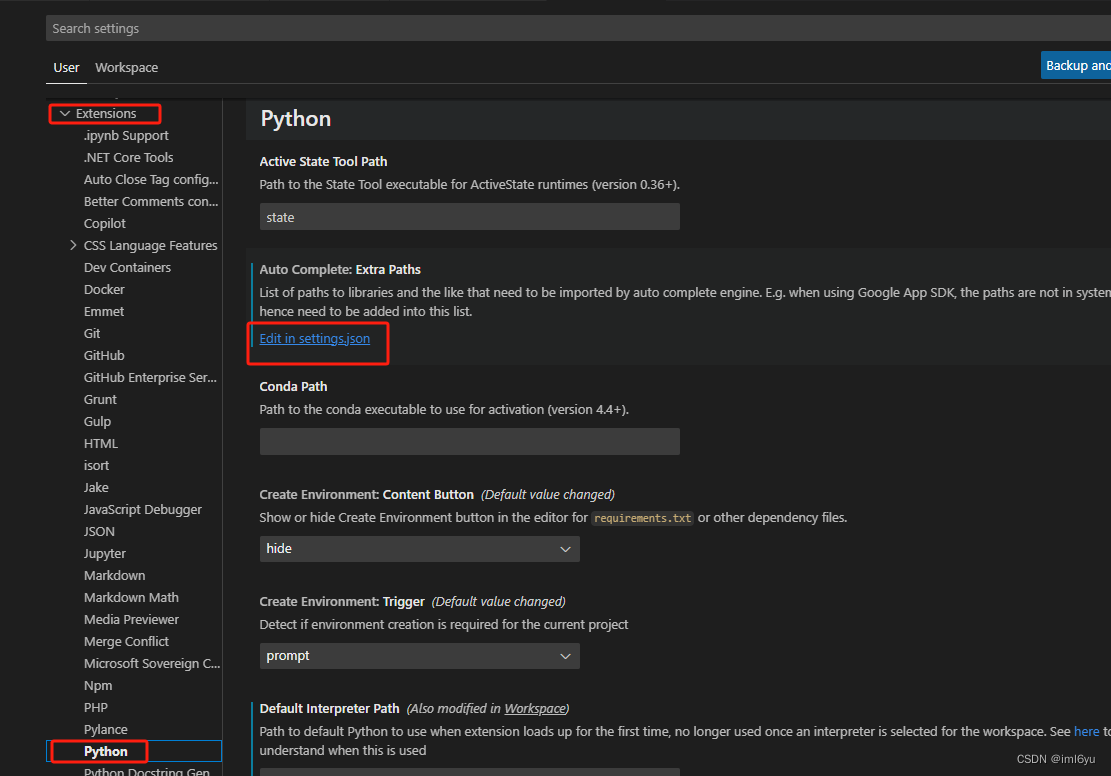
将cv2的安装目录配置到如下位置

第二部 重启vs 可能还不行,那就重新安装以下opencv-python
具体为啥不行没搞明白
配置pytest
还是如上,将下入的位置打开
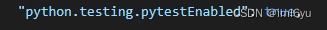
编写测试用例
当方法以test开头的时候会自动识别成测试用例,会有一个标识,鼠标右键点击标识的时候可以执行测试,如果成功就会出现一个对号
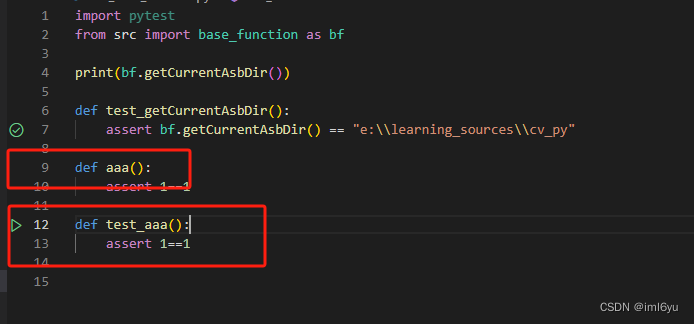
import pytest from src import base_function as bf print(bf.getCurrentAsbDir()) def test_getCurrentAsbDir(): assert bf.getCurrentAsbDir() == "e:\learning_sources\cv_py" def aaa(): assert 1==1 def test_aaa(): assert 1==1配置跨文件import
在工作目录中新建一个.env文件输入内容如下
PYTHONPATH="E:/learning_sources/cv_py/src;E:/learning_sources/cv_py/src/tests;E:/learning_sources/cv_py;${env:PYTHONPATH}"打开.vscode中的setting.json 进行配置 内容如下
{ "python.analysis.autoImportCompletions": true, // "python.envFile": "E:/learning_sources/cv_py/.env", //这里是配置运行时的工作路径 "terminal.integrated.env.windows": {"PYTHONPATH":"${workspaceFolder};${env:PYTHONPATH}"}, "python.defaultInterpreterPath": "D:\\ProgramData\\anaconda3\\python.exe" }参考:
https://blog.csdn.net/qq_31654025/article/details/109474175
类似如下的文件结构,就可以在test目录(包)中引入src的内容了
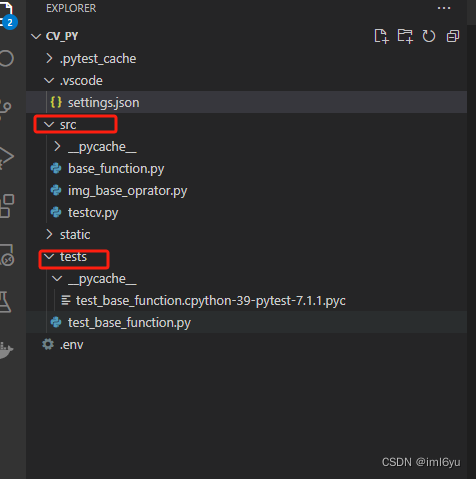
test_base_function.py 内容如下
import pytest from src import base_function as bf print(bf.getCurrentAsbDir())
配置格式化工具
安装插件 Black Formatter 插件
修改setting.json配置内容如下
{ "python.formatting.provider": "none", "python.formatting.autopep8Args": [ "--max-line-length=150" ], "editor.wordWrap": "on", "editor.wordWrapColumn": 150, "[python]": { "editor.defaultFormatter": "ms-python.black-formatter", "editor.formatOnSave": true, "editor.formatOnPaste": true, "editor.formatOnType": true, }, "black-formatter.args": [ "--line-length", "150" ], }














