- 爬虫解析——Xpath的安装及使用(五)
- Java实战:Netty+SpringBoot打造TCP长连接通讯方案
- 【粉丝福利社】 Node.js从入门到精通(软件开发视频大讲堂)(文末
- iSH使用与优化全网整合教程【持续更新】【精华】
- 如何在 Ubuntu 18.04 上使用 Docker 构建和部署 F
- 【爬虫实战】Python爬取知网文献信息
- Springboot3.X集成WebSocket完整流程
- 【Ambari】Ansible自动化部署大数据集群
- 投springer的期刊时,遇到的一些latex模板使用问题
- 逆向爬虫技术的进阶应用与实战技巧
- Springer Latex投稿(编写中遇到问题及解决方案)
- Mybatis Plus 打印 SQL 语句(包含执行耗时)
- 【数据结构】【更新中】【python】leetcode刷题记录:热题1
- 首游南京,AI科技大事件分享:百度智能云宣布国内首家支持Llama3全
- 微信小程序使用PHP调用后台mysql数据库-小白版
- 【接口测试】常见HTTP面试题
- MySQL中的CASE WHEN语句:用法、示例与解析
- 解决,“该设备或资源(Web 代理)未设置为接受端口“7890”上的连
- 使用gradle创建spring项目时报错Could not reso
- Node Version Manager(nvm):轻松管理 Node
- 【zlm】问题记录:chrome更新引起的拉不出webrtc; 证书校
- setTimeout、setInterval、requestAnima
- hive中的数据同步到hbase
- 【数据库】数据库的介绍、分类、作用和特点,AI人工智能数据如何存储
- Golang 开发实战day08 - Multiple Return
- Java实战:SpringBoot 业务操作日志功能设计
- SQL笔记 -- 黑马程序员
- MySQL 自增列解析(Auto
- 【讯飞星火大模型AI】SpringBoot项目快速接入讯飞星火API
- 阿里面试总结 一
1、微服务概述
本案例主要解决微服务之间的相互调用问题
如果已经理解什么是微服务,可以直接跳到实战。
本案例采用springBoot3.1.7+springCloud2022.0.4版本测试
本案例使用springboot2.7.x版本测试代码相同
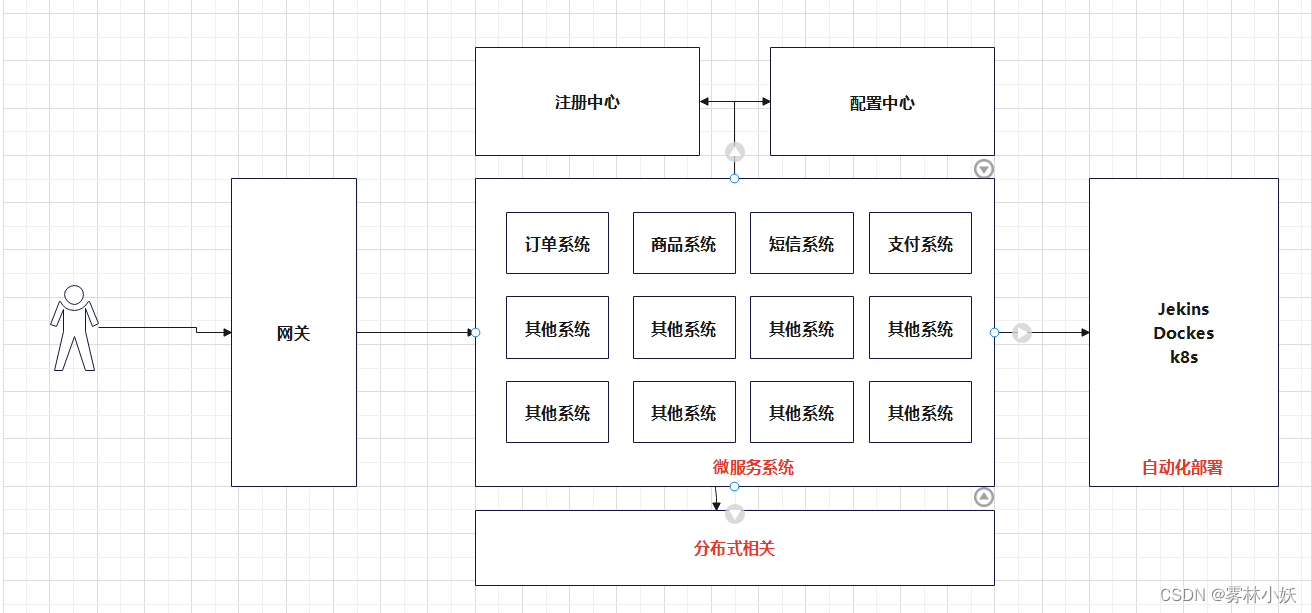
1、微服务是分布式架构,那么为什么要需要使用分布式架构?
因为单体服务是将所有的模块都放在一个项目中,这种架构部署简单,维护方便,但是随着功能的增加各个模块之间的边界会越来越模糊(即使各个模块的融合会越来越密切),这就造成了一个问题如当修改订单服务的时候,可能会影响到商品系统、短信系统等,使程序的维护性降低等。且单体服务有性能瓶颈,越来越无法满足当今的互联网工程,这就出现了微服务。
2、微服务和springCloud之间的关系?
如果说springCloud就是微服务这是不正确的,springCloud其实是一个工具集,将解决微服务中出现的各种问题的插件集成到一起,形成了一个整套的解决方案,这些解决方案偏向于服务治理等。
除此之外还有很多的其他工具如springCloudAlibaba等,都是很好的解决微服务问题的工具。
3、什么是微服务?
微服务就是一种分布式架构,本质就是将单体服务拆分中一个一个的独立运行的小工程,这些小的工程如订单系统、商品系统等运行在不同的服务器中,这些独立运行的小工程就是微服务。
使用了微服务之后我们需要解决一些列的问题?
问题1:微服务之间怎么知道彼此的存在,我们可以通过注册中心将每个微服务的信息注册到注册中心,注册中心可以使用Eureka或Nacos等。
问题2:各个独立运行的微服务之间如何进行通信,我们可以使用RestTemplate或openfeign
问题3:当微服务特别多的时候,各个微服务都有配置文件,如何统一管理这些配置文件,我们可以使用配置中心,将配置都放置在同一个地方如git中,通过配置中心统一加载。
问题4:使用了微服务之后,就会出现在分布式系统下的一些问题,如分布式的id,分布式锁,分布式事务等问题,我们需要使用到分布式相关的技术。
问题5:使用了微服务之后,一个项目会出现很多的微服务,这个时候项目的部署是一个非常麻烦的事情,为了方便,我们可以使用Jekins等实现自动化部署等。
问题6:使用了微服务之后,我们的服务部署在不同的服务上,不同的IP和不同的端口会为我们的方位带来一定的困扰,这个时候我们可以使用网关服务如zuul,gateway等技术解决这些问题。
2、案例中的微服务结构
重点1:我们创建二个微服务,一个订单系统,一个商品系统,并将这两个系统注册到注册中心EurekaServer中。这个时候我们需要解决OrderServer订单系统与GoodsServer商品系统的通信问题,我们可以通过二中方式解决通信问题,第一:RestTemplate,第二:OpenFeign。
重点2:我们在GoodsServer商品系统中创建deductStock方法模拟减库存,在OrderServer订单系统中创建createOrder方法模拟创建订单。然后在createOrder中调用deductStock方法。
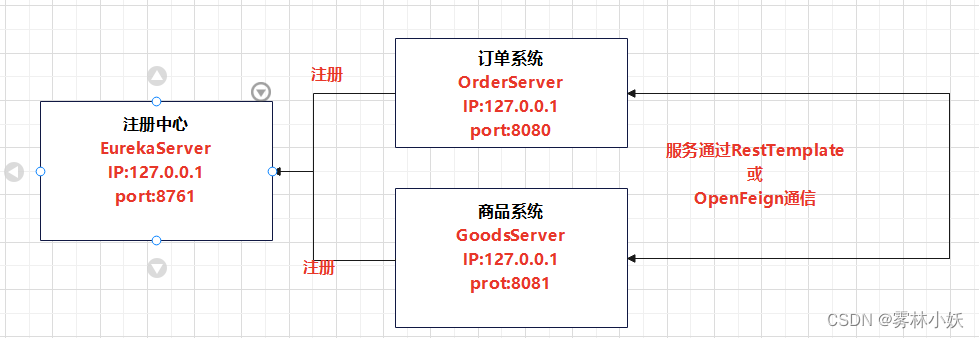
3、创建EurekaServer
3.1、创建工程并导入包信息
核心包:
spring-cloud-starter-netflix-eureka-server
spring-boot-starter-web
4.0.0 org.springframework.boot spring-boot-starter-parent3.1.7 com.txc eurekaserver08280.0.1-SNAPSHOT jar eurekaserver0828 eurekaserver0828 17 2022.0.4 org.springframework.boot spring-boot-starter-weborg.springframework.cloud spring-cloud-starter-netflix-eureka-serverorg.springframework.boot spring-boot-starter-tomcatprovided org.springframework.boot spring-boot-starter-testtest org.springframework.cloud spring-cloud-dependencies${spring-cloud.version} pom import org.apache.maven.plugins maven-resources-plugin3.1.0 org.springframework.boot spring-boot-maven-plugincom.txc.eurekaserver0828.Eurekaserver0828Application
3.2、在application.properties中配置注册中心信息
#注册中心端口号 server.port=8761 #注册中心地址 eureka.client.service-url.defaultZone=http://localhost:8761/eureka/ #是否将自己注册到Eureka-Server中,默认的为true eureka.client.register-with-eureka=false eureka.client.fetch-registry=false #为服务起一个别名 spring.application.name=eurekaserver
3.3、在启动类中添加注册中心服务配置
核心注解:@EnableEurekaServer
@SpringBootApplication
@EnableEurekaServer
public class Eurekaserver0828Application {
public static void main(String[] args) {
SpringApplication.run(Eurekaserver0828Application.class, args);
}
}
3.4、访问Eureka注册中心监控页面
访问地址:http://localhost:8761/
此时注册中心中没有任何的微服务
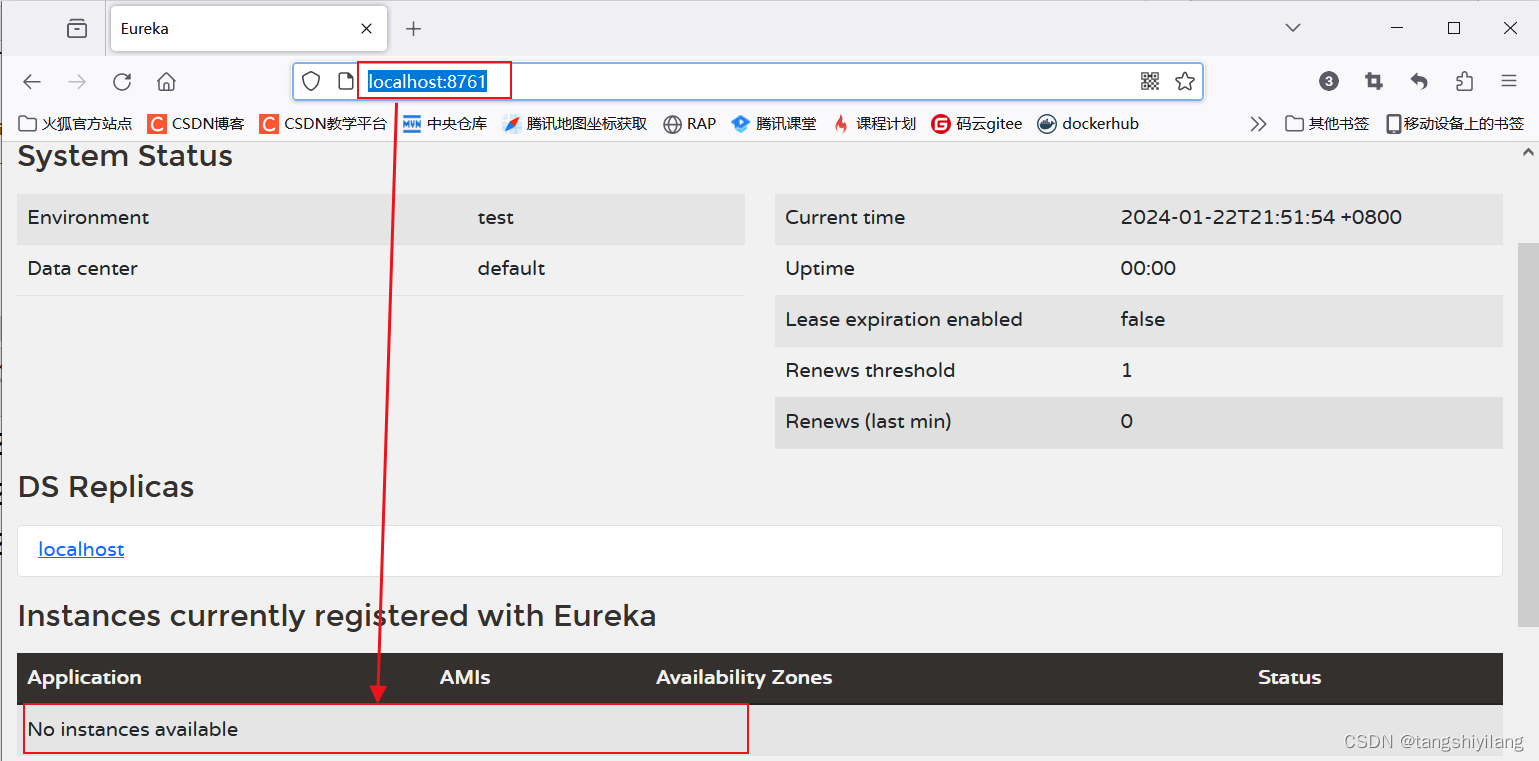
主要参数含义介绍:
total-avail-memory:总可用内存
num-of-cpus:cpu数量
current-memory-usage:当前内存使用量
server-uptime:服务器正常运行时间
registerd-replicas:注册副本
available-replicas:可用副本
4、创建GoodsServer微服务并注册到注册中心中(服务注册)
服务注册:将微服务注册到Eureka Server中
4.1、创建GoodsServer工程并导包
核心包:
spring-cloud-starter-netflix-eureka-client
spring-boot-starter-web
4.0.0 org.springframework.boot spring-boot-starter-parent3.1.7 com.txc goodsserver0.0.1-SNAPSHOT goodsserver goodsserver 17 2022.0.4 org.springframework.boot spring-boot-starter-weborg.springframework.cloud spring-cloud-starter-netflix-eureka-clientorg.projectlombok lomboktrue org.springframework.boot spring-boot-starter-testtest org.springframework.cloud spring-cloud-dependencies${spring-cloud.version} pom import org.springframework.boot spring-boot-maven-pluginpaketobuildpacks/builder-jammy-base:latest org.projectlombok lombok
4.2、创建GoodsServer配置信息
在application.properties中添加如下信息
server.port=8001 spring.application.name=goodsserver eureka.client.service-url.defaultZone=http://localhost:8761/eureka/
4.3、在启动类中添加Eureka客户端注解
核心注解:@EnableDiscoveryClient
@SpringBootApplication
@EnableDiscoveryClient
public class GoodsserverApplication {
public static void main(String[] args) {
SpringApplication.run(GoodsserverApplication.class, args);
}
}
4.4、创建测试方法
创建deductStock模拟减库存行为,接收一个String类型参数,返回String类型参数。
@Controller
public class GoodsController {
@RequestMapping("/deductStock")
@ResponseBody
public String deductStock(String goodsCode){
System.out.println(goodsCode+"=====goods deduct success======");
//模拟减库存
return "库存减去成功";
}
}
4.5、启动工程并查看Eureka Server注册中心信息
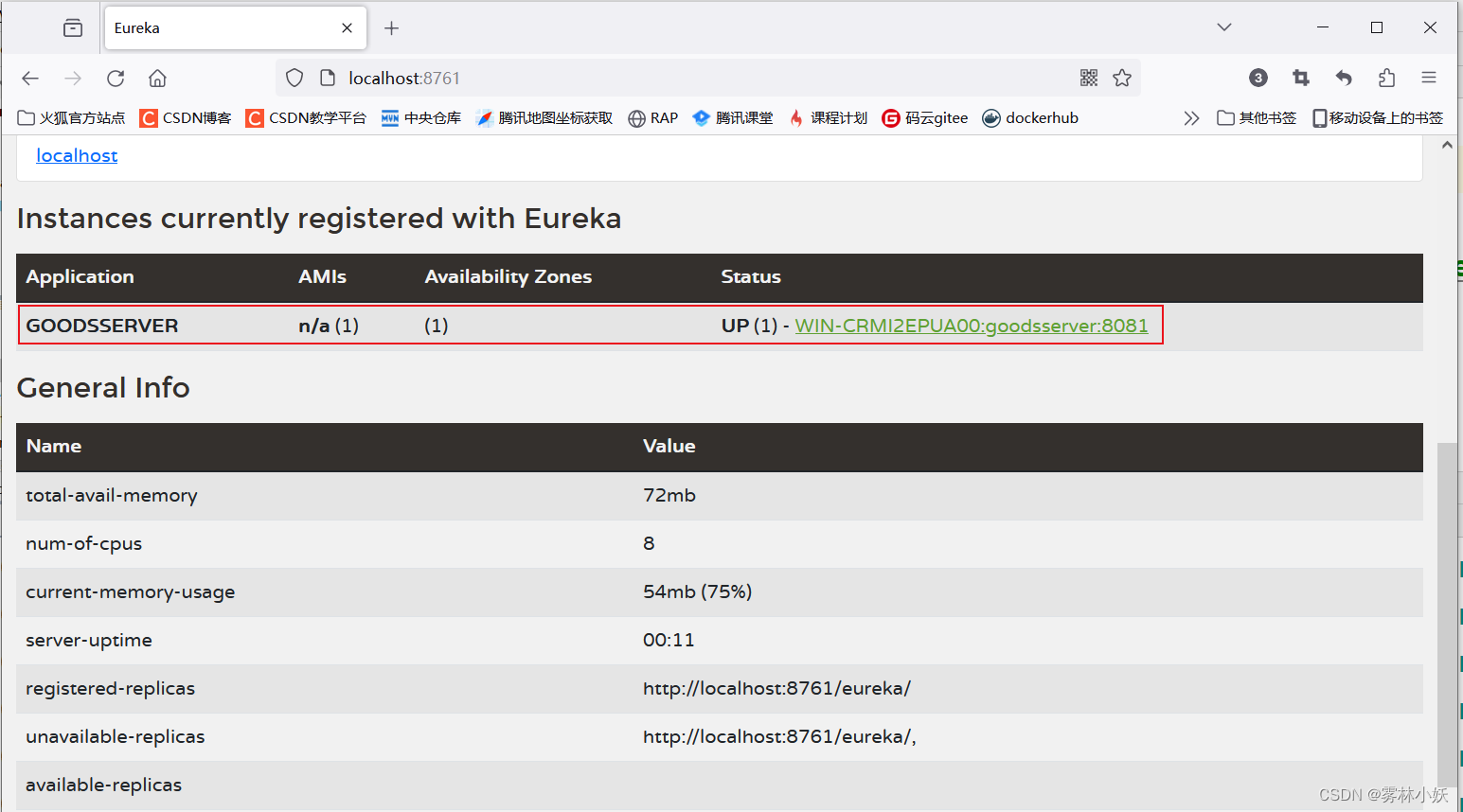
5、创建OrderServer微服务并注册到注册中心中
5.1、创建OrderServer工程并导包
核心包:
spring-cloud-starter-netflix-eureka-client
spring-boot-starter-web
4.0.0 org.springframework.boot spring-boot-starter-parent3.1.7 com.txc orderserver0.0.1-SNAPSHOT orderserver orderserver 17 2022.0.4 org.springframework.boot spring-boot-starter-weborg.springframework.cloud spring-cloud-starter-netflix-eureka-clientorg.projectlombok lomboktrue org.springframework.boot spring-boot-starter-testtest org.springframework.cloud spring-cloud-dependencies${spring-cloud.version} pom import org.springframework.boot spring-boot-maven-pluginpaketobuildpacks/builder-jammy-base:latest org.projectlombok lombok
5.2、创建OrderServer工程配置信息
这个工程我特地使用了yml文件配置,本质与properties相同
GoodsServer工程使用8081端口,所以我们的OrderServer工程使用8082端口
server:
port: 8082
spring:
application:
name: orderserver
eureka:
client:
service-url:
defaultZone: http://localhost:8761/eureka/
5.3、在启动类中添加Eureka客户端注解
核心注解:@EnableDiscoveryClient
@SpringBootApplication
@EnableDiscoveryClient
public class OrderserverApplication {
public static void main(String[] args) {
SpringApplication.run(OrderserverApplication.class, args);
}
}
5.4、创建createOrder测试方法
@Controller
public class OrderController {
@RequestMapping("/createOrder")
@ResponseBody
public String createOrder(){
System.out.println("=====order create success=====");
return "订单创建成功返回值。";
}
}
5.5、启动工程并查看EurekaServer注册中心信息
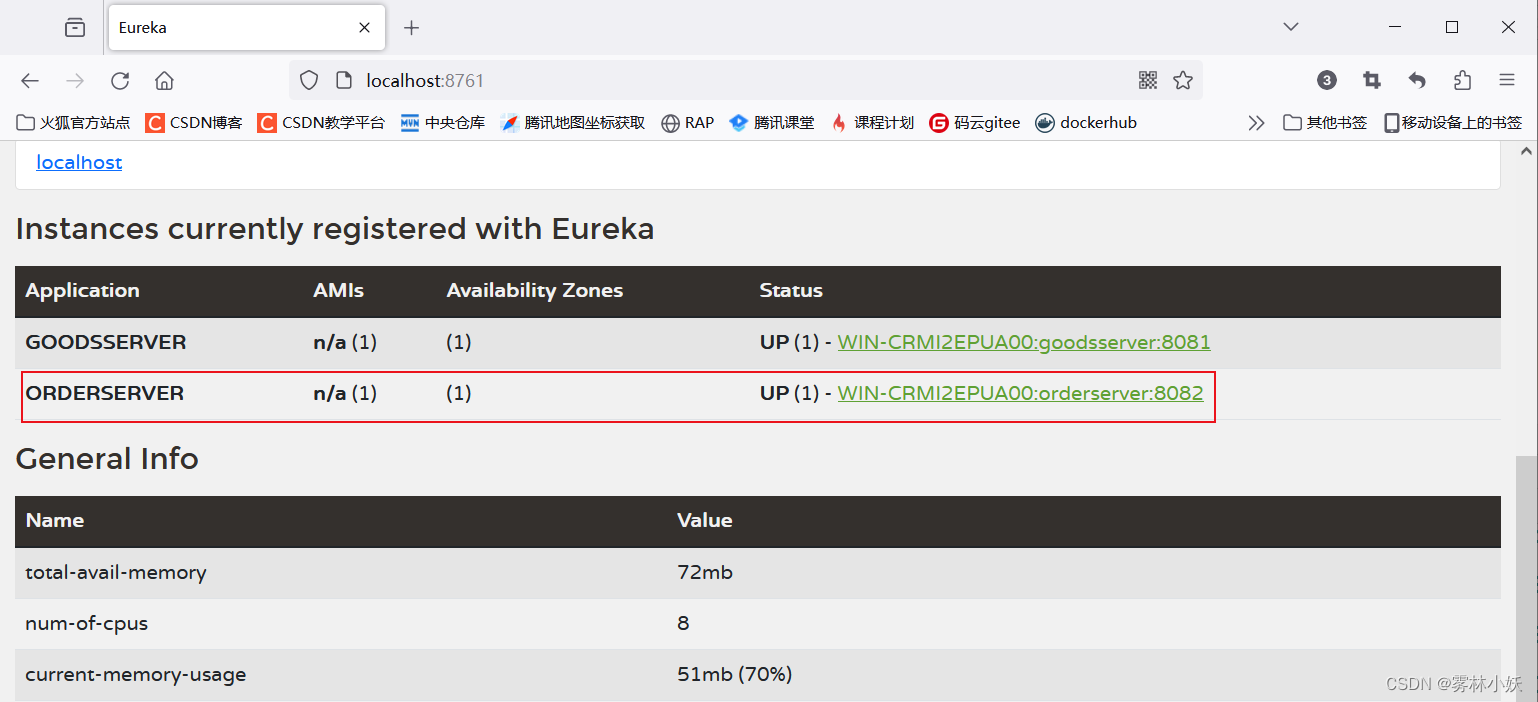
6、实现OrderServer工程与GoodsServer工程通信(服务发现)
服务发现:就是通过RestTemplate和OpenFeign方式通信。
两个微服务通信的听着高大上,本质就是实现A工程中的方法调用B工程中的方法。在单体服务中可以直接通过new类调用方法的方式,微服务中稍微麻烦一些。
6.1、方式1:在OrderServer工程中调用deductStore方法
在OrderServer的createOrder方法中调用deductStore方法
这种调用方式的不足之处:无法使用高可用服务,只能指定访问8081端口。
@Controller
public class OrderController {
@RequestMapping("/createOrder")
@ResponseBody
public String createOrder(){
System.out.println("=====order create success=====");
//需要调用商品服务中的商品信息,扣除库存信息。
RestTemplate restTemplate=new RestTemplate();
String result=restTemplate.getForObject("http://localhost:8081/deductStock?goodsCode=1001",String.class);
System.out.println("===result==="+result);
return "订单创建成功返回值。";
}
}
访问结果:
测试地址:http://localhost:8082/createOrder?goodsCode=1001
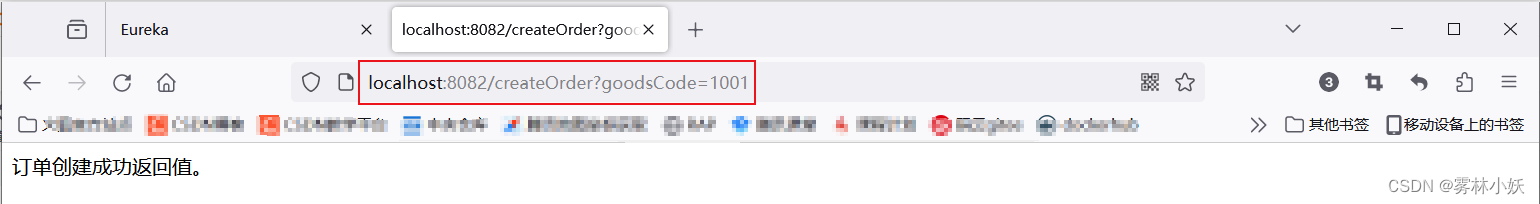
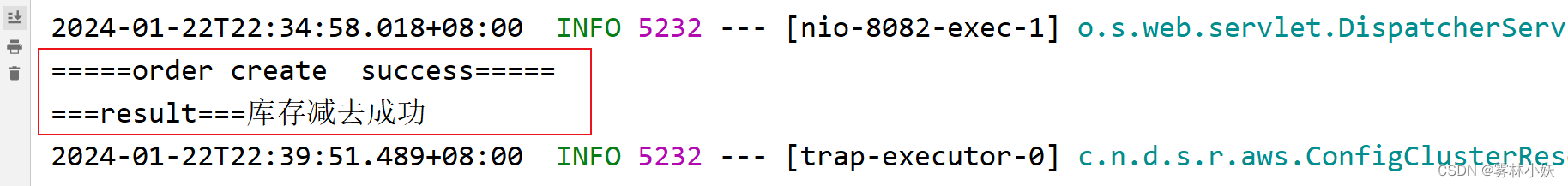
6.2、方式2:在OrderServer工程中调用deductStore方法
这种方式能够适应高可用服务,使用到了LoadBalanced
第一步:在启动类中添加如下信息
@Bean
@LoadBalanced
public RestTemplate restTemplate(){
return new RestTemplate();
}
@SpringBootApplication
@EnableDiscoveryClient
public class OrderserverApplication {
public static void main(String[] args) {
SpringApplication.run(OrderserverApplication.class, args);
}
@Bean
@LoadBalanced
public RestTemplate restTemplate(){
return new RestTemplate();
}
}
第二步:在控制类中使用
在调用的时候,不需要写具体的ip地址和port,而是直接写服务的名称,也就是GoodsServer工程中通过spring.application.name起的名字。
@Controller
public class OrderController {
@Autowired
RestTemplate restTemplate;
@RequestMapping("/createOrder")
@ResponseBody
public String createOrder(){
System.out.println("=====order create success=====");
//需要调用商品服务中的商品信息,扣除库存信息。
//第一种
/*RestTemplate restTemplate=new RestTemplate();
String result=restTemplate.getForObject("http://localhost:8081/deductStock?goodsCode=1001",String.class);
System.out.println("===result==="+result);*/
//第二种
String result=restTemplate.getForObject("http://GOODSSERVER/deductStock?goodsCode=1001",String.class);
System.out.println("===result==="+result);
return "订单创建成功返回值。";
}
}
测试结果:
测试地址:
测试地址:http://localhost:8082/createOrder?goodsCode=1001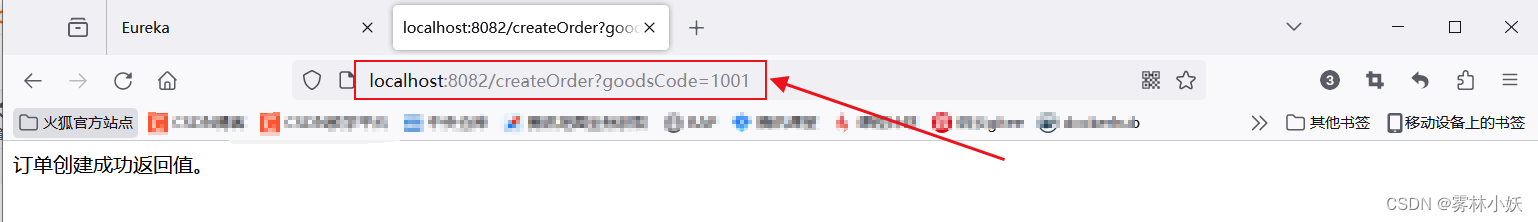
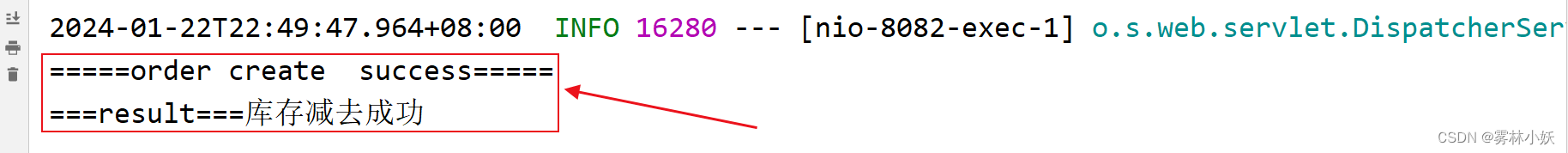
6.3、方式3:通过OpenFeign方式调用
OpenFeign方式调用能让开发者感觉在调用本地方法一样,体验较好。底层使用动态代理的方式实现,本质是基于HTTP的远程调用。
声明式REST客户端(伪RPC),采用基于接口的注解,内部使用ribbon做负载均衡—集群,能够达到仿佛调用本地方法的体验。
6.3.1、在OrderServer中加入OpenFeign的包信息
org.springframework.cloud spring-cloud-starter-openfeign3.1.1
6.3.2、在启动类中配置OpenFeign注解启动
核心注解:@EnableFeignClients
@SpringBootApplication
@EnableDiscoveryClient
@EnableFeignClients
public class OrderserverApplication {
public static void main(String[] args) {
SpringApplication.run(OrderserverApplication.class, args);
}
@Bean
@LoadBalanced
public RestTemplate restTemplate(){
return new RestTemplate();
}
}
6.3.3、在OrderServer中创建调用注解类
说明1:@FeignClient(name = "GOODSSERVER"):name的值必须等于调用的微服务goodsServer中spring.application.name定义的值
说明2:@RequestMapping("/deductStock"):括号中的名称必须等于调用的微服务中真实的请求的地址
@FeignClient(name = "GOODSSERVER")
public interface GoodsServerClients {
@RequestMapping("/deductStock")
public String deductStock(String goodsCode);
}
6.3.4、测试程序
测试地址:http://localhost:8082/createOrder?goodsCode=1001
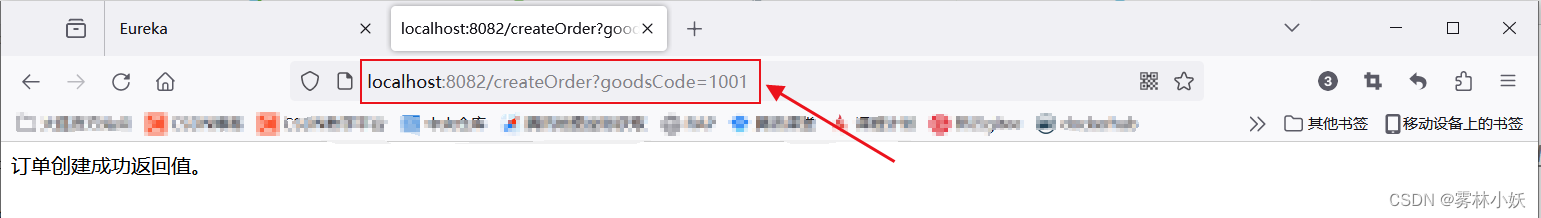
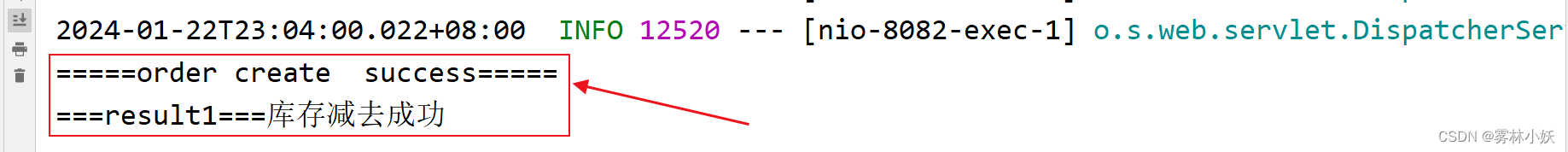
7、源码下载
下载地址:https://download.csdn.net/download/tangshiyilang/88771218














