相关推荐recommended
- Golang每日一练(leetDay0049) 二叉树专题(9)
- nginx(六十九)nginx配置websocket
- MySQL体系结构
- django.core.exceptions.ImproperlyCo
- MySQL中的char和varchar&mysql中varch
- 关于Spring Boot 2.x升3.x的那些事
- springcloud之Feign超时提示Read timed out
- Go:如何在GoLand中引用github.com中的第三方包
- 基于Python的爬虫系统设计与实现(Django框架) 研究背景与意
- SQL [na]; nested exception is org.h
- Mysql 命令行导出SQL文件和导入文件
- SQL server设置用户只能访问特定数据库、访问特定表或视图
- 5.4 Android BCC环境搭建(eadb版 下)
- MySQL——事物
- 利用Fastcgi+PHP-FPM非授权访问实现代码执行
- Mybatis框架详解(全)
- Python爬虫入门之2022软科中国大学排名爬取保存到csv文件
- [架构之路-230]:目标系统 - 纵向分层 - 系统架构:可靠性、可
- HDFS NFS Gateway(环境配置,超级详细!!)
- nginx版本升级详解
- 【哈士奇赠书活动 - 18期】-〖Flask Web全栈开发实战〗
- 【LangChain】SQL
- SpringBoot项目不支持Java8项目创建
- Golang每日一练(leetDay0052) 寻找旋转排序数组中的最
- Nginx错误解决实战:SSL
- MySQL:com.mysql.jdbc.PacketTooBigEx
- 网上人才招聘系统的的设计与实现
- 【Python三种打包方式】分别使用PyInstaller &
- 简单实现大学选修课抢课脚本(Python)
- 【JavaEE进阶】 初识Spring Web MVC
Spring6中删除了CommonsMultipartResolver类后,使用springmvc如何上传文件
作者:mmseoamin日期:2024-01-18
在新的Spring6中,官方删除了之前上传文件使用的CommonsMultipartResolver类,导致之前的上传文件方法行不通了。
我们可以在Spring6官网中看到官方的声明:
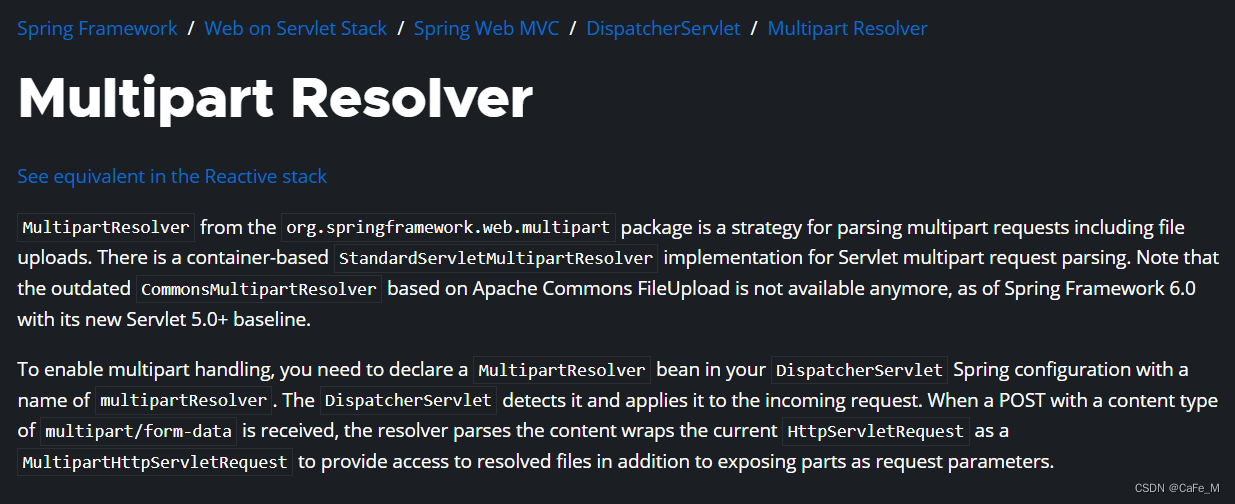
大致意思就是:
CommonsMultipartResolver从 Spring Framework 6.0 及其新的 Servlet 5.0+ 基线开始,基于 Apache Commons FileUpload 的过时版本不再可用。
在网上查找后发现出现这个问题的人并不多,只好自己摸索了一下,去bingGPT和ChatGPT搜索了一下,一番操作发现上传成功了。
先给出我的环境:
org.springframework spring-webmvc6.0.11 jakarta.servlet jakarta.servlet-api6.0.0 provided org.thymeleaf thymeleaf-spring63.1.1.RELEASE
使用的Spring6的环境。
下面给出我的解决方法:
首先在你的web.xml文件配置前端处理器-DispatcherServlet的标签中:
DispatcherServlet org.springframework.web.servlet.DispatcherServlet contextConfigLocation classpath:SpringMVC.xml 1
加上下面的配置:
10485760 10485760 0
接着在Spring的配置文件中,把
org.springframework.web.multipart.commons.CommonsMultipartyResolver
替换成
org.springframework.web.multipart.support.StandardServletMultipartResolver
同时要注意,这个bean的id一定要是multipartResolver,千万不要写错。
最后在你的Controller类的方法中,MultipartFile类型的形参前面加上@RequestParam注解,注意别忘了它的value属性
@RequestMapping("/testUpload")
public String testUpload(@RequestParam("picture") MultipartFile picture,
HttpSession session) throws IOException {
ServletContext servletContext = session.getServletContext();
if (picture.isEmpty()) {
return "上传失败,请选择文件";
}
String picturePath = servletContext.getRealPath("picture");
String fileName = picture.getOriginalFilename();
File dest = new File(picturePath);
if (!dest.exists()) {
dest.mkdirs();
}
String finalPath = picturePath + File.separator + fileName;
System.out.println(finalPath);
picture.transferTo(new File(finalPath));
return "success";
}
加入注解后,获取到上传文件的真实路径和文件名,拼接后传给transferTo方法即可。
在页面中点击上传:
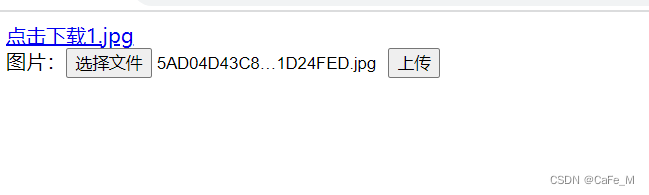
服务器提示成功:
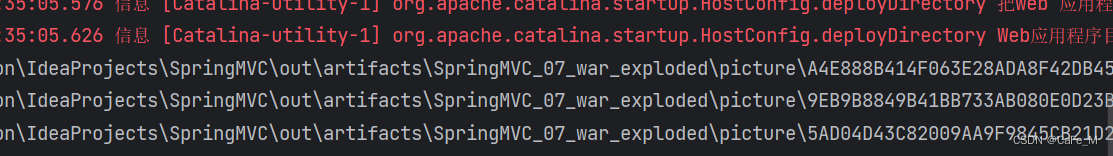
至此结束。
只是分享了我的解决方法,希望能帮到一些碰到同样问题的人。














