您的位置:上海毫米网络优化公司 > 网站优化分享 >
相关推荐recommended
- VMware虚拟机桥接、NAT、仅主机三种网络模式的配置详解
- iSH使用与优化全网整合教程【持续更新】【精华】
- 【MySQL精炼宝库】数据库的约束 | 表的设计 | 聚合查询 | 联
- lua学习笔记21完结篇(lua中的垃圾回收)
- 1.5MHz,1.2A COT 架构同步降压变换器只要0.16元,型号
- 「PHP系列」PHP 多维数组详解
- 2024最新!一文看懂Spring Batch批处理(大白话版,干货满
- 4、jvm-垃圾收集算法与垃圾收集器
- vanna:基于RAG的text2sql框架
- 【postgresql 基础入门】表的约束(二) 唯一unique、非
- 主流Golang框架对比以及介绍
- 用Python手把手教你实现一个爬虫(含前端界面)
- 二刷大数据(一)- Hadoop
- 基于JSP+Mysql+HTml+Css仓库出入库管理系统设计与实现
- 开源、跨平台安卓摸鱼(投屏)软件 Scrcpy 中文使用指南
- 创建Maven项目
- JSqlParser的使用
- PostgreSQL误删数据的救命稻草
- Spring Cloud Gateway负载均衡
- IDEA搭建spring boot时报错Error: Request
- Hive和MySQL的部署、配置Hive元数据存储到MySQL、Hiv
- SpringBoot常用拦截器之ClientHttpRequestIn
- JavaSpring Boot + POI 给 Word 添加水印
- VSCode 正则表达式 匹配多行
- 刷题之Leetcode24题(超级详细)
- 革新鞋服零售:数据驱动的智能商品管理 解锁库存优化与高效增长
- SpringBoot集成Nacos
- idea设置自动编译spring boot代码,idea代码修改后无须
- 安装maven后,在cmd里输入mvn -v没有反应,或者找不到路径
- Rust 高性能的跨平台 GUI 框架
Android Studio 配置国内镜像源、HTTP代理(详细步骤)
作者:mmseoamin日期:2024-02-04
一、简介
-
本文只介绍单个项目配置,所有项目配置自行百度。
-
新老版本 Android Studio 配置文件稍有不同。
-
pluginManagement 和 dependencyResolutionManagement 里面的 repositories 都需要填写。
-
不同版本的 gradle 文件的 url 格式不一样。
-
备用一套镜像地址,这套与下面的镜像地址不同,如果下面的案例中的不行可以替换成这份,注意 url 书写格式
// 新版本 settings.gradle.kts maven { url url=uri ('http://maven.aliyun.com/nexus/content/groups/public/')} maven { url url=uri ('http://maven.aliyun.com/nexus/content/repositories/jcenter')} maven { url url=uri ('http://maven.aliyun.com/nexus/content/repositories/google')} maven { url url=uri ('http://maven.aliyun.com/nexus/content/repositories/gradle-plugin')} // 老版本 build.gradle maven { url 'http://maven.aliyun.com/nexus/content/groups/public/'} maven { url 'http://maven.aliyun.com/nexus/content/repositories/jcenter'} maven { url 'http://maven.aliyun.com/nexus/content/repositories/google'} maven { url 'http://maven.aliyun.com/nexus/content/repositories/gradle-plugin'}二、单个项目生效 - 新版本 Android Studio
-
打开 Android Studio 工程文件,找到 settings.gradle.kts
pluginManagement { repositories { google() mavenCentral() gradlePluginPortal() } } dependencyResolutionManagement { repositoriesMode.set(RepositoriesMode.FAIL_ON_PROJECT_REPOS) repositories { google() mavenCentral() } } rootProject.name = "My Application" include(":app") -
修改为
pluginManagement { repositories { maven { url=uri ("https://www.jitpack.io")} maven { url=uri ("https://maven.aliyun.com/repository/releases")} maven { url=uri ("https://maven.aliyun.com/repository/google")} maven { url=uri ("https://maven.aliyun.com/repository/central")} maven { url=uri ("https://maven.aliyun.com/repository/gradle-plugin")} maven { url=uri ("https://maven.aliyun.com/repository/public")} google() mavenCentral() gradlePluginPortal() } } dependencyResolutionManagement { repositoriesMode.set(RepositoriesMode.FAIL_ON_PROJECT_REPOS) repositories { maven { url=uri ("https://www.jitpack.io")} maven { url=uri ("https://maven.aliyun.com/repository/releases")} maven { url=uri ("https://maven.aliyun.com/repository/google")} maven { url=uri ("https://maven.aliyun.com/repository/central")} maven { url=uri ("https://maven.aliyun.com/repository/gradle-plugin")} maven { url=uri ("https://maven.aliyun.com/repository/public")} google() mavenCentral() } } rootProject.name = "My Application" include(":app")三、单个项目生效 - 老版本 Android Studio
-
打开 Android Studio 工程文件,找到 build.gradle
// Top-level build file where you can add configuration options common to all sub-projects/modules. buildscript { repositories { google() jcenter() } dependencies { classpath 'com.android.tools.build:gradle:4.1.1' // NOTE: Do not place your application dependencies here; they belong // in the individual module build.gradle files } } allprojects { repositories { google() jcenter() } } task clean(type: Delete) { delete rootProject.buildDir } -
修改为
// Top-level build file where you can add configuration options common to all sub-projects/modules. buildscript { repositories { // google() // jcenter() maven { url "https://www.jitpack.io"} maven { url "https://maven.aliyun.com/repository/releases"} maven { url "https://maven.aliyun.com/repository/google"} maven { url "https://maven.aliyun.com/repository/central"} maven { url "https://maven.aliyun.com/repository/gradle-plugin"} maven { url "https://maven.aliyun.com/repository/public"} } dependencies { classpath 'com.android.tools.build:gradle:4.1.1' // NOTE: Do not place your application dependencies here; they belong // in the individual module build.gradle files } } allprojects { repositories { // google() // jcenter() maven { url "https://www.jitpack.io"} maven { url "https://maven.aliyun.com/repository/releases"} maven { url "https://maven.aliyun.com/repository/google"} maven { url "https://maven.aliyun.com/repository/central"} maven { url "https://maven.aliyun.com/repository/gradle-plugin"} maven { url "https://maven.aliyun.com/repository/public"} } } task clean(type: Delete) { delete rootProject.buildDir }四、配置 HTTP 代理
-
代理服务器的作用
-
内容缓存:缓存经常访问的网页和数据,当再次访问时可以直接从代理服务器获取,加快访问速度。
-
绕过限制:某些国外源在国内访问的速度极慢,通过代理可以绕过限制,实现跨地域访问。
-
安全性:匿名浏览,数据加密
-
配置 HTTP 代理【方式一】
-
镜像地址
腾讯: https://mirrors.cloud.tencent.com/AndroidSDK/ 阿里: https://mirrors.aliyun.com/android.googlesource.com/
-
打开 Settings,搜索 HTTP Proxy,然后填入镜像地址,点击 Apply,在点击 OK。
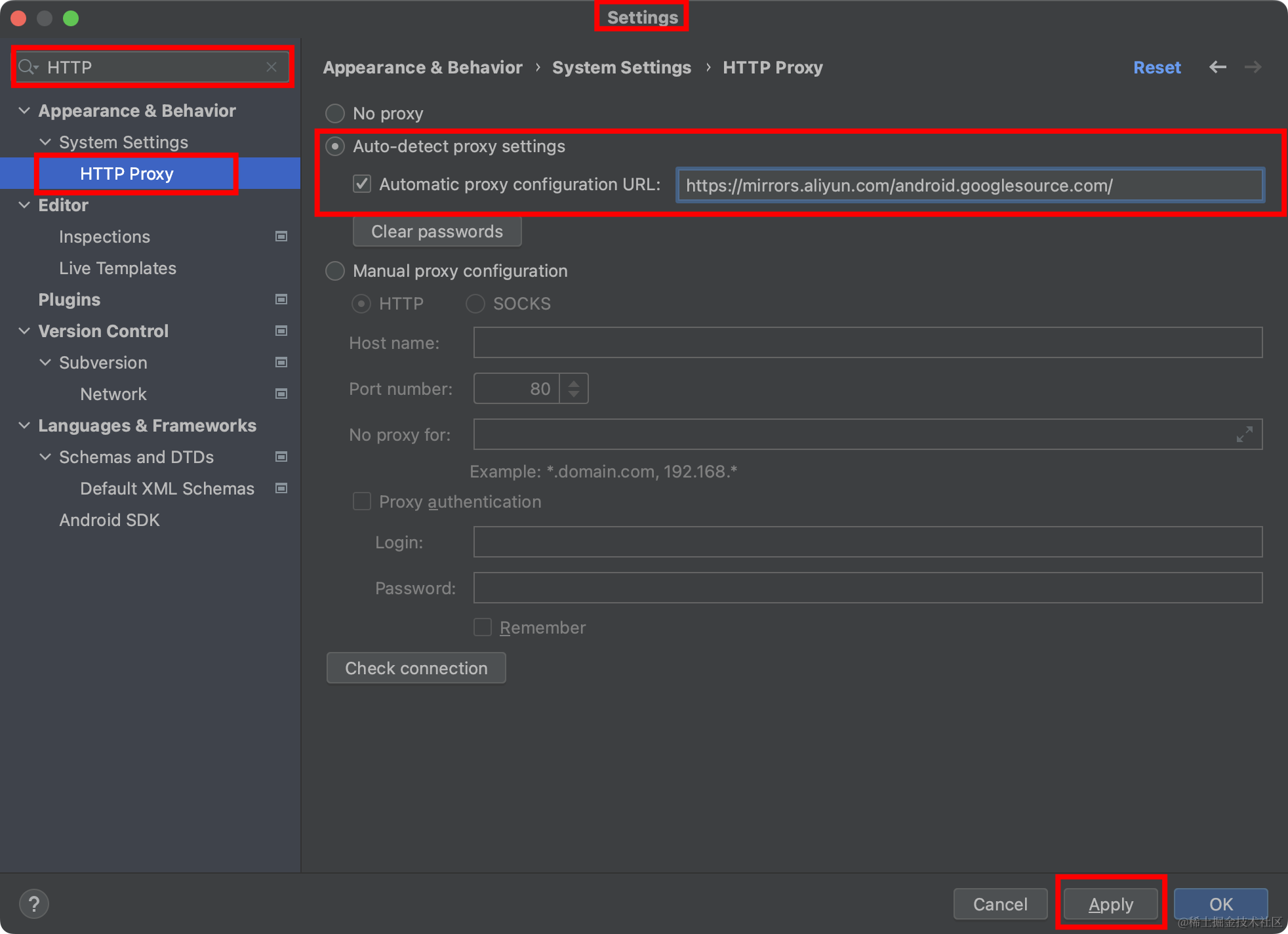
重新启动 Android Studio 会弹出这个配置面板,可以填下面的常用代理服务器,任意选个。
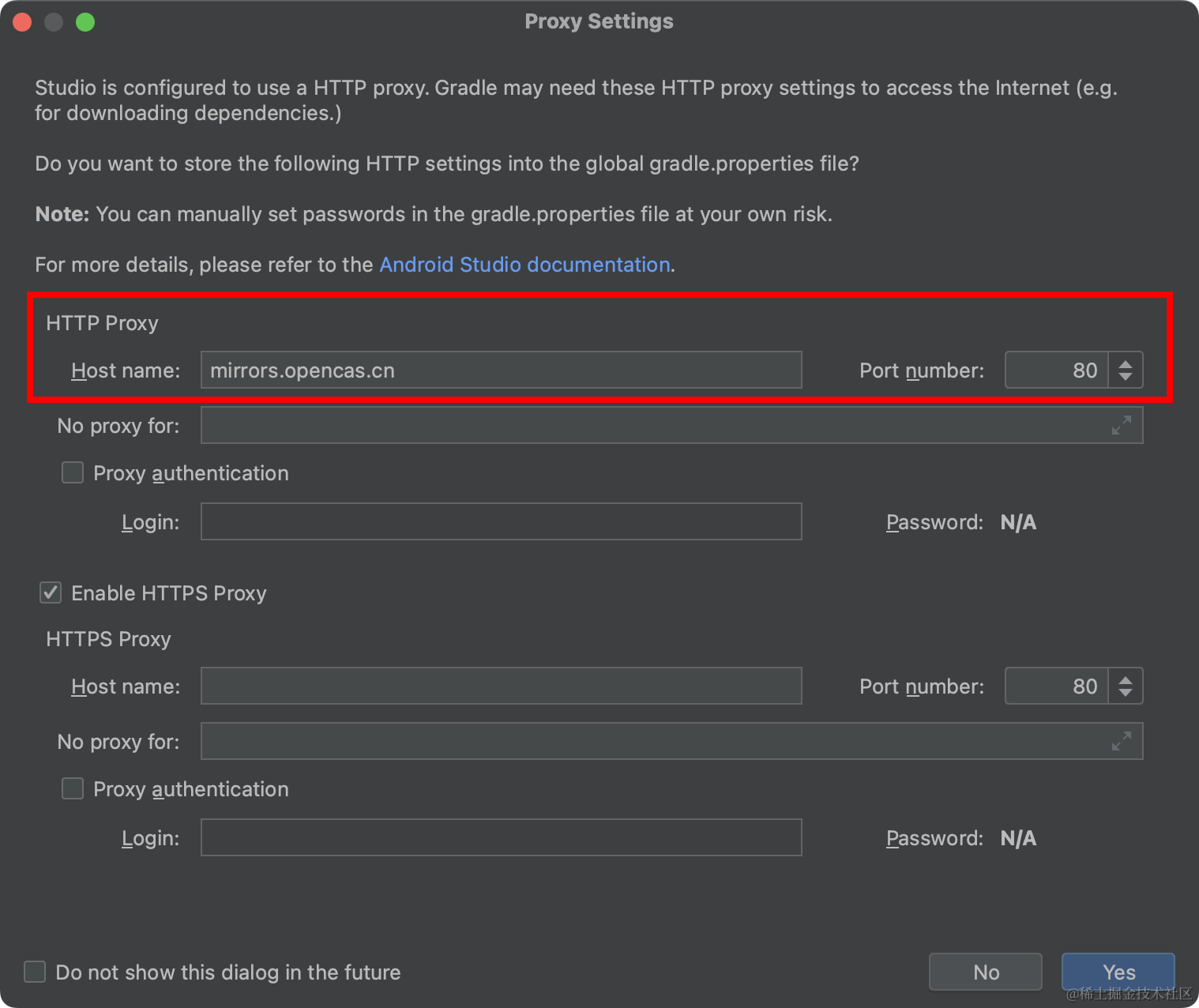
-
配置 HTTP 代理【方式二】
-
打开 Settings,搜索 HTTP Proxy,然后填下面的常用代理服务器,任意选个,点击 Apply,在点击 OK。
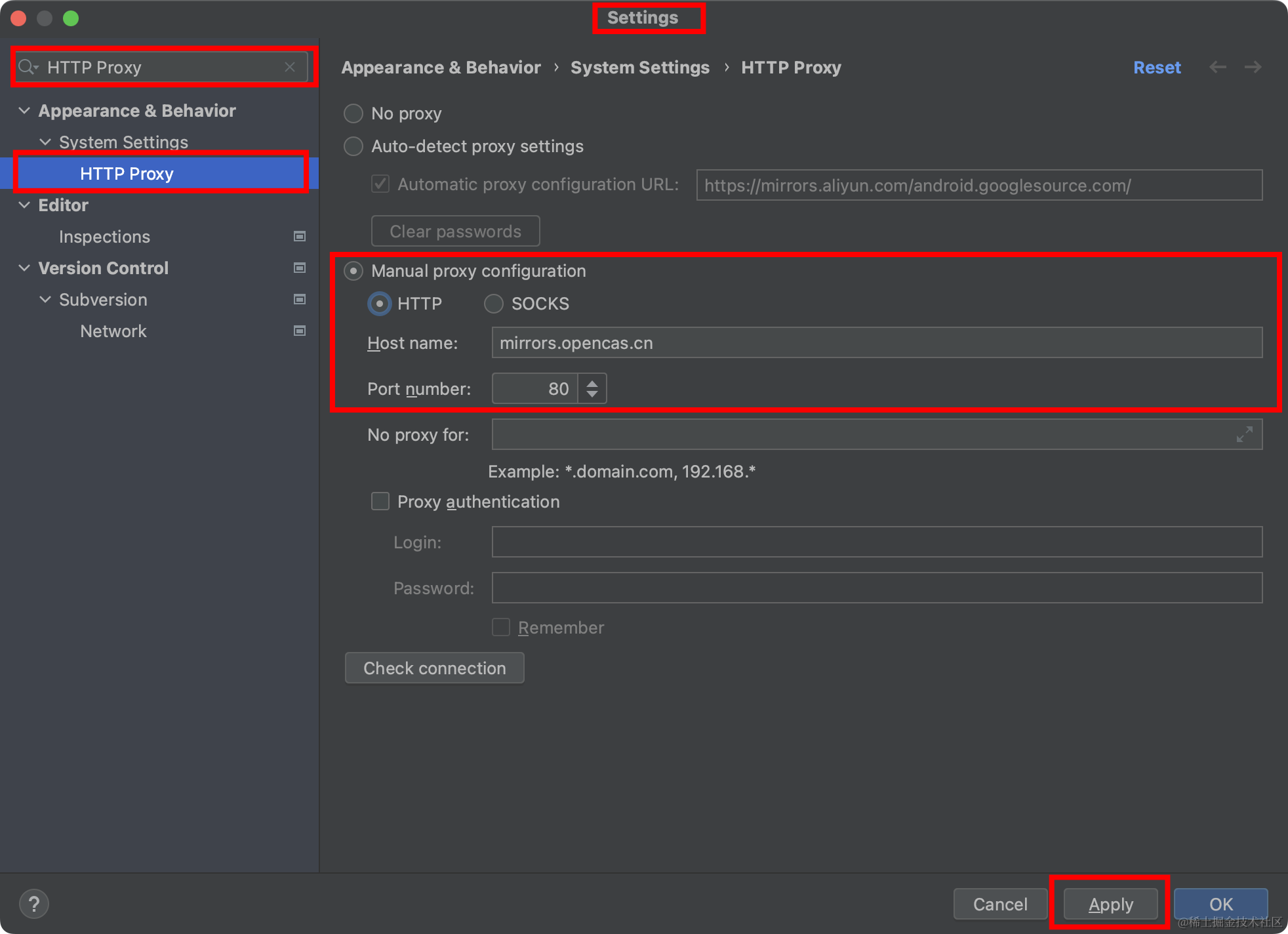
-
国内常用的代理服务器(注意:只需要域名即可)
1、东软信息学院
http://mirrors.neusoft.edu.cn 端口:80
2、北京化工大学
http://ubuntu.buct.edu.cn/ 端口:80 http://ubuntu.buct.cn/ 端口:80 http://ubuntu.buct6.edu.cn/ 端口:80
3、中国科学院开源协会
http://mirrors.opencas.cn 端口:80 http://mirrors.opencas.org 端口:80 http://mirrors.opencas.ac.cn 端口:80
4、上海GDG镜像服务器
http://sdk.gdgshanghai.com 端口:8000
5、电子科技大学
http://mirrors.dormforce.net 端口:80
6、腾讯 Bugly 镜像
http://android-mirror.bugly.qq.com 端口:8080
-
-
-
-
-
-
-














