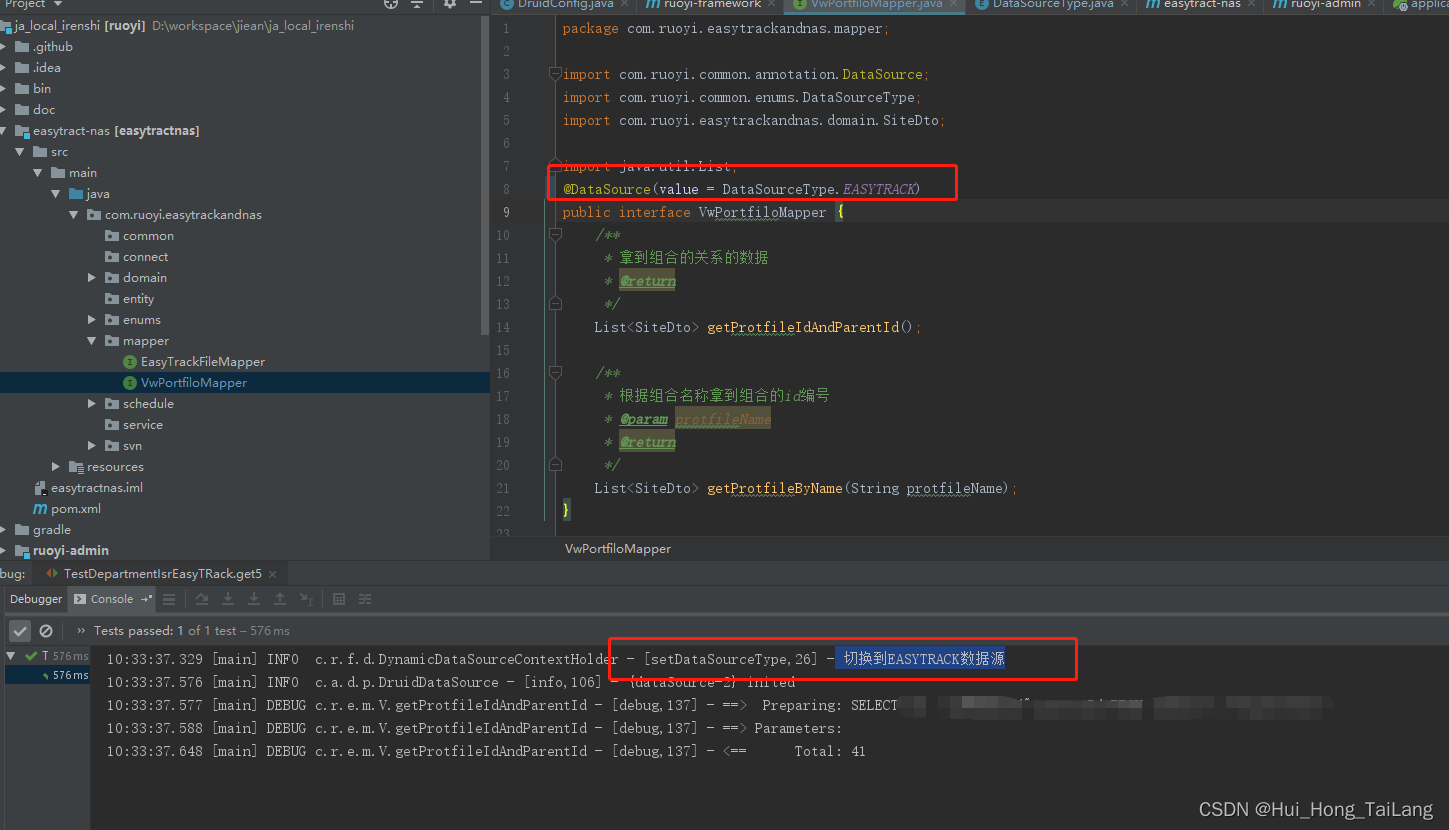相关推荐recommended
- 云服务器环境搭建及部署,jdk、mysql、redis、nginx环境
- kotlin 和 java 的区别
- 行为型设计模式——迭代器模式
- 2024三掌柜赠书活动第三期:Rust系统编程
- JSON parse error: Cannot deserializ
- C#窗体程序连接SQL Server数据库实现账号登录、账号注册、修改
- 【MySQL】查询操作(基础篇)
- 【MySQL系列】表内容的基本操作(增删查改)
- MySQL——CC++连接数据库
- Spring Boot:实现MyBatis动态创建表
- Kotlin程序设计(二)面向对象
- 四种部署模式的优缺点(单机、集群、分布式、微服务)
- MVC 三层架构案例详细讲解
- vue2前端使用axios发起post请求,后端(springboot
- JDBC中PreparedStatement详解及应用场景介绍
- Node.js 连接 mysql 数据库
- Spring Cloud Alibaba全家桶(九)——分布式事务组件
- Android studio GridView应用设计
- 使用nginx解决前端https调用http接口
- 人工智能与大数据面试指南——自然语言处理(NLP)
- 使用RedisCacheWriter#clean在线异步地批量扫描匹配
- 【MySQL新手到通关】第五章 多表查询
- MySQL安全删除binlog日志
- (二十)Flask之上下文管理第一篇(粗糙缕一遍源码)
- SpringBoot静态资源配置详解(上)
- SpringBoot整合达梦数据库
- [已解决]2002-can‘t connect to server o
- 爬虫scrapy-将某网站内的试题爬取出来并保存为本地markdown
- Docker启动Mysql
- 柯尼卡美能达设置FTP扫描步骤
ruoyi(若依)配置多数据源(mysql+postgresql),rouyi(Springboot)多数据源设置
作者:mmseoamin日期:2024-01-19
一、除了MySQL驱动,我们还需要用到postgresql的驱动,所以我们先把驱动的依赖给导入进来
org.postgresql
postgresql
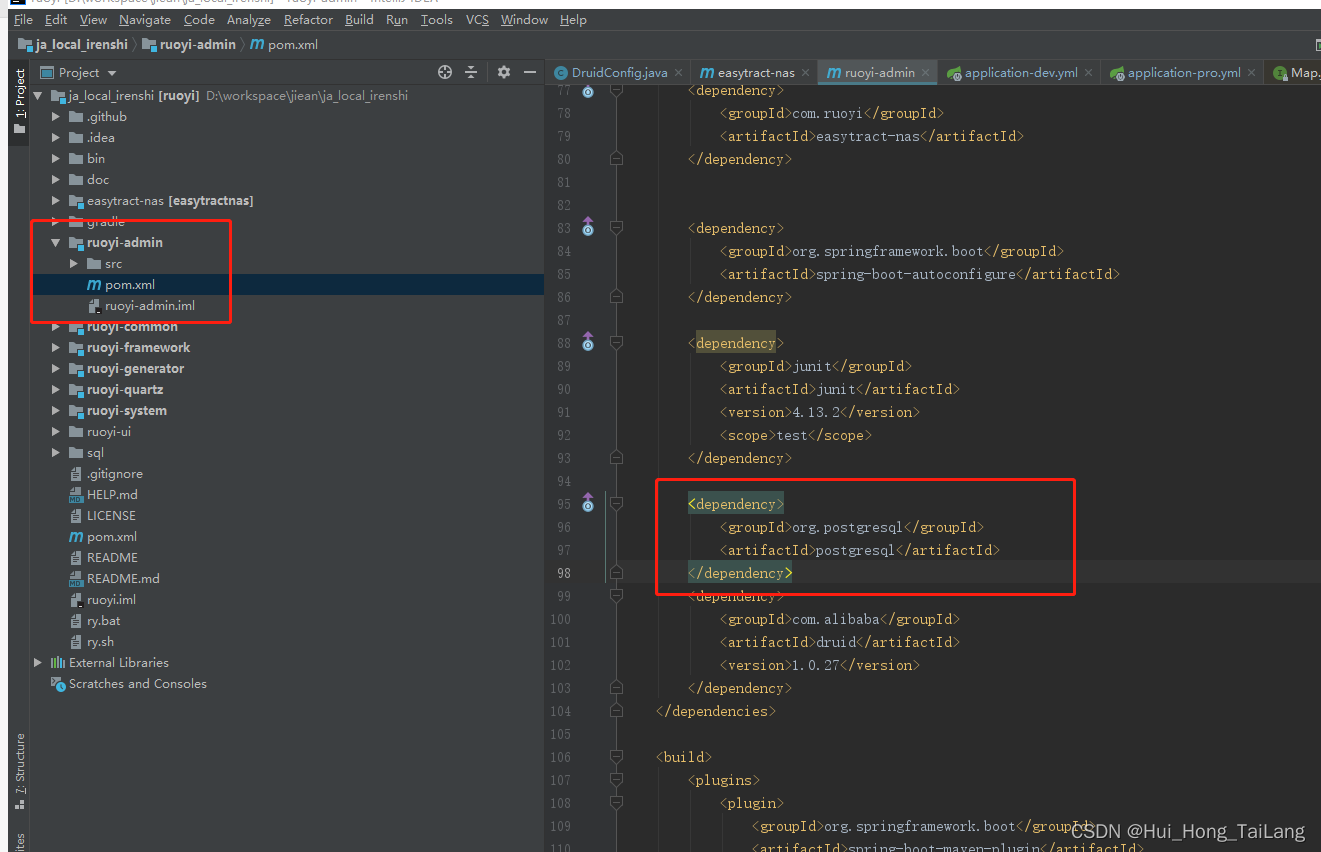
二,修改application-druid.yml:
# 数据源配置
spring:
datasource:
type: com.alibaba.druid.pool.DruidDataSource
druid:
# 主库数据源
master:
driverClassName: com.mysql.cj.jdbc.Driver
url: jdbc:mysql://localhost:3306/i_ren_shi?useUnicode=true&characterEncoding=utf8&zeroDateTimeBehavior=convertToNull&useSSL=true&serverTimezone=GMT%2B8
username: root
password: root
# 从库数据源
slave:
# 从数据源开关/默认关闭
enabled: true
driverClassName: org.postgresql.Driver
url: jdbc:postgresql://localhost:5432/easytrack
username: 123456
password: 123456
easytrack:
# 从数据源开关/默认关闭
enabled: true
driverClassName: org.postgresql.Driver
url: jdbc:postgresql://localhost:5432/easytrack
username: 123456
password: 123456
三、新数据源的配置
(1)修改DatasourceType
package com.ruoyi.common.enums; /** * 数据源 * * @author ruoyi */ public enum DataSourceType { /** * 主库 */ MASTER, /** * 从库 */ SLAVE, /** * 新配置数据源名称 */ EASYTRACK }
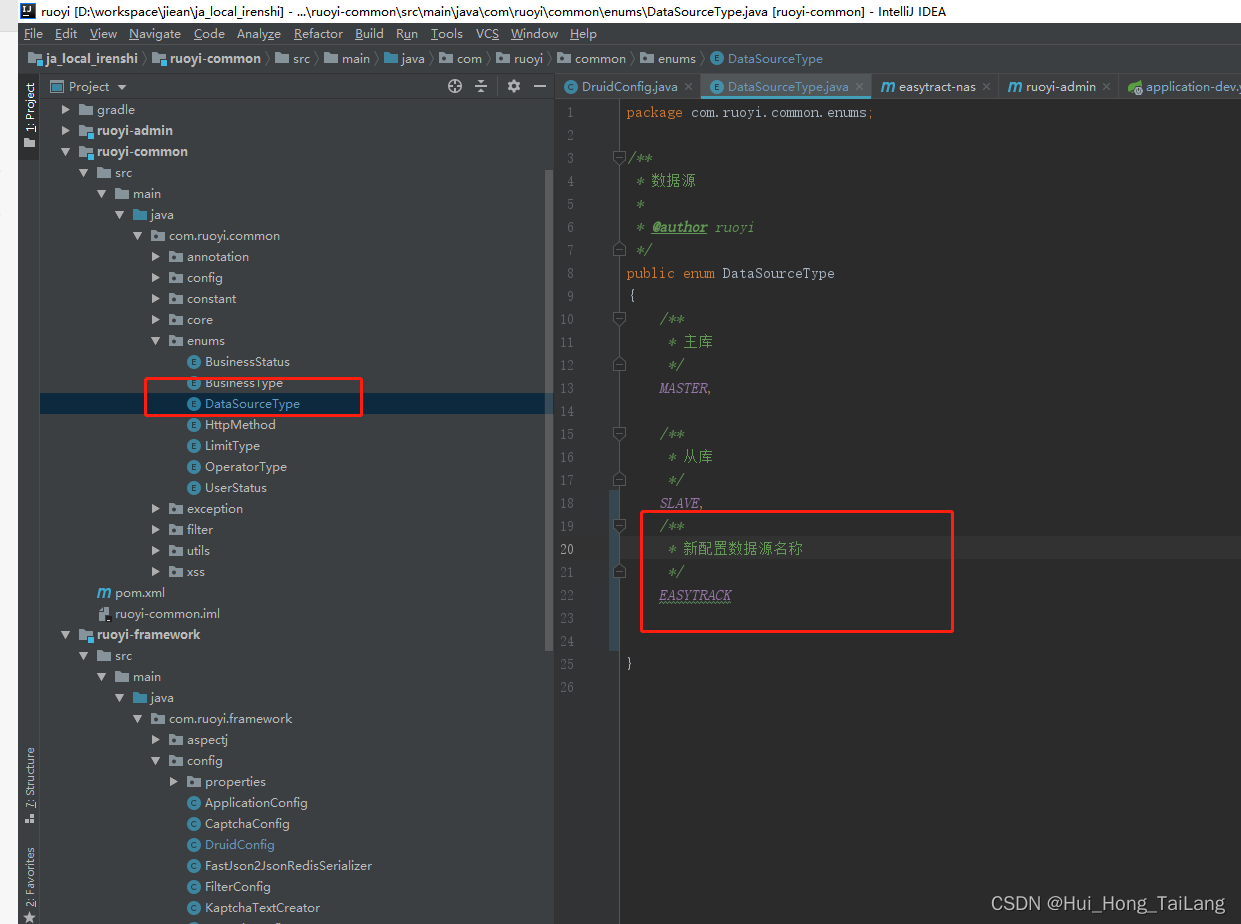
(2)修改DruidConfig,这里有很多细节要注意,就是大小写的问题
@Bean
@ConfigurationProperties("spring.datasource.druid.easytrack")
@ConditionalOnProperty(prefix = "spring.datasource.druid.easytrack", name = "enabled", havingValue = "true")
public DataSource easyTrackDataSource(DruidProperties druidProperties)
{
DruidDataSource dataSource = DruidDataSourceBuilder.create().build();
return druidProperties.dataSource(dataSource);
}
@Bean(name = "dynamicDataSource")
@Primary
public DynamicDataSource dataSource(DataSource masterDataSource)
{
Map targetDataSources = new HashMap<>();
targetDataSources.put(DataSourceType.MASTER.name(), masterDataSource);
setDataSource(targetDataSources, DataSourceType.SLAVE.name(), "slaveDataSource");
setDataSource(targetDataSources, DataSourceType.EASYTRACK.name(), "easyTrackDataSource");
return new DynamicDataSource(masterDataSource, targetDataSources);
}
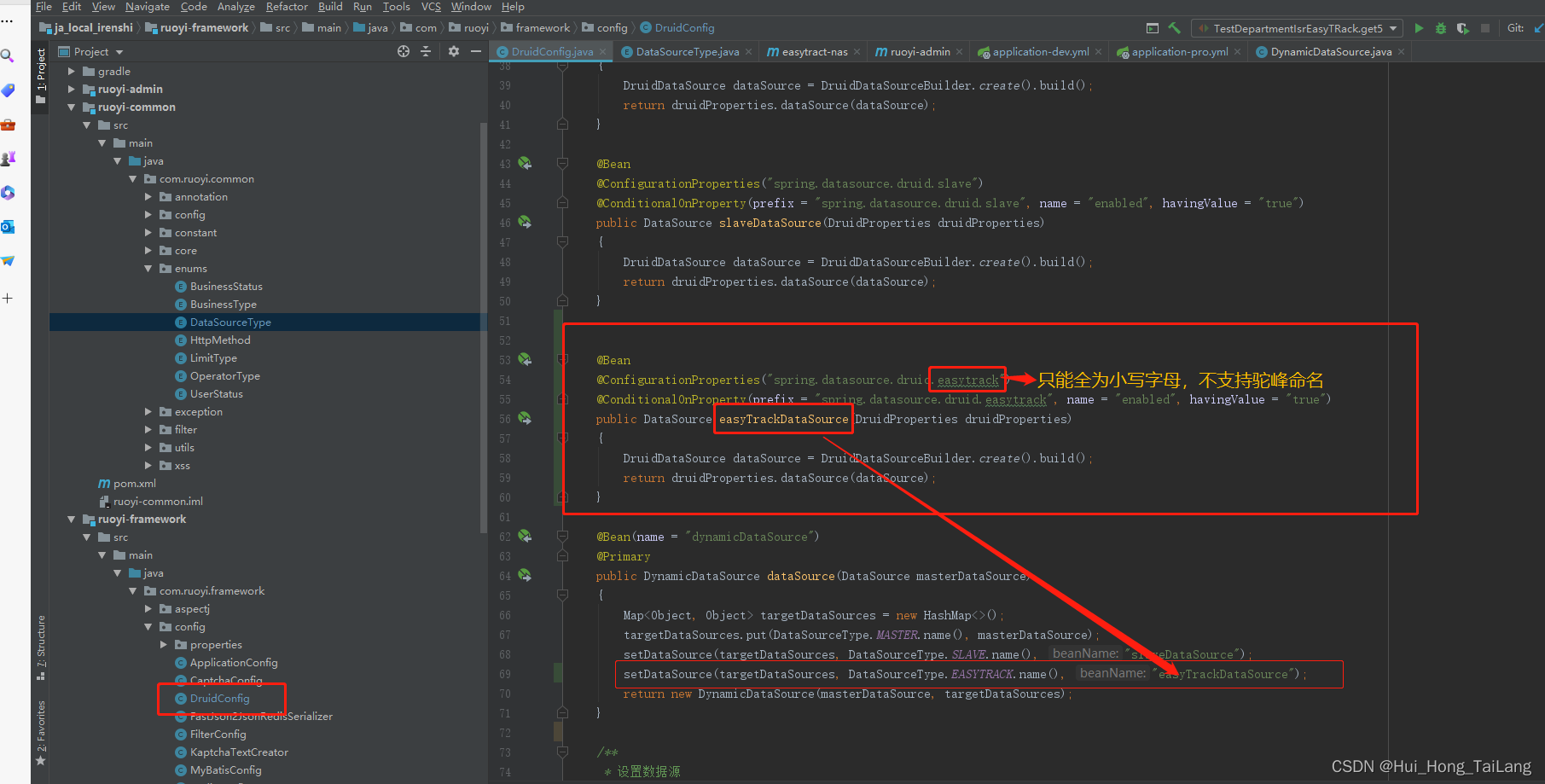
(3)使用选择数据源,会自动切换数据源
@DataSource(value = DataSourceType.EASYTRACK)